
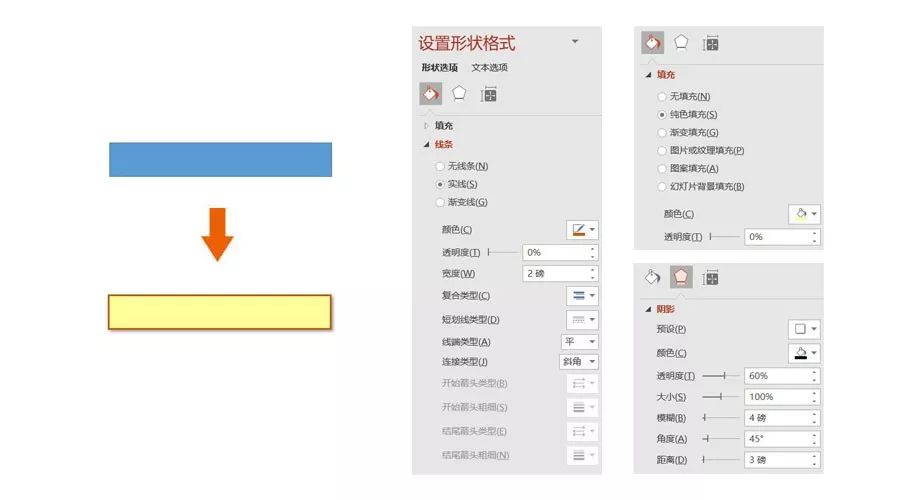


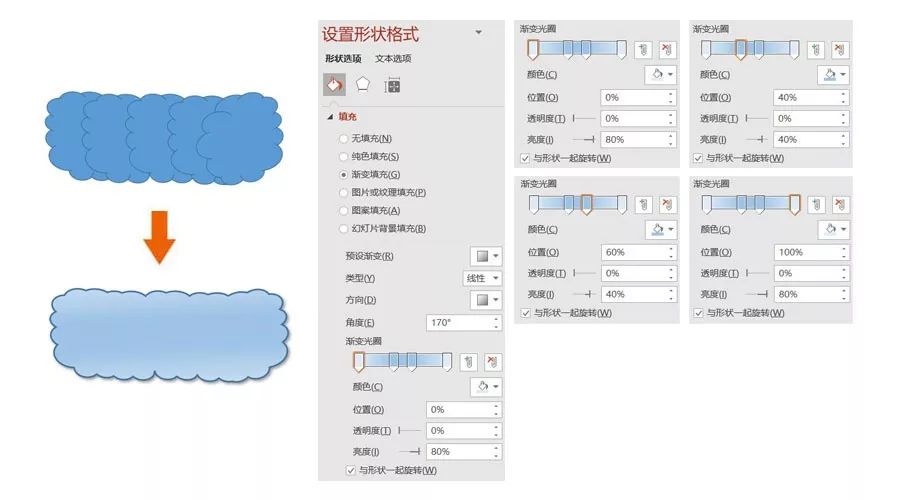

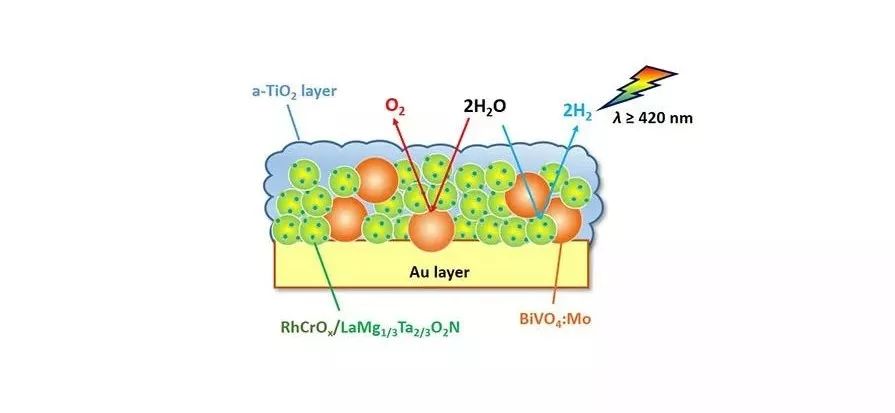


Let me know you're watching
Articles are uploaded by users and are for non-commercial browsing only. Posted by: Lomu, please indicate the source: https://www.daogebangong.com/en/articles/detail/Practical%20tutorial%20PPT%20scientific%20research%20drawing%20tutorial%20001%20%20schematic%20diagram%20of%20photocatalytic%20mechanism.html

 支付宝扫一扫
支付宝扫一扫 
评论列表(196条)
测试