A few days ago, a Porsche font suddenly appeared on the Internet. The editor took a look at the screenshot:Fangzheng Zhunyuan was replaced with an English number. That’s right, Fangzheng Zhunyuan is a very good font. Changing to Bauhaus English 10 years ago became romantic and elegant, and changing to English ten years later became another Porsche,Look at the renderings:


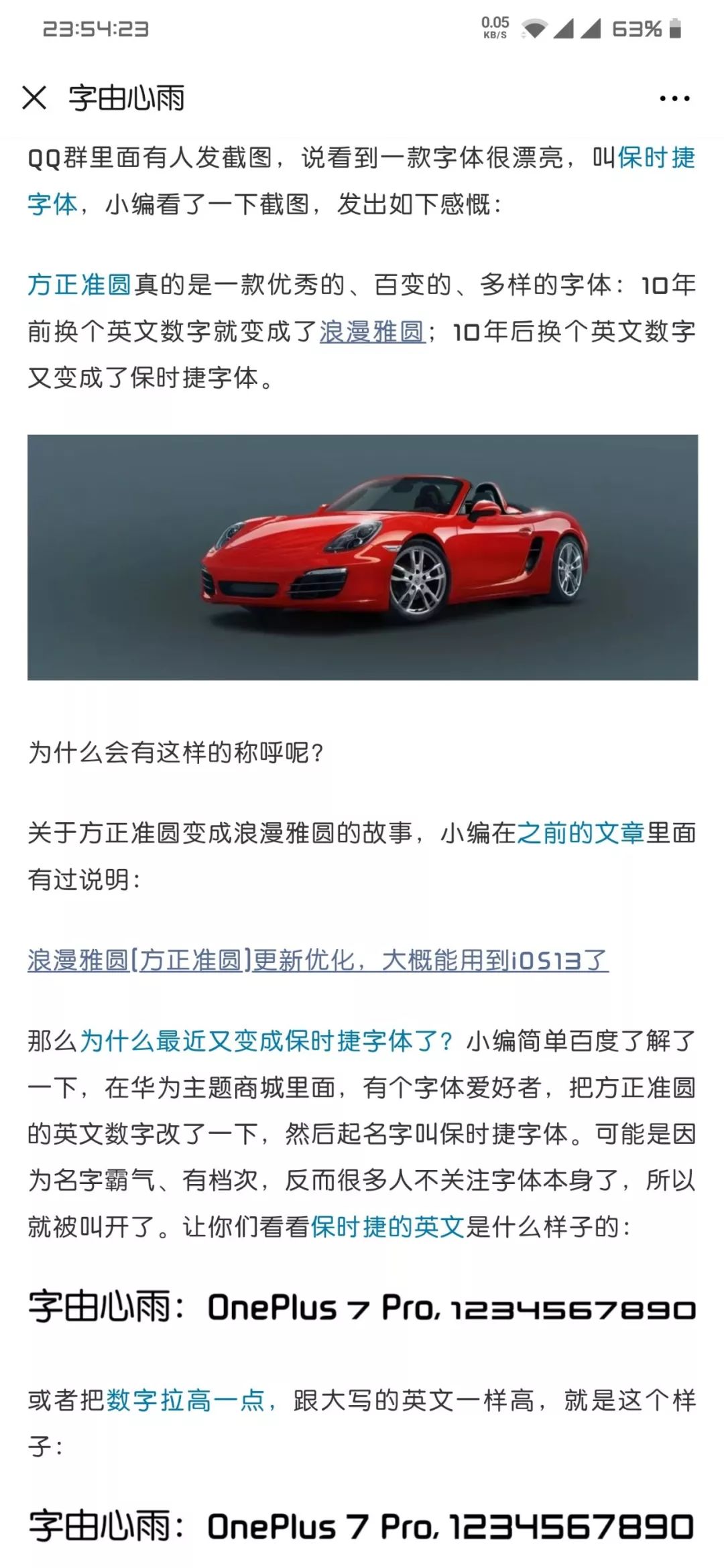
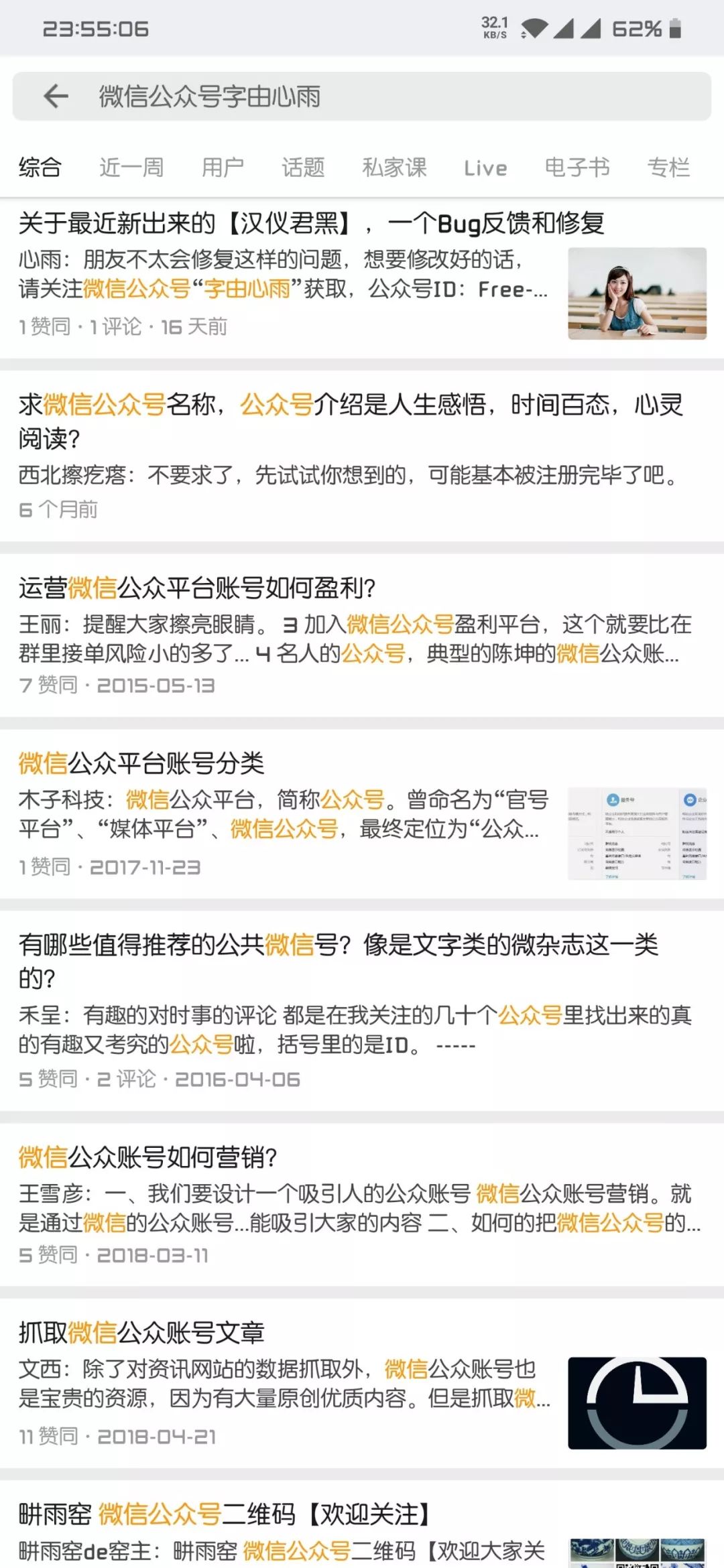
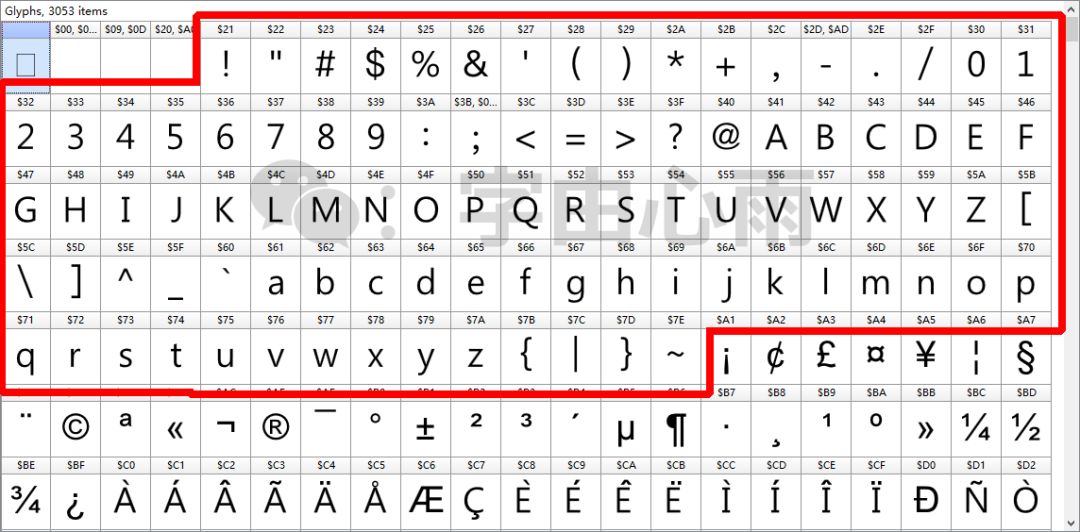
The editor will write this English today, and I will make a set of tutorials for you by the way.Now there are not many people who are sharing resources and making tutorials to ruin their jobs. ?
FirstLet’s review the previous few sets of tutorials that are handy.The first one is a detailed supplementary word library Tutorial:
Japanese textbook style + the most detailed supplementary tutorial in history
The second is the most detailed tutorial on making small fonts in history:
Zhuzi ゴシック small font + small font making detailed tutorial
Why does my tutorial have to be matched with a font? Because it is a pure tutorial, no one will read it when it is sent out. Then when everyone needs it, they keep asking non-stop. The editor did this to attract more people to learn the tutorial, which can be considered painstaking. Let’s officially start today’s tutorial on replacing English characters:
===replace the English numbers in the font file===
We use FontCreator to open a TTF or OTF file casually, look in the red box below, it is The English, numbers and half-width symbols of this font are ranked 94 in front of the font file Characters:
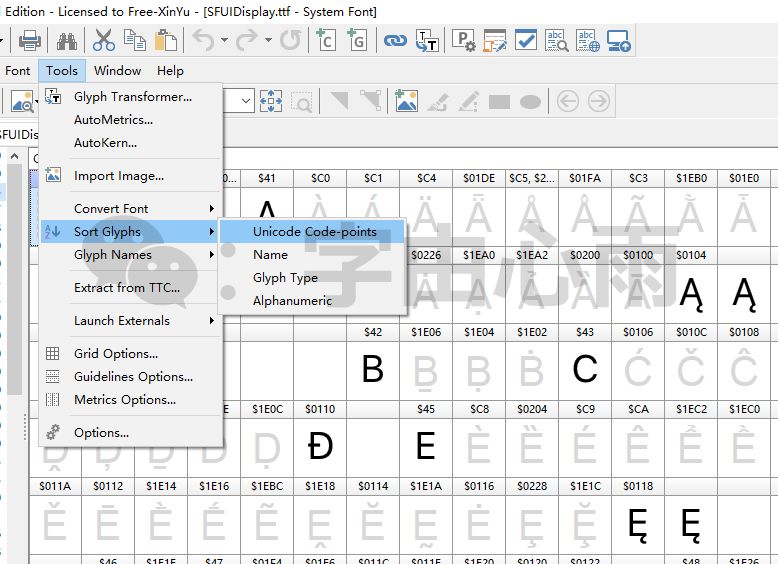
Sometimes the font sorting is not like this, such as the following sorting, novice friends may look confused. It doesn't matter, in this case, click on the FontCreator menu: Tools>, you can complete the sorting and become like the first screenshot:
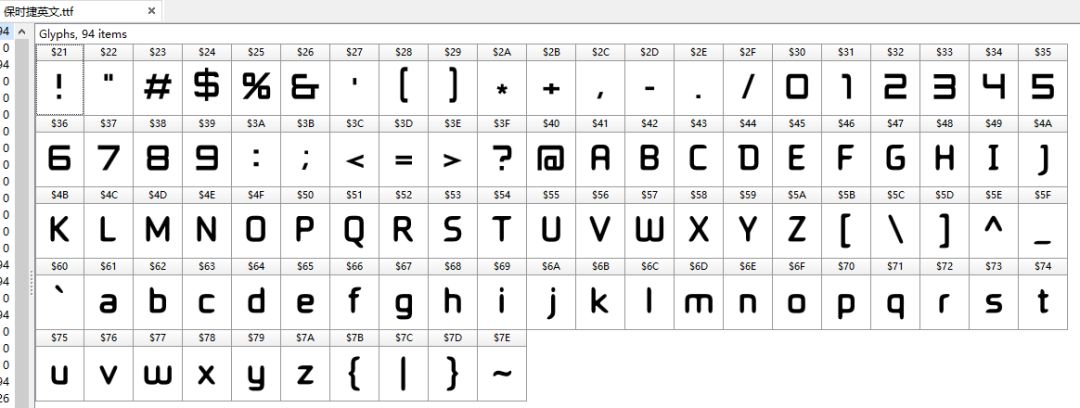
So how to replace the English of a font? It's very simple, that is, just replace the 94 Latin symbols mentioned above, including English, numbers and half-width symbols. For example, our Porsche English today. We extract the Latin symbols of Porsche English from other places, which looks like this:
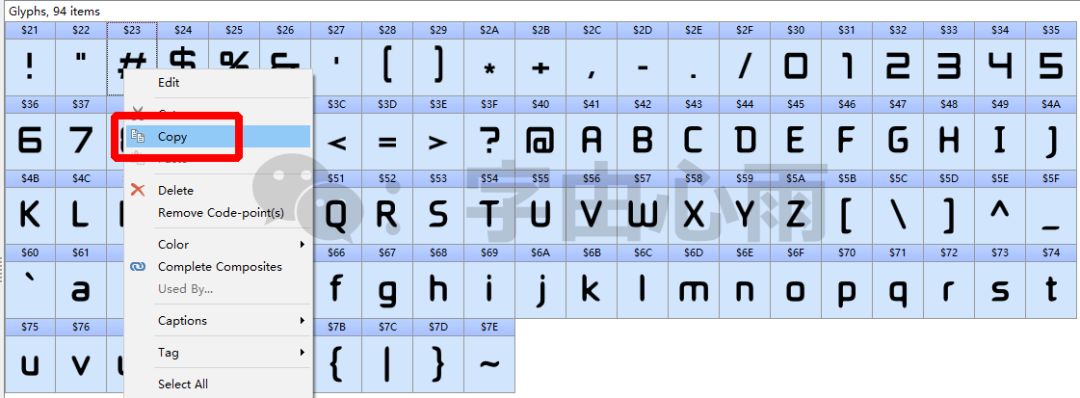
In the FontCreator interface, we use the computer keyboardselect all (Ctrl+A) these 94 Porsche English Latin symbols, and then copy (Ctrl+C), or use the mouse to operate, select all and use the right mouse button to copy (Copy):
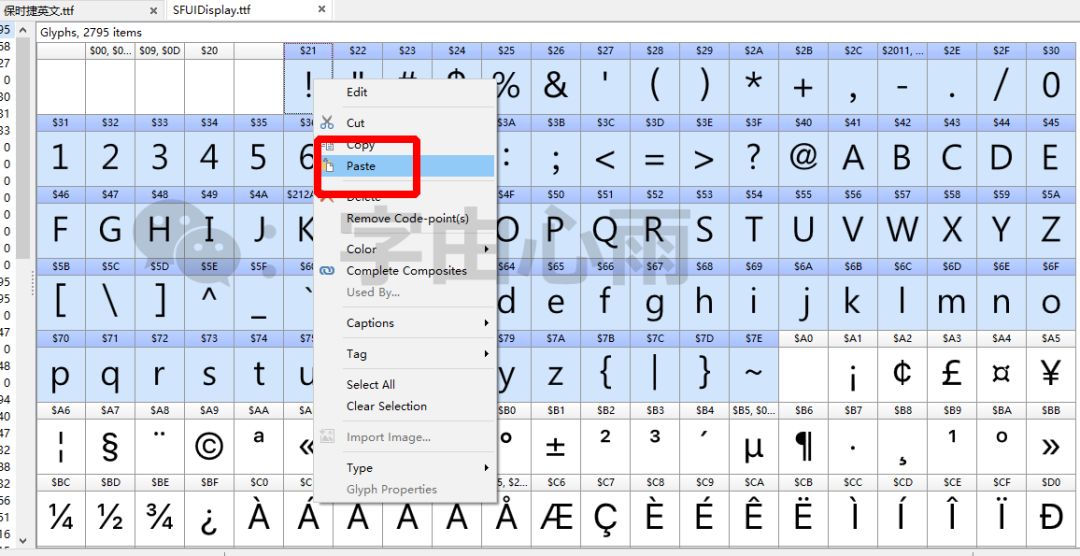
After copying, open the file we want to replace. For example, if we want to replace the English numbers in the English file SFUIDisplay.ttf of the Apple phone with the English numbers of Porsche, we open SFUIDisplay.ttf, and then select the front 94 Latin symbols, then the computerCtrl+V paste or right mouse button paste (Paste):
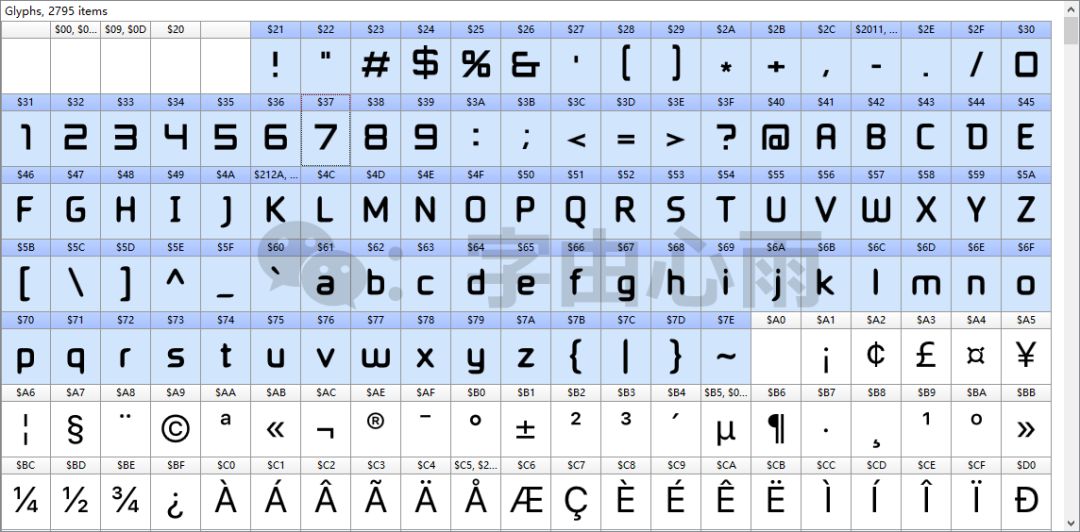
After pasting, the English, numbers and half-width symbols of this SFUIDisplay.ttf English file will be replacedwith the Porsche English numbers you want:
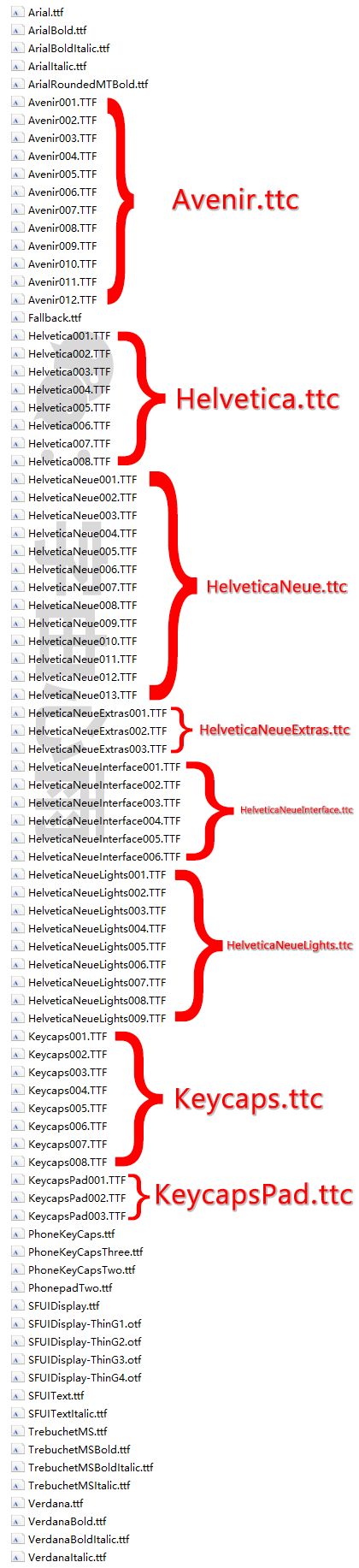
Then save the file, the English numbers in this font file will be replaced. Ifreplaces only English or only numbers or only punctuation marks, it is the same operation, and the workload is the same.
===Which files need to be modified===
Apple’s English, the previous system does not talk about it. Take iOS11-iOS12, which has a relatively high proportion now, as an example. If you want to replace the English numbers in the English file,you need to follow the above The steps to modify the following files. A little more modification is to improve the coverage of third-party fonts on mobile phones. The English of all the free fonts and paid fonts in the editor have been modified so much:
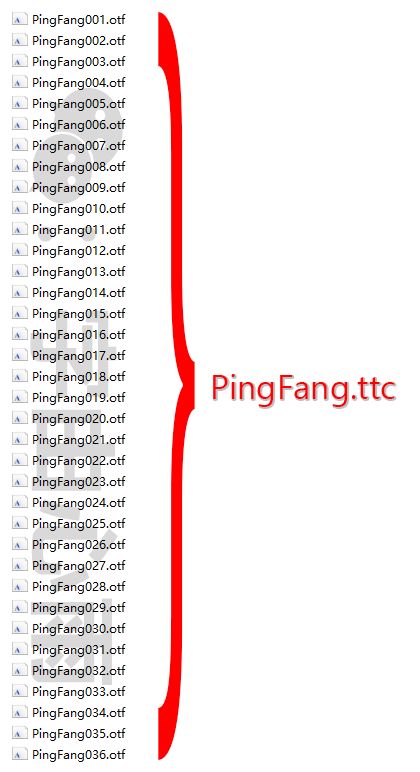
Apple mobile phones sometimes call the English and numbers in the Chinese file, need to unpack the Chinese file according to the above tutorial Yes, replace all the English numbers in it, just this:
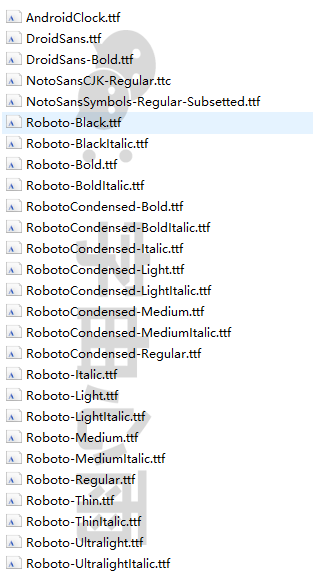
After the modification is completed, it is package the modified attributes of some TTF files into a TTC file,Then the iPhone can be used: span>
How to package TTC file tutorial①丨How to package TTC file tutorial②
There are fewer Android ones,The editor generally modifies the following files:
Count it up, if you add iOS9 and iOS10, how many files do I need to modify to share a font for free? So other official accounts you see also share fonts, generally only share TTF or Android fonts, few insist on sharing Apple, and each one is matched with iOS9-iOS12 English up.
=== Today's Porsche font ===
Having said so much, I would like to share with you the Porsche font I talked about today. It turned out that I was planning to pay for sharing, so I was afraid of being scolded and thought about it.
Resource acquisition:Follow this official account and reply to Porsche to obtain the fonts shared this time. Compatible with Apple + Android system, Apple includes iOS9-iOS12 Chinese and English, and Android includes card swiping package + Magisk package.
The details of the Porsche font were introduced a while ago, if you are interested, you can check it out>>link. If you like it, give an appreciation, I will see if anyone likes this kind of free tutorial + free resource article,< If there is no span>, save the effort to get the tutorial next time.
Tutorial on replacing fonts on Apple mobile phones and how to solve problems, please click here to view: Favorites: Tutorial on replacing fonts, common problems and solutions of font replacement .
Magisk package for Android phones If there is a problem or cannot be installed, please click here to solve it:Magisk font package creation, font package import and import failure and other detailed tutorials .
All resources are taken from the Internet, if there is any infringement, please contact the author to delete. For more free resources, please click read the original text in the lower left corner. If you like it, remember to appreciate the editor, and the editor will see if anyone likes this free tutorial + free resource combination.
Articles are uploaded by users and are for non-commercial browsing only. Posted by: Lomu, please indicate the source: https://www.daogebangong.com/en/articles/detail/Porsche%20fontChange%20supporting%20English%20numbers%20tutorial.html

 支付宝扫一扫
支付宝扫一扫 
评论列表(196条)
测试