For most people, doing PPT is a kind of torment.
Open this monotonous and simple software, facing a blank page, dragging the mouse boredly, thinking hard for hours...
Writing copywriting, collecting materials, designing color schemes, thinking about the layout, modifying the layout...
To make a PPT, it may take less than 10% of the time to write the copy, but more than 90% of the time will be wasted on the PPT design.
However, no matter how much effort is spent, the final results may not necessarily satisfy the leaders.

Many people complained to the sky, "Isn't there any software that only needs to input text and then automatically make a good-looking PPT?"
Actually, there are.

Piti is a plug-in tool for automatically generating PPT.
The core idea of Piti is: You only need to enter the text you want, and the rest of the design and production steps are all done by the plug-in for you.
It can save you a lot of time and improve your work efficiency in the design of some fixed PPT pages.
*Piti official introduction video
" http://oss.source.piti.fun/download/Piti_1.0.0.0_4.5_for_weibo.exe" >http://oss.source.piti.fun/download/Piti_1.0.0.0_4.5_for_weibo.exe
--------------
【1】Diverse functions, simple operation
At present, Piti has built-in four main push functions of "PPT intelligent generation", "beautiful word art", "cloud gallery" and "rocket image search".

「PPT Intelligent Generation」
The "PPT Smart Generation" function provided by Piti can quickly help us generate various PPT pages with one click.
"PPT Smart Generation" has built-in 5 different page types: "Cover", "Contents Page", "Transition Page", "Inner Page" and "End Page".
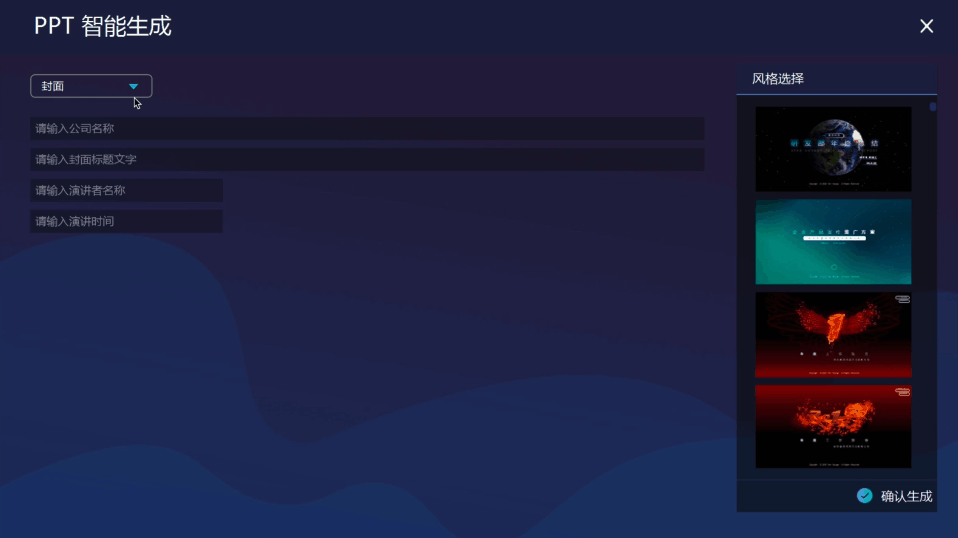
Piti provides different styles of pages for us to choose from for pages with different text quantities.
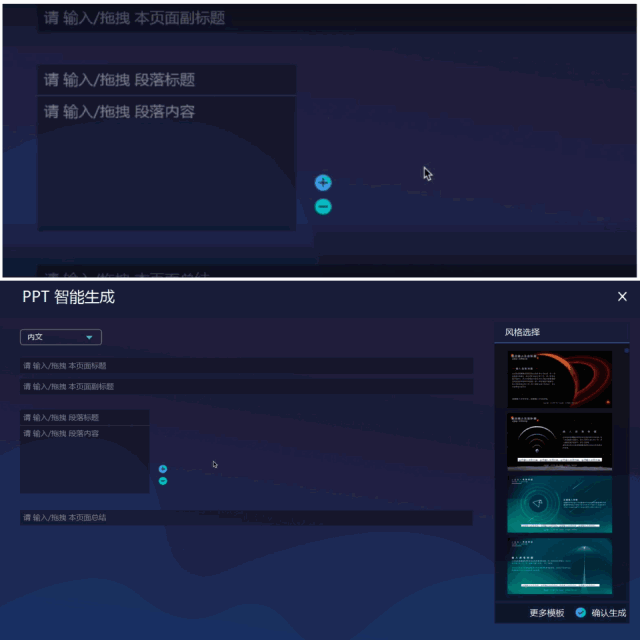
We just need to enter the necessary text and choose the page style we want on the right.
Click "Automatically Generate" and insert the PPT page selected according to our text and style into the PPT page!
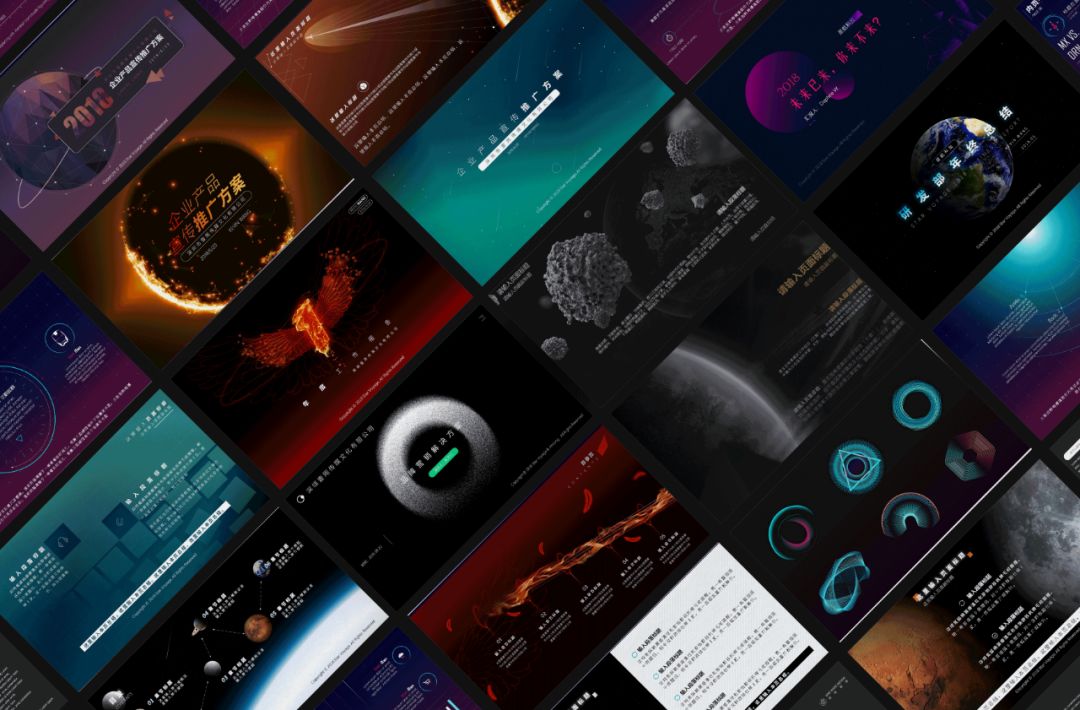
The Piti team spent hundreds of thousands of yuan to purchase 500 sets of top-level commercial-grade PPT templates from the entire network, and standardized each set of templates into 2000 different styles Pages, built into Piti.
Tech Style

Minimalist style
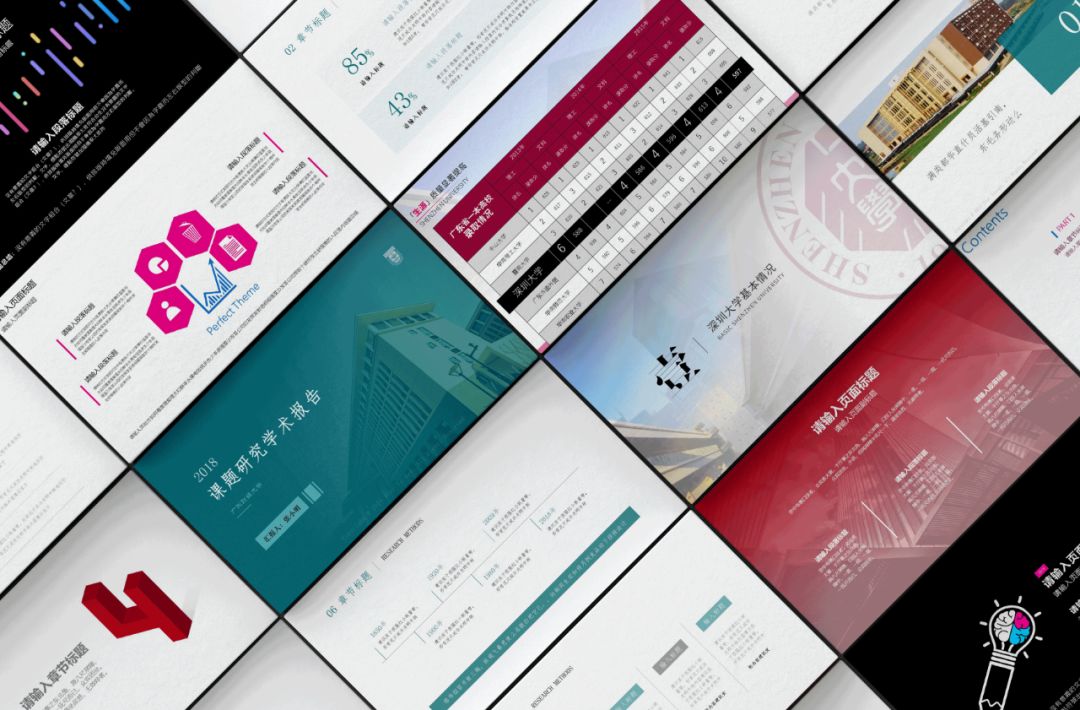
Academic Style

Business Style
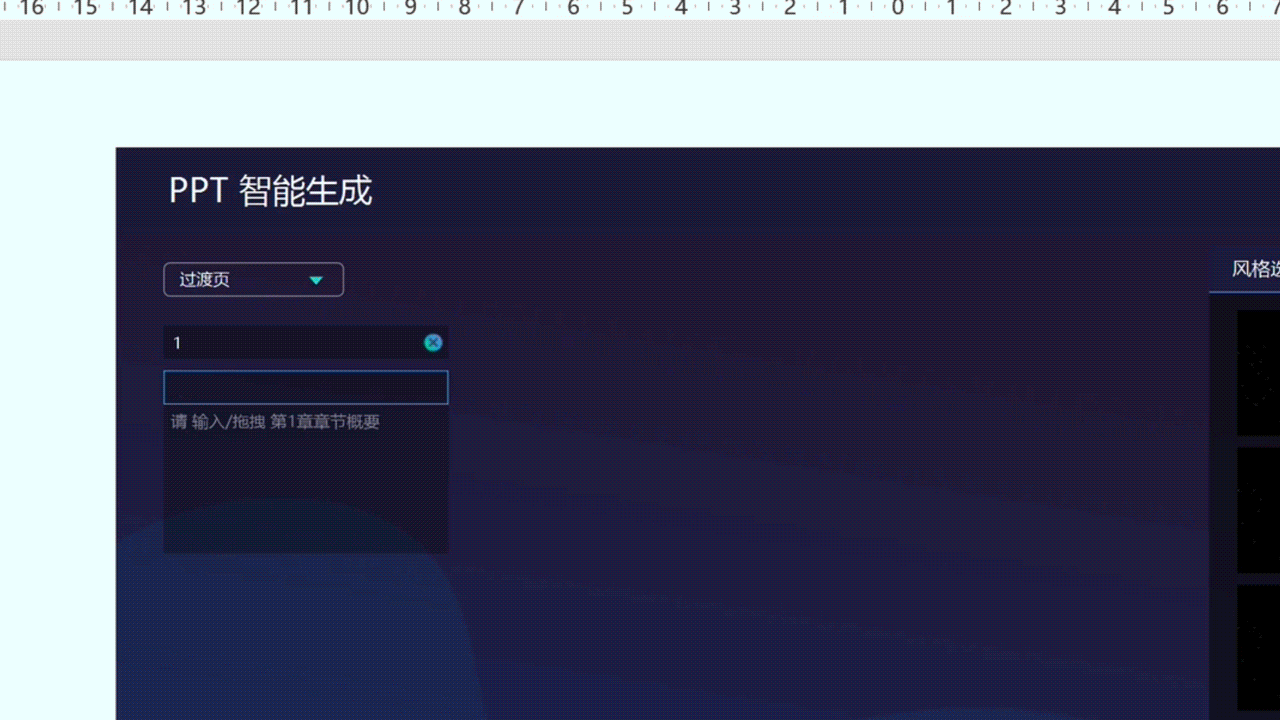
What kind of problems can this feature be used to solve?
1. Under urgent work pressure, quick processing of simple logic pages
Before owning Piti:
We often waste a lot of time designing some PPT pages that do not need to spend time, such as "cover page", "table of contents page" or "core sentence page"
For example, we are going to do a chapter transition page next, an overview of the chapter on the study of Chinese poetry.
These pages are often only one or two sentences, but these pages are often very important, so we spent the remaining 90% of the time on design and beautification.
What is wasted is efficiency and money.
After owning Piti:
We only need to select the "transition page" in Piti and only need to enter our key text, then select the style we want, and click the smart generation to complete the work!

The final rendering result:
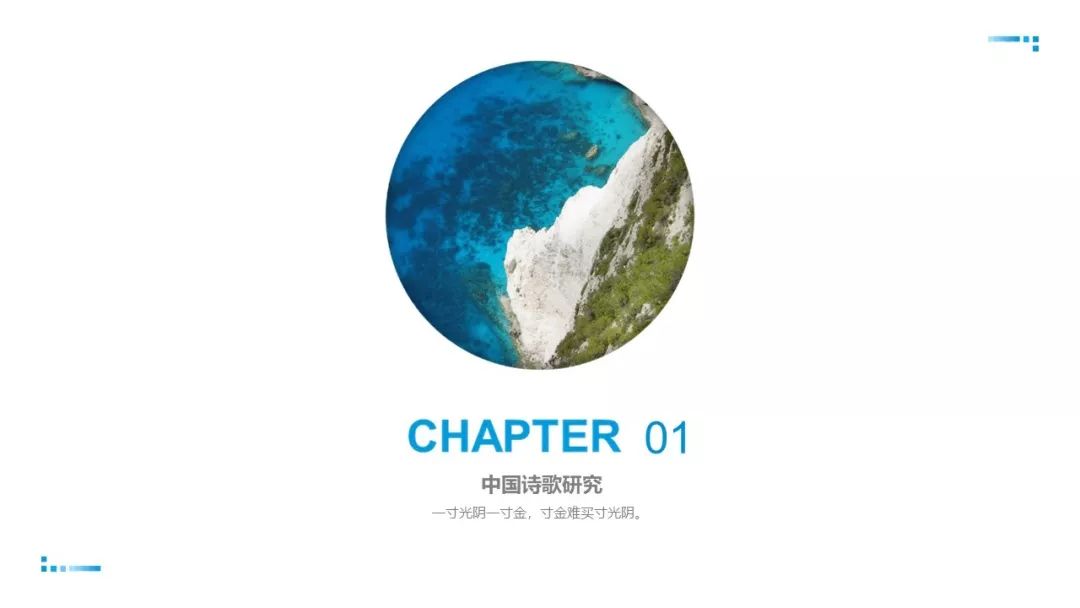
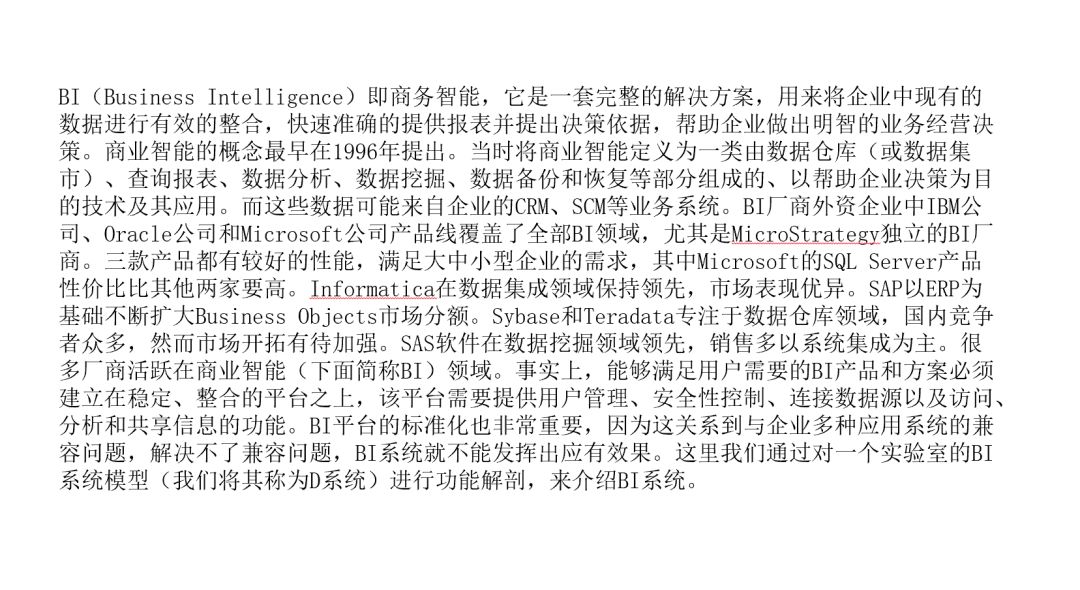
(Although these pages are not difficult, how much time would it take to do it yourself?)
2. Quick processing of multi-text PPT pages
Bite the bullet and change a PPT full of words, which is often the most annoying.
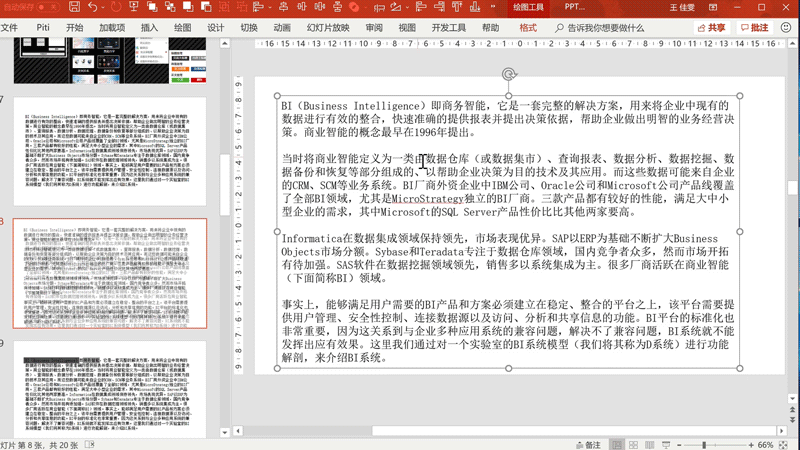
emmmmm... like this
We need to completely understand this long block of text and segment them before we can design.
In addition, we also need to continuously copy the text from the paragraph line by line, constantly repeat bold, enlarge, modify the font, and arrange it in different paragraphs, in this step, will consume another 80% of our time.
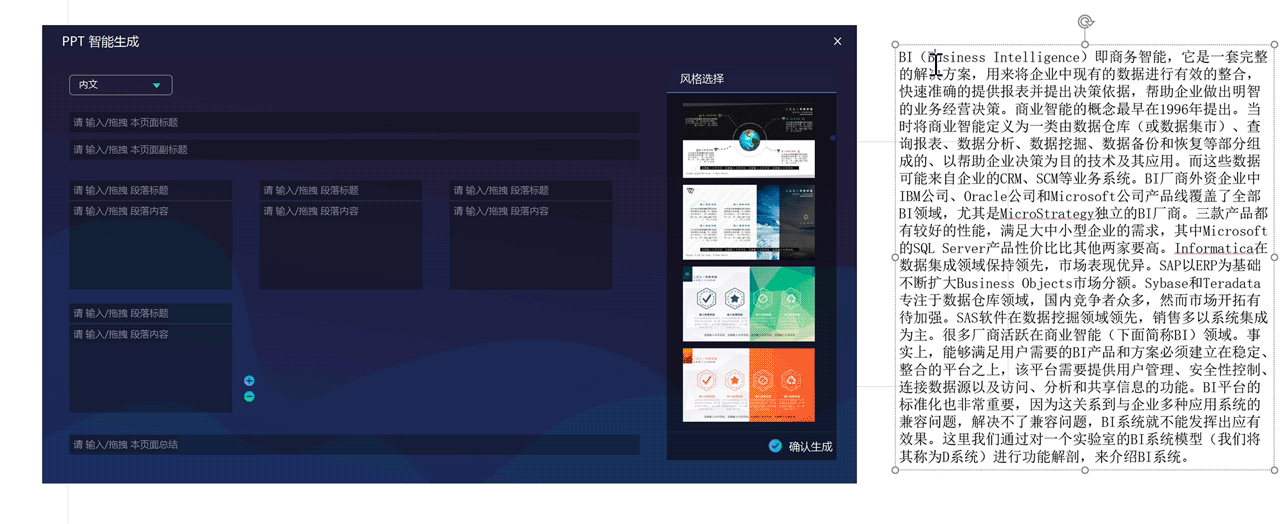
At the same time, too many paragraphs means that when we design the PPT page, the space is very limited, and the paragraphs are very crowded.
You're constantly changing things, and it doesn't seem like it's going to look good.
With Piti, it's completely different.
The inner page intelligently generated by Piti supports a maximum of 6 paragraphs, and provides nearly 500 well-designed multi-text style pages.
We only need to drag and drop the corresponding text into the corresponding paragraph text box.
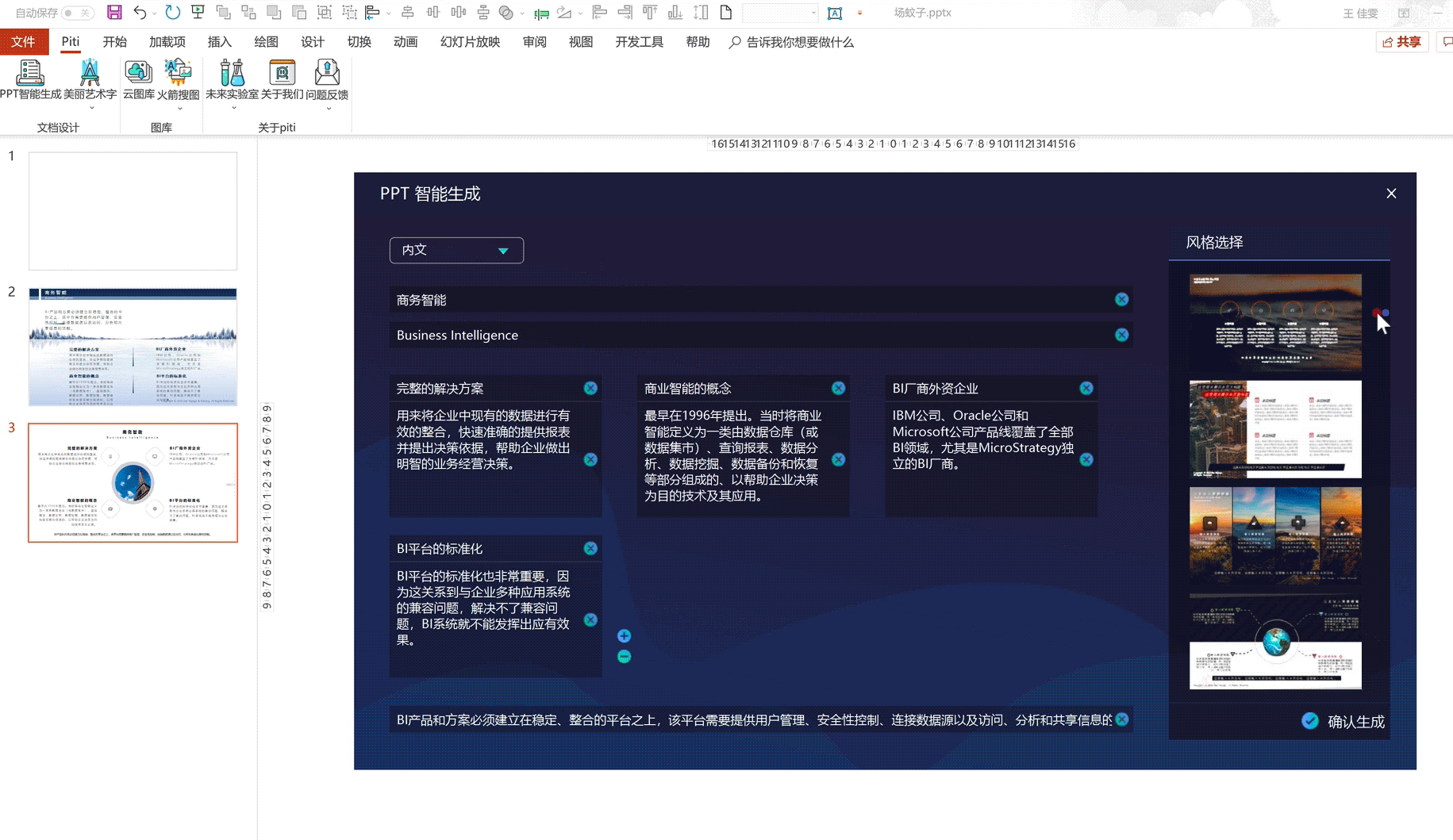
After choosing the desired style, it can be generated instantly!
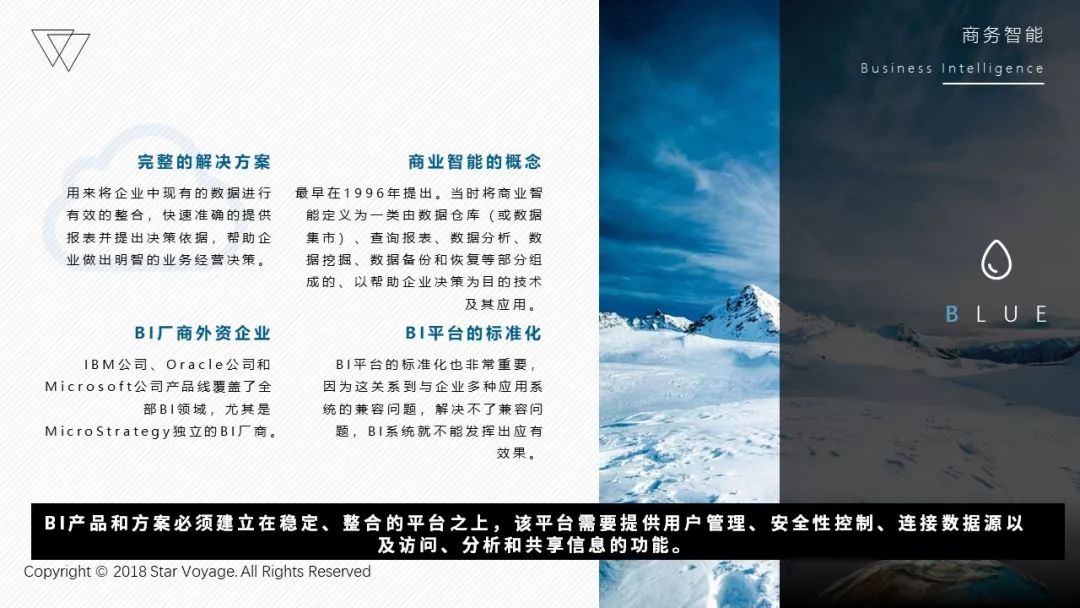
Generating effect:

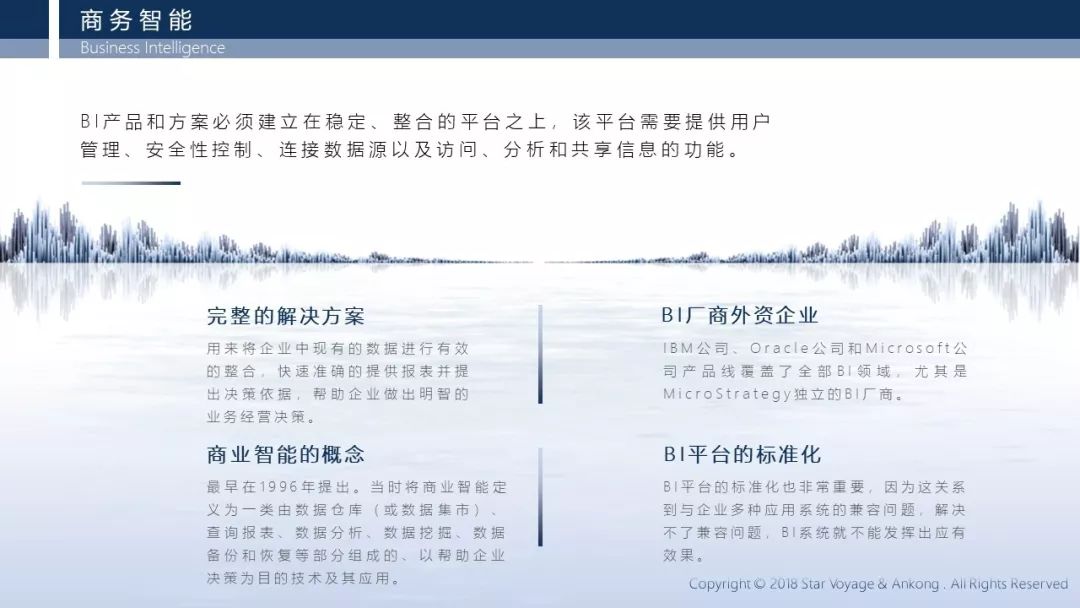
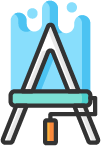
(Did this save 90% of the design time?)
------------
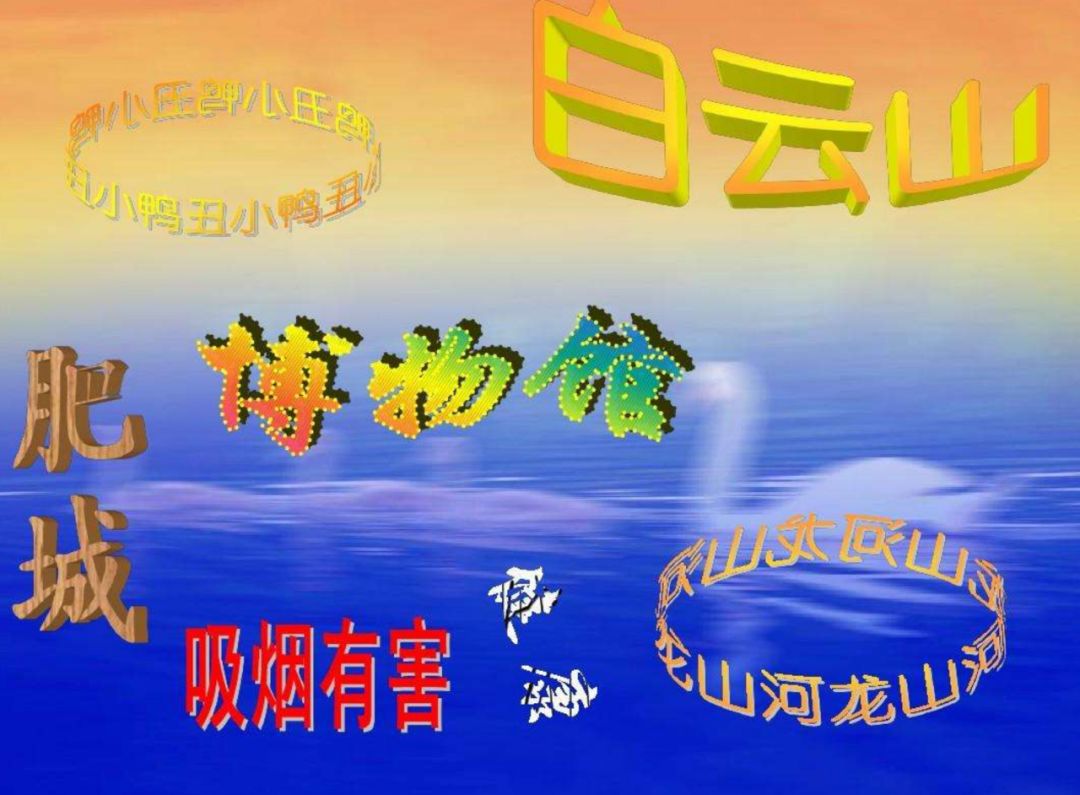
"Beautiful WordArt"
From an extreme point of view, the artistic words that come with PPT have become synonymous with "old-fashioned" and "ugly".

WordArt itself is a very good function, easy to use, but the developer has not updated the font library for a long time, resulting in aesthetics that cannot keep up with the times, and the style is outdated.
Piti united with the top PPT designers in China, combined with the design functions of PPT, and launched a total of 15 different styles of Chinese artistic fonts.
Douyin words:

Glare metal words;
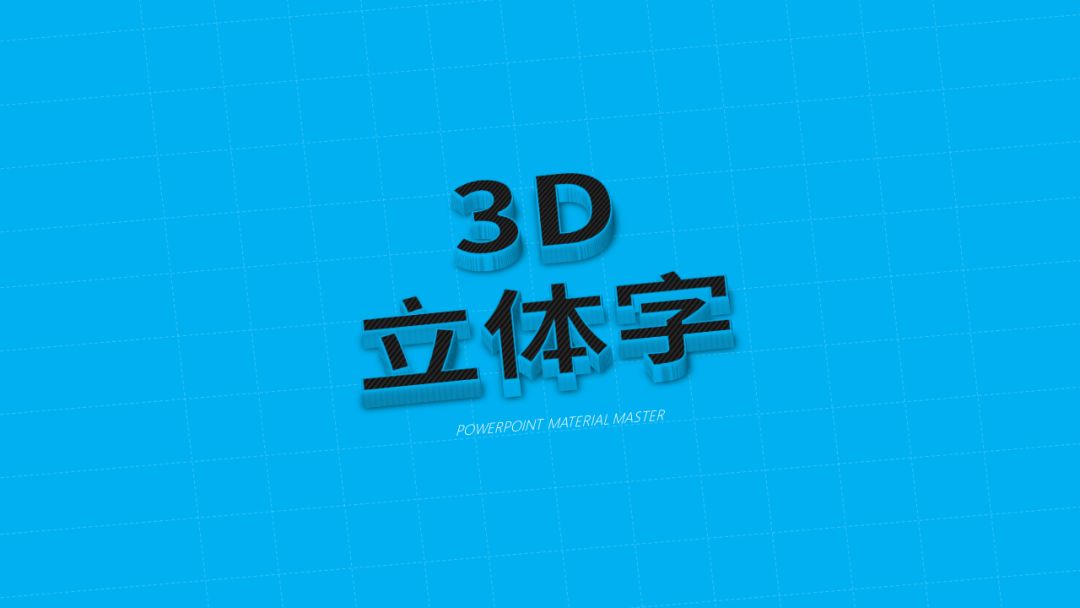
3D three-dimensional characters;
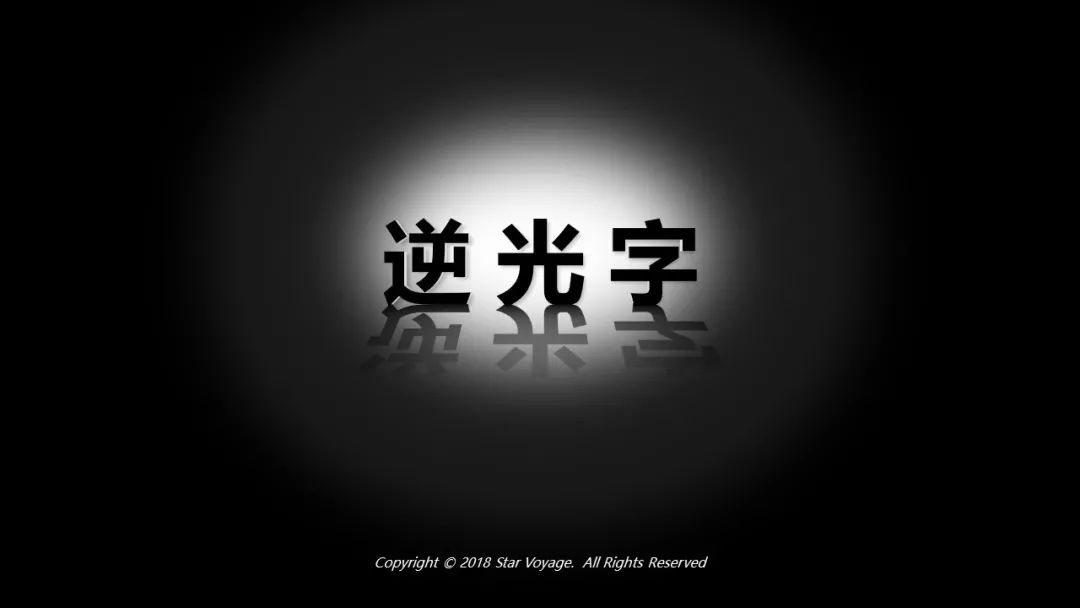
Backlit words;

Fading font;

3D rotated font;
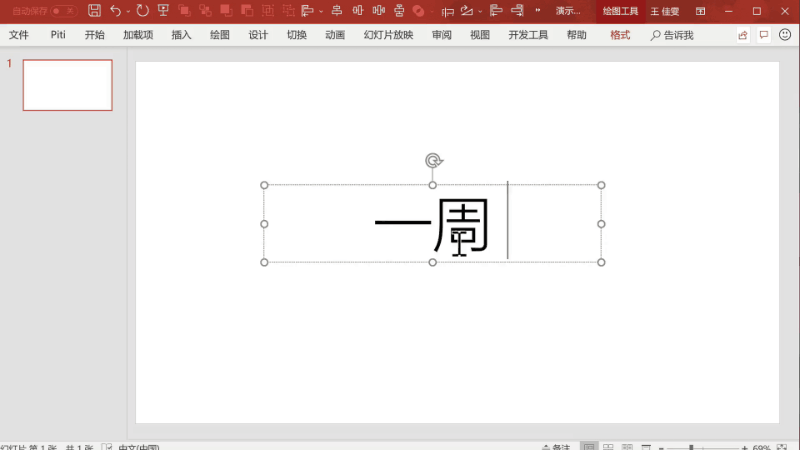
While creative and beautiful, the modifiable nature of the font is guaranteed.
It is also very simple to make.
Just input text, select a font style, and it can be generated instantly!
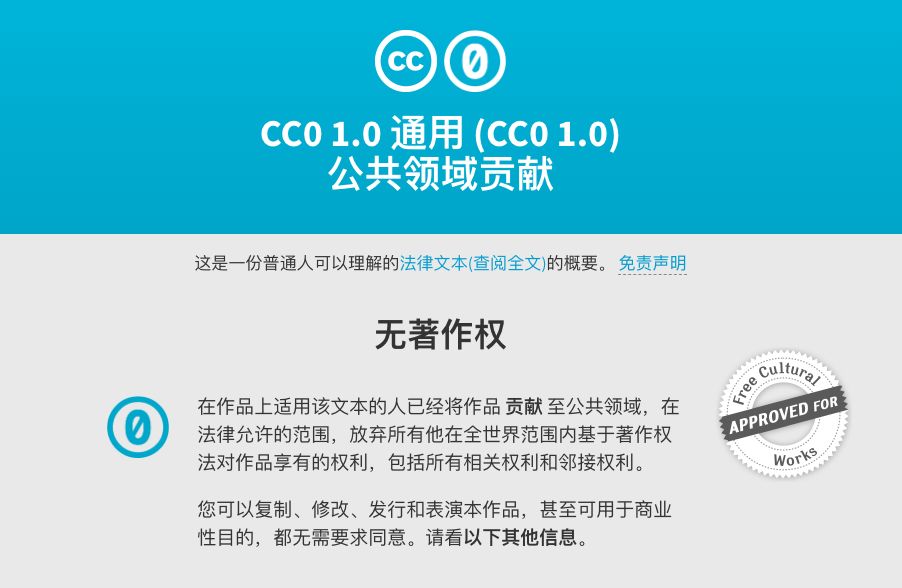
This means that if you want to make a cover, you only need to use the font effect inside as the title.
------------
【2】Massive material library, convenient search
For PPT, pictures are essential materials, and even in many cases, the quality of picture materials directly affects the quality of PPT.
High-quality pictures generally have these characteristics;
1. HD
The clarity of commonly searched pictures is always unsatisfactory. Too small pictures will make people feel insecure after zooming in and blurring, and they cannot be combined with typesetting to make them more beautiful, so we need high-definition pictures.
2. No copyright for commercial use
Commonly used search engines such as Baidu and Sogou often carry copyrights in the searched pictures. If they are used directly without commercial authorization, the amount of compensation will become more and more shocking under the premise that the country pays more and more attention to copyright.
Therefore, we need to use commercially free high-definition pictures that comply with the CC0 license.

Although there are many picture websites on the whole network, not every website can satisfy our choices.
-Although some website pictures are free, the gallery is very small, and we can't always find the pictures we want;
- Some websites may have a very large gallery, but the server is located abroad, opening speed is very slow, and does not support Chinese retrieval;
- Some websites may have a large gallery and open quickly, but pictures are not free to use;
Although we can easily obtain the URLs of a large number of copyright-free websites these days, it is not very pleasant to use.

If friends who often make PPT need a high-quality picture, Need to open one website after another, and switch between different patterns to search for keywords. It takes half a day to find a suitable picture .
Not to mention every time you open a website, you have to register, log in, and get a verification code and other tedious and annoying repetitive operations.
However, with the "Cloud Gallery" function, it will never be the same again.
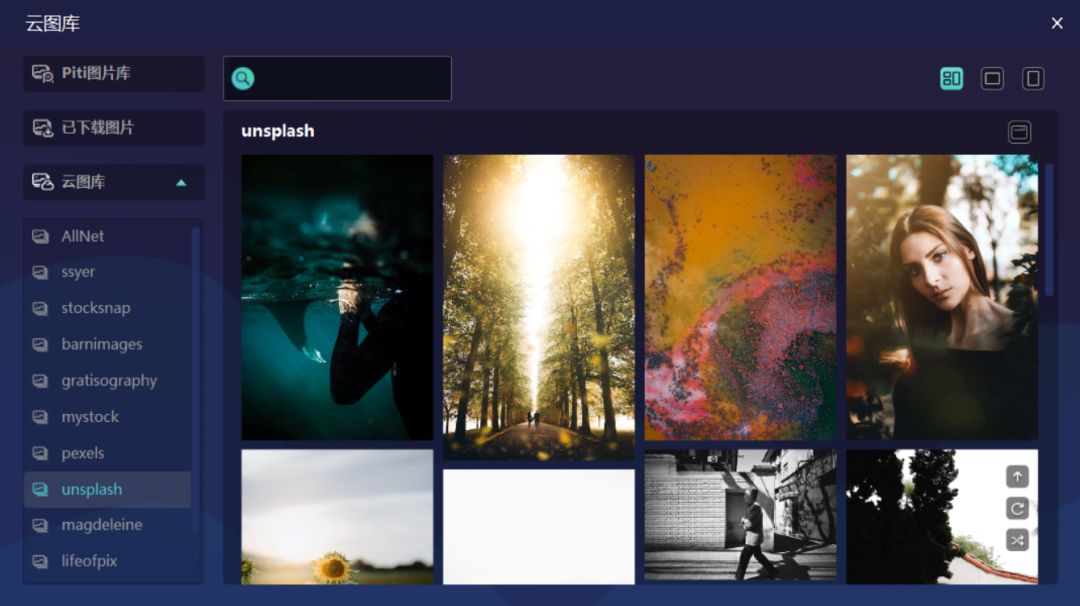
"Cloud Gallery"
To put it simply, Cloud Gallery is a function that can help you search more than a dozen high-definition copyright-free image libraries at the same time.
In the cloud library, you can retrieve many well-known high-definition copyright-free image sources;
for example:
"Unsplash"
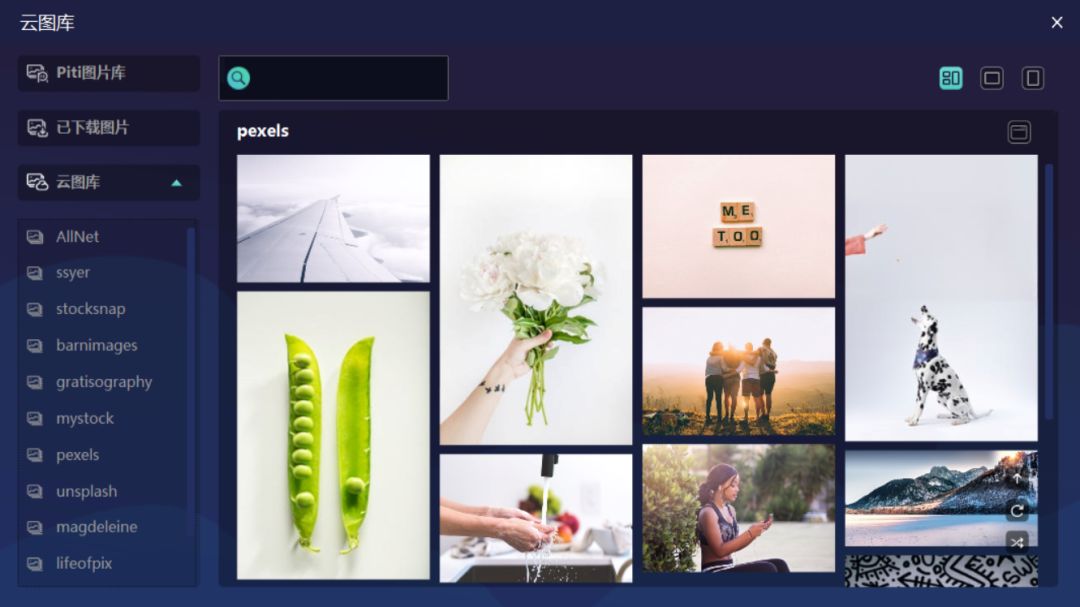
"Pexels"
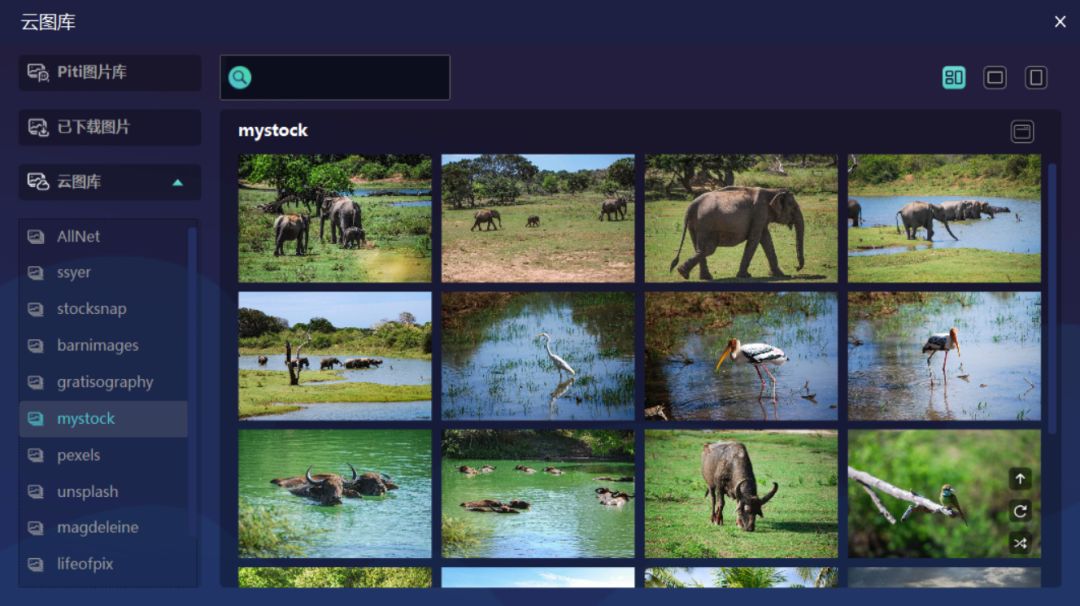
"Mystock"

All in the bag!
Currently, Cloud Gallery has aggregated a total of 11 free and commercially available image libraries, that is to say, you can search 4.8 million massive free high-definition image sources at one time!
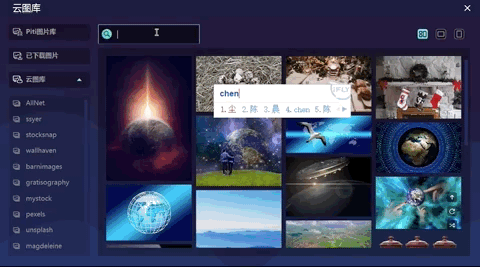
*Currently searchable image sources
At the same time, Piti is still aggregating more image libraries, which you can obtain through subsequent automatic updates.
The translation function is built into the plug-in, Cloud Gallery fully supports "Chinese search"
You only need to open the page, gently enter the keywords you want in the search box, and click Enter.
The high-definition copyright-free pictures you want in the whole network will come as promised.
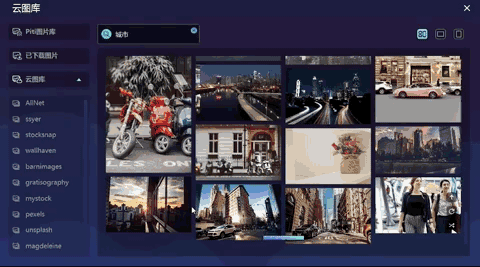
If you can't find a suitable one on the first page, it doesn't matter, keep scrolling down, and more pictures will be loaded for you.

You will always find one you like in this ocean of high-quality pictures.
After seeing a suitable picture, lightly click the small plus sign on the picture to insert it directly into the PPT page.

As for the picture quality...
Well, feel free to feel it...


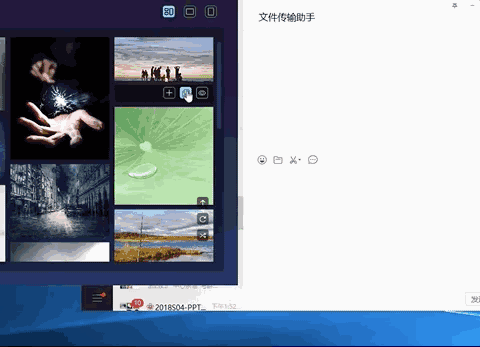
Click on the picture to enlarge it directly
Pictures can not only be inserted into PPT, you can also copy the picture to the clipboard through the "Copy" button, and paste it directly into WeChat, QQ, or other commonly used software for use.

------------
Ask everyone a question.
How to quickly add pictures to the text in PPT?
Sometimes, when PPT uses pictures, it does not always need some pictures with particularly high quality. We just need to match the text of PPT with pictures.
For example, For sudden hot events, high-quality gallery websites are often too late to update. We don’t care much about the quality of the pictures. Basically, Baidu uses a passable picture directly.
But the steps to search for such pictures are also very cumbersome, so cumbersome that you can't ignore it.
1. Minimize the PPT and open the browser;
2. Facing different search engines, carry out keyword search and find pictures;
3. After finding a suitable picture, right click and save as to the desktop;
4. Minimize the browser, open the PPT window, and then insert the picture into the PPT from the desktop;
Just for a picture of decent quality, it is necessary to open and close the window continuously, and insert the picture back and forth, but the efficiency is not very high.
In fact, for this type of scenario, the cleanest way is to
You only need to enter keywords, and then get pictures automatically;

"Rocket Search"
The "Rocket Search" function can perfectly help you solve such problems.
To put it simply, "Rocket Search Image" is a function that quickly matches your text with pictures without opening a browser.

We provide a total of 4 image sources, 3 sizes, and 3 image types for you to configure, and you can search and insert up to 30 images at the same time.

How to use it? Just give three examples.
■Method 01Quick Insert logo
When making a company introduction, it is inevitable to always show the cooperative customers. At this time, we need to obtain the logo of the customer's brand.
For example, we want to get the logo of "China Merchants Bank"
We first configure the image source, the size is medium, and the number of inserted images is set to 1.
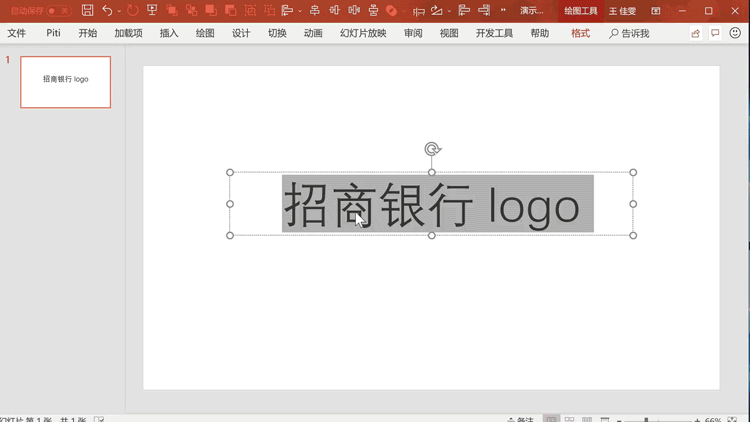
Then we only need to enter "China Merchants Bank logo" in the text box, right click "Rocket Search Image"
You can get a satisfactory China Merchants Bank logo in an instant.
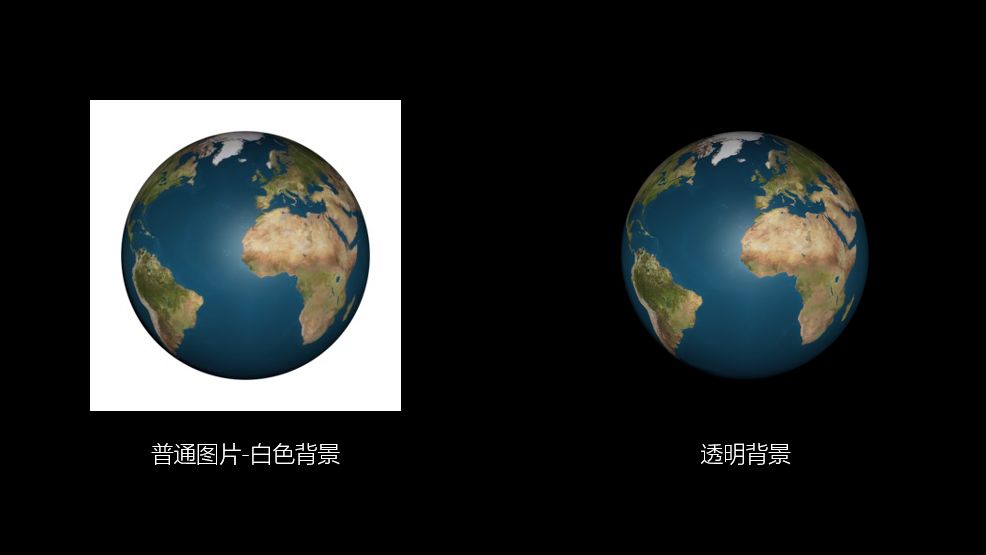
Method 02Insert transparent background material
Most picture materials often have an annoying background color, and we often have to subtract the background, otherwise it will be very ugly when inserted into the PPT.

And we only need to configure the image type as PNG format in Rocket Search
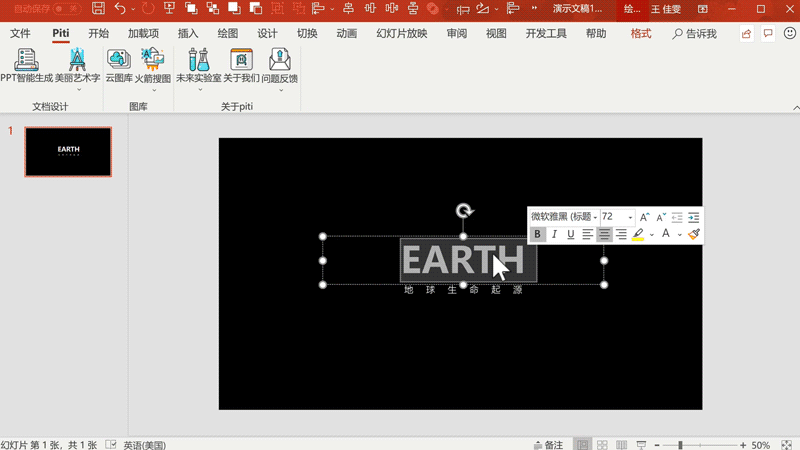
We can easily get a material with a transparent bottom.

Method 03Easily create a multi-image display page
For example, we want to do a photo exhibition about "Forbidden City Photography".
We can first configure the image source according to the requirements, set it to a large size, and set the number of inserted images to 20.
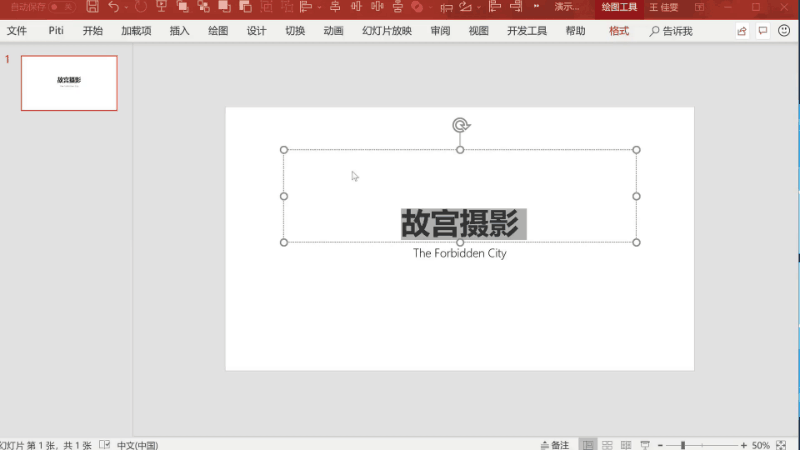
We enter "Forbidden City Photography" in the text box and right-click the rocket to search for pictures, and we can get 10 pictures in an instant.
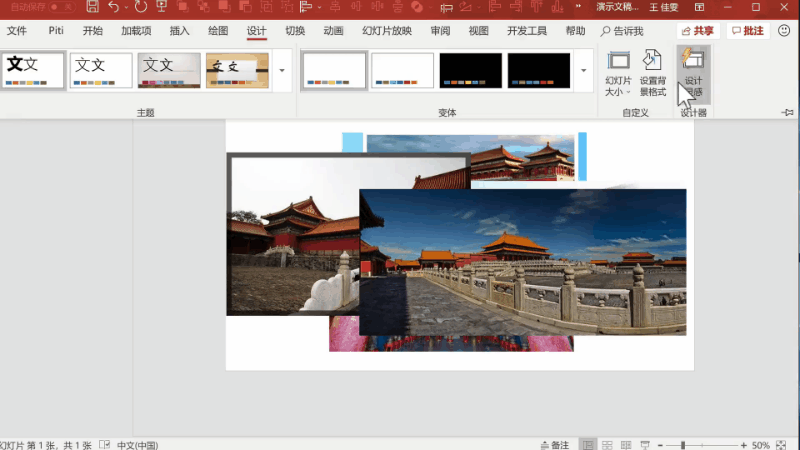
We delete some low-quality pictures, and then open the "Design Concept"function that comes with PPT
Design Tab->Design Inspiration
PPT can automatically generate the layout we want based on the pictures we insert.

So you can instantly get a variety of beautiful picture display pages.


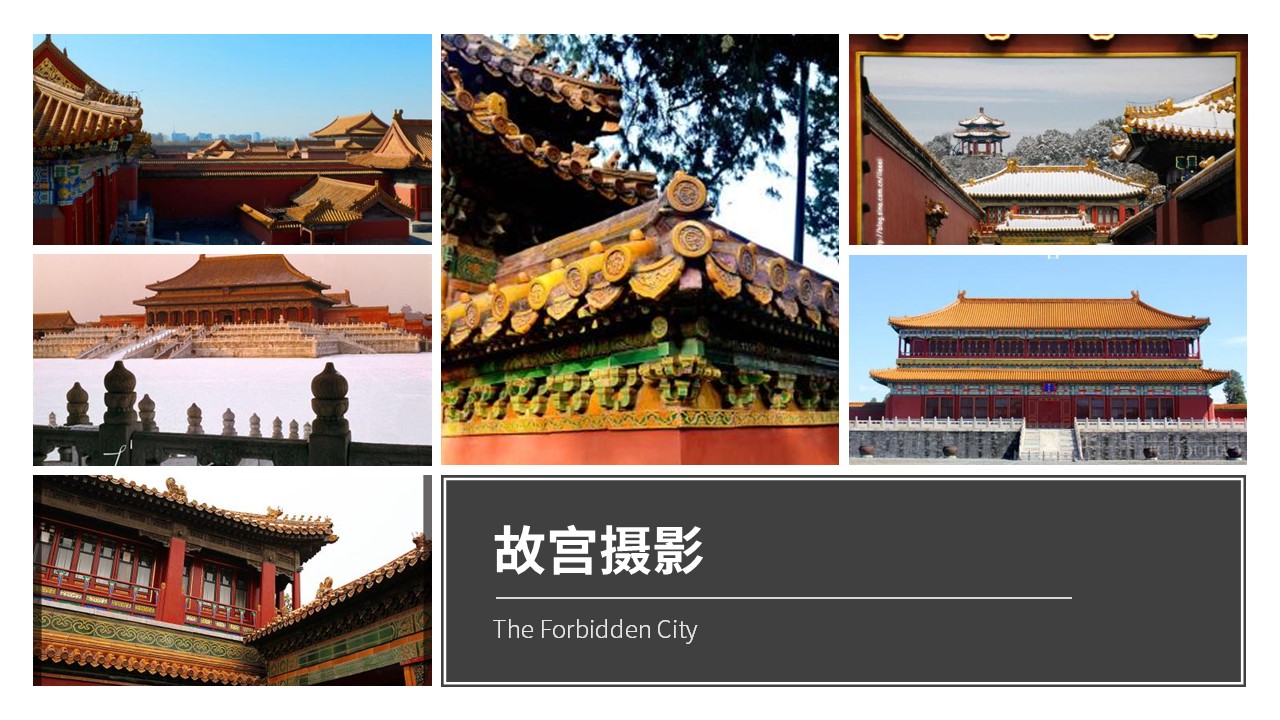
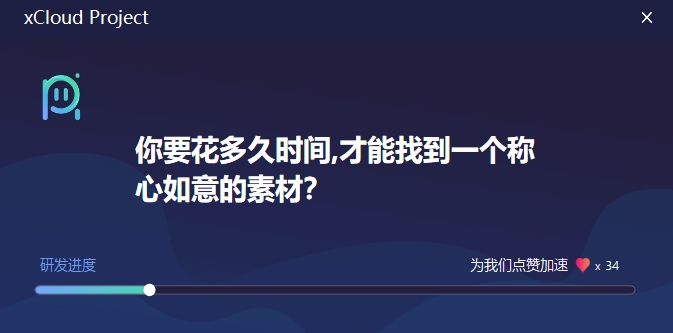
--------
Currently this plug-in supports OFFICE2010 OFFICE2013 OFFICE2016 OFFICE365
At the same time, the official will soon launch matching mobile and desktop versions, and we will meet you soon~!
The development will continue to proceed steadily. If you like this plug-in function, you can give the team a like in the Future Lab. It is said that it can speed up the development progress.
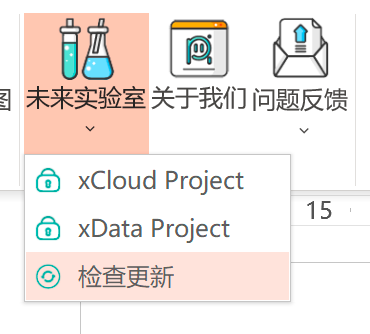
The official will continue to update this plugin in the future, so don't go away.
Remember to click "Check for Updates" from time to time
Maybe there will be surprises waiting for you~

【5】Download method
http://oss.source.piti.fun/download/Piti_1.0.0.0_4.5_for_weibo.exe
Articles are uploaded by users and are for non-commercial browsing only. Posted by: Lomu, please indicate the source: https://www.daogebangong.com/en/articles/detail/Piti%20The%20ultimate%20solution%20for%20PPT%20images%20artifact.html

 支付宝扫一扫
支付宝扫一扫 
评论列表(196条)
测试