

A song "White" by Tsai Chin is dedicated to everyone
Write in front
After my recent font design works were posted online, many friends asked me how to create fonts and how to add font effects. I prepared this article to be divided into two parts. The first part talks about the basic methods of creating characters, mainly to help friends who have not yet started and want to learn font design but don’t know the method or how to start; the second part is about adding effects.
I will continue to share articles about creative ideas for font design with you in the future. After all, I always feel that if you want to make progress quickly, with the last four words, actions speak louder than words. Actions alone will be of minimal help to people. This point I understand it deeply.
Basic word making methods
In fact, many masters have written about the basic calligraphy method on the zoku platform. It feels a bit cliche for me to write it again, but I think it is still necessary to do the basic calligraphy method.
1.1 Rectangular character creation methodThe so-called rectangular word-making method is to use rectangles to spell words. After spelling the words, you can make some changes to the rectangle to highlight your personality. Here the font is designed using a rectangle. You can start with a basic shape and then gradually adjust it to form the desired font.

The font design is finished, but it may look too ordinary and ordinary, without any special feeling. Personally, I think words that express artistic conception like this can be presented in a rhythmic way so that the charm can be expressed. The picture below shows the effect after adjustment.
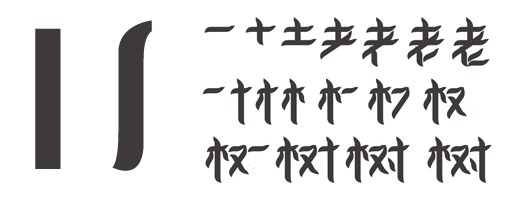
Finally, add some decorations to highlight the theme and make the meaning of the characters come out. The production of the stroke shape behind the font will be mentioned in the following effect addition section.
Some friends may ask me what is rhythm? Rhythm is like the ups and downs in music. A good piece of music must have rhythm.
1.2 Pen calligraphy methodThe so-called pen calligraphy method is to use the pen tool to outline the fonts. The lines drawn by the pen can be straight or curved very conveniently. There are two ways to create characters with a pen. One way is to directly use the lines drawn by the pen to make horizontal and vertical strokes; the other way is to express the style of the font by changing the shape of the strokes.
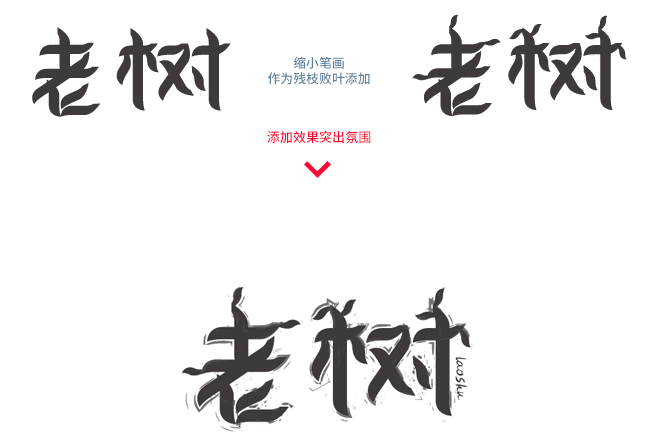
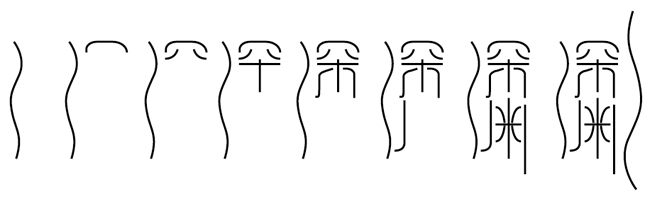
First we create a rectangle and use the Pen Tool to add anchor points to change the shape of the stroke, as shown on the left in the image below. This shape can represent a tree trunk, and when reduced, it can also represent leaves, so it was designed like this.
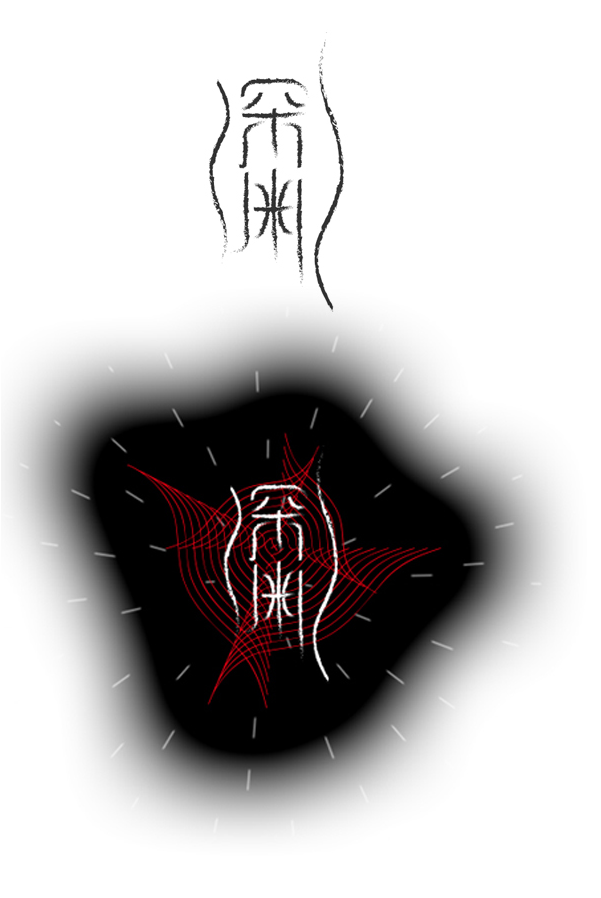
I think thinking is based on production techniques. Font design cannot be deformed for the sake of deformation. Ideas are very important. Design is inherently thinking-oriented, and software skills are only auxiliary.

The curved calligraphy method is inseparable from the pen calligraphy method. What is the curved calligraphy method? In fact, curves create characters
Articles are uploaded by users and are for non-commercial browsing only. Posted by: Lomu, please indicate the source: https://www.daogebangong.com/en/articles/detail/Photoshop-zi-ti-she-ji-ru-men-yuan-li-yu-ji-qiao-quan-mian-jie-xi.html
 支付宝扫一扫
支付宝扫一扫


评论列表(196条)
测试