The text tool in photoshop software can be directly converted into the "shape" tool, and then adjusted with the pen tool. Why can't it be converted into a shape sometimes?
In the photoshop software, there is such a situation that the created text needs to be adjusted as a creative effect font, so how to adjust it?
At this time, select the text layer, right-click on the layer, and in the pop-up dialog box, select "Convert Text to Shape"

After we convert the text into a shape, we can use the pen tool to adjust the shape at this time.
It is worth noting that after converting to a shape, it is no longer a text layer, but an ordinary shape layer without text attributes.
The adjusted effect is shown in the figure.

However, sometimes, when converting text to shape, such a prompt will appear, and the conversion cannot be performed.
In the prompt, it is said that the font is bold and there is no way to convert it. as the picture shows.
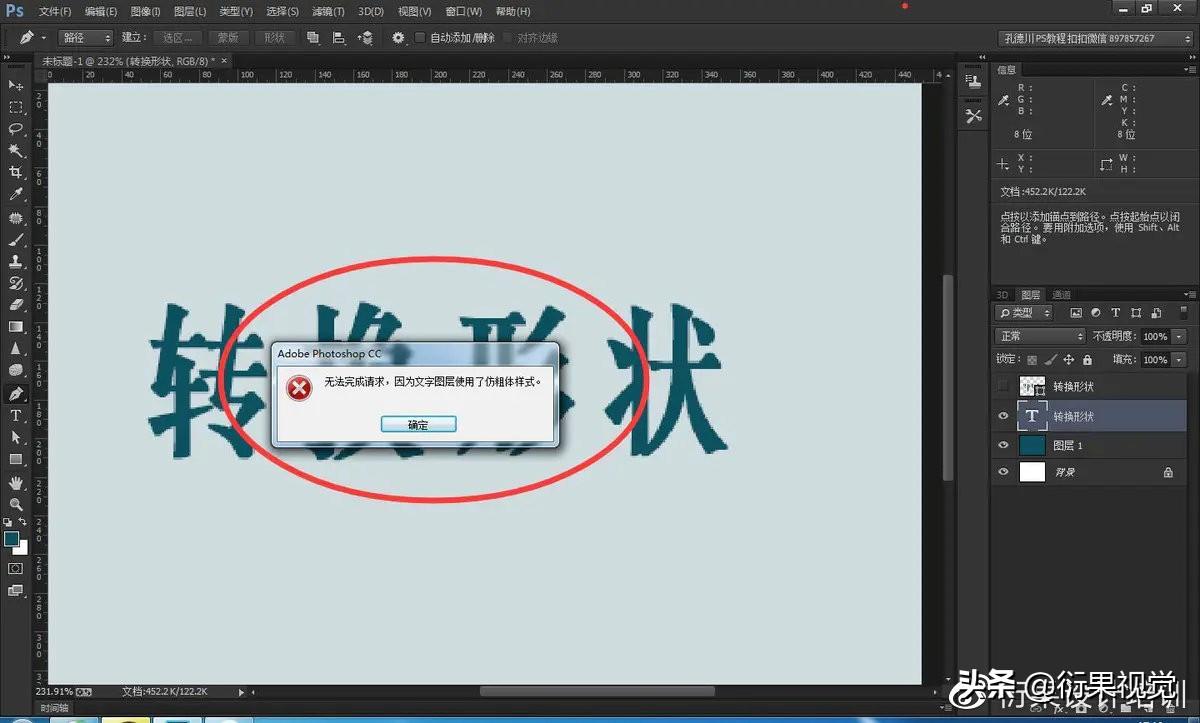
At this time, we need to find the character panel in the photoshop window menu, and turn off the "imitation bold", that is, the bold font, and then it will be fine.

As shown in the figure, it is the text effect after removing the bold font and then converting it into a shape.
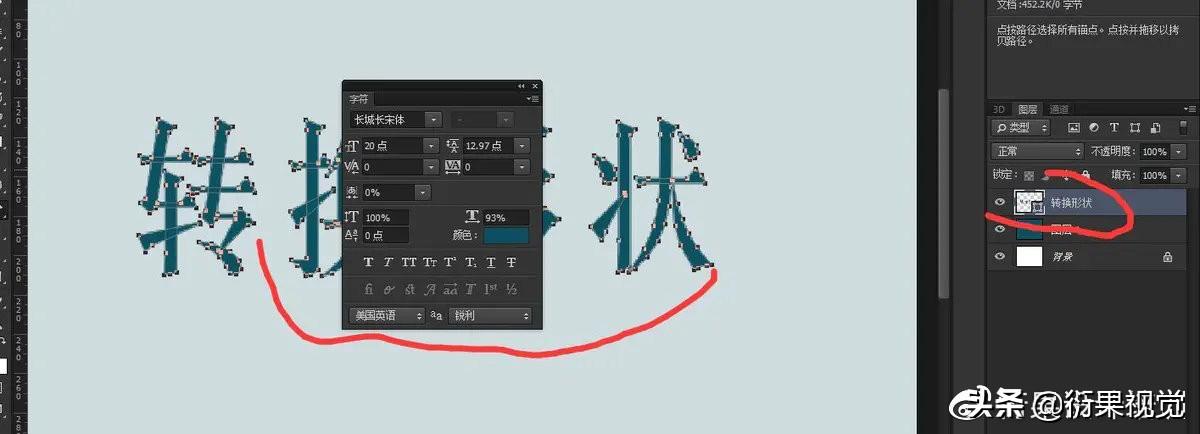
Articles are uploaded by users and are for non-commercial browsing only. Posted by: Lomu, please indicate the source: https://www.daogebangong.com/en/articles/detail/Photoshop%20tutorial%20ps%20why%20the%20font%20text%20can%20not%20convert%20the%20shape.html

 支付宝扫一扫
支付宝扫一扫 
评论列表(196条)
测试