Do you know that there are many powerful and free functions hidden in mobile phones. Today I will share with you a built-in function that many mobile phones can realize-the scanning function. Don't underestimate this function. When you need to extract text from pictures, when you need to digitize paper documents, this built-in function of the mobile phone will come in handy!
The mobile phone also needs to be learned by experience. Next, I will introduce the scanning operation. You'd better check if you have it on your mobile phone~

1. Built-in input method scanning
Now many people will use their mobile phone's own input method, and now the input method is not only to meet your typing needs, it is as simple as that. Some input methods can also perform text scanning. This function is generally hidden in the settings. Some mobile phones are called scanning files, and some are called text scanning. Quickly open your built-in input method to see if there is such a function?

2. Scan documents
iPhone users know that there is no built-in input method scanning function~ but you still Scan document function with memo.
Click "+" in the memo, select "Scan Document", align the scanned object and select the area, so that you can get the result of the scanned document.
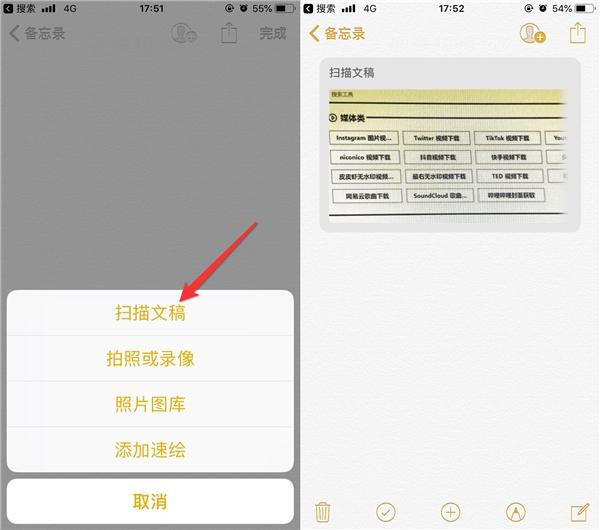
It's a pity that this scan document function can't directly extract text, but I have other ways.
2. Fast text recognition
If your input method does not have the function of scanning files, or you are an Apple user, you You can also use the Quick Text Recognition applet to extract text. Still no need to download any software~
Turn on Quick Text Recognition, align the text content you need to scan and take a photo or import the picture you took before.

After adding a picture, the applet will automatically scan and extract the text in the picture, and the obtained content can be translated between Chinese and English, so you are not afraid of encountering English documents.
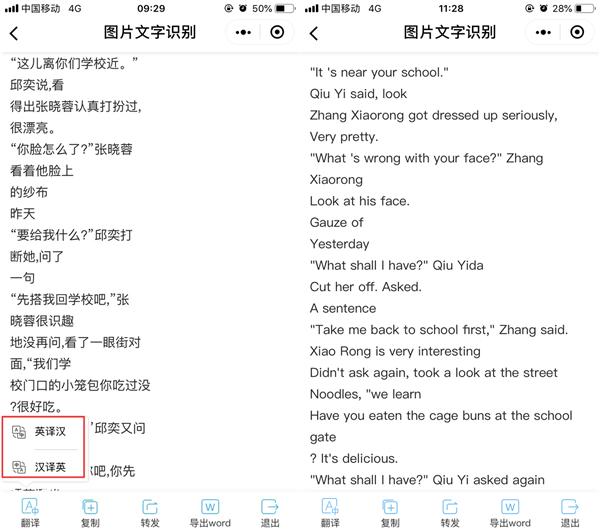
These three scanning operations can be said to be invincible, solving all mobile phone scanning problems. Collect it quickly if you need it, and don’t wait to come to Baidu when you can’t find it!

Articles are uploaded by users and are for non-commercial browsing only. Posted by: Lomu, please indicate the source: https://www.daogebangong.com/en/articles/detail/Permanent%20free%20mobile%20phone%20builtin%20function%201%20second%20to%20extract%20pictures%20and%20texts%20no%20need%20to%20download%20any%20software.html

 支付宝扫一扫
支付宝扫一扫 
评论列表(196条)
测试