This tutorial uses PS to make a shiny diamond font, making It’s relatively simple. To make a design through our layer style, we will use bevel and relief, contour setting, pattern setting, overlay, projection, etc., almost all of which are to set some effects for the font in the layer style. Students can practice according to the tutorial, and the degree of completion is relatively high. I believe that students can learn from the tutorial to create their own style of diamond fonts. After learning, they can be applied to the later stage, such as poster making, or designing some emergency fonts. The fonts that need to be used, instead of searching for materials all over the Internet, let's practice together.
Effect image:

material:

Operation steps:
1. First, let's open the background material:

2, and then the second step, download and install Fortnua Dot font, write the word DIAMOND, Size 200, color a7a59f, duplicate the text layer, and set the fill of the copy to 0:

3. Double-click the original text layer to set the layer style:
① Bevel and Emboss: style inner bevel, method smooth, depth 100, direction up , size 10, angle 120, height 30, use global light, glossy contour ring, anti-aliasing, highlight mode light, color white, opacity 75, shadow mode multiply, change color to a6a6a6, opacity 75.
②Contour setting: default first linear, anti-aliasing, range 25.
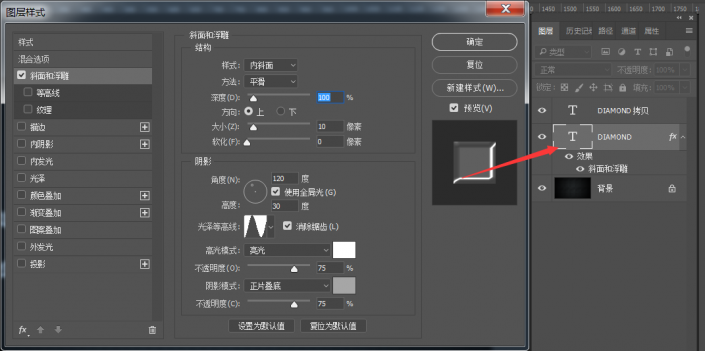

③Texture settings: load diamond pattern 2, zoom 100, depth 100.
④Pattern overlay: load diamond pattern 3, blend mode normal, opacity 100 , scaled by 10.
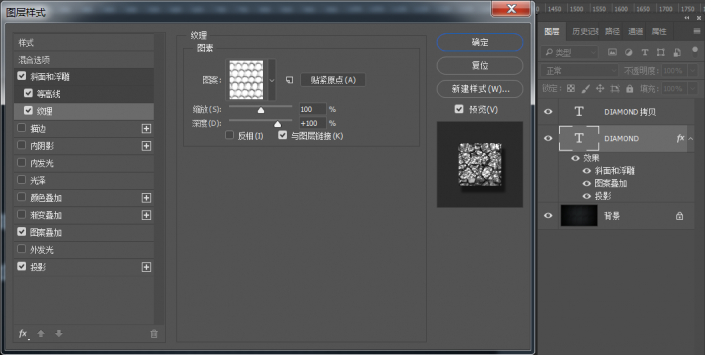
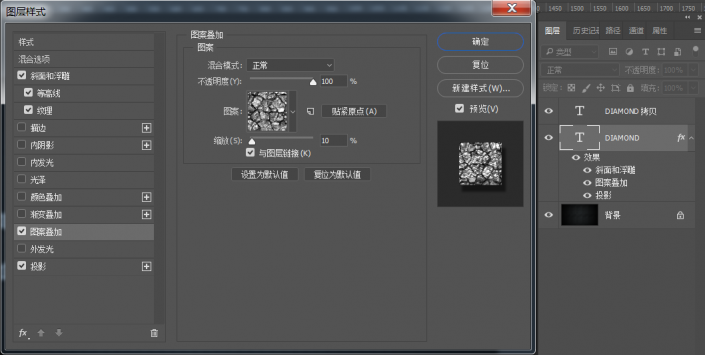
⑤Projection: Mixing mode multiply, color black, opacity 50, angle 120, use global light, distance 10, spread 15, size 5.
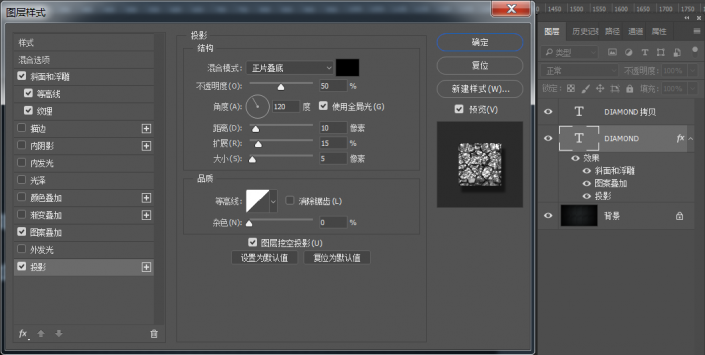
4. Double-click the copy of the text layer to add a layer style:
① Bevel and Emboss: style inner bevel, method engraving clear, depth 100, direction Upper, Size 6, Angle 82, Height 53, Gloss Contour Ring, Highlight Mode Linear Light, Color White, Opacity 75, Shadow Mode Multiply, Opacity 0.
②Contour setting: default first linear, anti-aliasing, range 50.
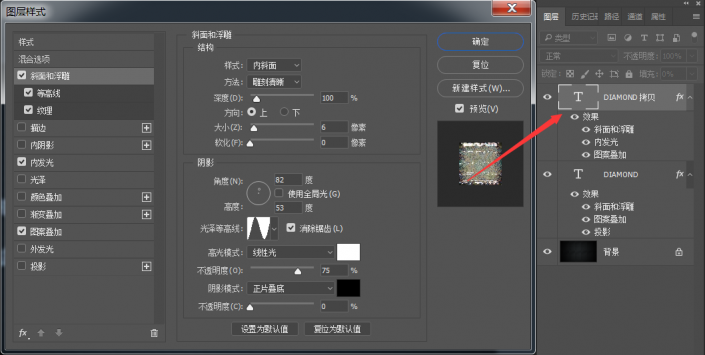
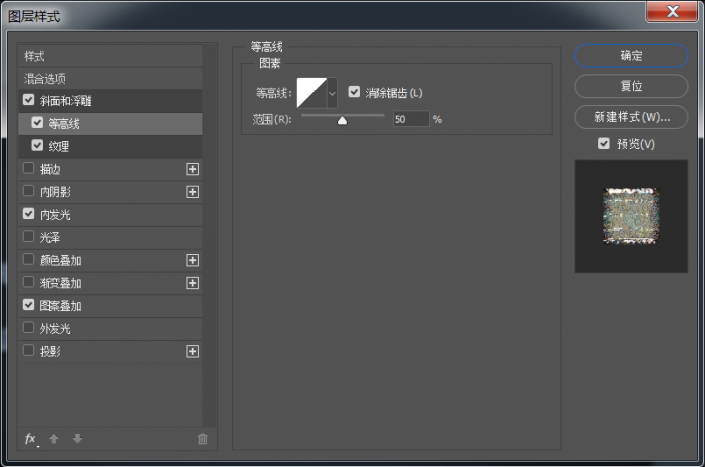
③Texture settings: load diamond pattern 42, zoom 100, depth 500.
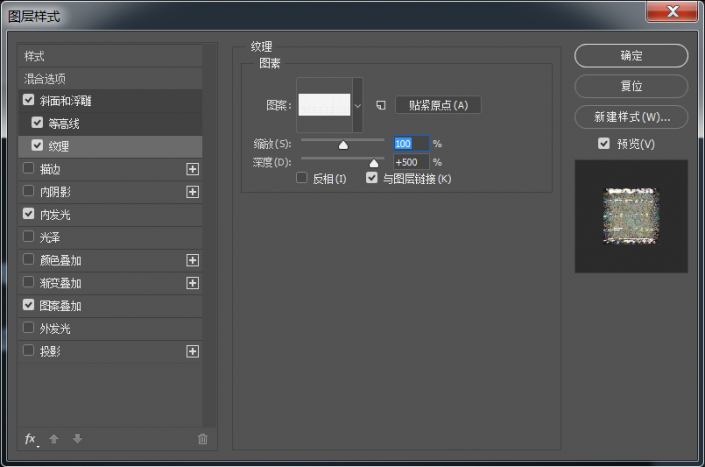
④ Inner glow setting: blending mode screen color, opacity 75, noise 49 , the variegated color is changed to b3b694, the method is soft, the source is centered, the size is 16, and the range is 50.
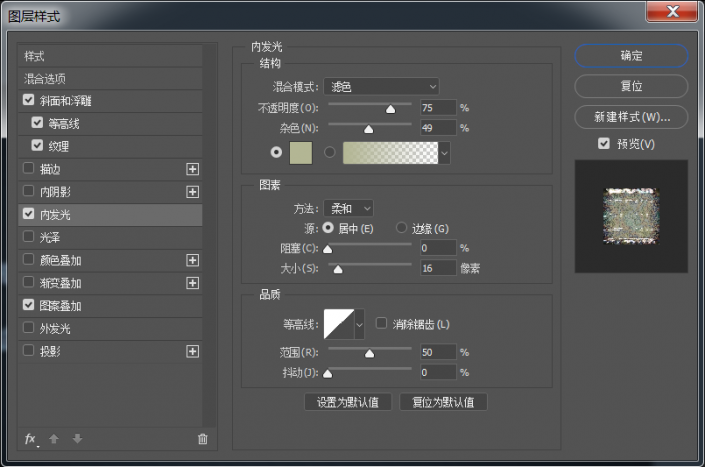
⑤Pattern overlay: load diamond pattern 5, blend mode soft light, opacity 65, zoom 100.
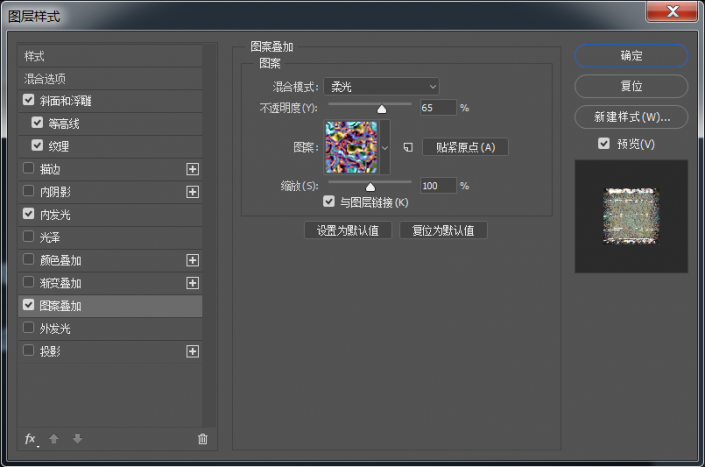
5. Change the foreground color to #fef1e3, and load the diamond brush 1199.
①Brush tip shape: size 79, spacing 25.
② Shape dynamics: size jitter 30, minimum diameter 10, control off, angle jitter 100.
③ Check Smooth.
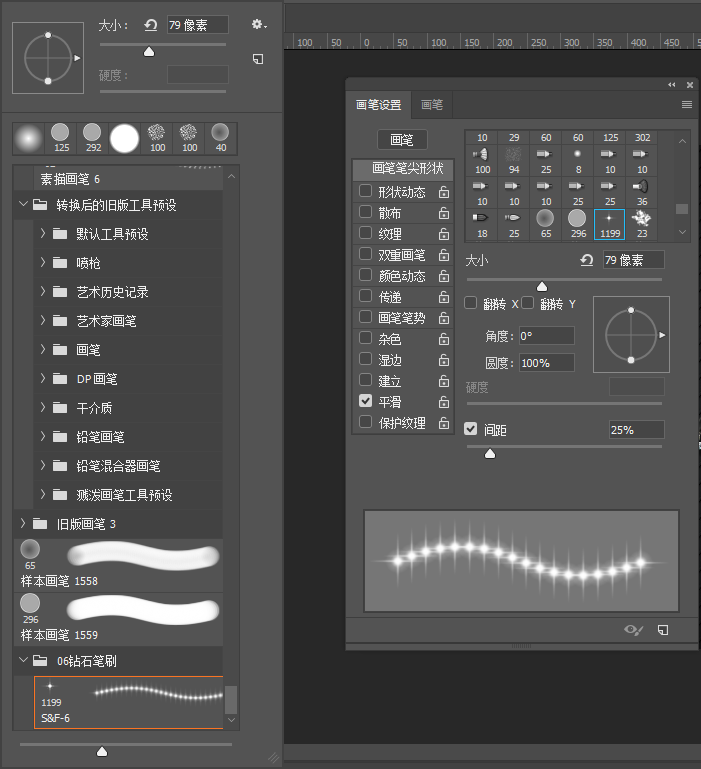
6. Create a new layer, change the layer mode to linear light, and place it on the edge of the text Add sparkling star effects.
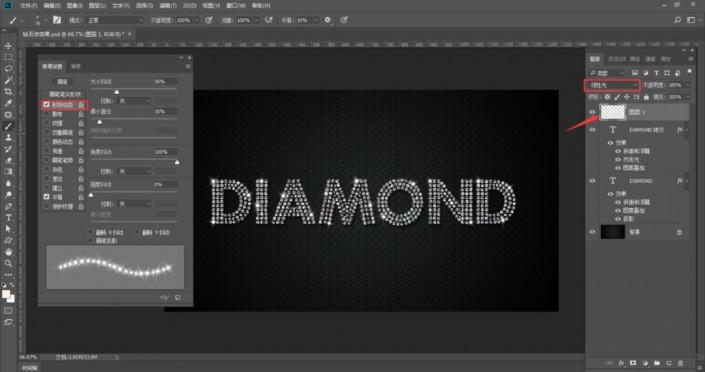
Complete:
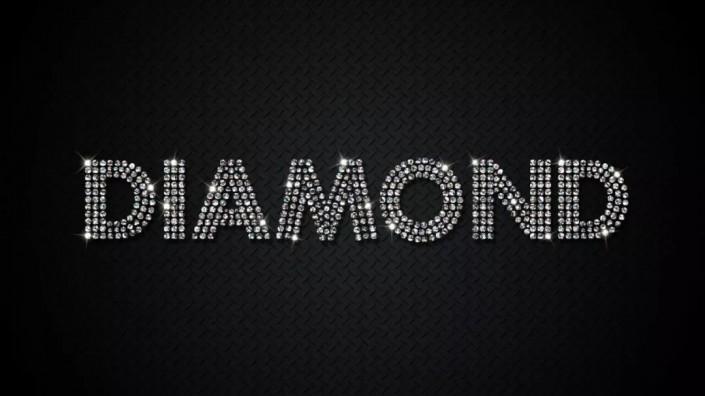
Articles are uploaded by users and are for non-commercial browsing only. Posted by: Lomu, please indicate the source: https://www.daogebangong.com/en/articles/detail/PS%20to%20make%20a%20shiny%20diamond%20font.html

 支付宝扫一扫
支付宝扫一扫 
评论列表(196条)
测试