PS made the recently very popular Douyin glitch font
--------------------------------- --
1. All fonts are converted to smart objects
2. After multi-layer overlay, use blending mode to change font color
3. Use mask to make displacement
4. After smart object, you can change a certain point arbitrarily One layer of fonts, the whole changes accordingly, very convenient

Simple font failure method, the specific font style and color can be freely changed according to the scene

Because the production uses all smart objects, you only need to change one layer in the smart object to change the copy, not every change
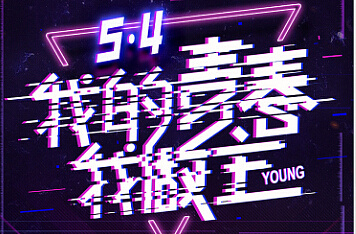
Reference network diagram
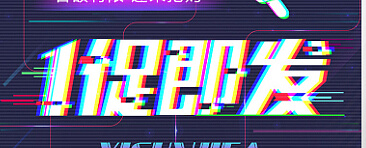
Reference network diagram
Articles are uploaded by users and are for non-commercial browsing only. Posted by: Lomu, please indicate the source: https://www.daogebangong.com/en/articles/detail/PS%20making%20popular%20Douyin%20fault%20wind%20word%20tutorial%20font%20style%20Douyin%20fault%20wind.html

 支付宝扫一扫
支付宝扫一扫 
评论列表(196条)
测试