

Young and unruly, starting with heavy salary Super members snap up crazy purchases for a limited time!
Super Member Lifetime
All courses on the permanent learning official website
Includes future updates too!
Currently includes 21 courses

Notice:Android APP to be releasedThe course can be cached and downloadedLook at double speed
IOS system (under internal testing, please learn from the official account)
Hello everyone, I am Teacher Xiaoai from Aichiqu. Today I will bring you a neon font tutorial. Let’s see the steps below.
The first step, we find a material to open.

The second step, ctrl+shift+u to remove the color, and then use the curve to adjust the lightness and darkness.


In the third step, we create a new layer and fill it with black.

The fourth step is to add a mask on the black layer, and then use a black brush to wipe on the mask, the effect picture is as follows.

In the fifth step, we create a new layer, and then use a soft corner brush to paint a color on it.

In the sixth step, we change the blending mode to overlay mode.

The seventh step, we create a new layer, and then put the corresponding font.

Step eight, double-click the font layer to enter the blending options, then add Outer Glow and Drop Shadow.


The ninth step, in order to achieve a better effect, we duplicate this font again, then reduce the fill to zero, and then add a drop shadow, so that the effect will look better.

In the tenth step, we find the photo filter under the layer and select the cooling filter.


such a>

Well, that's all for today's tutorial, if you like it, remember to like it.


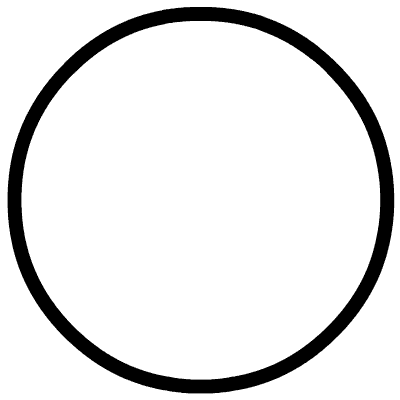
Click to read the original textFull set< strong>WORD+PPT+EXCEL+PS video tutorial
Articles are uploaded by users and are for non-commercial browsing only. Posted by: Lomu, please indicate the source: https://www.daogebangong.com/en/articles/detail/PS%20Tutorial%20Neon%20Font%20Tutorial.html

 支付宝扫一扫
支付宝扫一扫 
评论列表(196条)
测试