
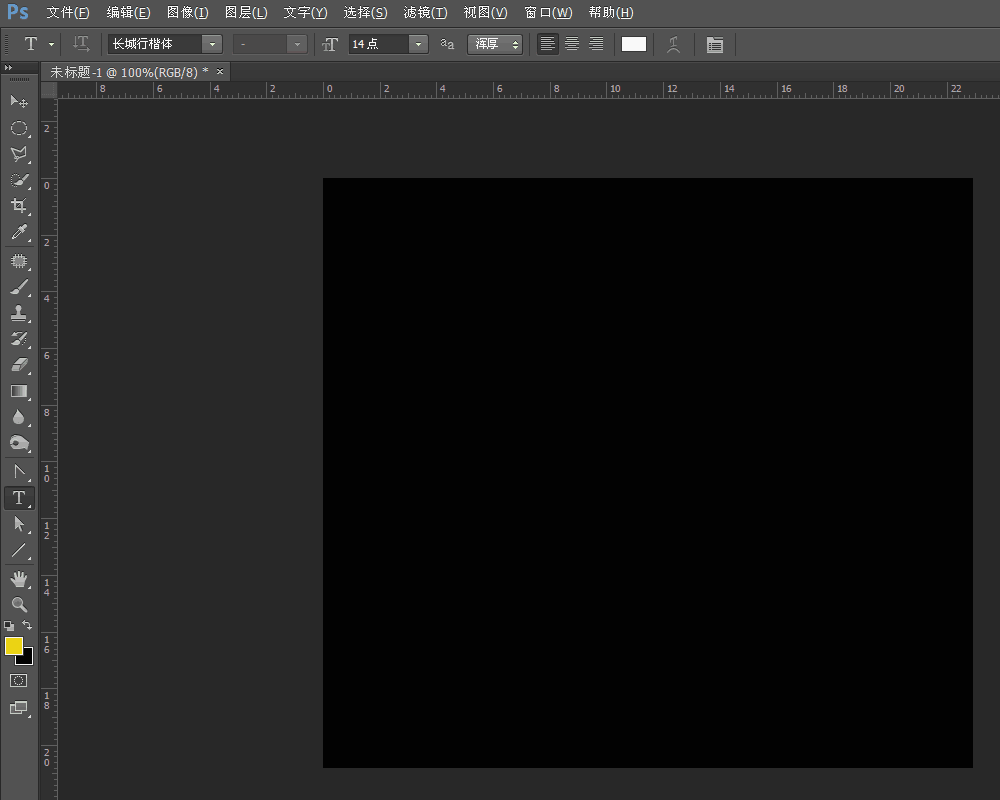 Reminder: The applet can watch the video tutorial of this public account in high definition
Reminder: The applet can watch the video tutorial of this public account in high definition
Hello everyone, I am Teacher Xiaoai from Aichiqu, and today I will bring you a cool font tutorial.
The first step is to create a new canvas and fill it with black.
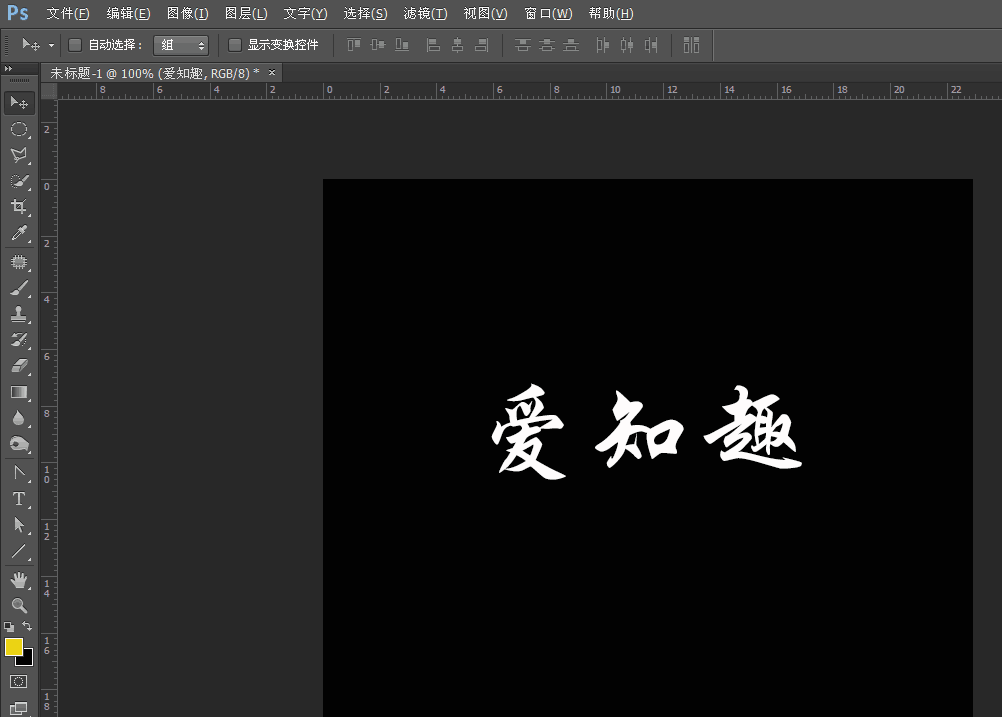
The second step is to type the corresponding font, here I will type the three words Aizhiqu.
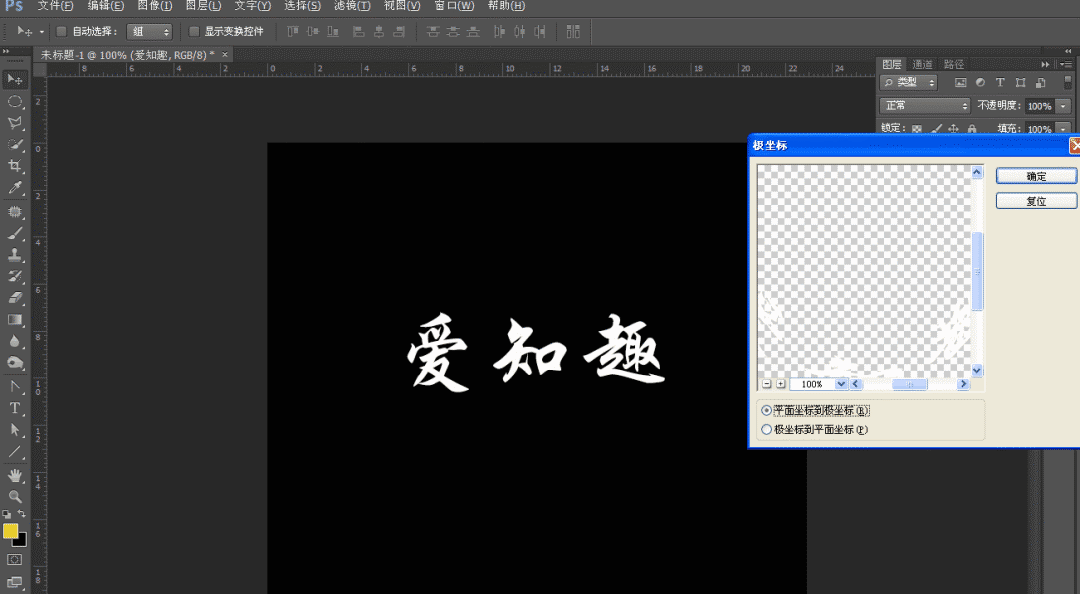
The third step is to click on the font layer, right-click to rasterize, and then find the filter in the menu bar, distort, polar coordinates, and select plane coordinates to polar coordinates.
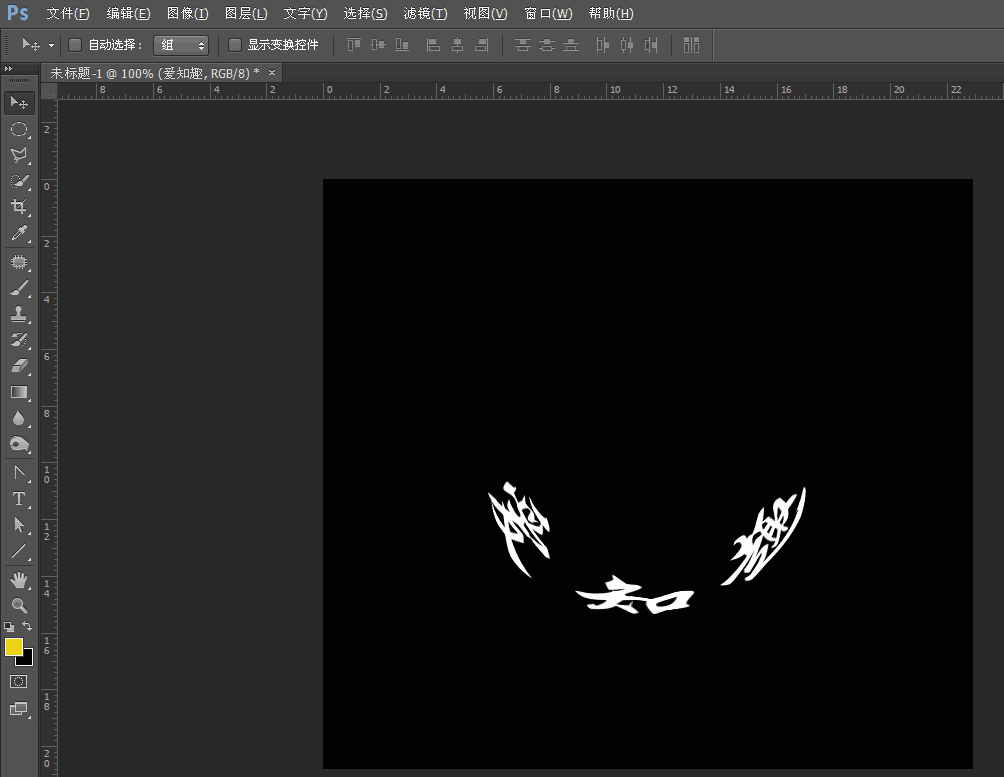
The effect is as follows.
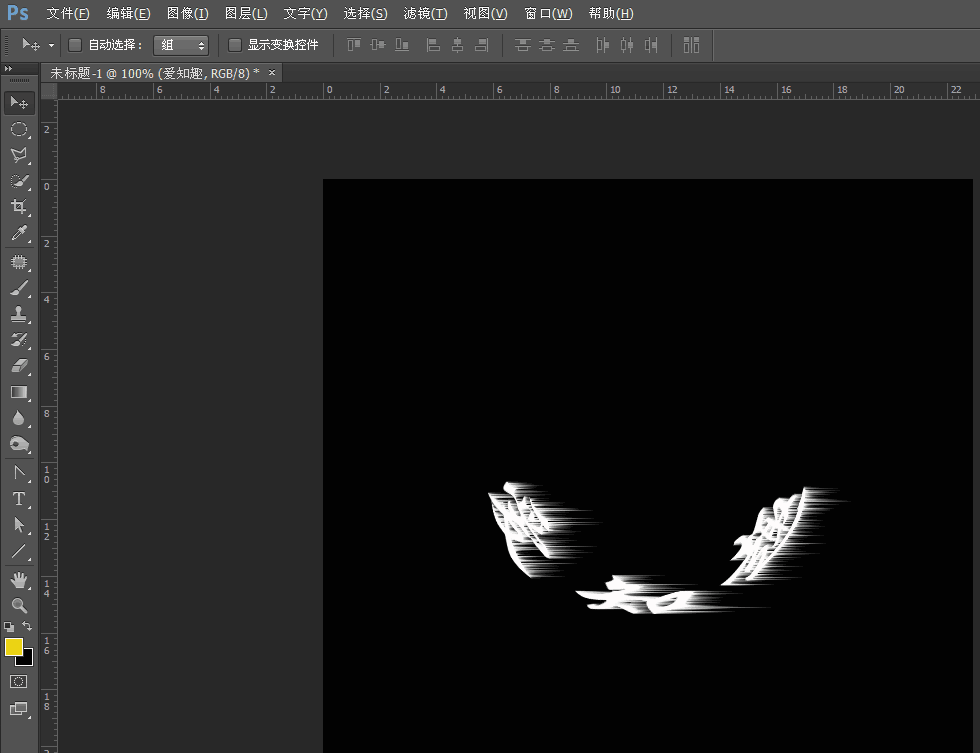
In the fourth step, let's find the filter again, stylize, choose wind, from the left.
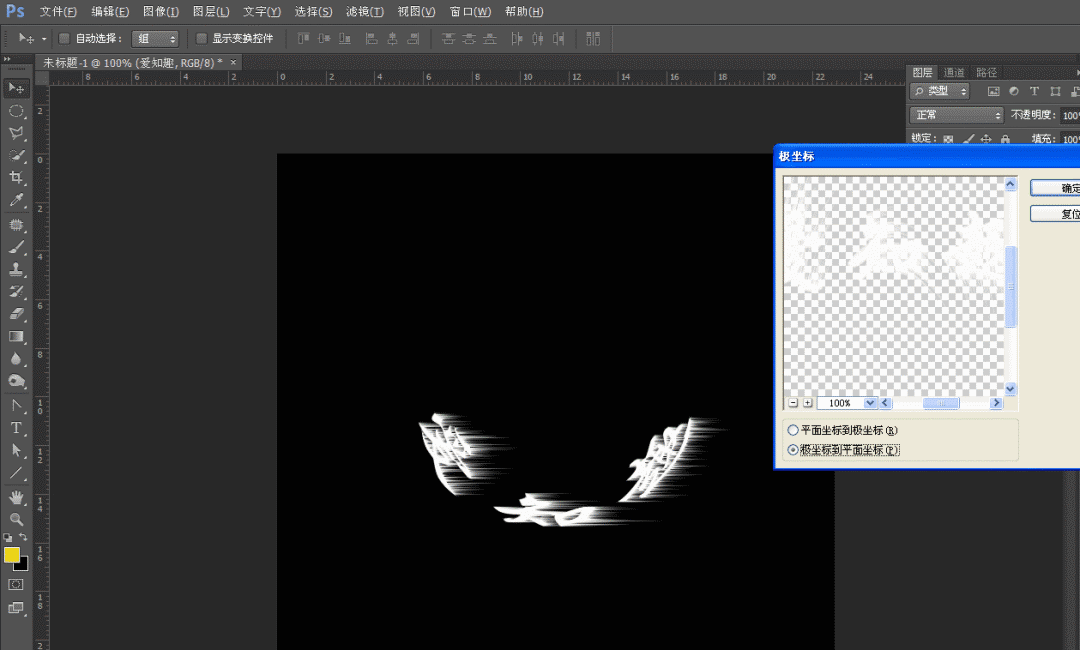
The fifth step, in order to achieve the effect, we need to perform the stylization twice, and then find the filter, distortion, and polar coordinates. This time, choose polar coordinates to plane coordinates.

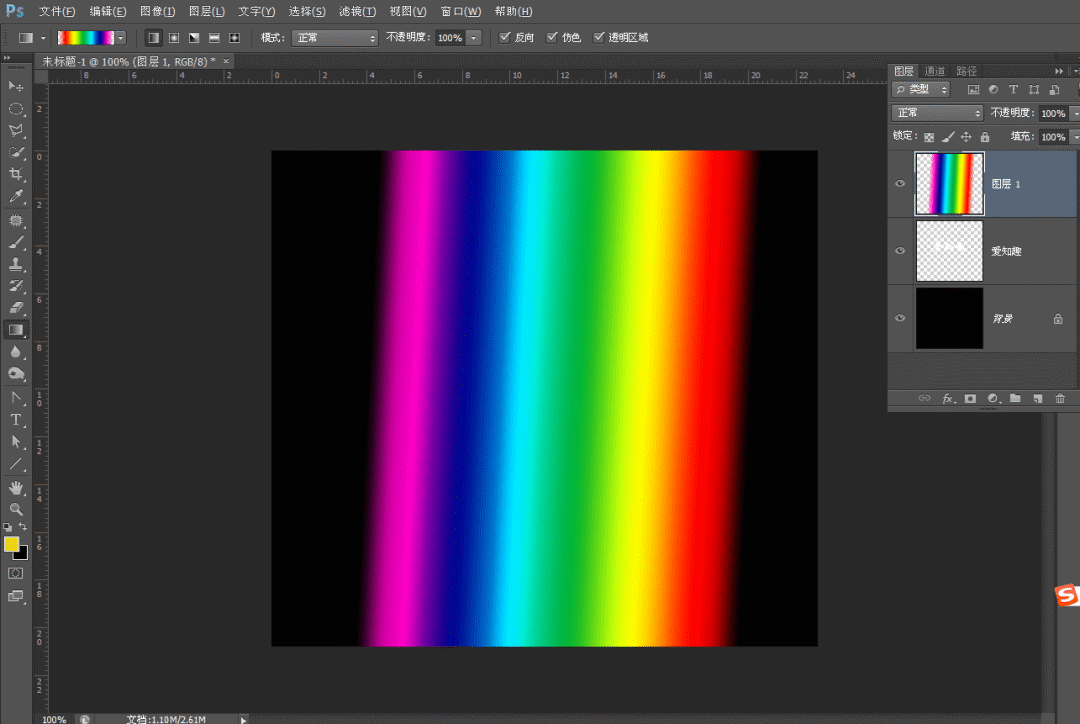
The sixth step, the font effect has come out, so let's color it, first create a new layer, then find the gradient tool, and draw a gradient in the new layer.
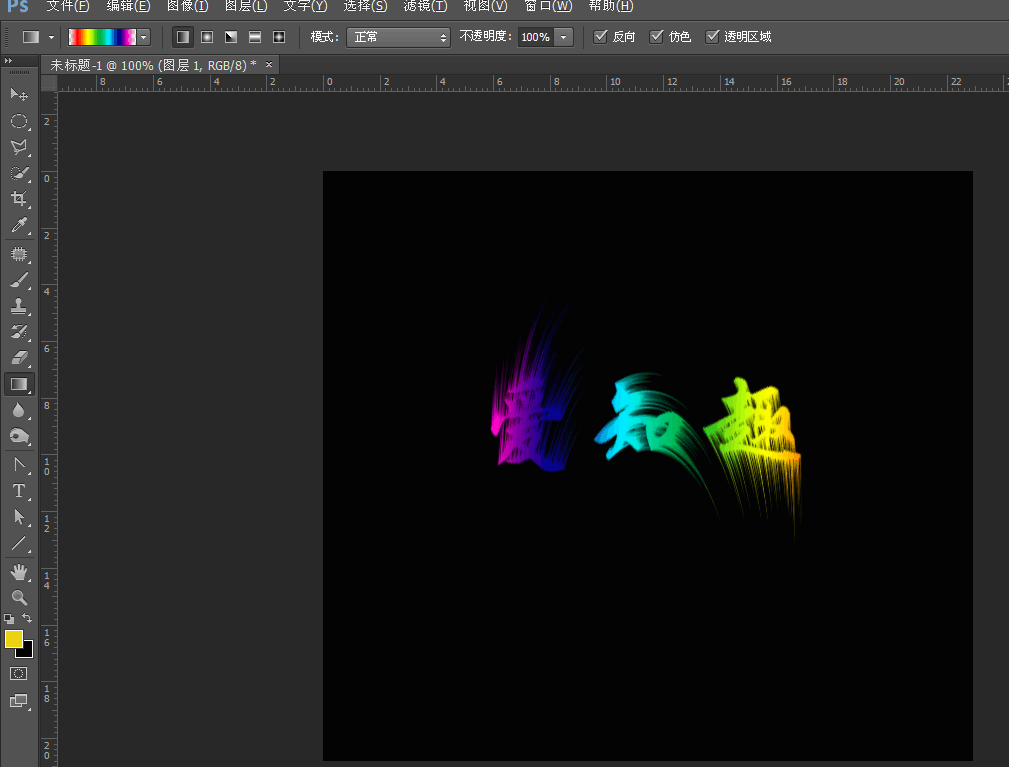
The seventh step, here we need to use the clipping mask, the specific method is to put the mouse between the font and the gradient layer, press the alt key.
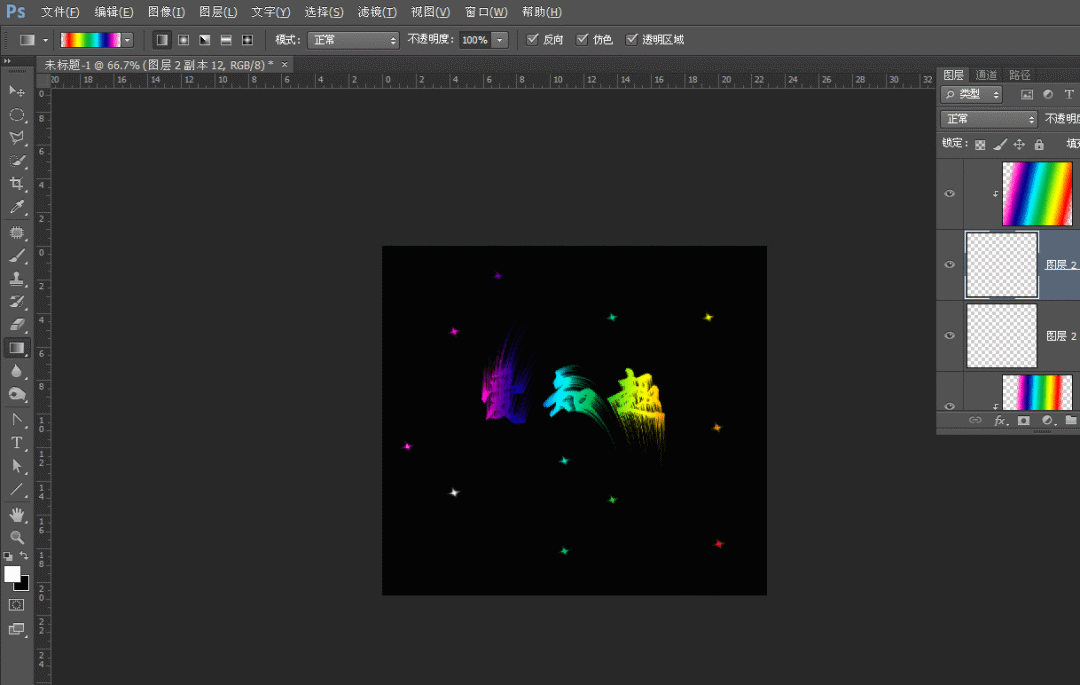
The eighth step, the effect will come out, in order to be more interesting, I will use the brush tool to draw some small stars, after the small stars are drawn, we still follow the previous method to make a clipping mask (if you don’t know clipping mask here For the version, you can take a look at Aizhiqu Education's Photoshop courses from beginners to masters, which have detailed explanations and are equipped with after-sales Q&A.

Below is the original image of the effect.

Well, that's the end of today's interesting little tutorial, if you like it, you can like it and leave a comment, ok!
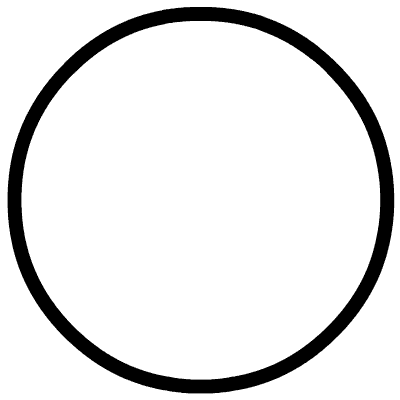
Click to read the originaltextfull setPS/CDR/AI /AE Video Tutorial
Articles are uploaded by users and are for non-commercial browsing only. Posted by: Lomu, please indicate the source: https://www.daogebangong.com/en/articles/detail/PS%20Tutorial%20Cool%20Font%20Tutorial.html

 支付宝扫一扫
支付宝扫一扫 
评论列表(196条)
测试