
New Year's Day is coming
You must be waiting for uncle's fireworks font tutorial
Uncle knows you best
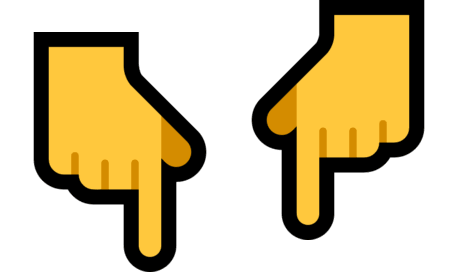
This tutorial will teach you how to quickly make fireworks radiation
Mainly use the path, brush, distortion and stylization of PS
Suitable for those who are just getting started with PS
Let's see the effect first!


Ding Ding Ding...
Lessons begin!
1. Open ps, create a new black rectangular template, drag in font 6, hold down ctrl and click 6 (the number font can be arbitrary)

2. On the right, select the path, and click the generate working path pointed by the red arrow

3. On the right, select the layer, turn off the layer of smart object 6, and create a new layer

4. Select New Layer 1, click Brush, Brush Size 8, Menu Bar, Window, Brush Settings. (The details are as follows, the data can also be customized)
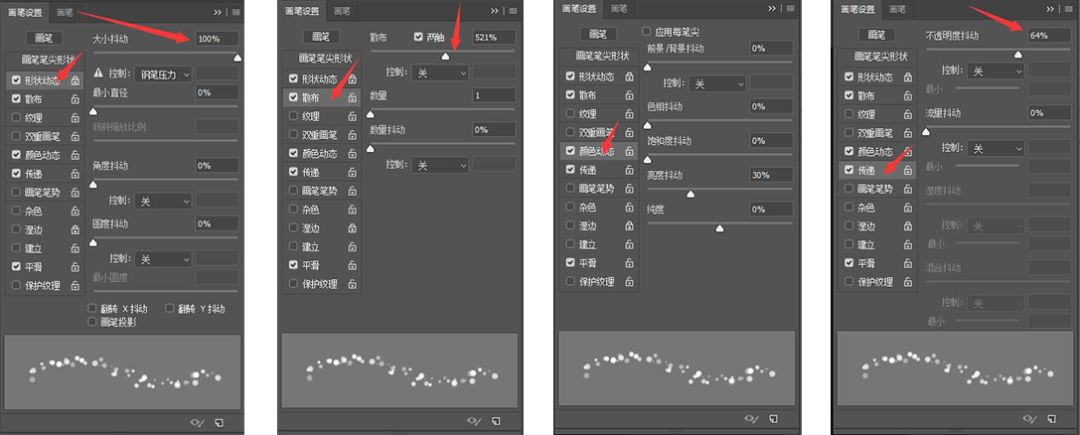

5. The foreground color pointed by the red arrow on the left is ff7400, then select the pen, right click, stroke path, brush, and confirm. (The color can be matched by yourself)

6.ctrl-shift-n create a new layer 2, select a brush, brush size 10, foreground color ff9640. (The color can be matched by yourself)

7. Select the pen, right click on the stroke path, brush, OK

8.ctrl-shift-n Create a new layer 3, select a brush, brush size 6, foreground color A64B00, confirm. (The color can be matched by yourself)
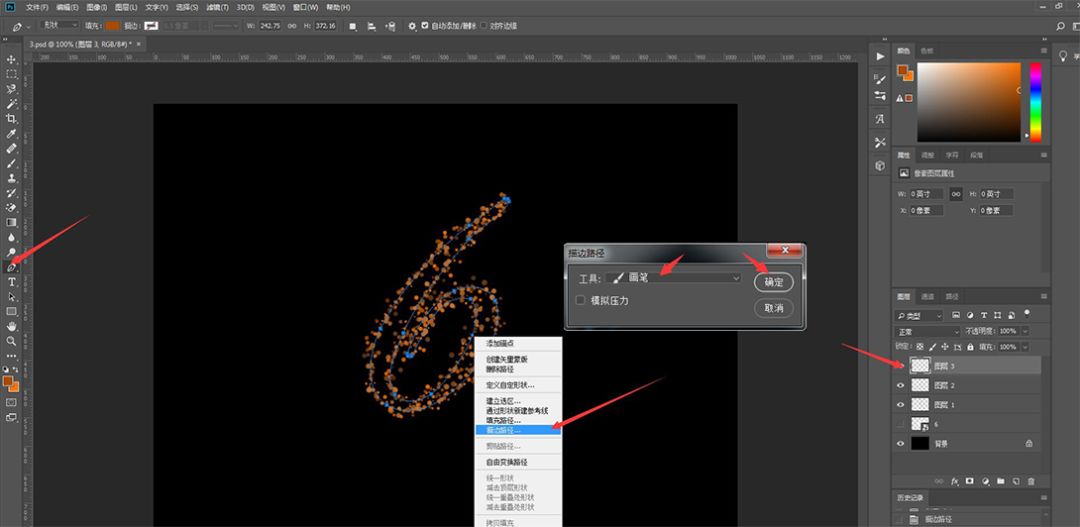
9. Select the pen, right click on the stroke path, brush, OK

10.ctrl-shift-n Create a new layer 4, select a brush, brush size 4, foreground color ffb273, confirm. (The color can be matched by yourself)
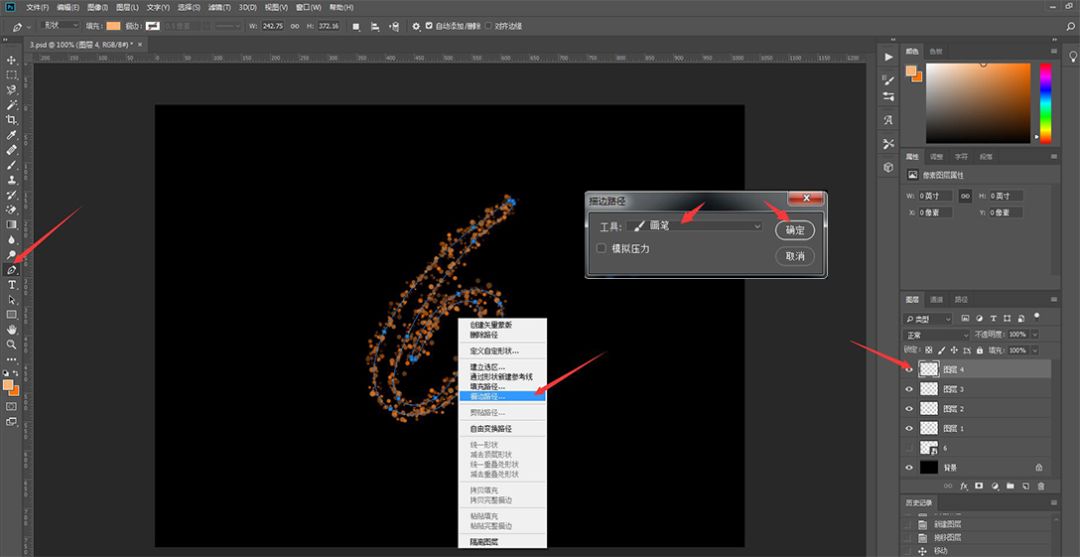
11. Select the pen, right click on the stroke path, brush, OK

12. Hold shift, select the layer pointed by the red arrow, and ctrl-e to merge the layers

13. Select layer 4, ctrl-J to copy the layer
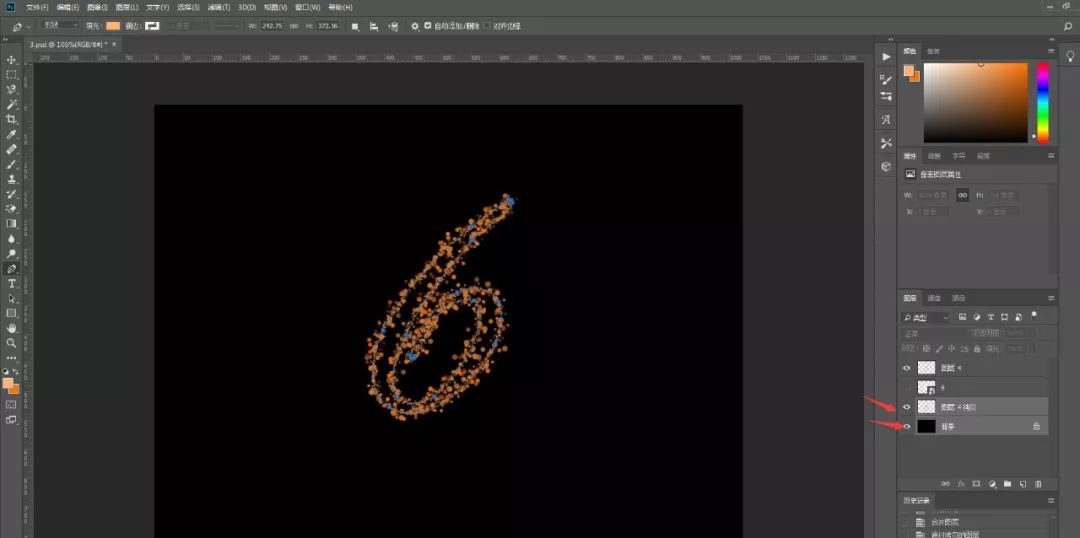
14. Move the copy of layer 4 above the background, ctrl-e to merge the layers

15. Select the background, ctrl-J to copy a layer, turn off layer 4, menu bar, filter, distortion, polar coordinates, polar coordinates to plane coordinates, OK
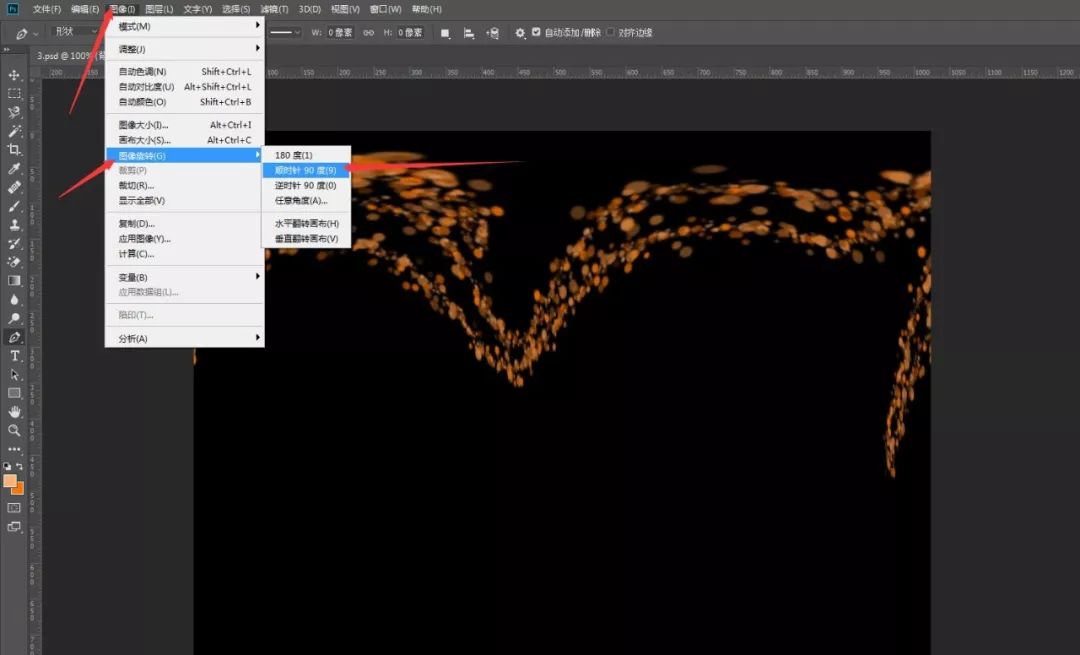
16. Menu bar, image, image rotation, 90 degrees clockwise

17. Menu bar, filter, blur, Gaussian blur, radius 1, OK

18. Menu bar, filter, stylization, wind, from left, OK

19. Menu bar, filter, wind (ALT+CTRL+F) L three times in a row

20. Menu bar, image, image rotation, 90 degrees counterclockwise
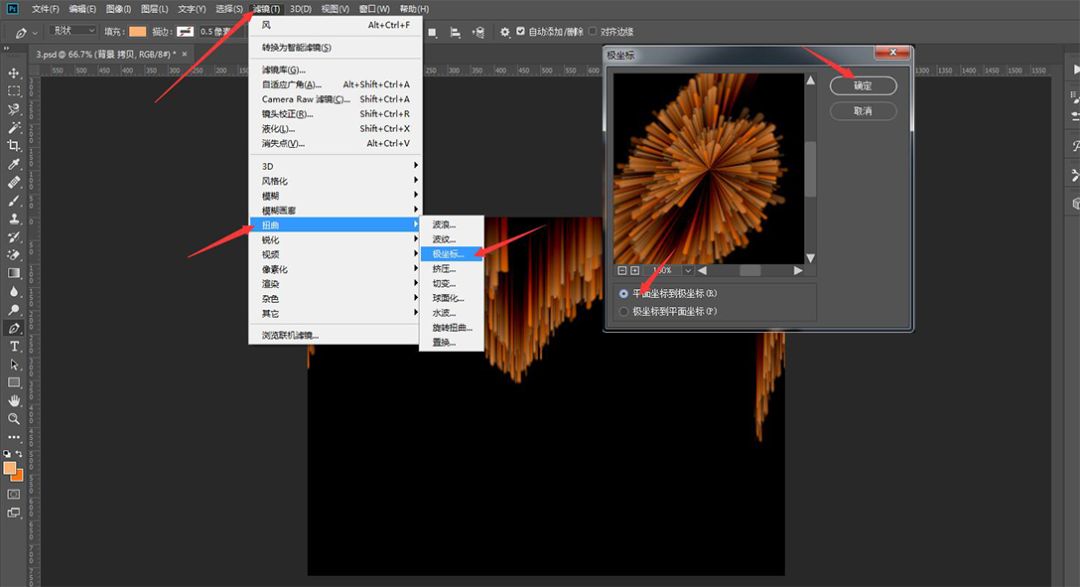
21. Menu bar, filter, distortion, polar coordinates, plane coordinates to polar coordinates, OK

22. Turn on layer 4

23. The brightness/contrast indicated by the red arrow on the right, the brightness is 80, and the contrast is 60. (The data is adjusted according to your own graph)

24.Finally add some background effects, the following picture is the final effect~~
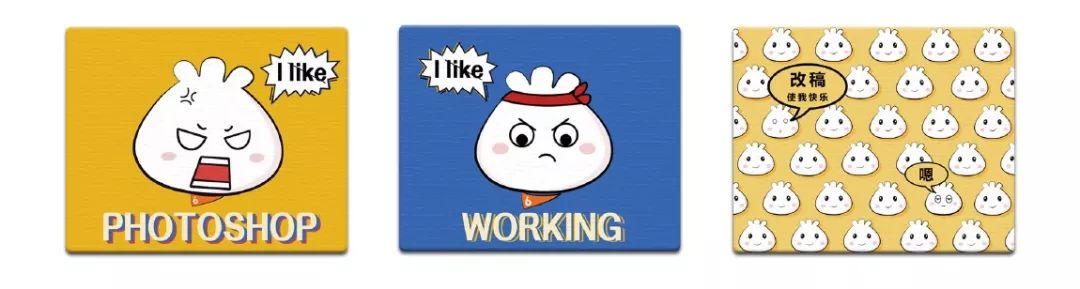
after class homework
After reading the tutorial, you must do it yourself
Otherwise the acquired knowledge will slip away~
Right now, upload your homework to Baotu.com [tutorial comment area]
(You must attach your own package map ID and QQ number when uploading operations
We will select excellent works in
Public account of Baotu.com (ID: BaotuDesign) announced
Excellent, you can also take away a limited mouse pad from Baotu.com

I want to get more design dry goods
Make friends with excellent friends
Please join the dry goods market 6 button group:
856095455

Past highlights
He collected a lot of old photos from ebay, flea market and other channels
(Poke the picture to jump)
▼
"Christmas uses the occasion poster, Durex is suddenly serious this year? "

《WeChat Changes! "Take a look" how designers play to new heights! "

"The same is changing the LOGO, but some brands are changing more and more eating lotus root (chou)!" "

Quiet day and night alternate evolution flow camouflage rising sun longing desire

Quiet day and night alternate evolution flow camouflage rising sun longing desire
Baotu.com It is a platform for designers to provide original and genuine commercial materials~ Come and pay attention to our public No, it's a gathering place for many design corpses, this is a fun place to fry chicken!
Articles are uploaded by users and are for non-commercial browsing only. Posted by: Lomu, please indicate the source: https://www.daogebangong.com/en/articles/detail/PS%20Tutorial%20%20New%20Years%20Day%20musthave%20firework%20radiation%20font%20teach%20you%20how%20to%20do%20it%20step%20by%20step.html

 支付宝扫一扫
支付宝扫一扫 
评论列表(196条)
测试