
PS Peripheral Font Online Generator Website

@卡乐运


Graphic tutorial
< span >▶ Usually use a certain font, usually download and then install for easy use at any time
But sometimes downloaded fonts may be used once or twice,after which they are no longer used
Downloaded and placed in the computer, it still takes up a lot of space,It will also cause PS to slowly respond when opening the text tool >
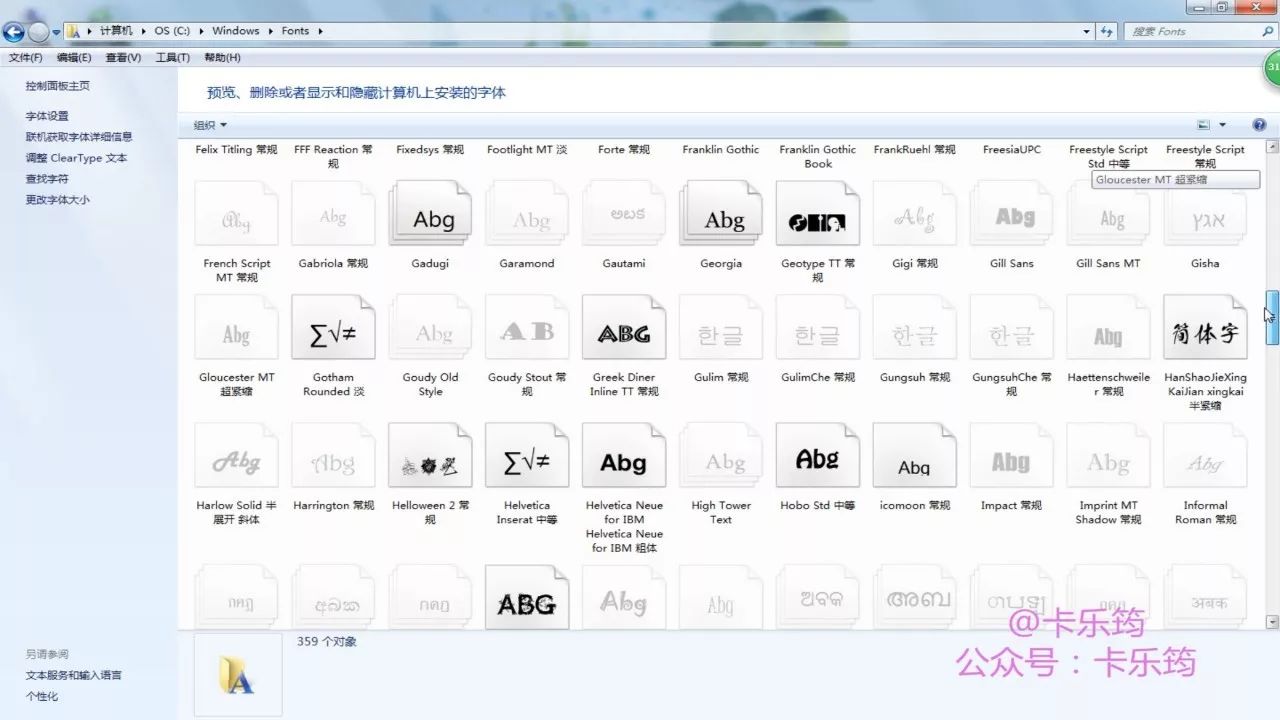
< span >▶ Art word online generation website: http://www.qt86.com/
This website is a website with relatively more fonts.The interface is also clean and there are not too many advertisements
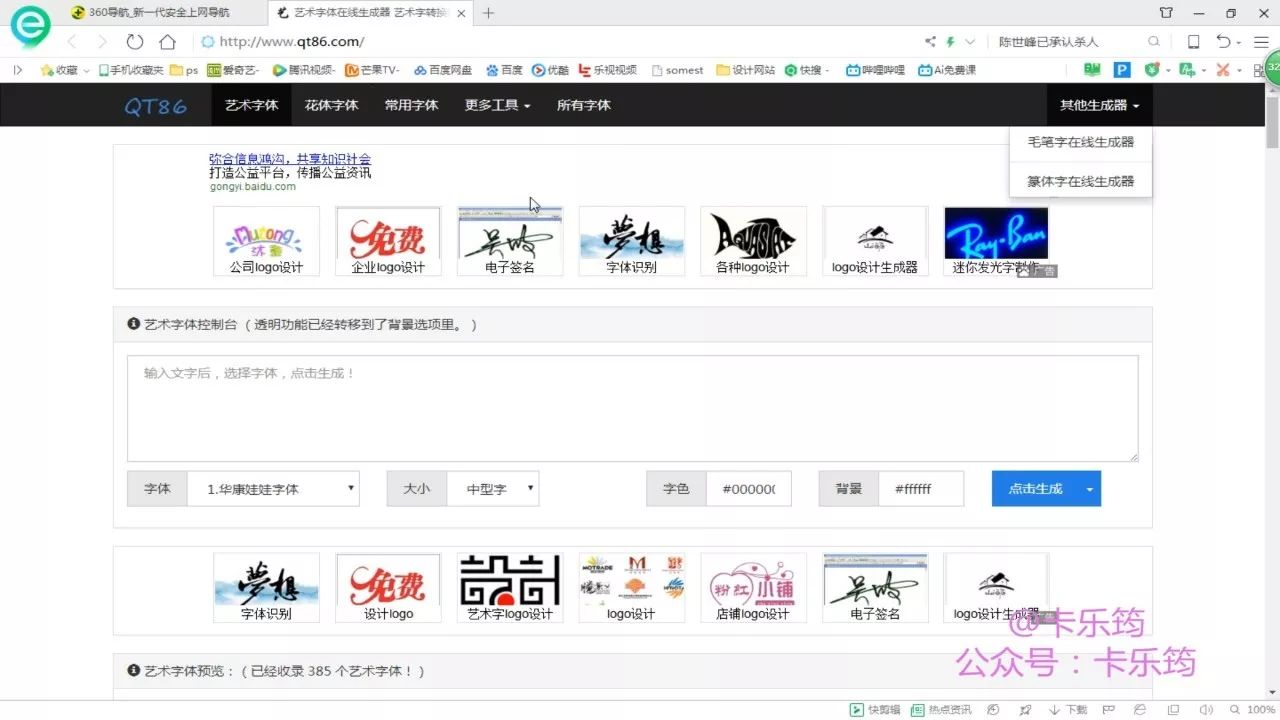
< span >▶ The website shows that 385 art fonts are included, which is enough for the demand for artistic words

< span >▶ Which font do you like, you can view this font, or you can select
< span >▶ Preview the input text, click generate,you can generate the effect of this font
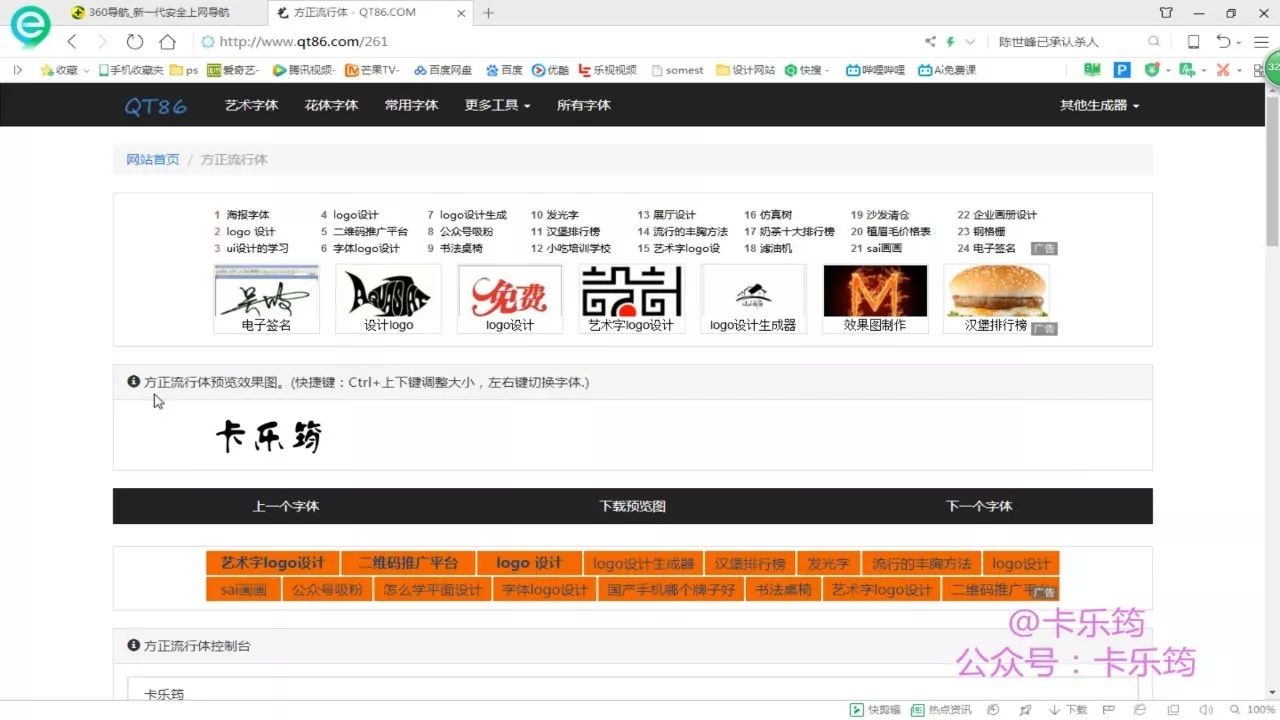
< span >▶ If you are not sure which font is better, you can go back to the previous page
Input text in the large window, click generate
then click Next font, or< strong>Previous font, select one by one
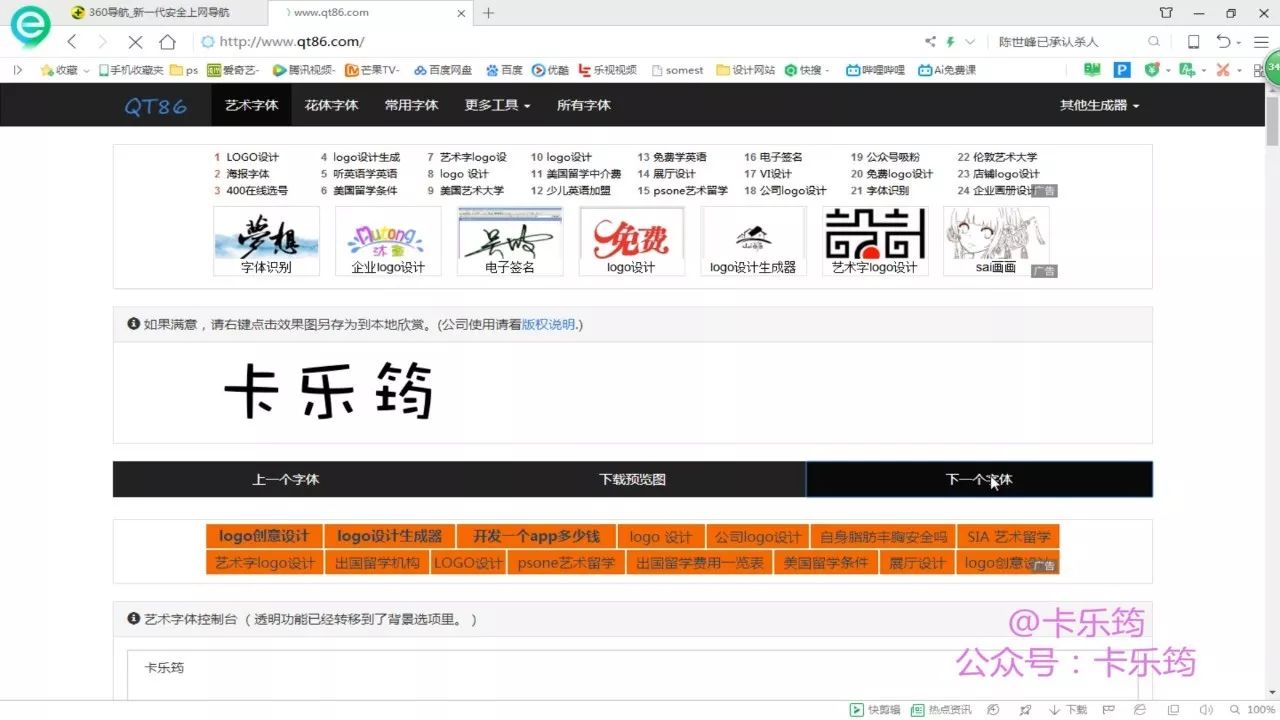
< span >▶ After confirming the font, you can also adjust the text size
There are small fonts, medium fonts, and large fonts, you can try to choose a larger font size, so that you can prepare for later adjustment
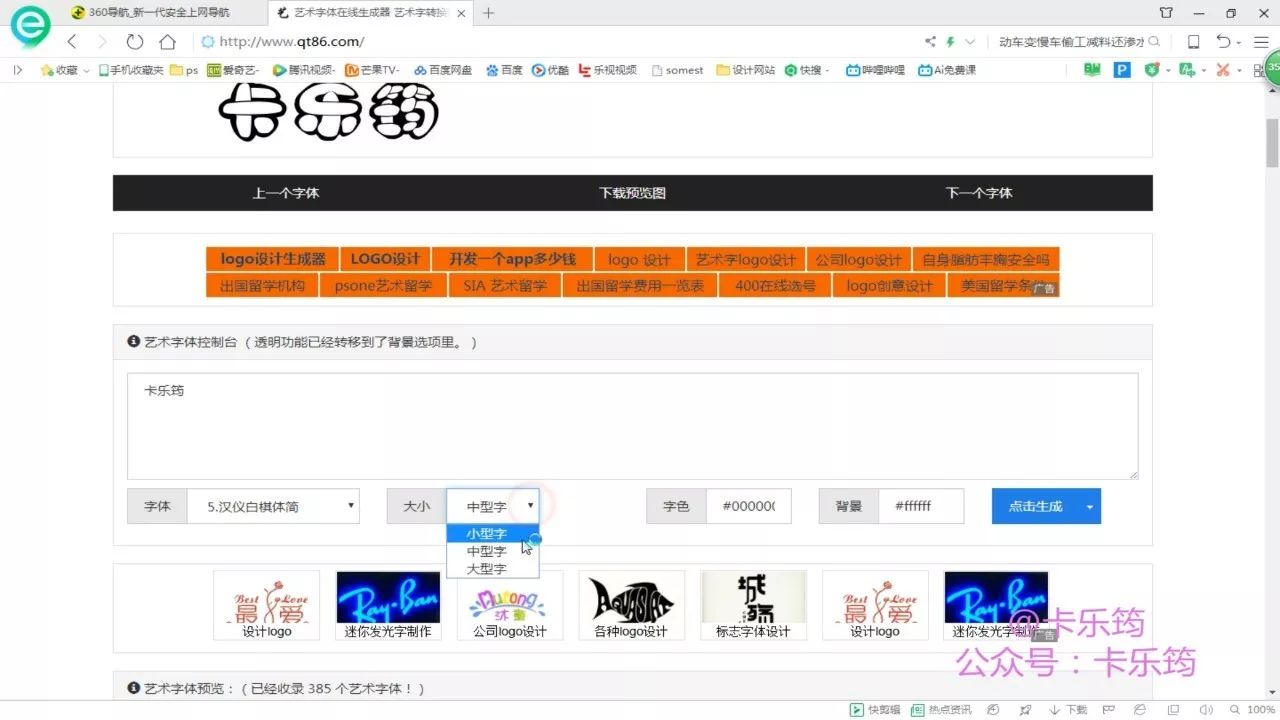
< span >▶ You can adjust the color of the text
here you can enter the color code, or you can select an existing color span>
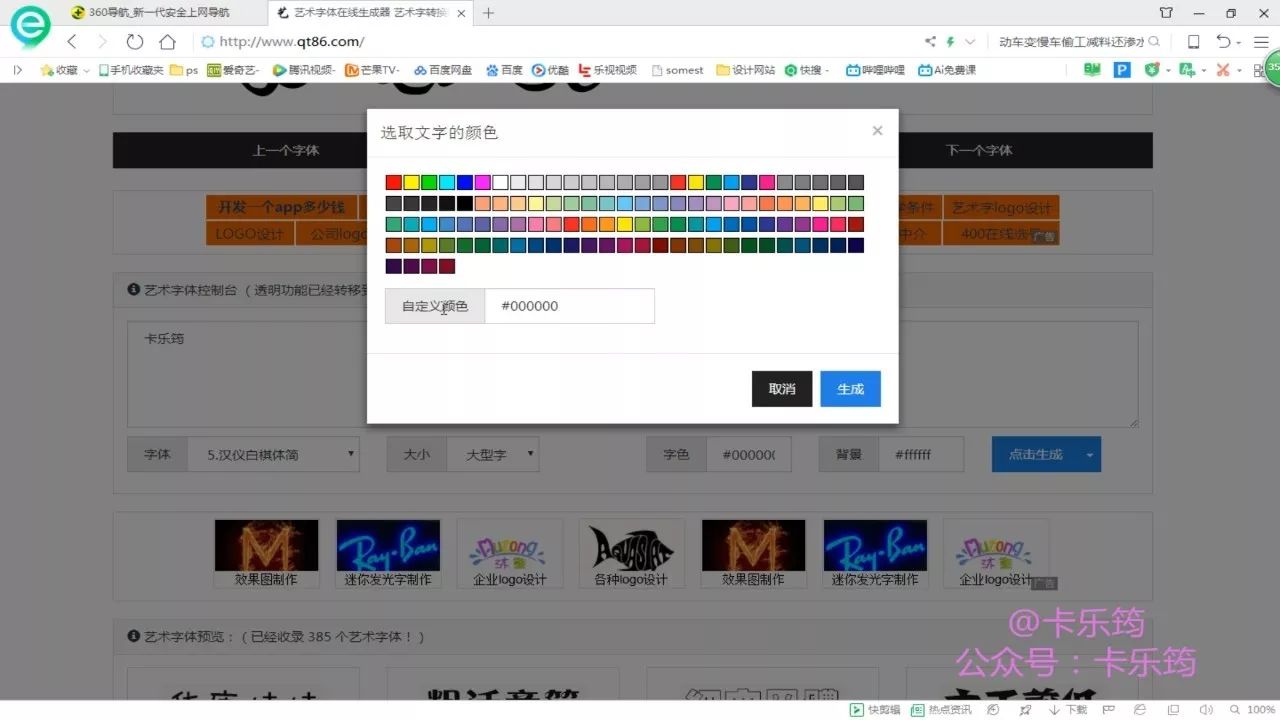
▶ You can also adjust the color of the background
If the background is used in PS, it is recommended that you choose transparent Background
In this way, you can arbitrarily adjust the background color in PS, and the text does not need to be cut out, very Convenience
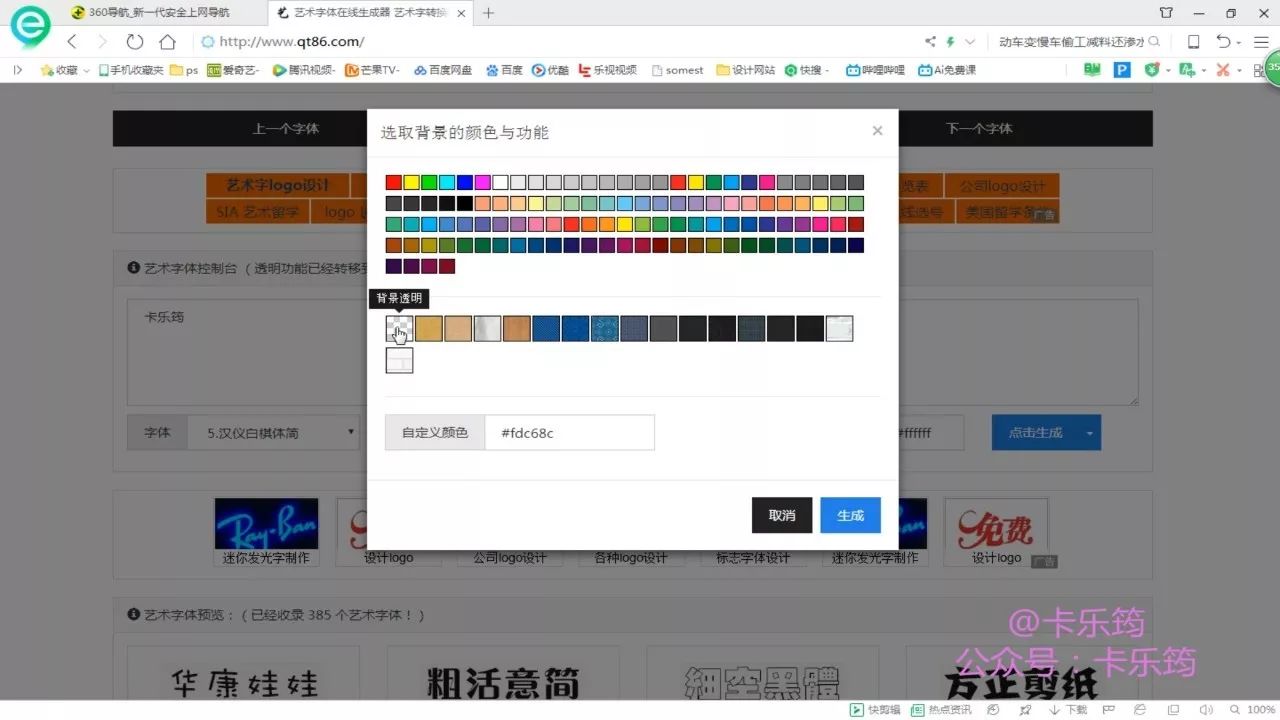
< span >▶ After confirming a font, size and color, you can choose Download preview image
Choose a location to store

< span >▶ Open PS to see if it is a transparent background, and then you can operate it at will and synthesize it

< span >▶ About this font generation website, in addition to generating artistic fonts, can also choose to generate swash fonts
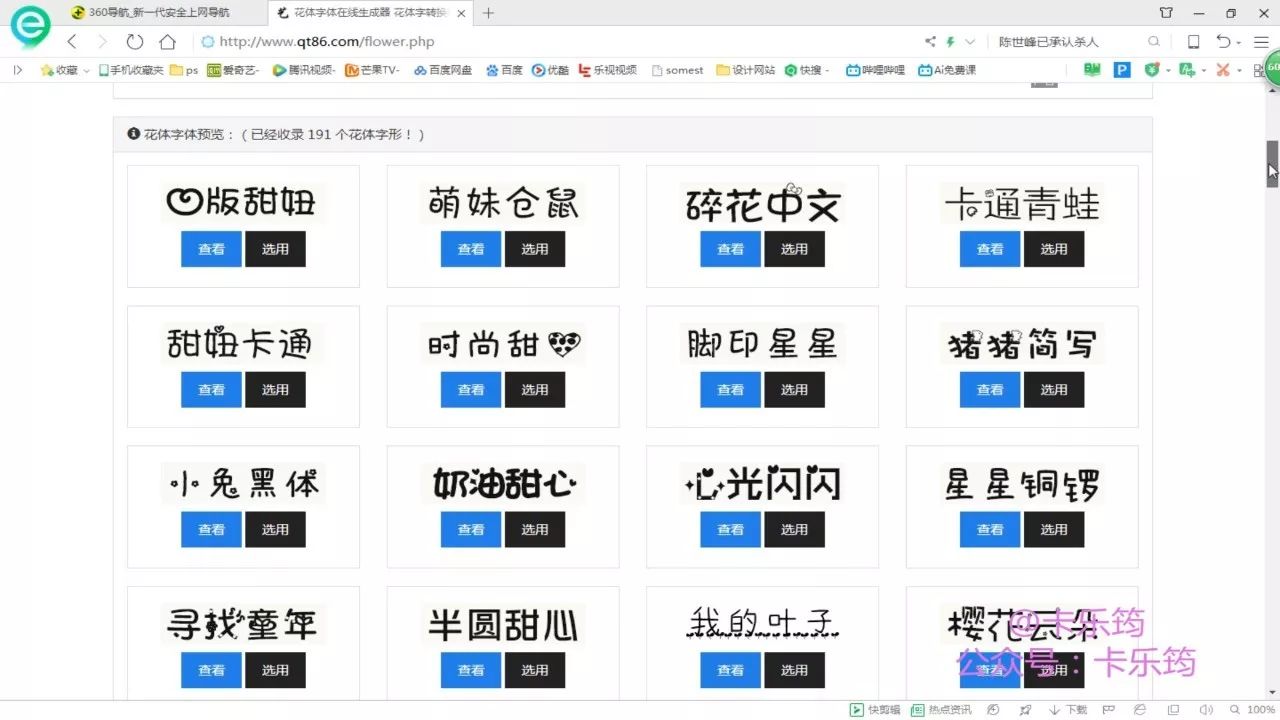
< span >▶ generate commonly used fonts
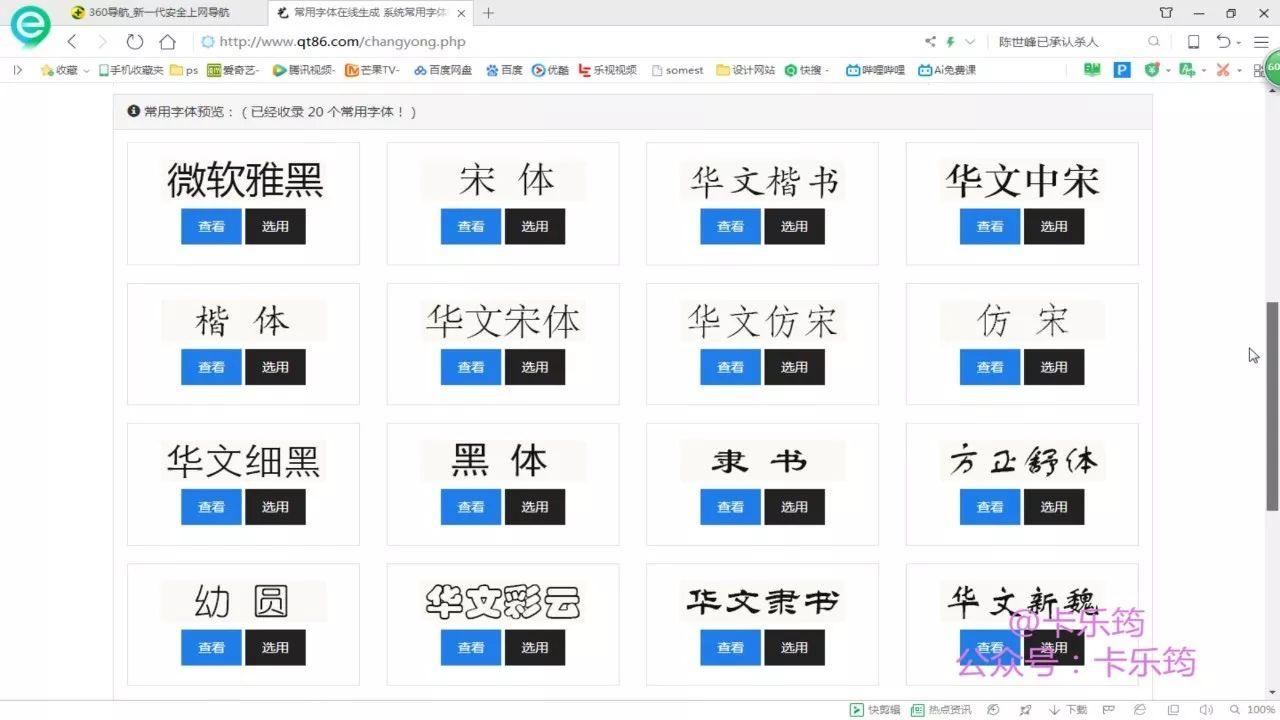
< span >▶ All Font Preview in the website
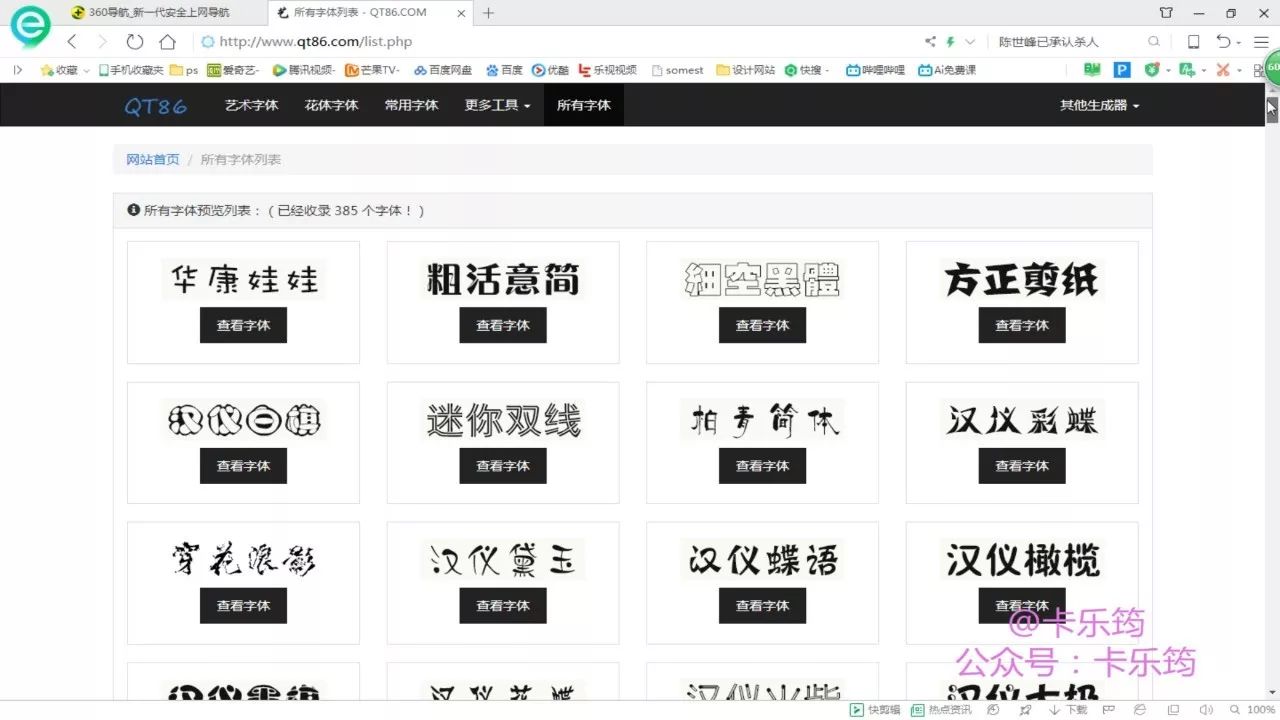
< span >▶ In the other generators in the upper right corner of the website,externally connected to the Calligraphy Font Online Generator and < strong>Online seal character generator
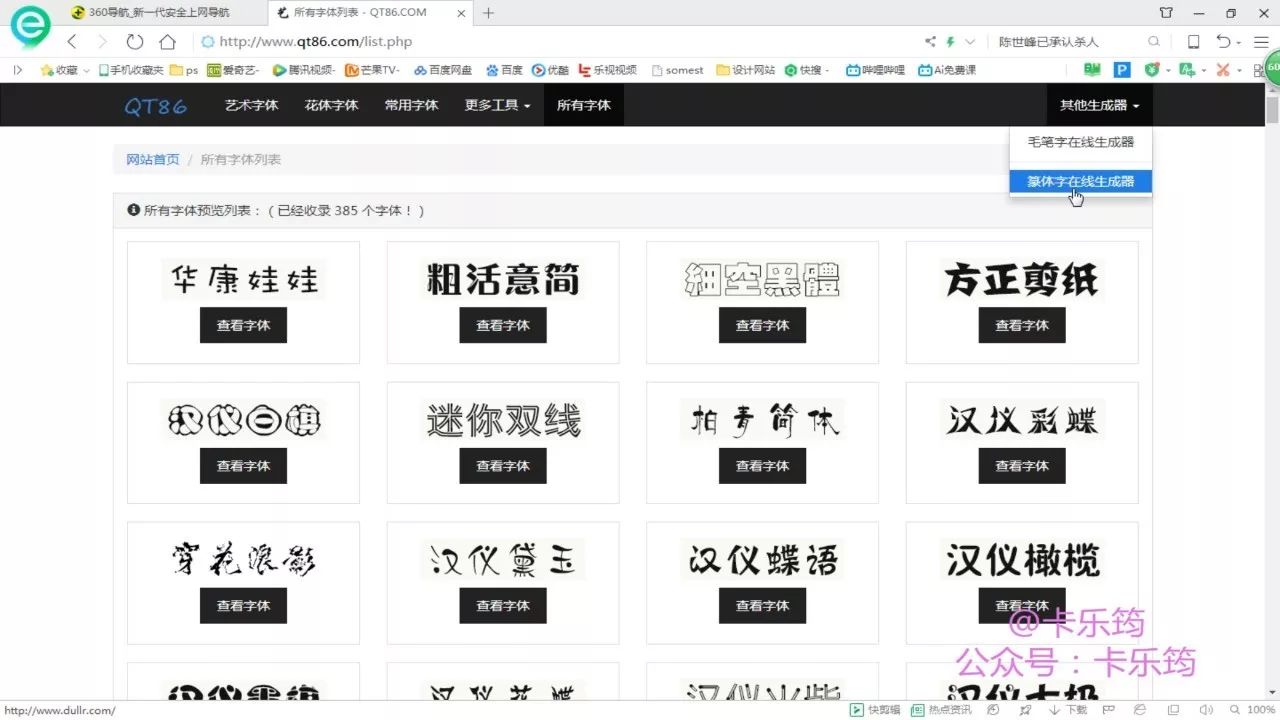
< span >▶ Seal script online generator http://www.dullr.com/ is a generator of ancient characters
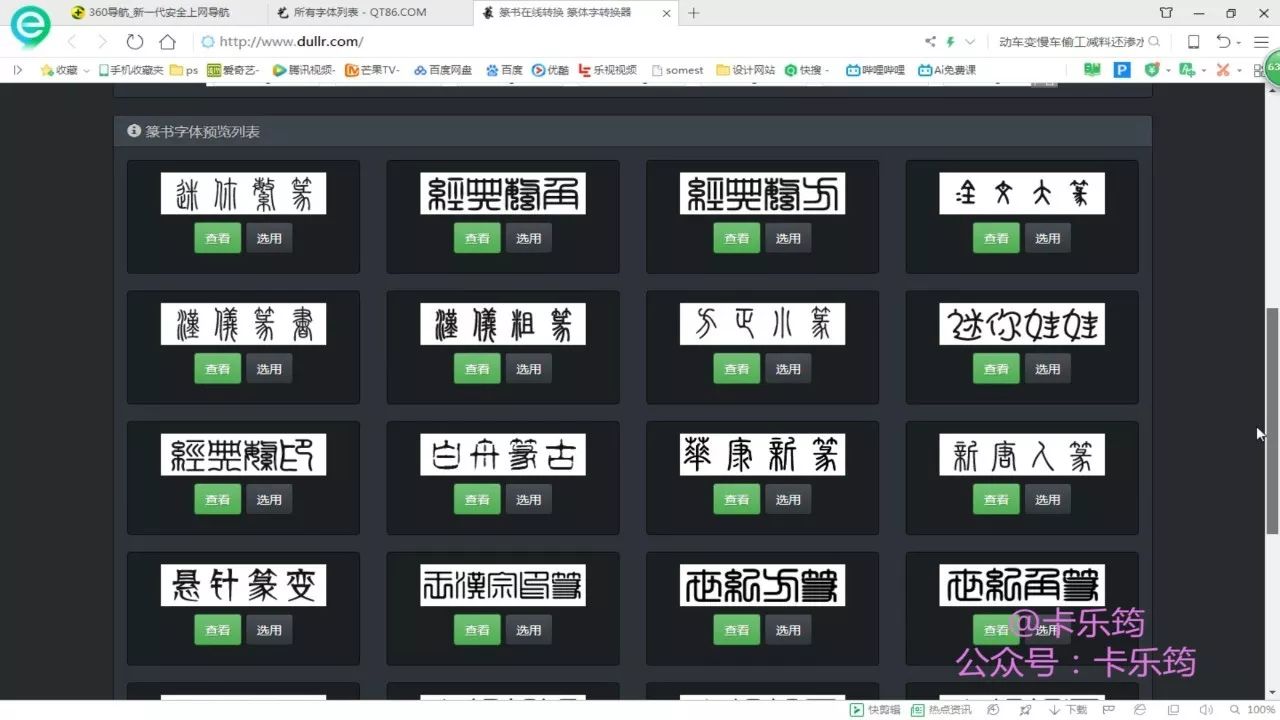
< span >▶ Online brush word generator http://www.zhenhaotv.com/, calligraphy fonts are still commonly used
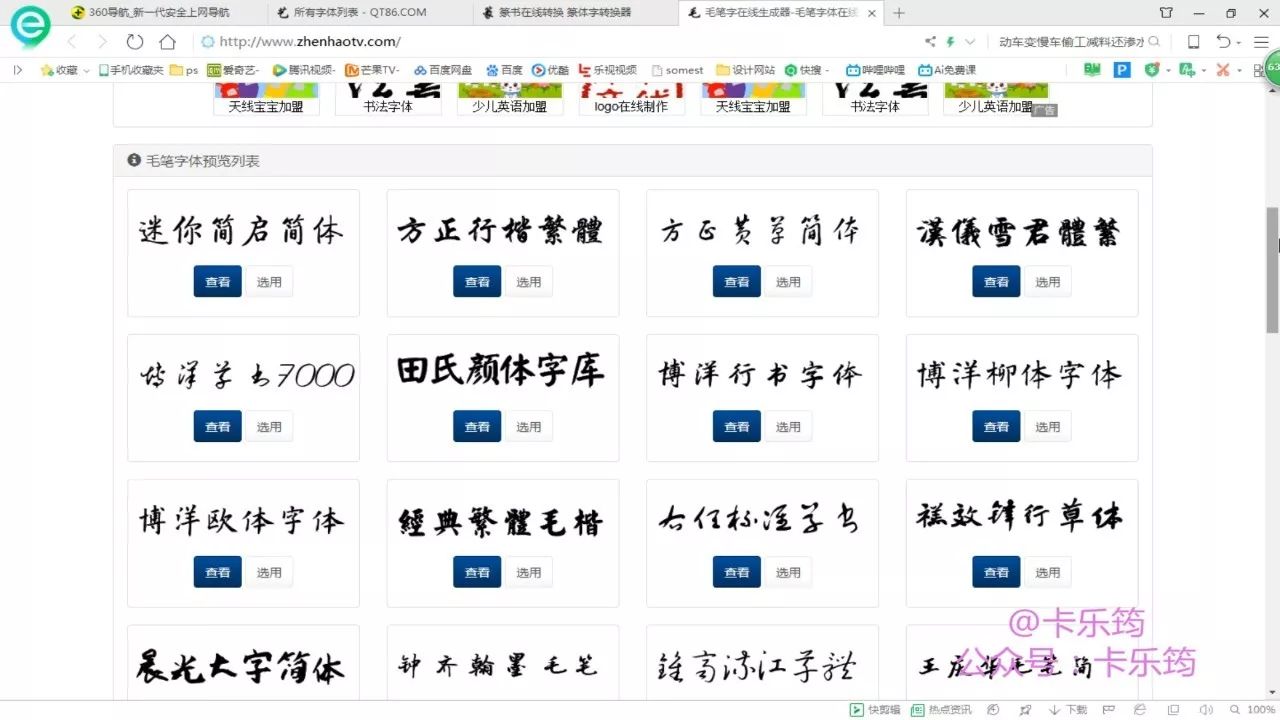
▶ Calligraphy online generator and artistic font generation are exactly the same operation
It also includes a lot of brush calligraphy fonts
Then you can modify the text size, color, etc. , select the appropriate one to export
< span >▶ If you need to modify the brush font in the future, you can modify it in PS
For example, some operations such as adding brush strokes to some strokes
▶ About brush strokes material website, there are thousands of pictures of petals, some websites like this will have more materials, you can download them
< span >petal http://huaban.com/
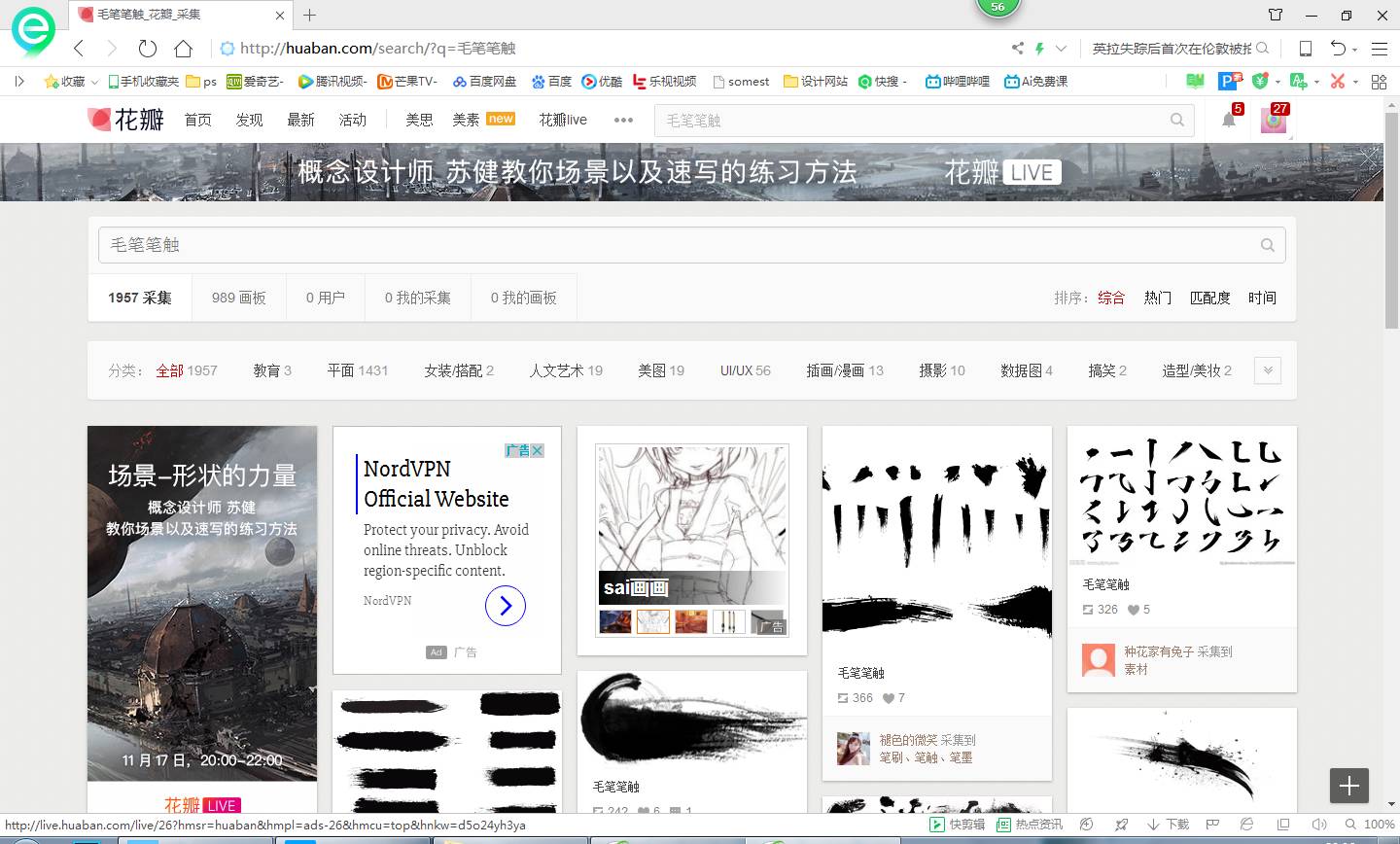
< span >Qiantu.com http://www.58pic.com/
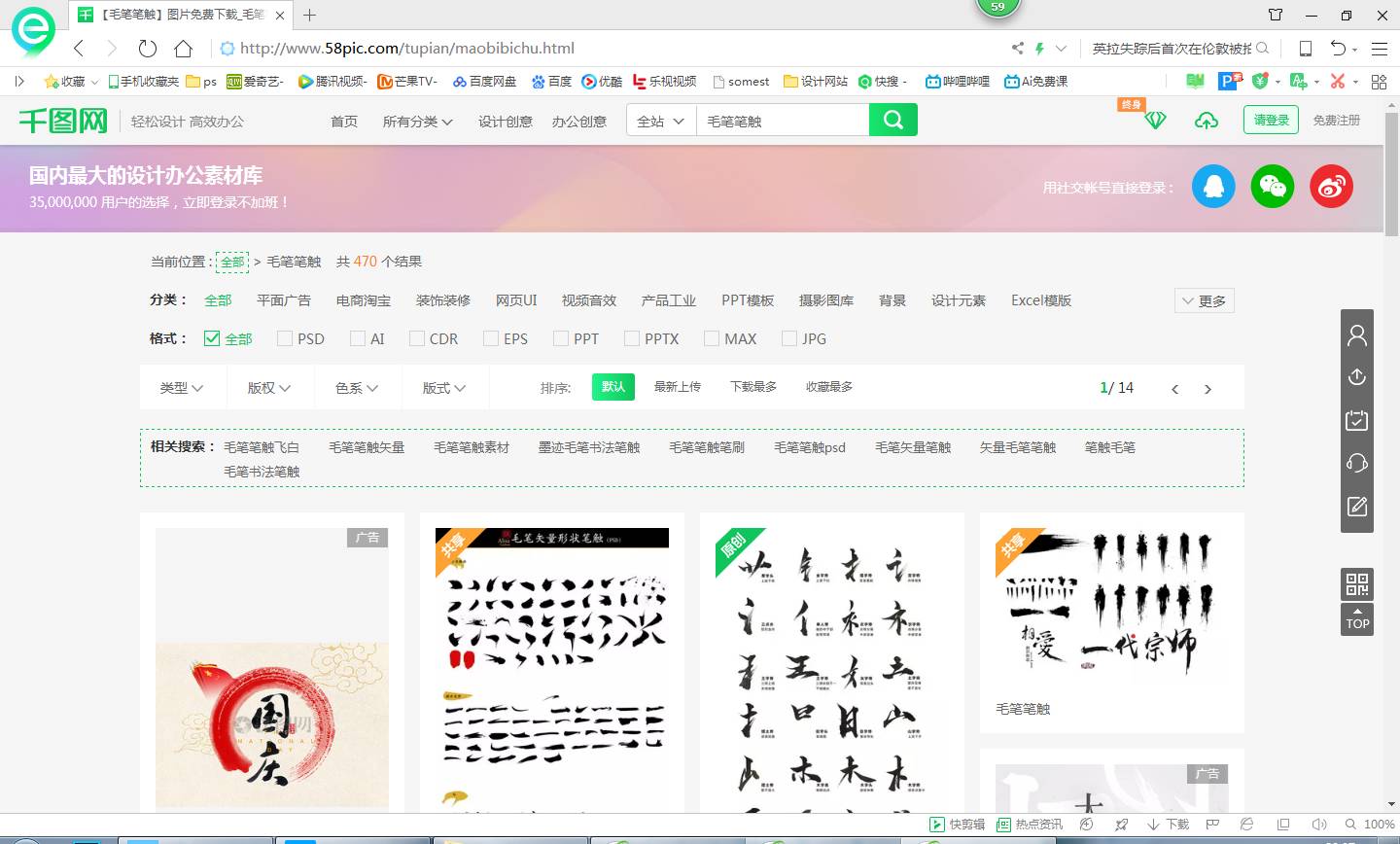
< span >▶ Of course, there are more than these online font converters
There are many online generators that can be collected, such as English fonts, cartoon fonts, cursive fonts, etc.
The method of use is similar
< span >▶ The font generation of this online generator website is suitable for some temporary font generation, the kind of font used in emergency
If you still use a certain font, I suggest you download it

Related links to previous issues
▼
PS tutorial 3D font (1)
PS tutorial 3D font (2)
PS tutorial 3D font (3)
3D font software for PS peripherals
PS tutorial neon series (1) neon font
Fireworks series of PS tutorials (1) Fireworks characters
PS Tutorial Starry Sky Series (2) Starry Sky Words and Constellation Effects
PS Tutorial Starry Sky Series (3) Simple Starlight Words
Glitch Art of PS Tutorial (1) Fault Words
PS tutorial rain series (4) rain window text
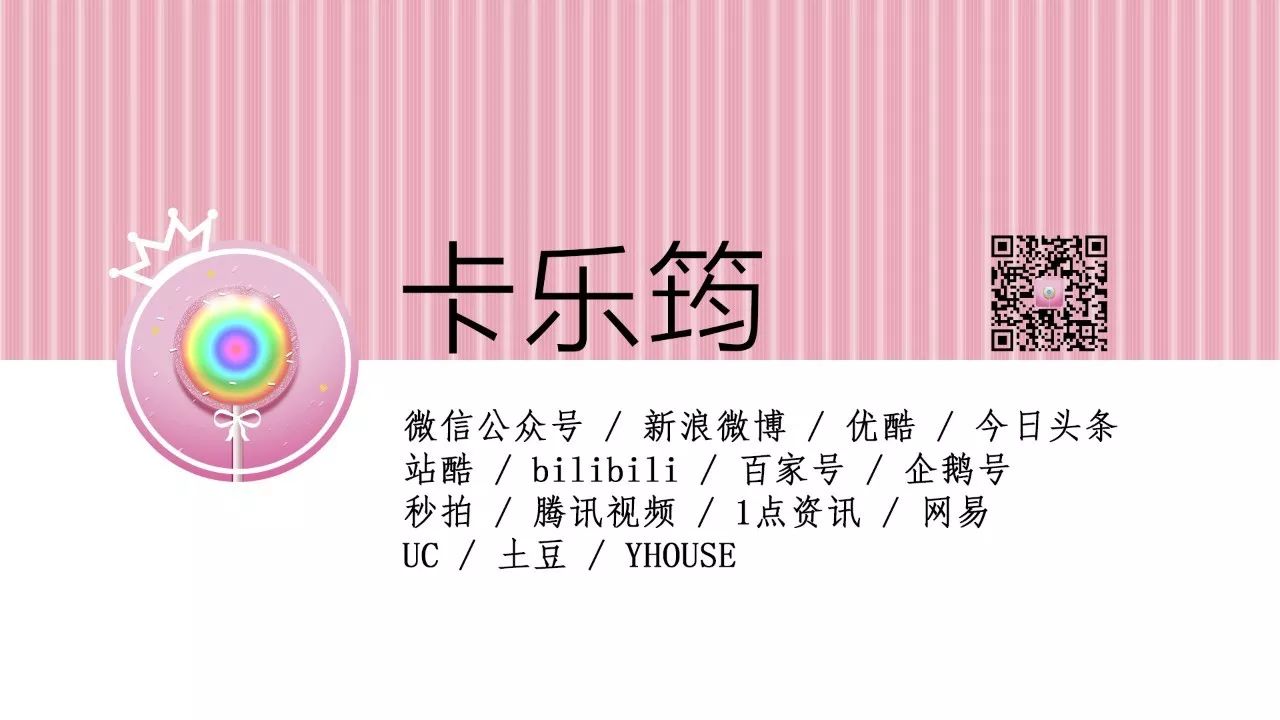

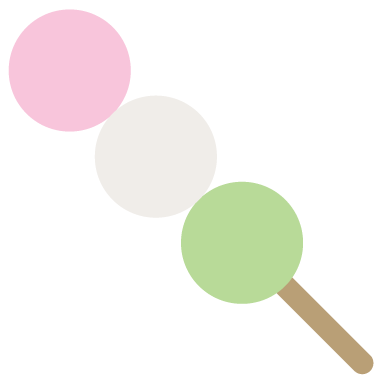
END
Articles are uploaded by users and are for non-commercial browsing only. Posted by: Lomu, please indicate the source: https://www.daogebangong.com/en/articles/detail/PS%20Peripheral%20Font%20Online%20Generator%20Website.html

 支付宝扫一扫
支付宝扫一扫 
评论列表(196条)
测试