Adobe software has been updated for 3 months, I don’t know if you Have they all been updated and installed?

See the software download link at the end of the article< /strong>
Compared to the previous version, this PR version has not changed much, but it does have some optimizations in some functions.
For example: the performance has been improved a lot, and the new project opened on the homepage has also been updated and changed; two new workspaces have been added; the basic graphics have also been functionally optimized, but they have been cancelled. The old version of the title has been replaced; the export interface is also different from before, and even supports export in multiple formats.
This is the PR2013 version Start new interface
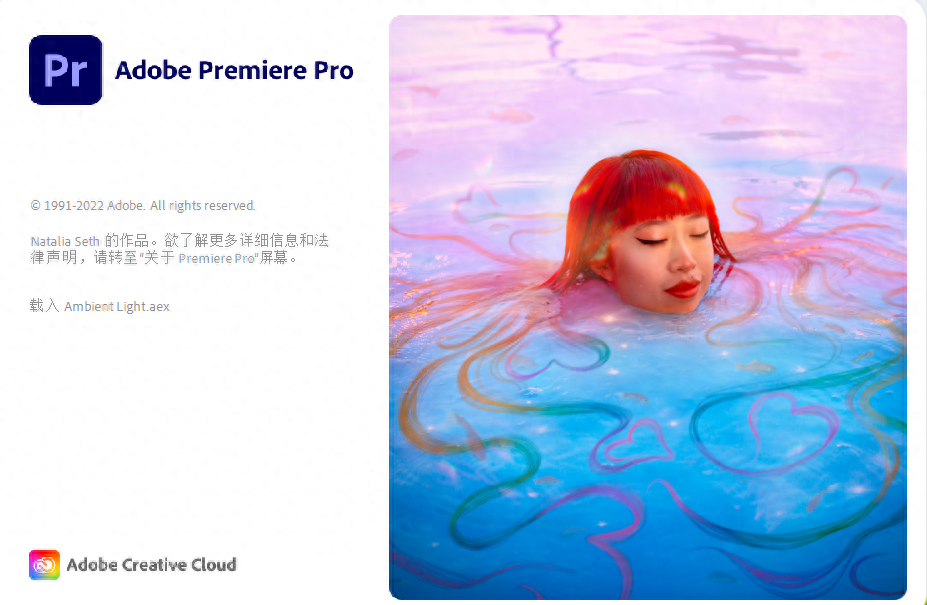
There are quite a lot of new features in PR 2023, including basic improvements in stability and performance.

Next, I will carefully review the functions of this PR software update.
New project
I really like the new project interface updated in PR2023 version
It is simply the same as the previous version of importing materials, creating new projects, and creating new sequences
It has been integrated and optimized, and the visual interface of the material is also very nice~
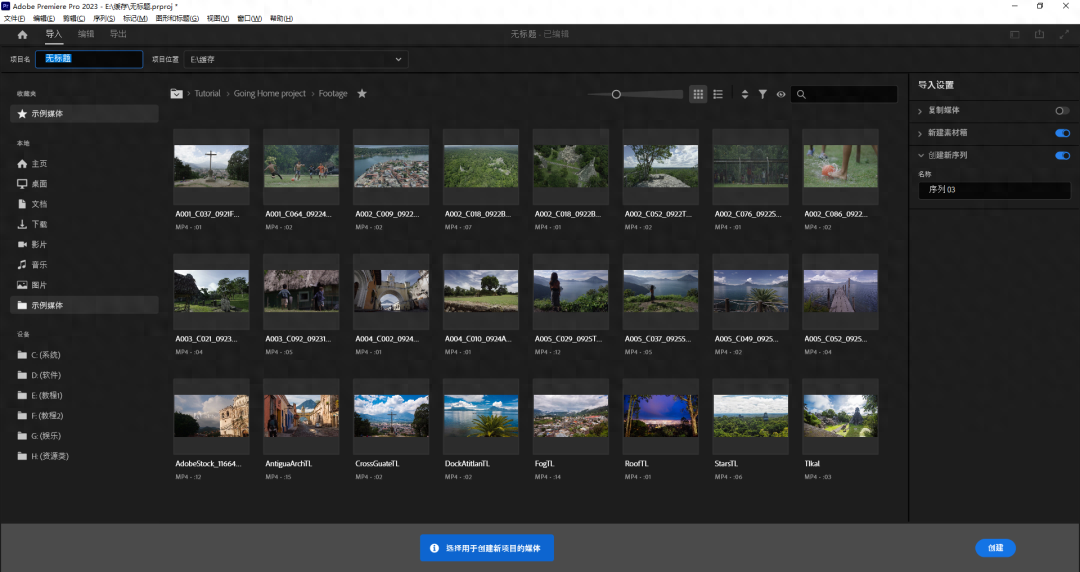
The import, edit, and export in the upper left corner can also be regarded as shortcut workspace switches
The project name and project location (the location where the project files are stored) must be properly set
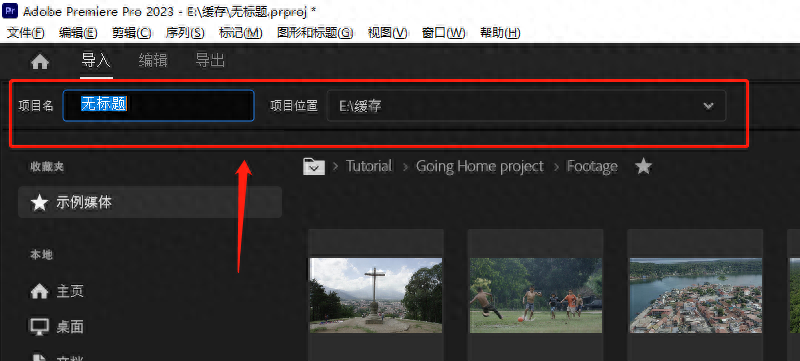
The favorites on the left are very useful! ! !
When editing, if your materials are all stored in the same folder
There is a five-pointed star next to the folder★ Click it to see the favorite record on the left
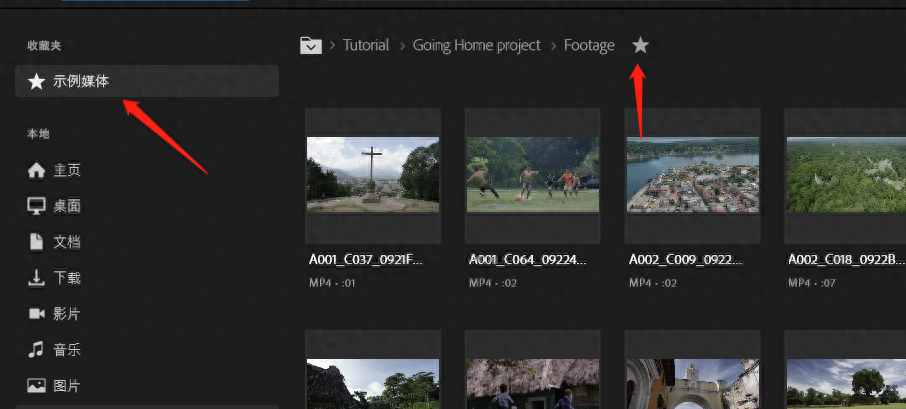
Local and device is the entrance to search for local files and device files, and it is also a quick guide
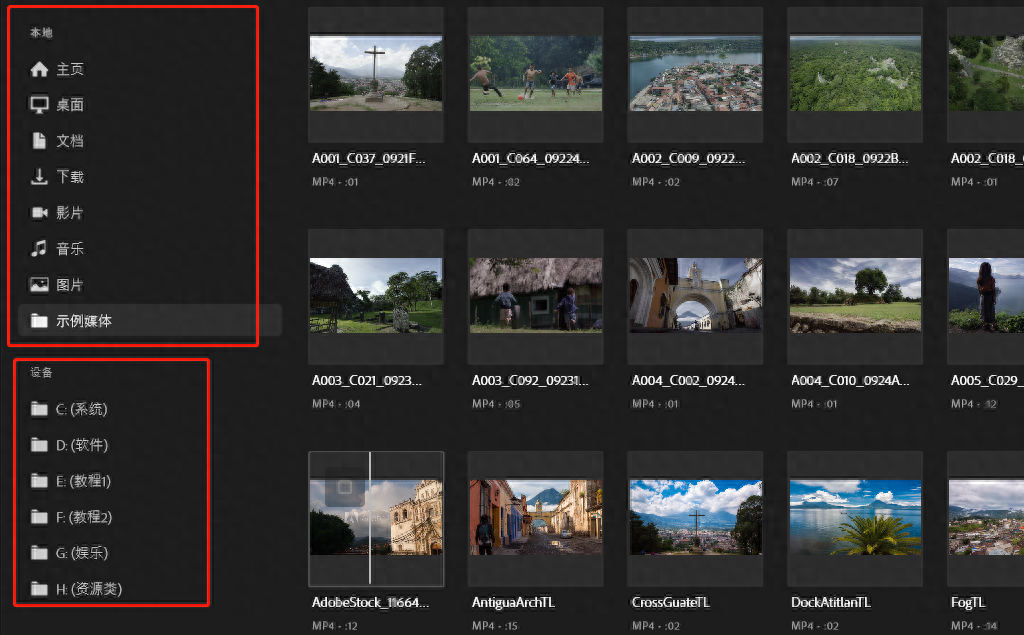
In the middle position is the visual range of the material. You can preview the content of the material by placing the mouse on it. Select the materials that need to be imported. The selected materials will be placed below
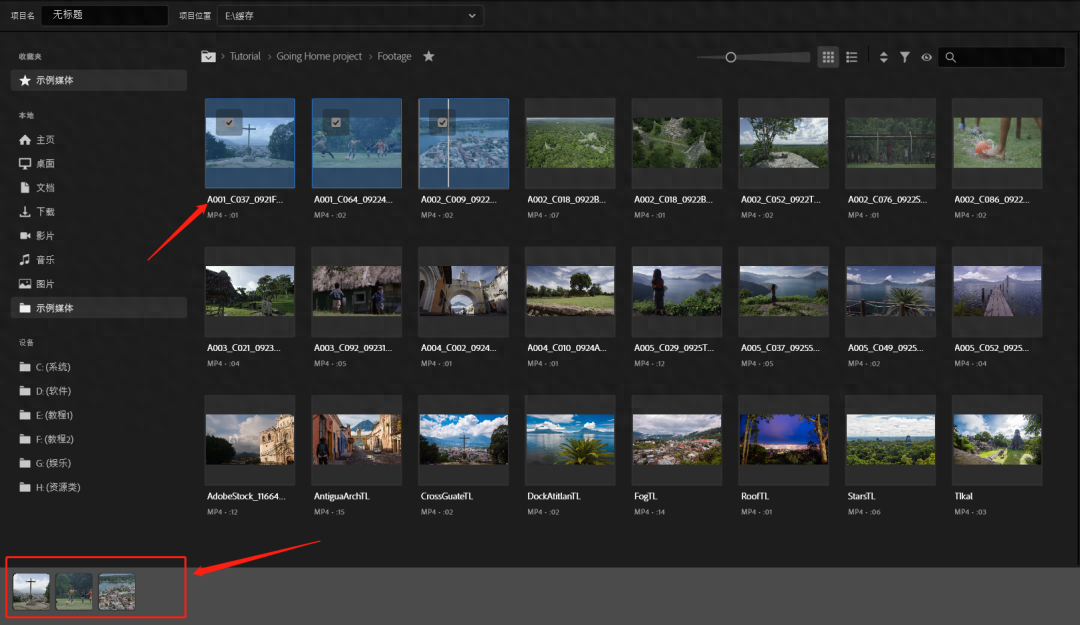
In the import settings on the right, I highly recommend that you check "New Material Box"✔
This allows you to quickly create new materials in the project window and place them inside, saving creation time
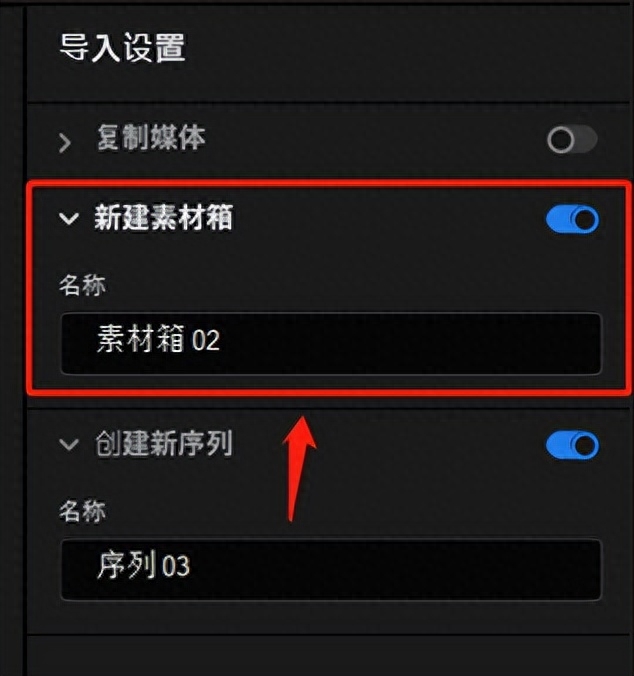
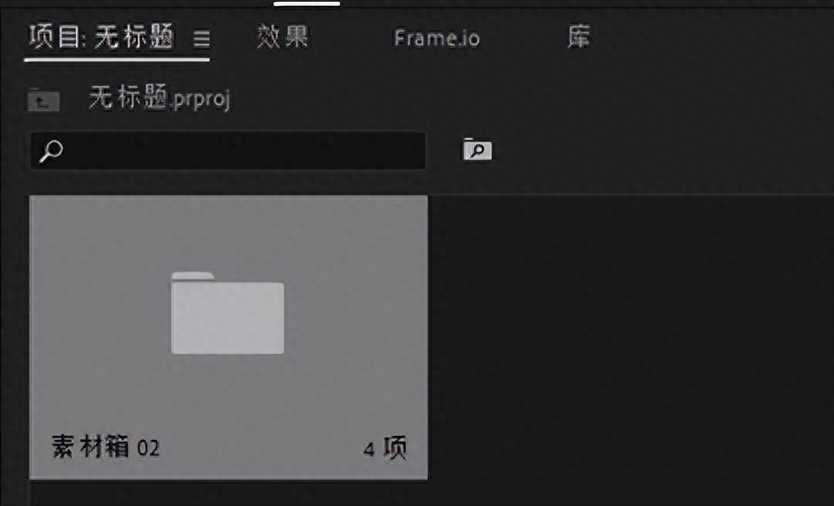
I mainly explain about "creating a new sequence"
"Create New Sequence" here is a shortcut that will quickly create a sequence based on the frame size and number of frames of the material. If you When a 1920*1080 sequence is needed, but the material is not of this size, this step becomes redundant, and you have to manually make changes in the sequence settings, which is very time-consuming
The "New Sequence" in the new project will quickly create a sequence based on the size and frame number of the material itself.
If the sequence you need is inconsistent with the size and number of frames of the material, you need to make changes in the sequence settings after quickly creating a new one. Of course, if the sequence you need and the size and number of frames of the material are both Consistent, no doubt, this is a quick way. Generally, I prefer not to check it and create it myself. It’s up to you to choose.
You can find a more detailed video version on the homepage
New workspace
In the PR 2023 version, 2 new workspaces have been added

Required items: This workspace has integrated all commonly used panels
Adjust the timeline, a commonly used panel, to be longer
The source window and the program window are integrated in the middle
On the left are the project panel and effects bar
On the right are effect controls, basic graphics, color panels, text, etc.
The lower left corner is the toolbar, and the lower right corner is the audio monitor viewing area
I feel good when I use it~~

Vertical: This workspace is simply designed for easy viewing when making vertical videos
Do you like this kind of workspace panel hahahaha
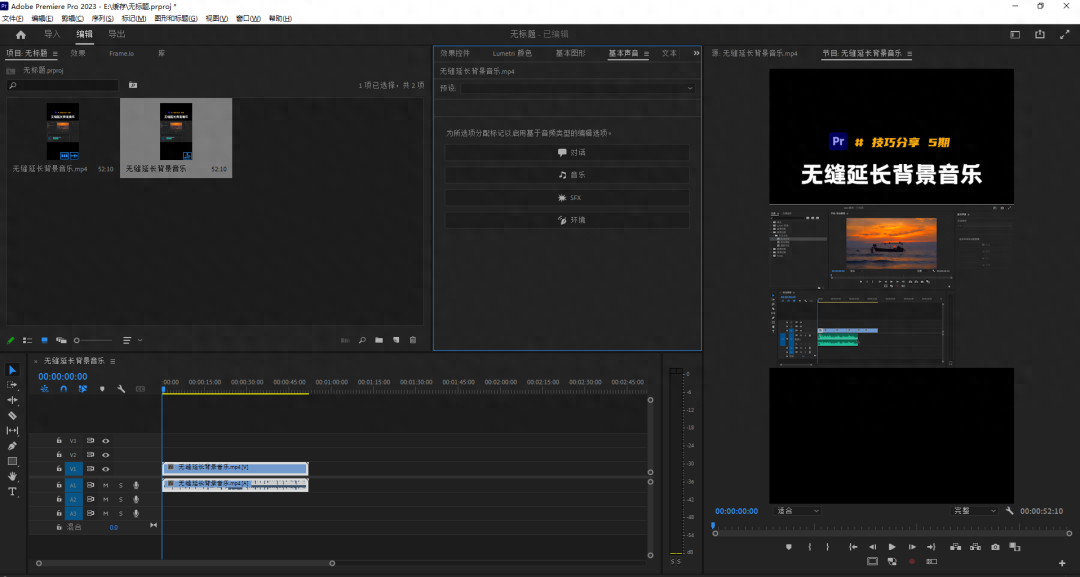
Basic Graphics Panel
In this version, alignment and transformation have been updated. There are also strokes, gradient color selection, and text masks.
"Old title" was canceled in PR2023 version
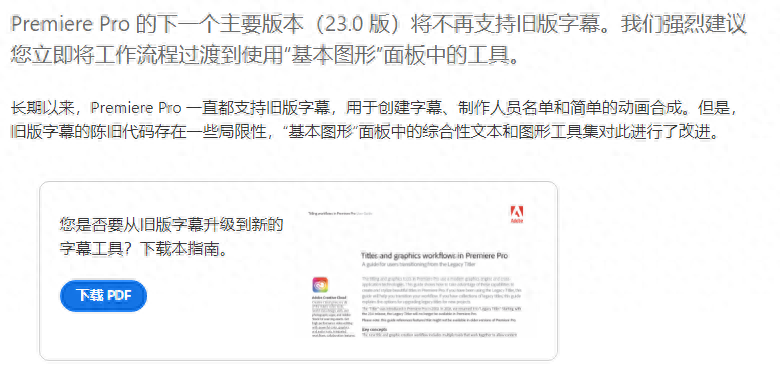
New alignment methods have been added to Alignment and Transformation. These three methods are much more convenient for batch text alignment and transformation processing. There are also differences between these three methods.
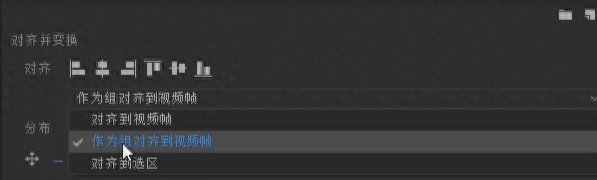
Differences in aligning to video frames
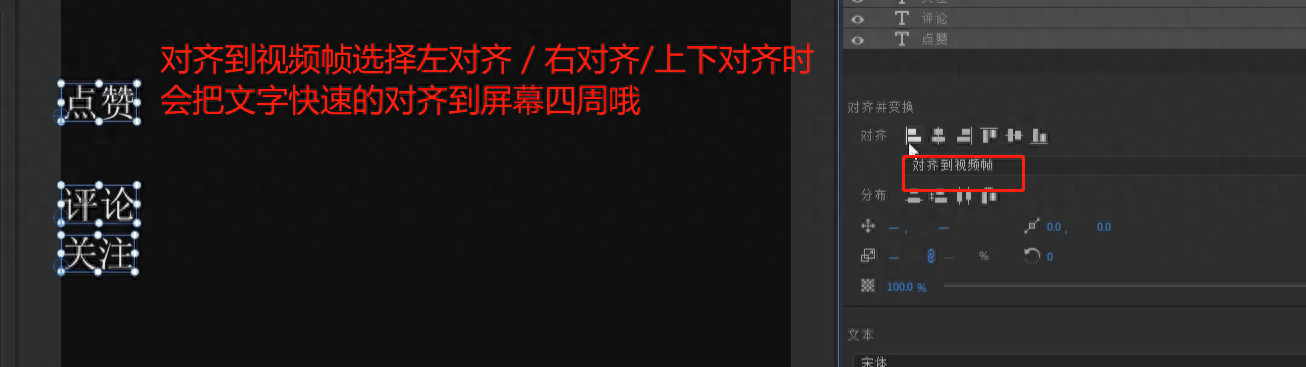
Differences aligned to video frames as groups
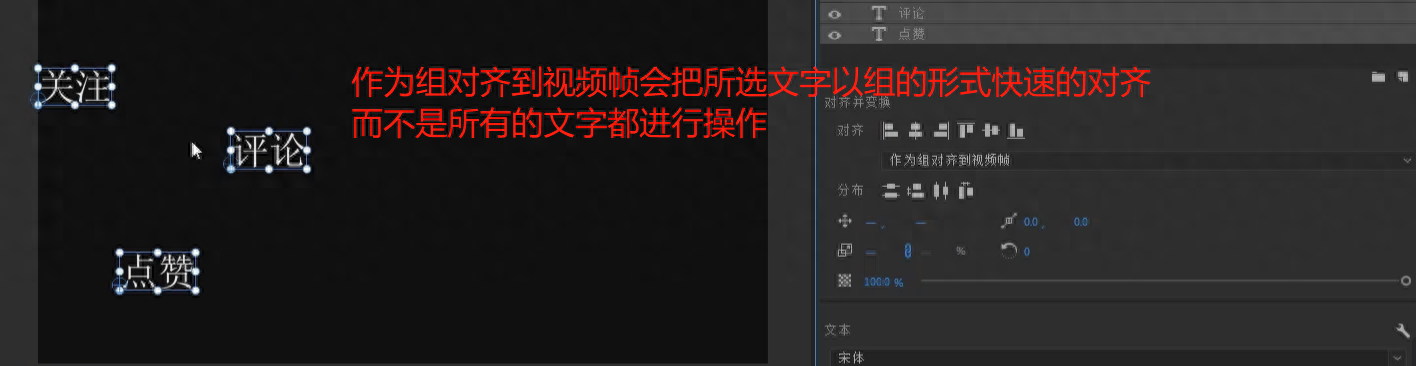
Align to selection difference
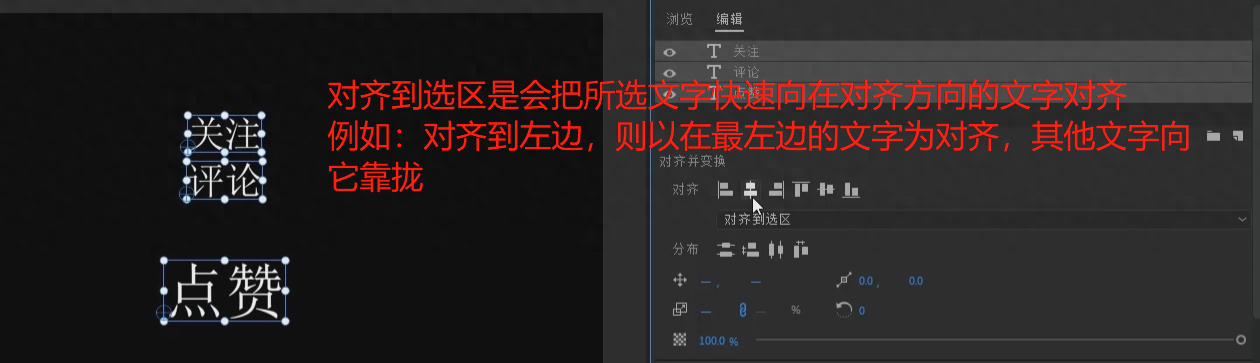
Use of text mask
Drag the required video and place it below the text, check the text mask

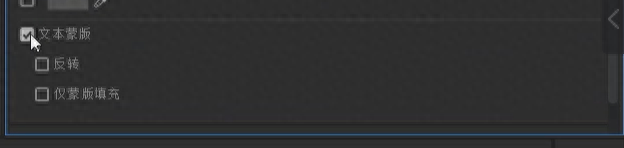
Newly added gradient effect operation in color picker

The stroke operation also supports stroke types and newly added Number of strokes
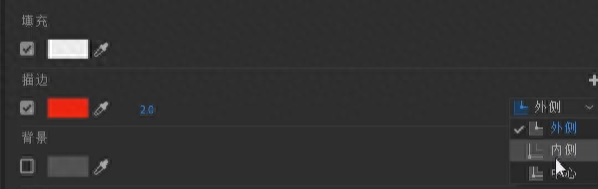
at Batch edit subtitles on the timeline
Select multiple graphics in the sequence and change the font and other attributes of the selected graphics at once.
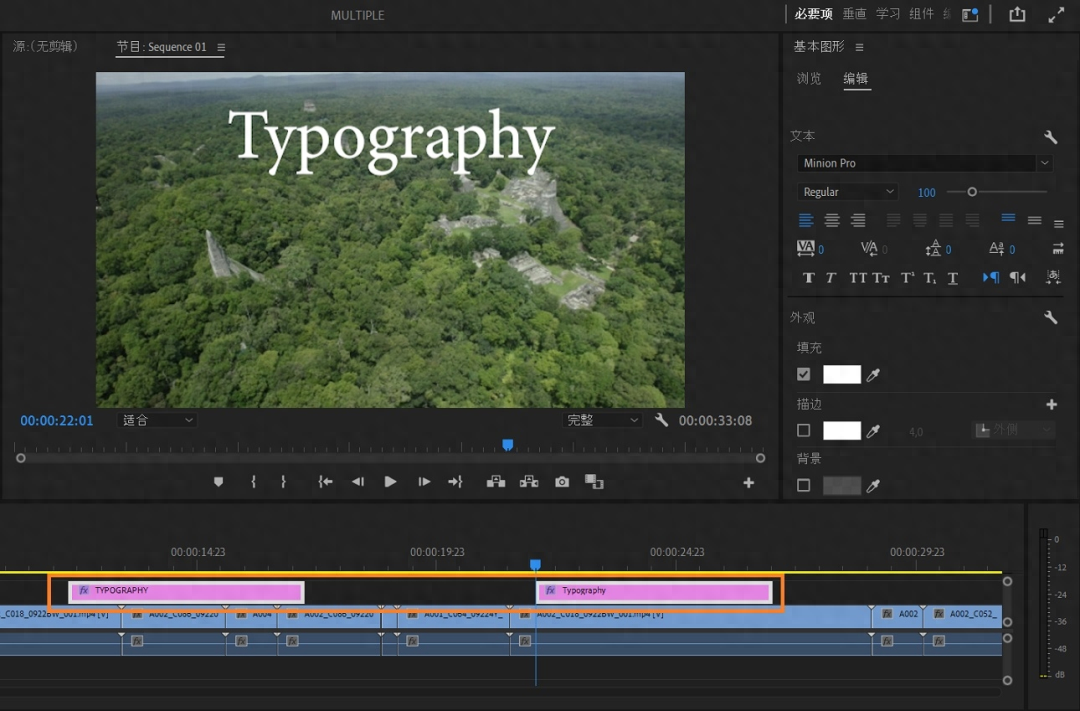
For other functions, please check the official website: www.adobe.com
These functional optimizations on basic graphics are also faster for operation. In the past, it was much faster to operate variety show fonts in PS software and then import them into PR software.
Improve preview and speed up export
Now uses Apple ProRes 422 LT as the default codec for sequence rendering on macOS and Windows Provides high-quality previews of rendering effects.
In the sequence settings, you can select settings.

With the preview function, Export faster with smart rendering. Select Match Sequence Preview settings to speed up export because the preview content is already rendered, eliminating the need for more coding.

Differences in export settings
The export video interface is also different from the previous version
My feeling about this export interface is: it’s really convenient!
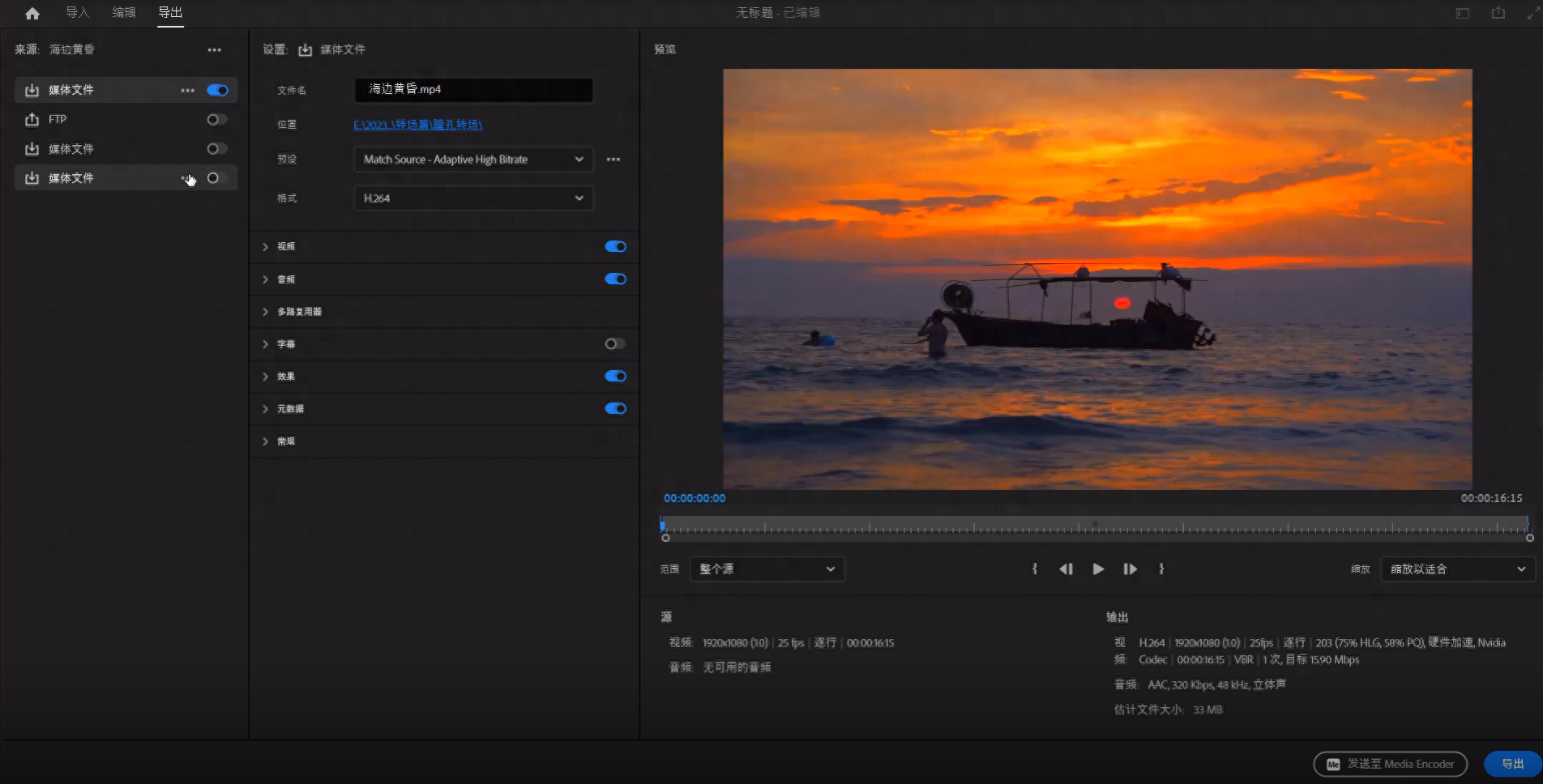
Added a workspace for quick export settings in the editing panel

If you need more export settings, you can directly open the export interface
Switch workspaces directly on the top panel
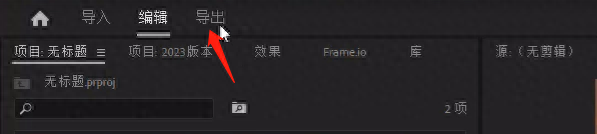
How do you understand the area in the upper left corner of the export settings panel?
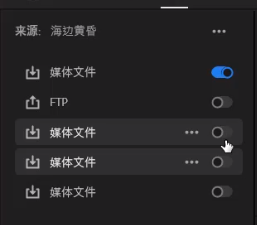
It's very simple. This is a quick setting method that supports multiple types of exports.
For example: exporting different formats/frame sizes or requiring partial export range, horizontal/vertical formats, you can add many export media formats
It’s equivalent to batch export in ME software.
You only need to set the format type in the corresponding media.
These export settings are actually not difficult to understand. They are almost the same as before, but the interface has been simplified.

This location is a detailed information record for the settings
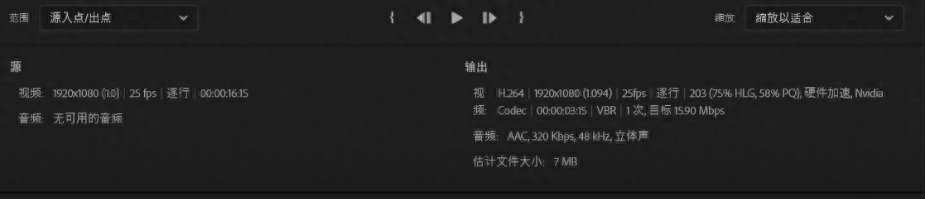
This time the export settings have also been updated with many export preset options, which facilitates many users' choices.
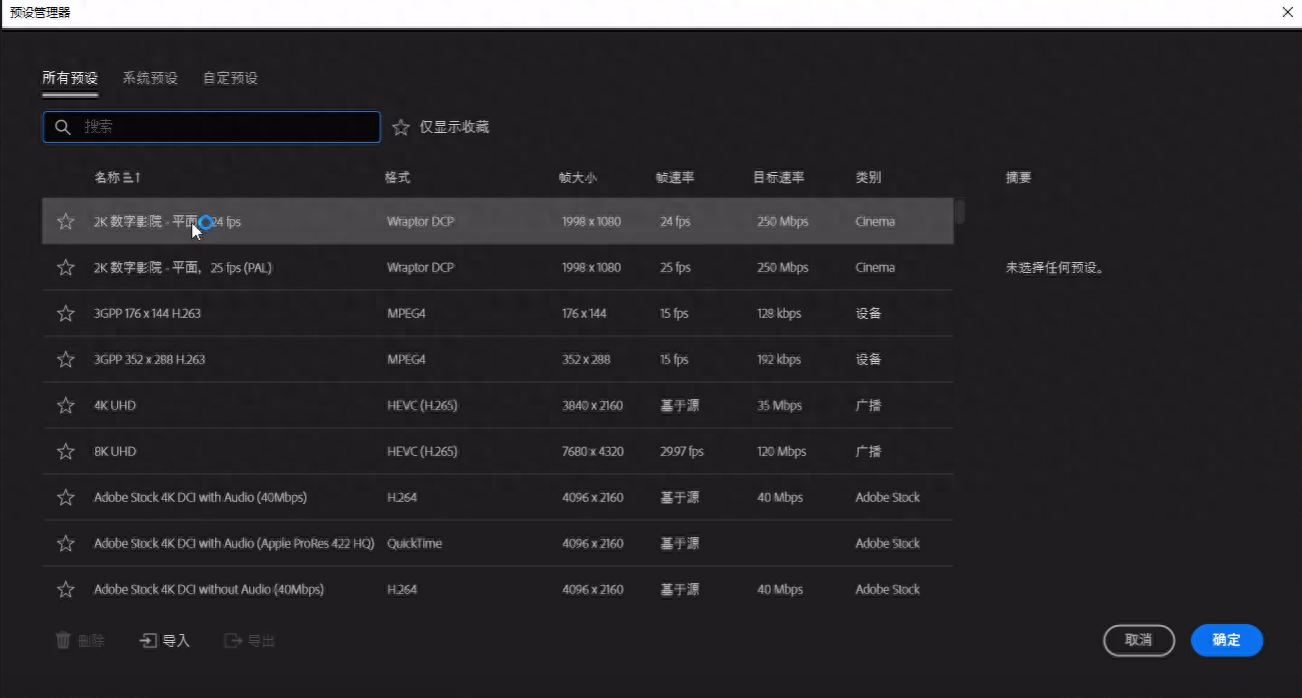
I will publish a separate issue of graphic and text content on relevant knowledge points about export settings. You can check it out.
Okay, that’s the introduction to the feature updates of this PR2023 version.
If you have anything else you need to add, please leave a message and let us know.
If you need Adobe 2023 Family Bucket software download and installation package, you can send me a private message
Articles are uploaded by users and are for non-commercial browsing only. Posted by: Lomu, please indicate the source: https://www.daogebangong.com/en/articles/detail/PR2023-ban-ben-dou-geng-xin-le-nei-xie-xin-gong-neng-ne.html

 支付宝扫一扫
支付宝扫一扫 
评论列表(196条)
测试