有的小伙伴不知道PPT该怎么插入表格,那我就用常用的speedoffice和大家分享一下吧,非常简单。
1,打开PPT后,鼠标选择表格要插入的位置。
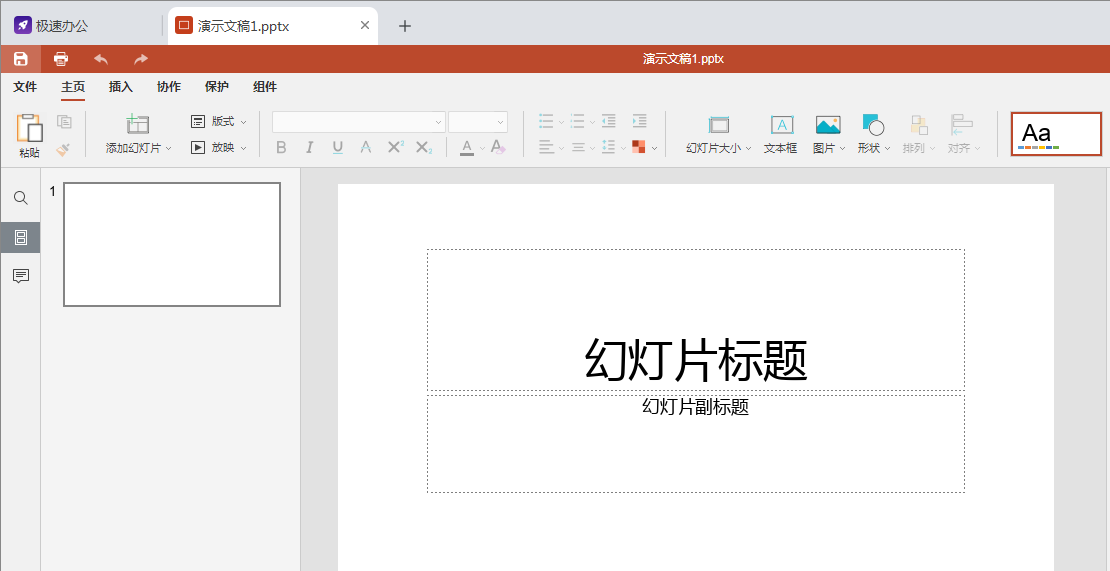
2,左键单击PPT上方工具栏中的【插入】选项--插入表格。如图所示
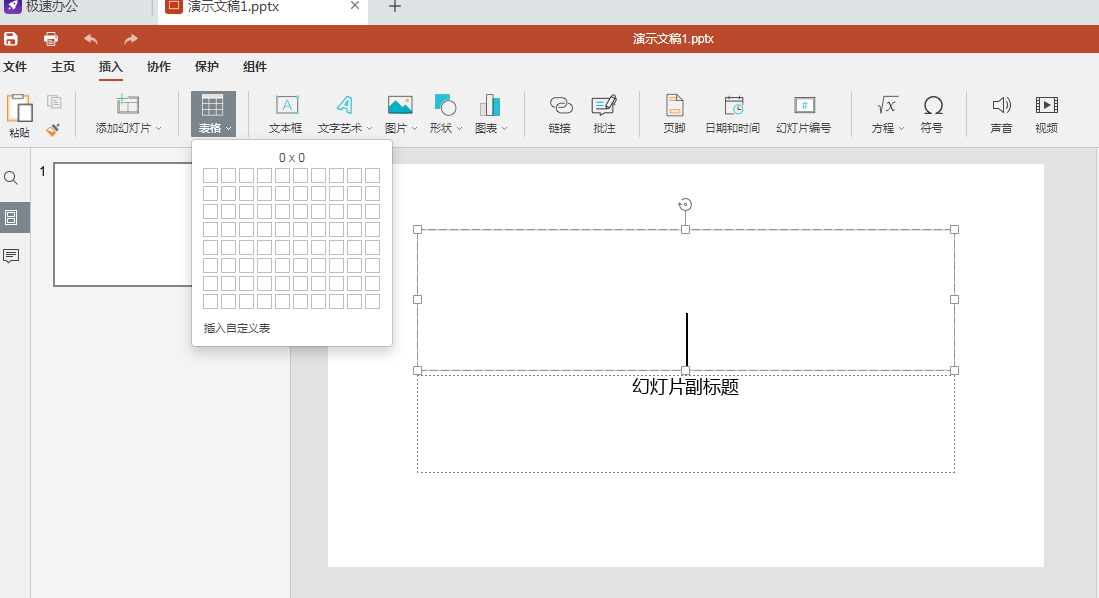
3,有2种方式可以选择,可以直接选择自带的表格,也可以自定义表格行列,根据自己需求设置调整即可。
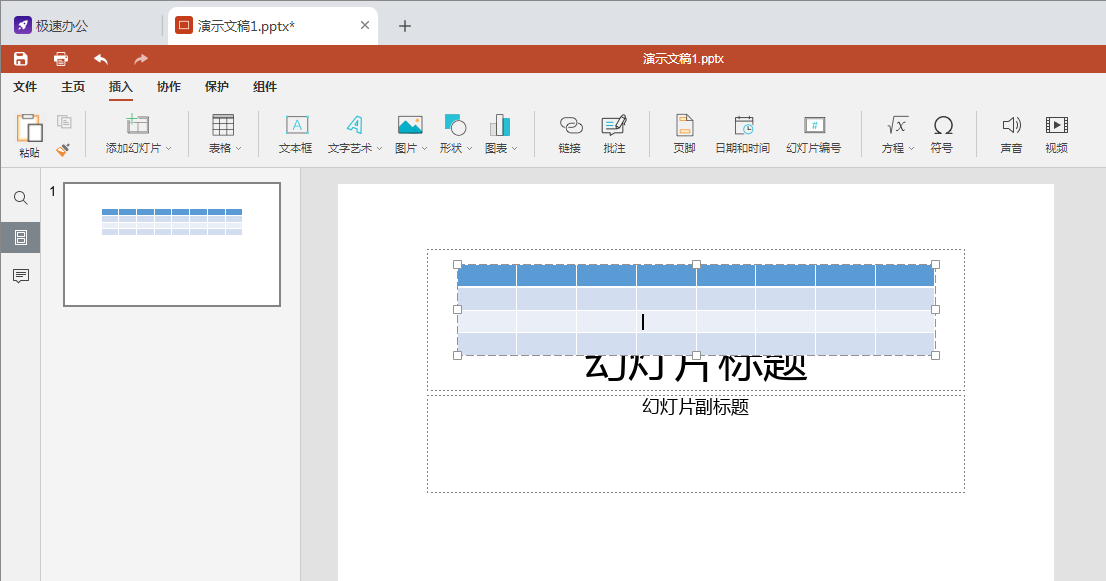
Articles are uploaded by users and are for non-commercial browsing only. Posted by: Lomu, please indicate the source: https://www.daogebangong.com/en/articles/detail/PPTspeedoffice.html

 支付宝扫一扫
支付宝扫一扫 
评论列表(196条)
测试