Usually when we need to edit PPT presentation documents, in order to make Slides have a more beautiful and better display effect. We often download some templates online and then add content according to the templates to make our presentation documents more beautiful and beautiful.
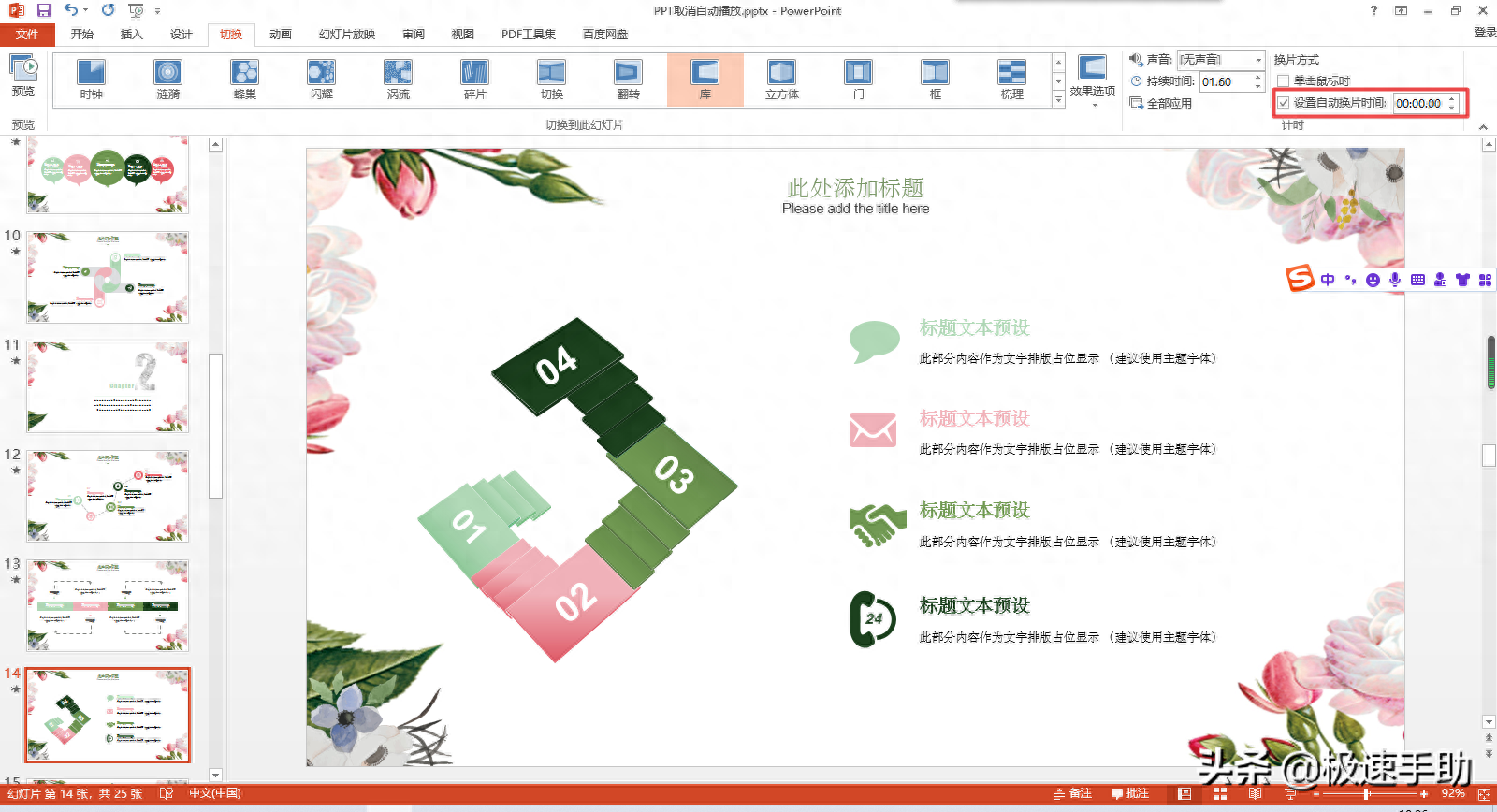
However, there is a problem with PPT templates downloaded from the Internet, that is, the PPT will automatically play, but we do not need such a playback effect. So how do we cancel the automatic playback of PPT? The editor below will introduce you to the specific cancellation method, I hope it will be helpful to you.
The first step is to open the PPT document that you have edited. After entering the main interface of the document, we select a slide that needs to be set and find the menu bar at the top of the software interface. The [Switch] tab and click to enter.
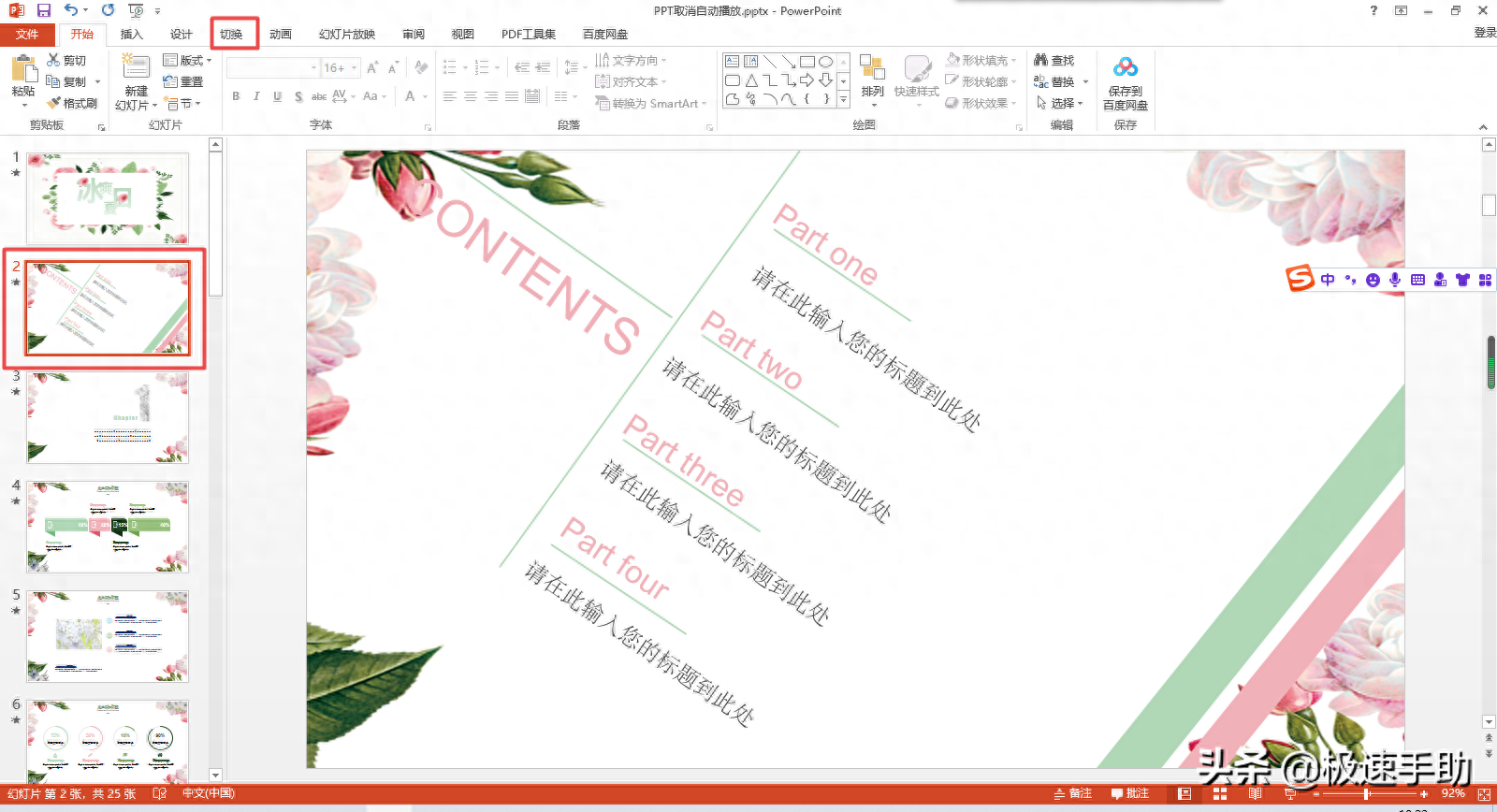
In the second step, after entering the switching tab, click the [Set automatic film changing time] option under the [Film changing method] option in the upper right corner of the interface.
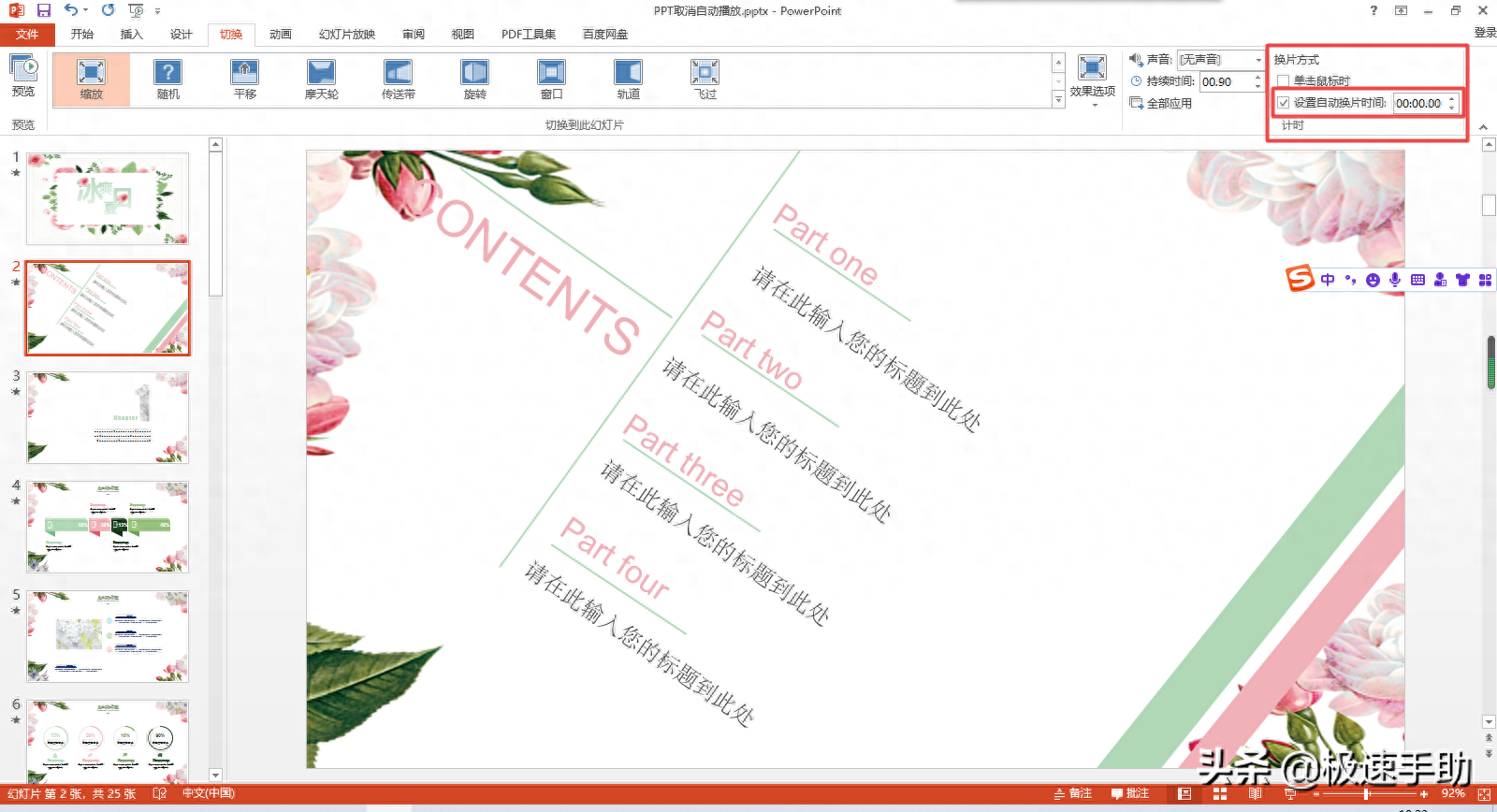
In the third step, we will uncheck the [Set automatic slide change time] option and check the [When clicking the mouse] function to cancel the automatic playback of PPT.
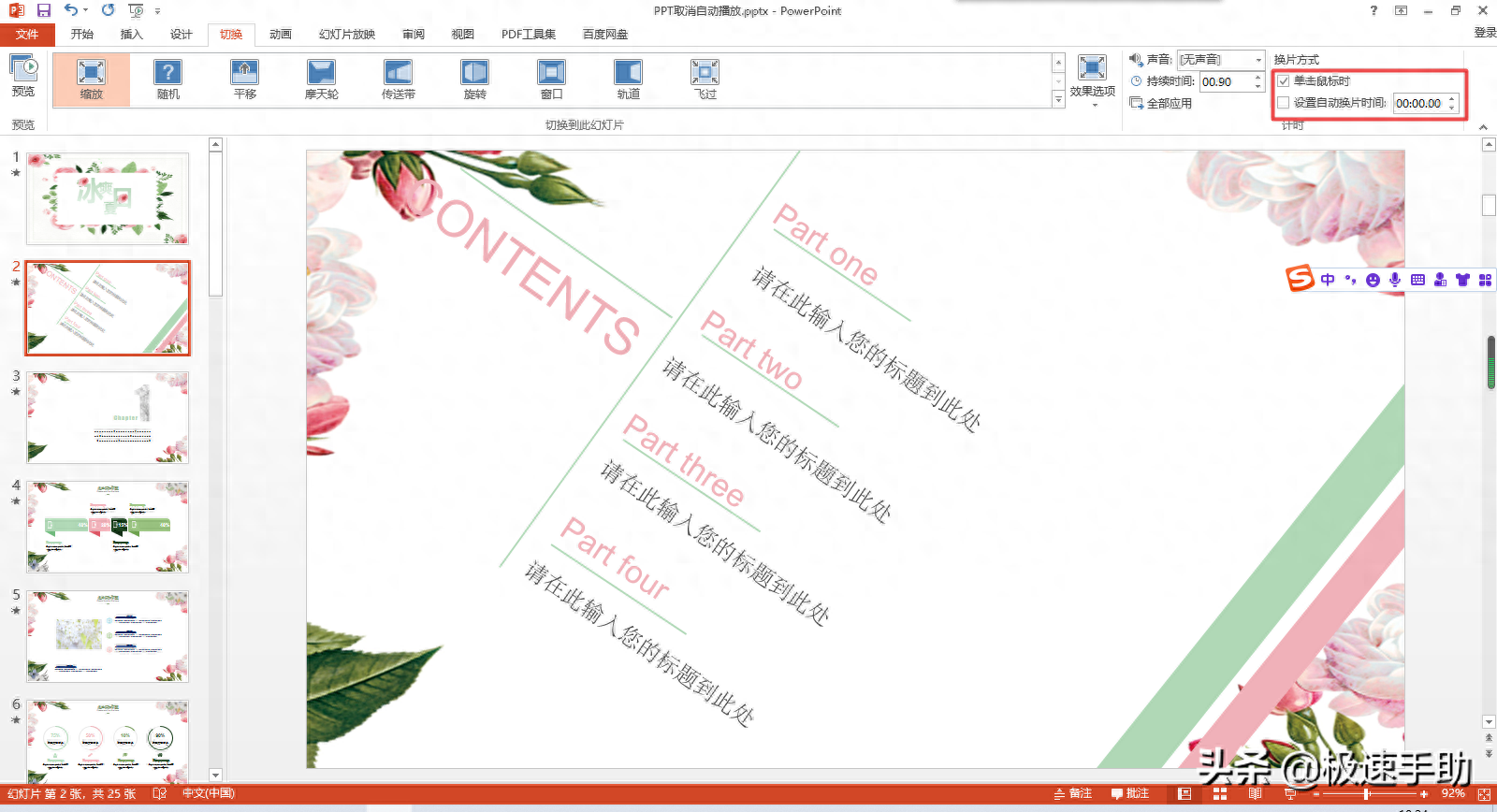
The fourth step is the same. For all slides that need to cancel automatic playback, we set all the options to check the [When the mouse is clicked] function option, and cancel [Set automatic slide change time] 】 function can cancel the automatic playback of all slides.
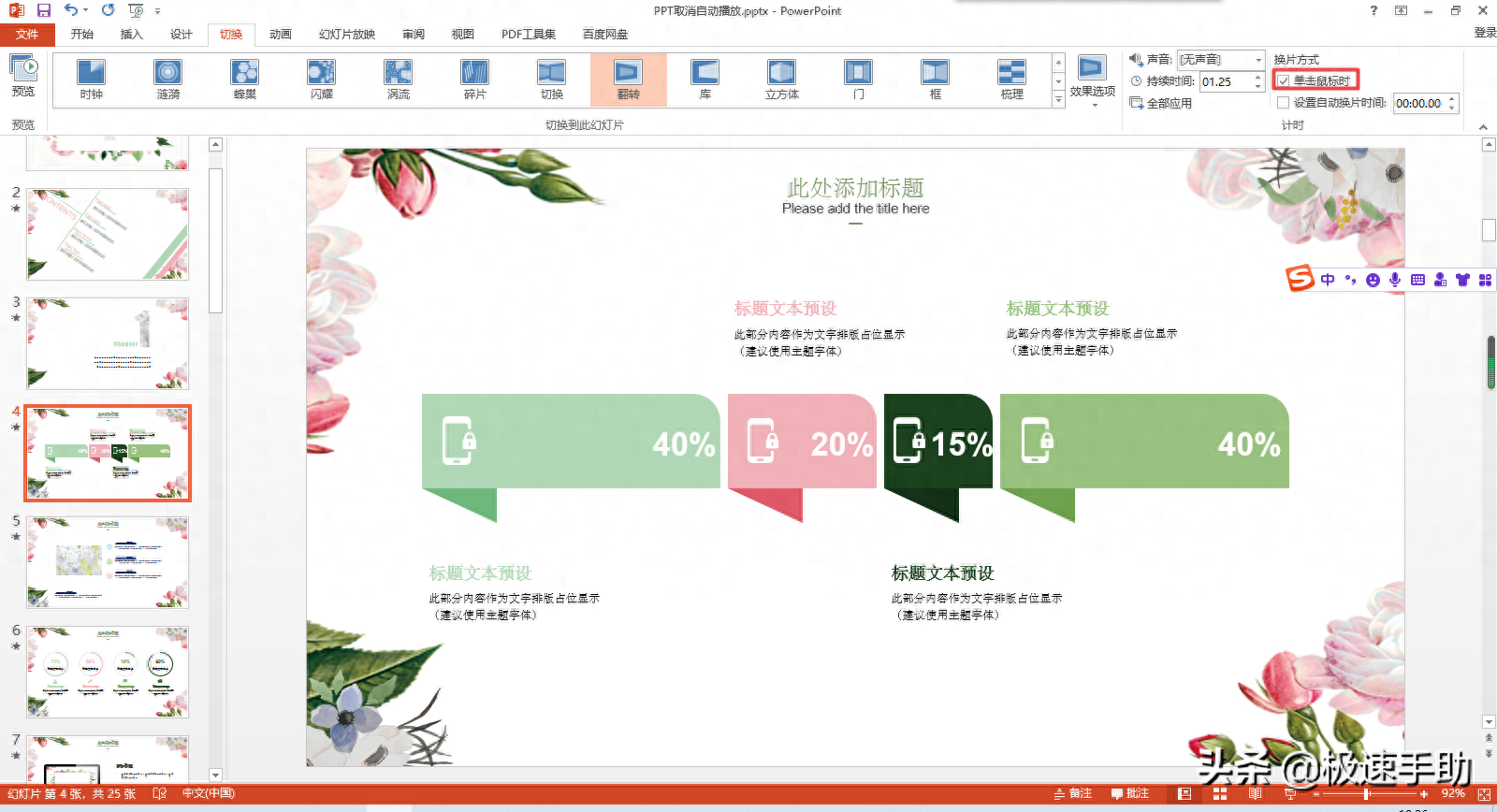
Ok, this is a summary of how to cancel the PPT auto-play function. If you usually edit existing PPT templates or make your own PPT presentation documents, you also have this problem. If necessary, you might as well follow this article to learn how to cancel the autoplay function, so that you can control the progress of the slideshow yourself.
Articles are uploaded by users and are for non-commercial browsing only. Posted by: Lomu, please indicate the source: https://www.daogebangong.com/en/articles/detail/PPT-zi-dong-bo-fang-ru-he-qu-xiao-xue-hui-ta-huan-deng-pian-bo-fang-jin-du-quan-ping-zi-ji-zhang-kong.html

 支付宝扫一扫
支付宝扫一扫 
评论列表(196条)
测试