The illustration of the lever principle of making chopsticks can help people better understand and learn the lever principle. Here are the methods and techniques for making illustrations.
ppt template article recommendation:
How to use ppt to make a diagram of the labor-saving principle of a pulley block
How to use ppt to make diagrams of drum and bugle corps conductor actions
How to turn text into a clockwise rendering in ppt
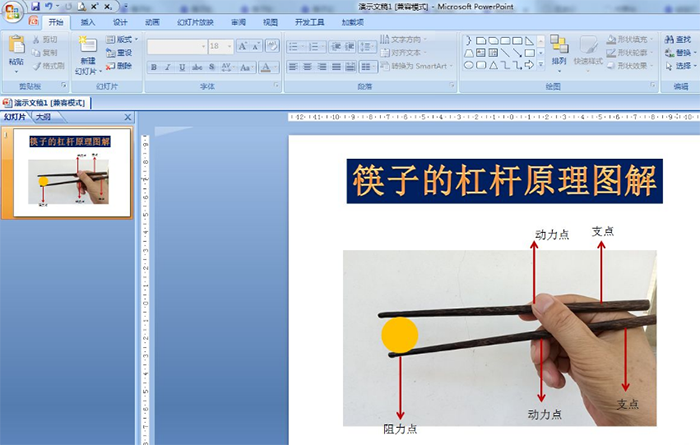
1. Take a photo with chopsticks in hand and upload it to the computer, then right-click to copy and paste into the drawing software.
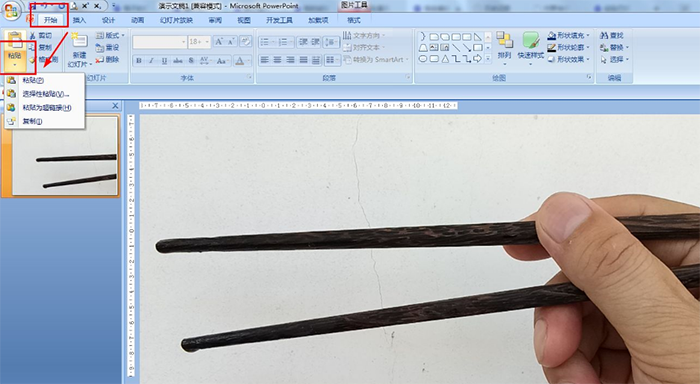
2. Insert a shape, select lines and arrows, and draw them at the fulcrum and resistance points of the chopsticks.
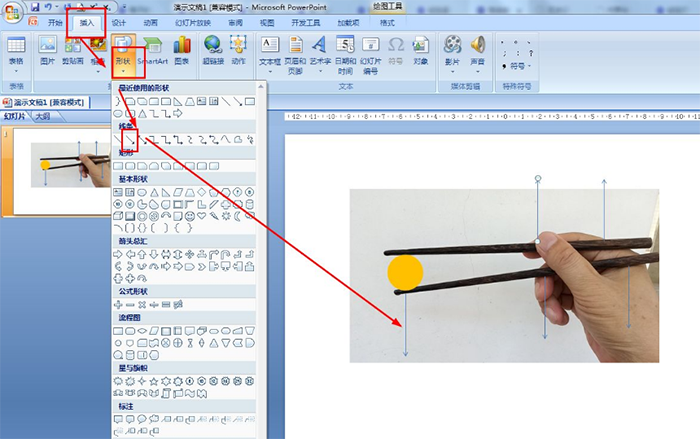
3. Use the Ctrl key to select all arrows, and set the color of the shape outline to dark red and the thickness to 3 points.
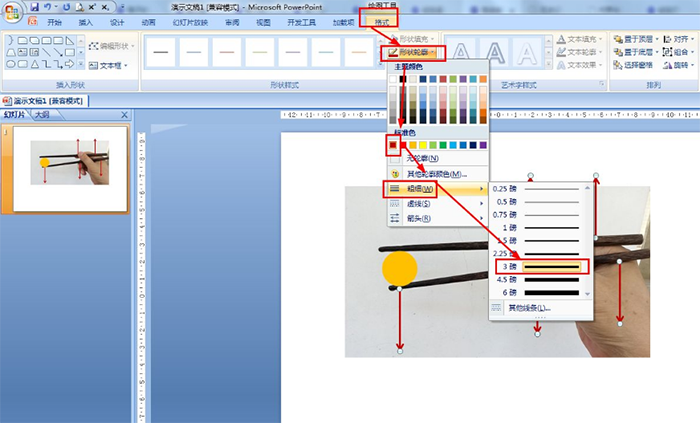
4. Insert a text box and mark the pivot and resistance points next to the arrow.
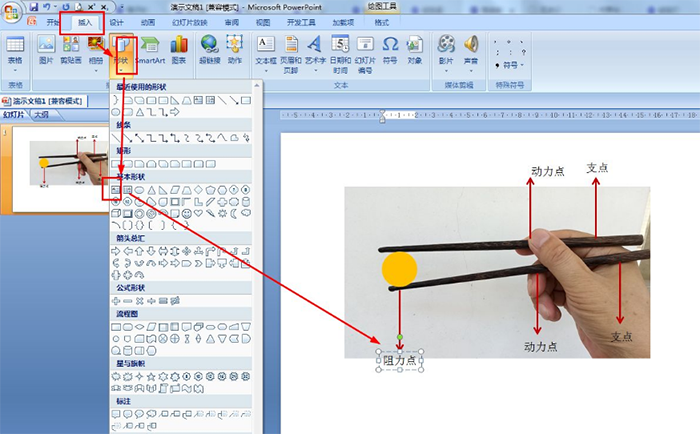
5. Select all shapes and use drawing tools to combine them.
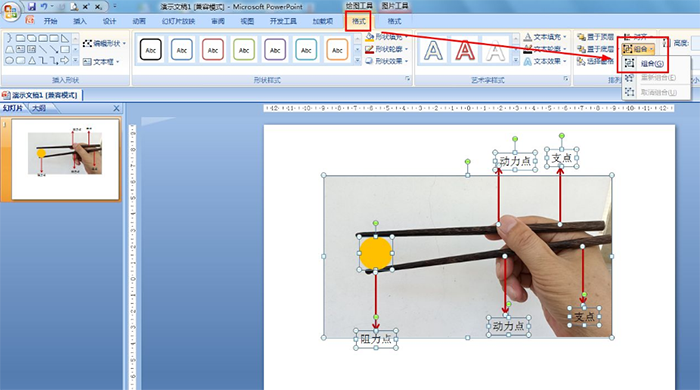
Articles are uploaded by users and are for non-commercial browsing only. Posted by: Lomu, please indicate the source: https://www.daogebangong.com/en/articles/detail/PPT-zhi-zuo-jiao-cheng-kuai-zi-de-gang-gan-yuan-li-dong-tai-tu-jie.html

 支付宝扫一扫
支付宝扫一扫 
评论列表(196条)
测试