
This sharing

Take the thermometer on the far left as an example. It is actually made up of four parts, as shown in the figure below.

Among these "parts", whether they are shadows or highlights, they build the look and feel of a three-dimensional world based on two-dimensional graphics. To put it bluntly, there are no fixed rules. In fact, it is just a visual experience.

▲Designed works by Dugu editor
Based on my little design experience, the most common but also the most important visual feature in the three-dimensional world is just two words - Gradient. For example, the fourth shape looks like a shiny sphere, but is actually just a combination of a circle and an ellipse. The circle has a color gradient from light to dark from the middle to the edge, while the transparency of the ellipse gradually increases from top to bottom, giving it a fading effect. These can be set in the shape format of the graph.

Non-original standard shapes in ppt can be realized by merging shapes, such as "combine" and "cut", which are actually the graphic Boolean functions in ppt.
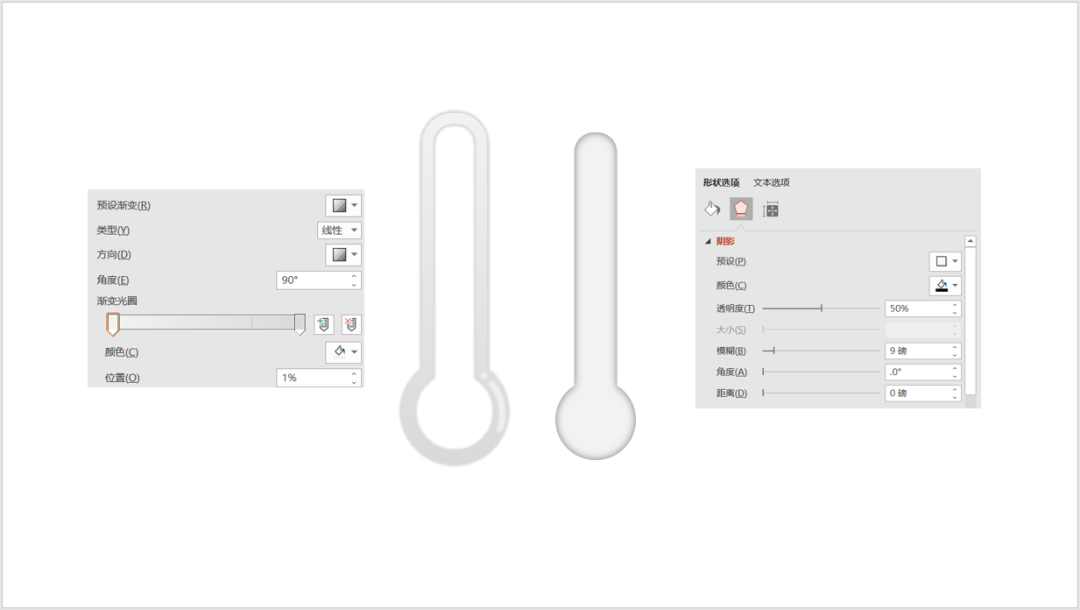
On this basis, using fill gradient or shadow effect in three-dimensional format, you can create the following effect.

Finally, tick marks can be achieved by copying multiple short lines and using the alignment tool in the arrangement tool. Horizontal distribution and vertical distribution can achieve even arrangement between graphics.

By overlaying and aligning the above layers in order, you can get the final rendering.
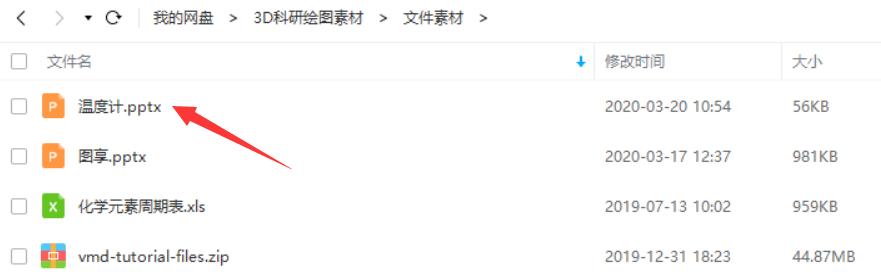
This material has been uploaded to the link of "Drawing Tutorial >> Material Sharing" in the public account menu and can be downloaded by yourself.
Sphere - the bridge between science and art
Our design team is a professional master's and doctoral team with a profound scientific research background and is committed to providing the most thoughtful scientific research image design services to the majority of scientific researchers. Customers are all over the world, including MIT, Stanford, Cornell, Chinese Academy of Sciences, Tsinghua, Peking University and other universities and scientific research institutions, and are well-known at home and abroad. His works were selected as covers by journals such as CNS, JACS, and Chem, and he was invited to produce popular science animations for them. There is also the largest scientific research drawing and teaching public account "3D Scientific Research Drawing" in China, which has provided professional drawing lectures and training for Zhejiang University, Fudan University, Wuhan University, Dalian Institute of Chemical Physics, Chinese Academy of Sciences, etc., with a total online and offline audience of more than 10 Thousands of people.

Articles are uploaded by users and are for non-commercial browsing only. Posted by: Lomu, please indicate the source: https://www.daogebangong.com/en/articles/detail/PPT-zhi-zuo-jian-yi-wen-du-ji-jiao-cheng-yu-su-cai-quan-fen-xiang.html

 支付宝扫一扫
支付宝扫一扫 
评论列表(196条)
测试