The following article is from Happy PPT, written by Uncle Psy

Happy PPT, a place where your PPT is no longer painful. There is new content every day and new progress every day. The best resources, the best tutorials, and the most thoughtful customization. Happy PPT, making your PPT no longer painful.
Scan the QR code on WeChat to watch the full set of Excel, Word, and PPT videos




Uncle Psy Happy PPT (ID: huanleppt)
If you make too many PPTs for leaders at work, and over time, the leaders will inevitably think that your PPTs are old-fashioned. Don't blame the leaders, it's human nature to like the new and dislike the old.
From time to time, we also want to give our leaders some PPT that is fresher, more exciting, refreshing, and eye-catching!
In fact, the so-called refreshing and eye-catching design refers to a PPT design style that is not common, does not take the usual path, and is rarely seen by leaders. There are many methods, Uncle Psy today provides a simple and easy-to-learn idea: breakthrough.
01
Breakout Shapes
The most common shapes we use to make PPT are rectangles and circles, and the resulting PPT often looks like this.
Rectangle▼

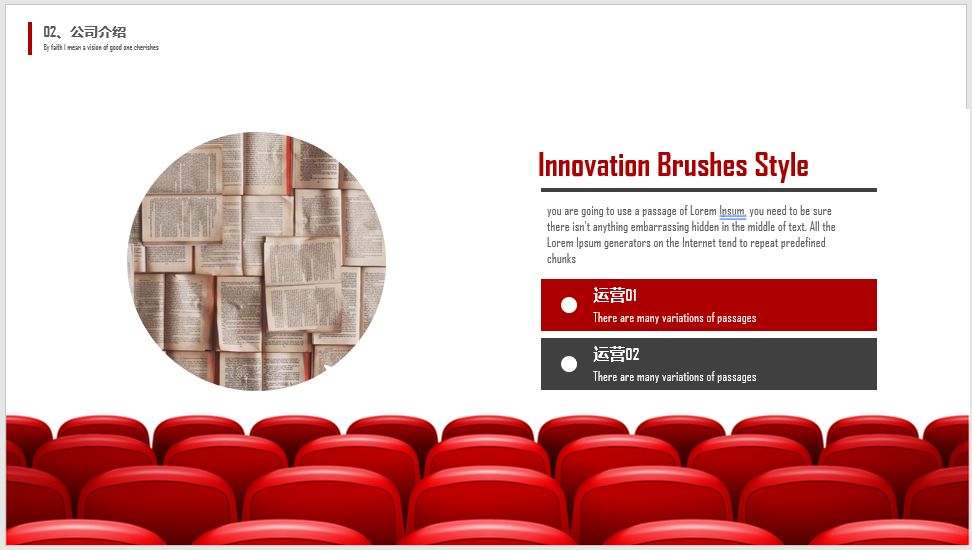
Circle▼
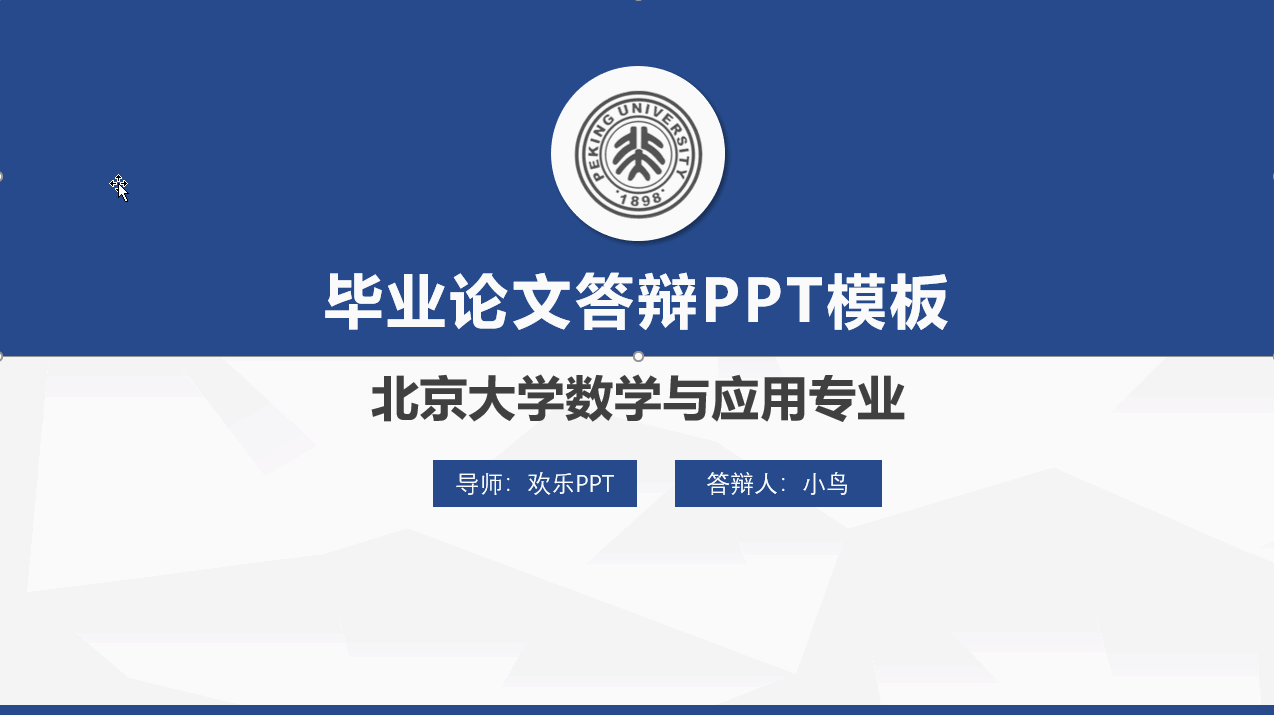

In fact, we can transform shapes such as rectangles and circles to create shapes that are different from the conventional ones. As long as it is different from the norm, the freshness that leaders want will be there.
Right-click>Edit vertices, right-click and use vertex options to transform the rectangle into an arc▼

By editing the vertices, we can easily transform the curve shape PPT▼
Articles are uploaded by users and are for non-commercial browsing only. Posted by: Lomu, please indicate the source: https://www.daogebangong.com/en/articles/detail/PPT-zhi-zuo-ji-qiao-da-zao-jing-yan-ting-zhong-de-huan-deng-pian-she-ji.html

 支付宝扫一扫
支付宝扫一扫 
评论列表(196条)
测试