How to use daily office software to create a diagram of the drum and bugle corps’ command actions? The following is how to create a diagram of the drum and bugle corps’ conductor actions.
- First, collect pictures of the drum and bugle corps' conductor actions by taking photos or other methods. Then select "Insert" → "SmartArt" → "Picture" in PPT and select "Snake Picture Block" to build the basic structure of the illustration.
- Next, copy the collected drum and bugle corps conductor action pictures, then right-click on the picture box in the snake-shaped picture block, select "Paste Special", and select the "Picture" option.
- Use the "Design" tab in "SMARTART Tools" and click "Add Shape" to add a shape behind the SmartArt graphic. Then continue to copy the drum and bugle corps conductor action picture and paste it into the newly added picture box.
- Click the blue text box on the left side of the SmartArt graphic and enter a text description corresponding to the drum and bugle corps' command actions.
- Finally, to make the illustration more eye-catching, you can resize the shape and select "Change Color" in the "Design" tab of "SMARTART Tools" to set eye-catching colors and three-dimensional styles for the graphic.
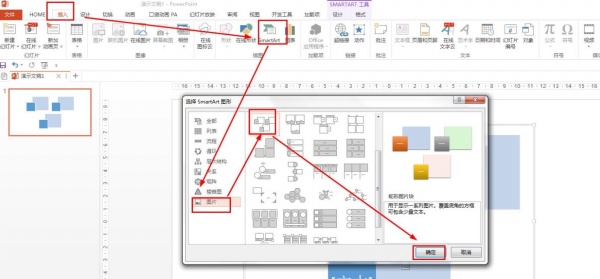
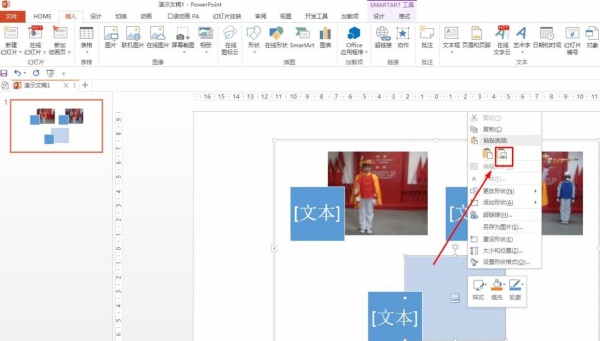
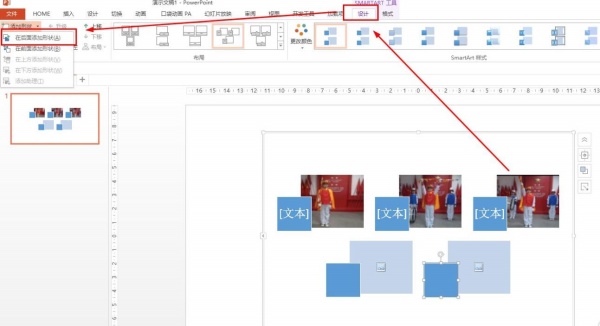
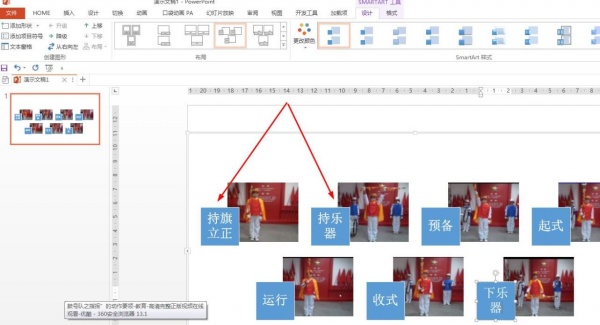
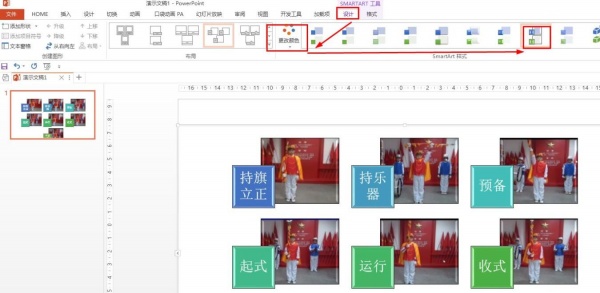
Articles are uploaded by users and are for non-commercial browsing only. Posted by: Lomu, please indicate the source: https://www.daogebangong.com/en/articles/detail/PPT-zhi-zuo-gu-hao-dui-zhi-hui-dong-zuo-tu-jie-jiao-cheng.html

 支付宝扫一扫
支付宝扫一扫 
评论列表(196条)
测试