PPT production occurs very frequently in the workplace, and internal work Use it for reporting, skill sharing, and of course, use it to present your company's products to customers. If it appears frequently, we must learn to use it. In fact, the PPT system comes with a lot of icons, which are simple, generous, and beautiful. We can use them in daily production. Do you know where they are? Let’s take a look at it today~
1.Create a new PPT. The first step is a cliché~
2. Insert and select the icon in the toolbar. In the picture below, it is marked with a red frame. I used to insert shapes often. Today I will mainly talk about icons, so let’s give the icon table a red frame~
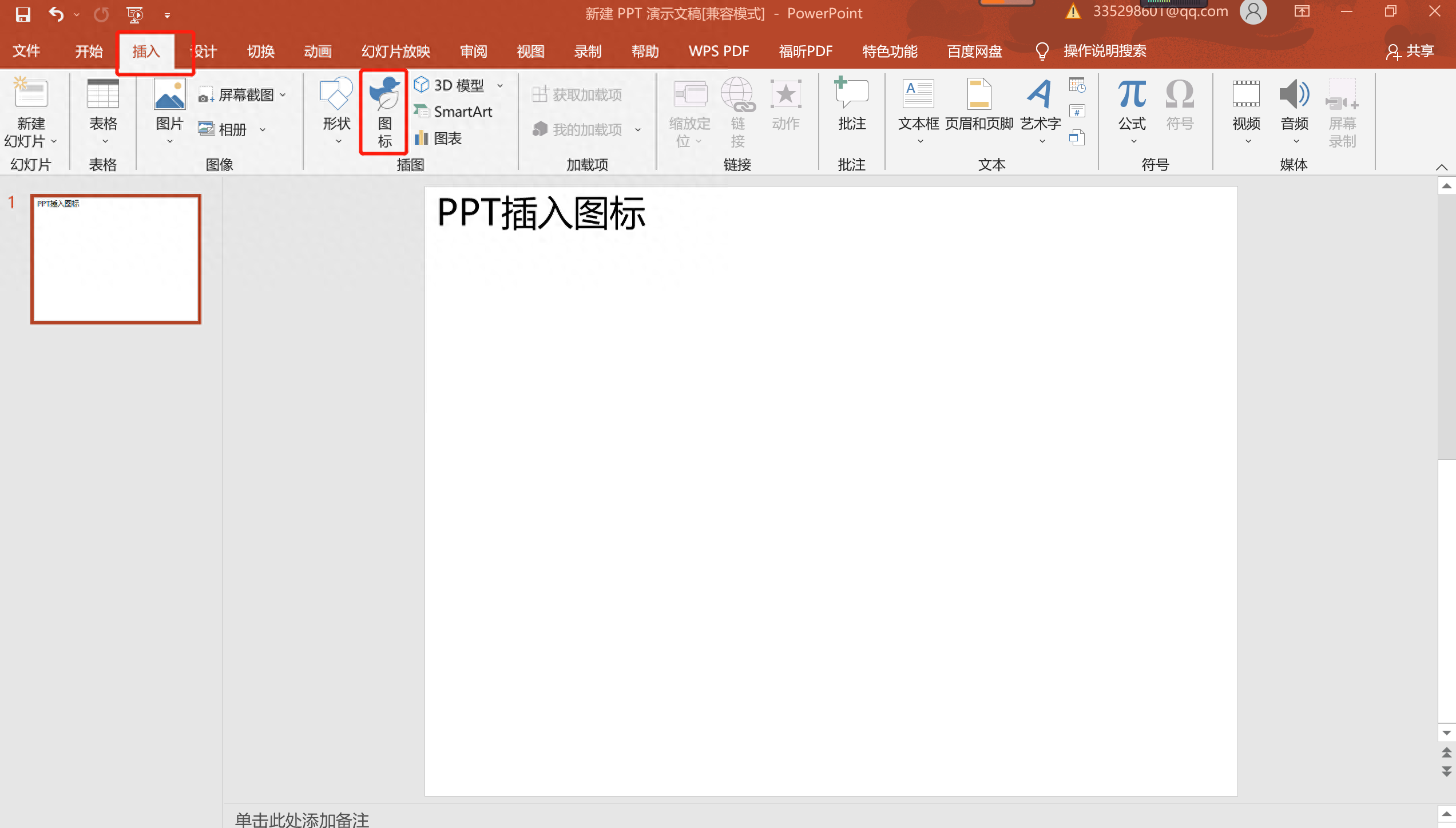
Insert-icon
3. Select according to the category or search for the icon you want in the search box. When making PPT, I may not have time to check each icon one by one. Every time I type the content I want directly in the "Search Icon", and the relevant icons will appear.

Icon type
I got off work late today, so I will briefly talk about a small function of PPT. Keep making a little progress every day, and the process of sharing with everyone is also the process of your own progress. Let’s work hard with everyone~~~
Articles are uploaded by users and are for non-commercial browsing only. Posted by: Lomu, please indicate the source: https://www.daogebangong.com/en/articles/detail/PPT-zhi-zuo-cha-ru-zi-dai-tu-biao-jian-dan-mei-guan.html

 支付宝扫一扫
支付宝扫一扫 
评论列表(196条)
测试