In the previous article, we explained how to make the home page. Today, Mr. Da Fei explains how to make the table of contents page. The table of contents page plays a role in listing the key points in the entire PPT production process. Therefore, most of the table of contents pages for PPT are composed of subtitles through numbers. Or it can be achieved by combining pictures and titles. The case we are sharing today is achieved through digital combination titles. Let’s take a look at the renderings
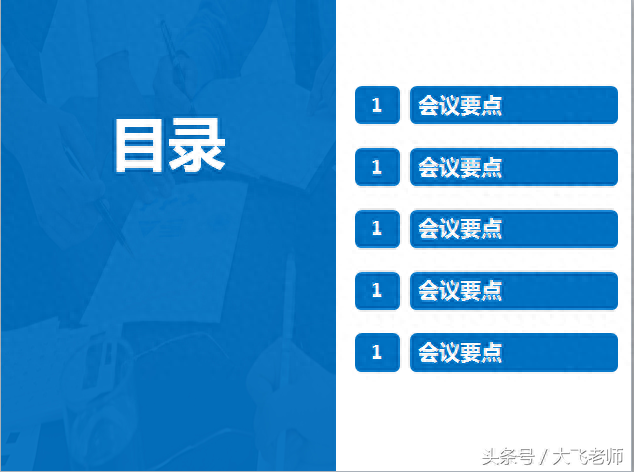
Let's analyze this directory page. Insert a picture on the left and a blue transparent color block above the picture. Then enter the content. The key points are:
The first step is to insert the image, change the size, and then crop it to the appropriate size. The purpose of this is to prevent the image from being deformed
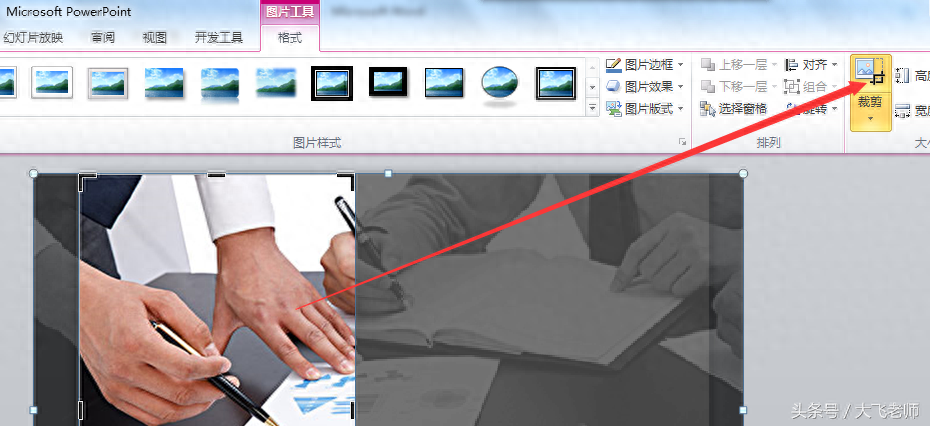
Step 2: Add a color block above the picture, set the color, and set the transparency, as shown in the picture below
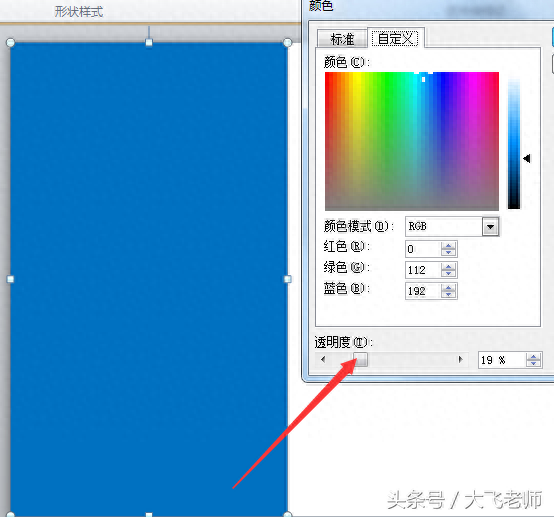
The third step is to insert a text box to enter the directory, and set the font, size, bold and other effects of the text.
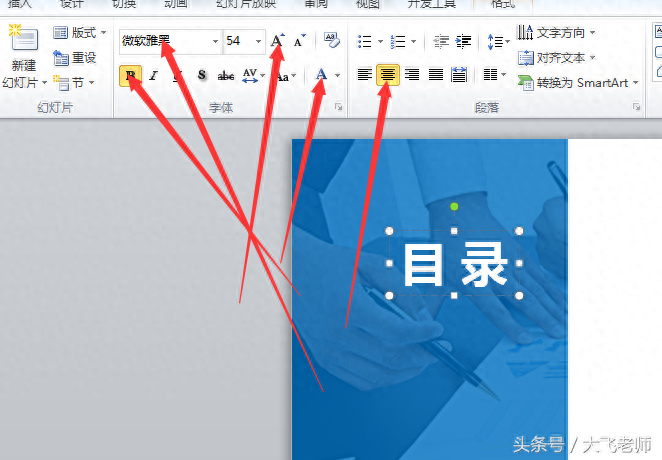
The fourth step is to complete the production of the title text of the catalog on the right, which is achieved by combining two rounded rectangles with text boxes. It is important to emphasize that you must pay attention to the choice of font, the alignment of the numbers and the rectangle below, and the subtitle text and the bottom rectangle. Alignment of rectangles (usually up and down) and finally we combine these four objects (in order to adjust alignment and spacing with other objects)
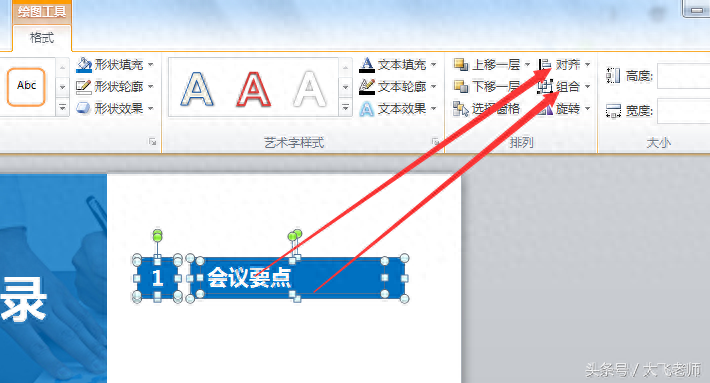
Step 5: We select the left alignment inside, and then distribute it vertically (adjust the spacing between the graphics to make it consistent), and then set the cursor to modify the text.
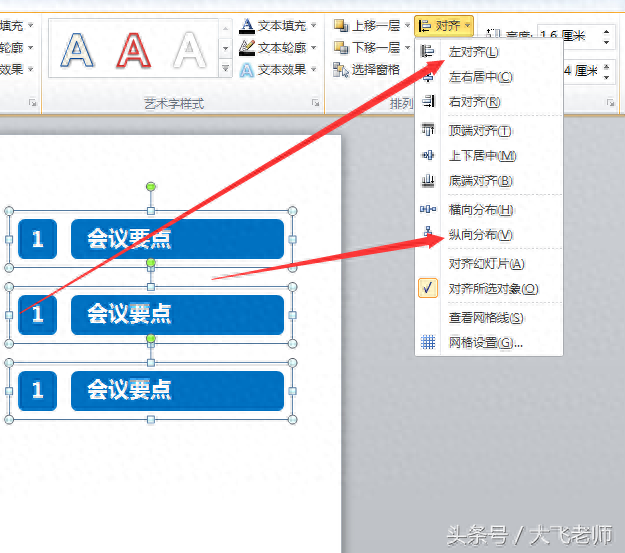
Articles are uploaded by users and are for non-commercial browsing only. Posted by: Lomu, please indicate the source: https://www.daogebangong.com/en/articles/detail/PPT-zhe-yang-xue-jiu-dui-le-zhi-mu-lu-ye-zhi-zuo.html

 支付宝扫一扫
支付宝扫一扫 
评论列表(196条)
测试