Learning PPT animation is a very interesting thing, and many people use it to create various cool animation effects!
For example: the popular flash mob animation can be done in minutes using PPT!
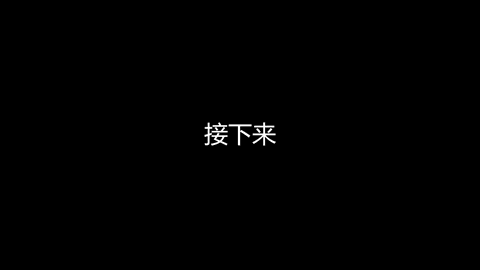
But people often ask me, how to export videos from PPT and how to make them into animations?
In fact, it is not difficult to convert PPT animation into gif. You only need the following two steps to do it:
❶ Export PPT animation as video
❷ Then convert the video into a gif (an online website from Amway will give it to you~)
Next, let’s do it together!
01 Export PPT animation as video
First, export the PPT animation as a video.
Operation steps: [File]-[Export]-[Create Video].
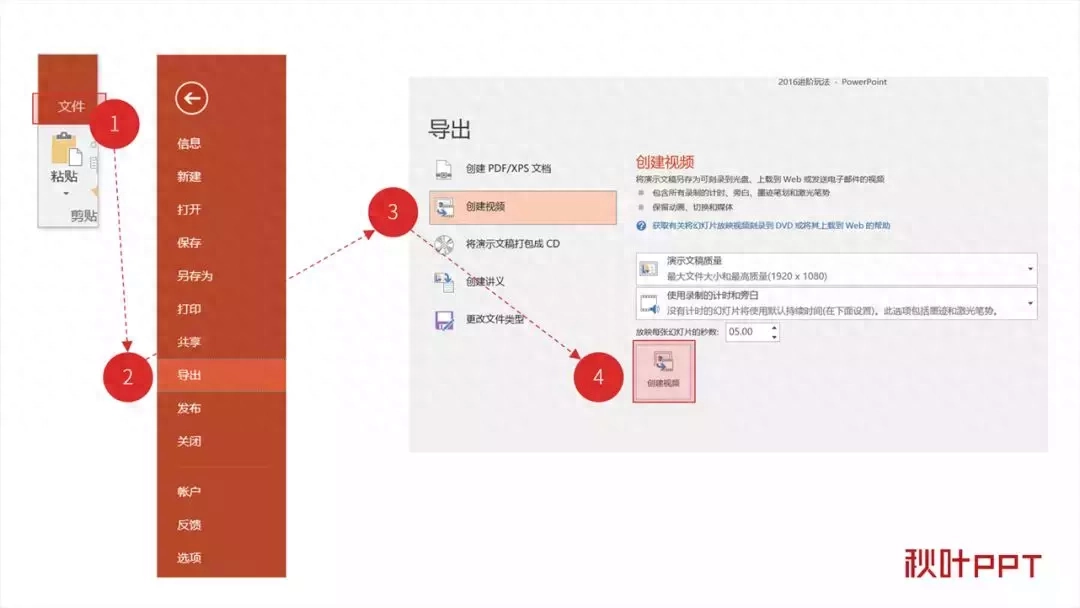
Then we select the storage location on the computer, name the video file, and click Save.
After exporting the video, the next step is to convert the video to gif.
02 Convert video to gif animation
There are many ways to convert video to gif. Today I recommend a simple and easy-to-use online website:
Piggy animation piggif.com

Open the website, select [Video to GIF], upload the PPT exported video to the website, and then just set the animation time and you're done!

In addition, the website also provides the function of adding watermarks.
In this way, you no longer have to worry about the animated images you have worked so hard to create being easily stolen by others!

The animation you created is too big and uploading to the website always fails?
Don’t worry, the website also kindly provides the [GIF compression] function.
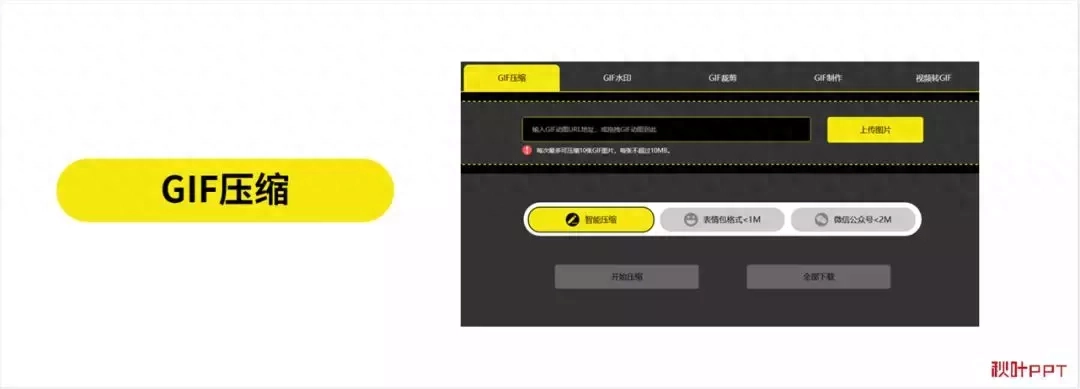
Now, the video has been converted to gif format!
How about it? Isn't it very simple?
Have you mastered the method taught today?

Articles are uploaded by users and are for non-commercial browsing only. Posted by: Lomu, please indicate the source: https://www.daogebangong.com/en/articles/detail/PPT-zen-me-dao-chu-shi-pin-zen-me-zuo-cheng-dong-tu-zhi-xu-zhang-wo-zhe-liang-bu.html

 支付宝扫一扫
支付宝扫一扫 
评论列表(196条)
测试