Are you so nervous that you forget your words as soon as you go on stage? The year-end work report will be given soon, so don’t let anything slip by!

In fact, there is a function in PPT for those who are nervous about going on stage - Speaker Mode, Have you seen it? You can tell how useful it is just by looking at it.
01 Check "Use Presenter View"
After opening the slide show, select the [Slide Show] tab and check "Use Presenter View".
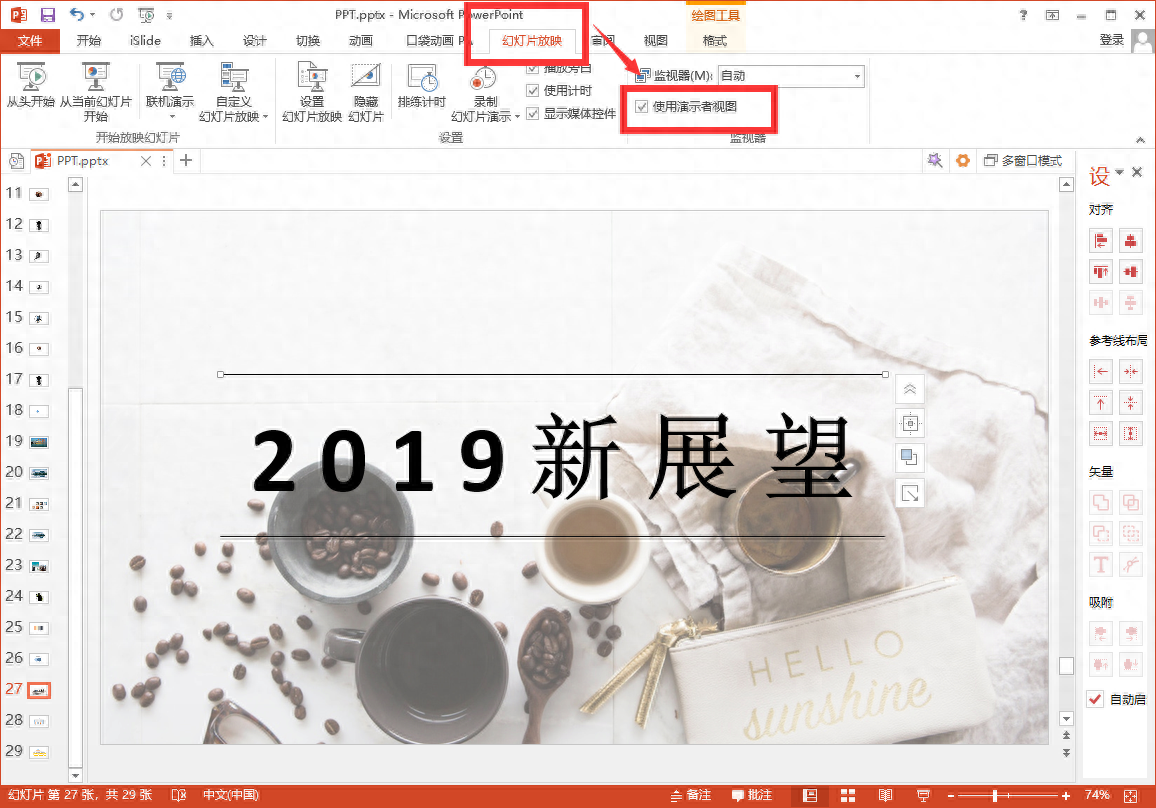
02 Add speech notes
Secretly write down the key information to be expressed in the slides in the notes, and you will no longer be afraid of anyone finding out that you have forgotten the words.
Click [Remarks] below to add it below the slide.

What should I do if I have a lot of notes and it’s inconvenient to enter them directly below the slide?
- Open [View]-[Remarks Page] and add notes there
- After writing the notes, return to the [Normal] view and the notes will appear below
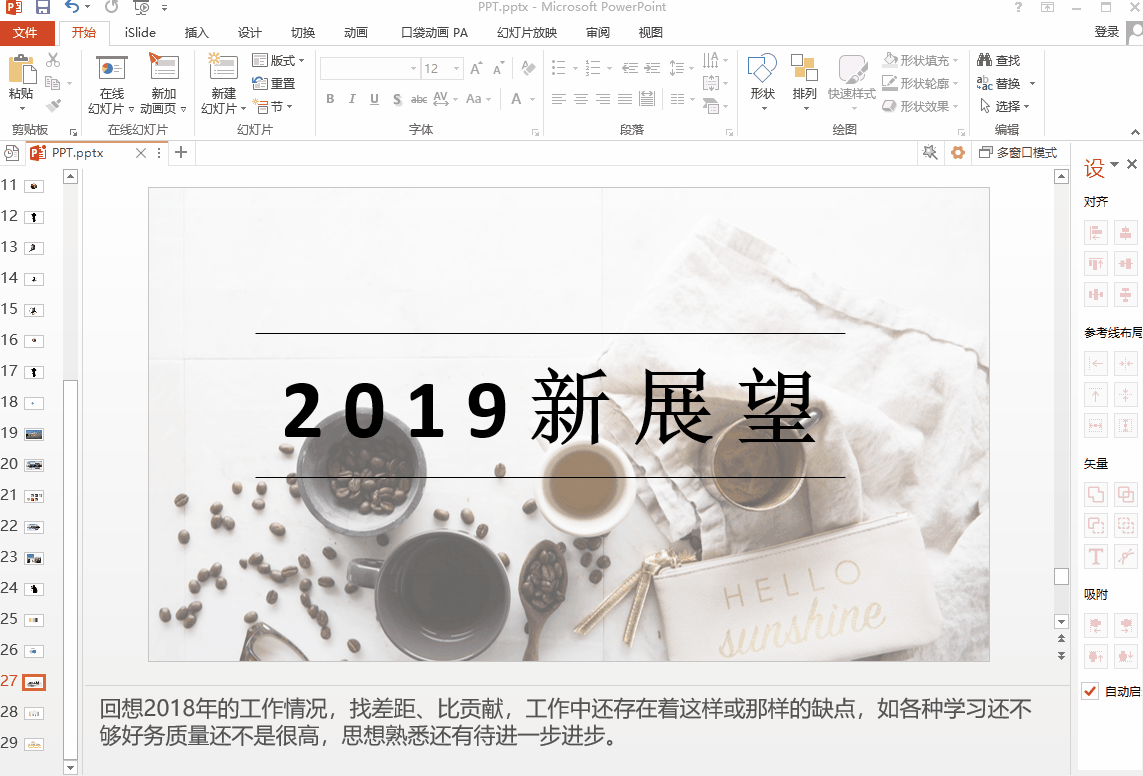
03 Show View
After the preparation is completed, click to start the show, right-click on the blank space and "Show Speaker View", and you can watch the speech lines quietly.


Under the lecture mode, you can also view the overall progress of the slides and get an overview. In addition, have you discovered the widgets under the speaker mode? These are very useful.

Can't get its use? I'll show it to you and you'll know.

How about it? Is this magical function in PPT a big help? If you want to know more about PPT skills, please continue to follow our beauty and talent Baodianjun~
PS: How to make beautiful PPT? Go to the Office Resource Network and download massive high-quality templates online.
Articles are uploaded by users and are for non-commercial browsing only. Posted by: Lomu, please indicate the source: https://www.daogebangong.com/en/articles/detail/PPT-yuan-lai-huan-you-zhe-zhong-shen-qi-cao-zuo-yi-xia-zi-jie-jue-wo-yi-shang-tai-jiu-wang-ci-de-tong-dian.html

 支付宝扫一扫
支付宝扫一扫 
评论列表(196条)
测试