I believe everyone knows that our PPT has many efficient functions, but how many illustration techniques do you know that are used by PPT designers with a monthly salary of millions? Next, I will take you to see it together. I hope it can help you greatly improve your work efficiency!

1. Routine processing
1. Splitting and splicing of pictures
Next is the technique of splitting and splicing pictures. We can use this method to quickly insert text into pictures! You can make your PPT beautiful in just one second. Since you use this technique, you can easily control various types of pictures. I have also prepared a small GIF animation for you to avoid the specific steps in the future. If you forget it when you use it, you’d better save it!
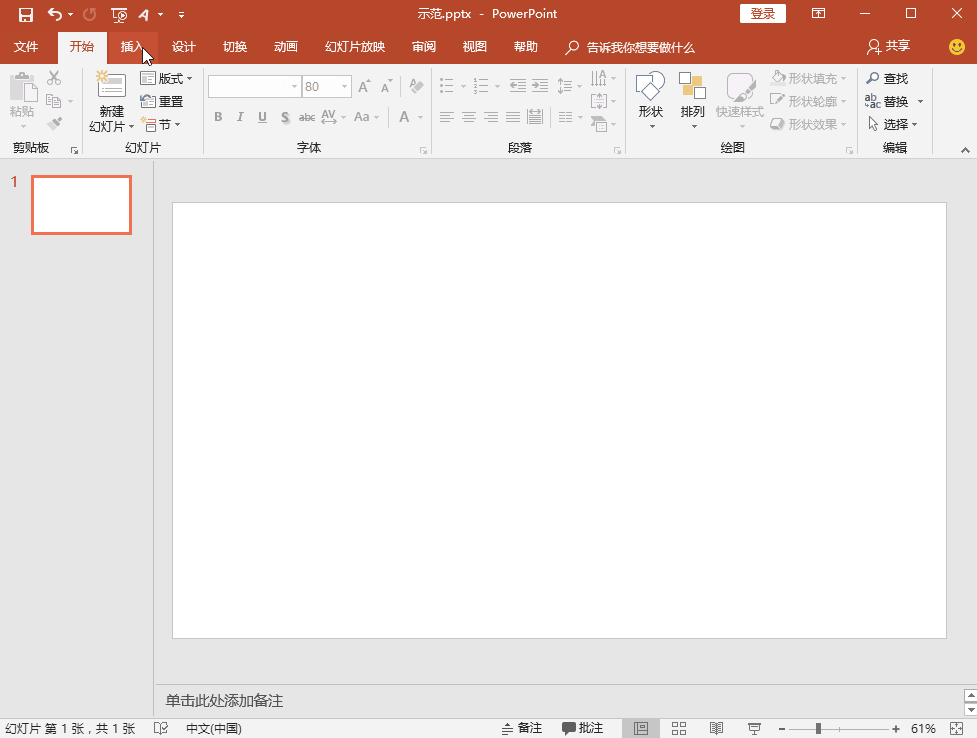
2. Use SmartArt skillfully
In addition, we can also use SmartArt methods to quickly create very beautiful flow charts, structure charts, etc. In this way, the style of the entire PPT will be instantly improved, and we can also create very beautiful picture effects. Not yet. Friends who have used it, please try it now! You don’t know how to use it!

2. Advanced processing
1. Graphic border
In addition, we can also use the advanced border processing function of PPT. Usually, when many pictures are put into PPT, I always feel that there are some shortcomings. In fact, as long as you add a frame at will, the PPT will become very beautiful, and it is not very complicated. Press The following operations can be implemented in just a few seconds. Isn’t it incredible! Many professional designers around me are using this method, and it works every time!

2. Picture brightness
If the brightness of the picture is not enough, it will look a bit strange. So how to quickly adjust the brightness of the picture? Do I need to use PS? It’s not necessary at all. As long as you follow the methods below, you can quickly increase the brightness of the picture. Isn’t it very convenient? If you want to know more illustration techniques, you can also read my previous articles!

OK, the above is an introduction to a series of very useful PPT illustration techniques. Do you also know which more useful picture processing techniques? Welcome to communicate in the message area~ Friends who think the article is good, please remember to like, collect and forward, thank you!
Articles are uploaded by users and are for non-commercial browsing only. Posted by: Lomu, please indicate the source: https://www.daogebangong.com/en/articles/detail/PPT-you-nei-xie-gao-xiao-cha-tu-ji-qiao-yue-xin-bai-wan-de-she-ji-shi-dou-zai-yong-zhei-xie-jue-ji.html

 支付宝扫一扫
支付宝扫一扫 
评论列表(196条)
测试