WPS has many usage skills, and the new version of WPS now has many functions. So today I will explain to you how to print the notes page of PPT slides.
There is a notes page below the PPT. How should we print this page separately:
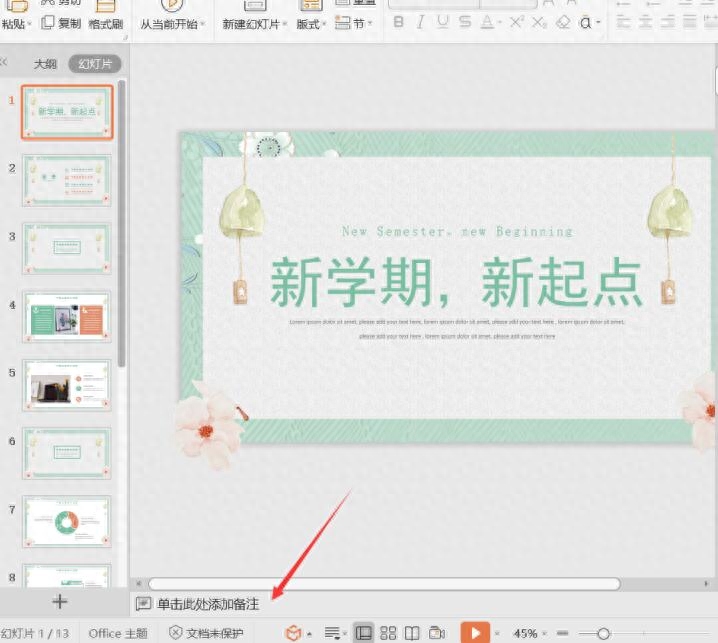
The first step is to click File, click Print in the drop-down list, and then click Print in the list on the right:
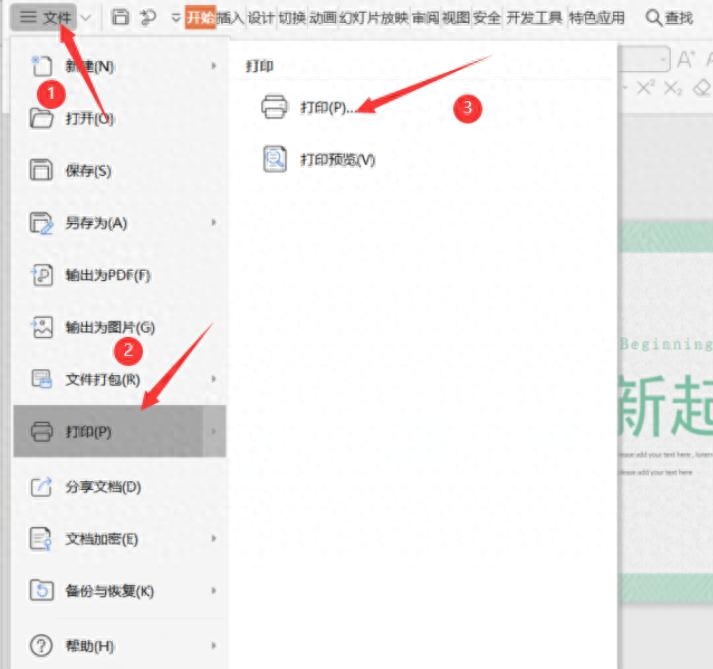
Then a print dialog box will pop up at this time. We only need to change the original print content to the remarks page in the pop-up dialog box and then click OK:
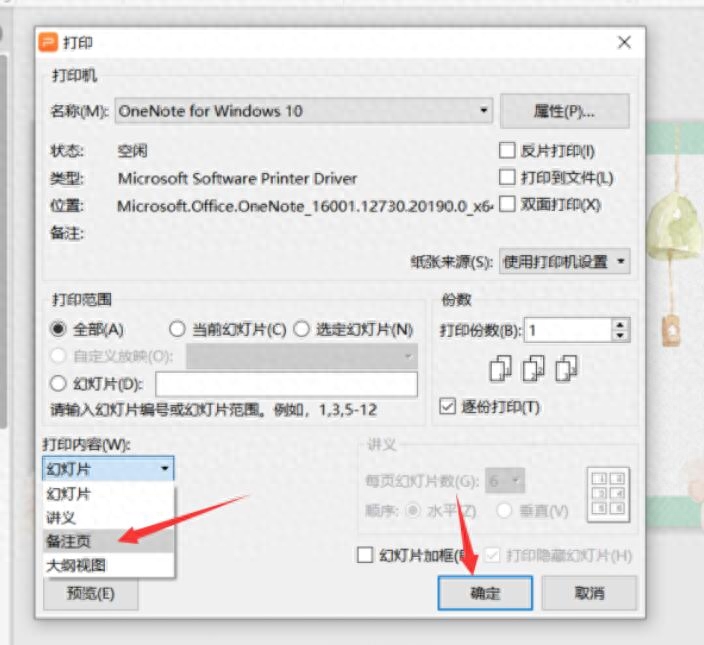
This is the notes page printed like this:

Articles are uploaded by users and are for non-commercial browsing only. Posted by: Lomu, please indicate the source: https://www.daogebangong.com/en/articles/detail/PPT-yan-shi-ji-qiao-ru-he-da-yin-PPT-huan-deng-pian-de-bei-zhu-ye.html

 支付宝扫一扫
支付宝扫一扫 
评论列表(196条)
测试