When making PPT, sometimes you need to insert a map, so how to do it? What I want to share with you today is PPT presentation skills—how to insert a map into PPT.
Specific steps are as follows:
Create a new WPS PPT document and select [Insert] - [Function Diagram] - [Map]:

Enter the map location to be inserted and click [OK]:
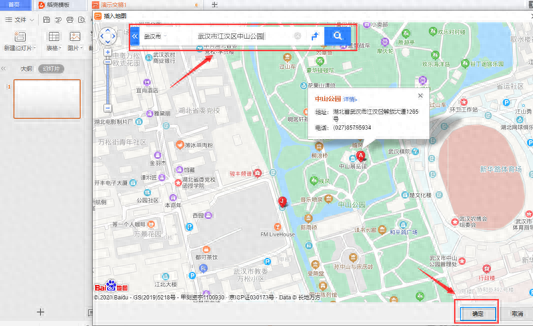
You can get the map you want to insert in PPT:

Is it very convenient to operate? Quickly open WPS and try it!
Articles are uploaded by users and are for non-commercial browsing only. Posted by: Lomu, please indicate the source: https://www.daogebangong.com/en/articles/detail/PPT-yan-shi-ji-qiao-PPT-zhong-zen-me-cha-ru-di-tu.html

 支付宝扫一扫
支付宝扫一扫 
评论列表(196条)
测试