- Graphic skills< /li>
At work, we often need to add attachment materials to PPT. The following are the steps on how to insert attachments into PPT:

First, click "Insert" in the upper menu bar of PPT, and then select "Attachment".
Here we take a worksheet as an example to demonstrate how to insert attachments. Select the file you want to insert, click "Open", and the worksheet will be inserted into the PPT slide.
When we are showing a slideshow, we only need to click on the attachment to pop up and view the contents of the attachment.
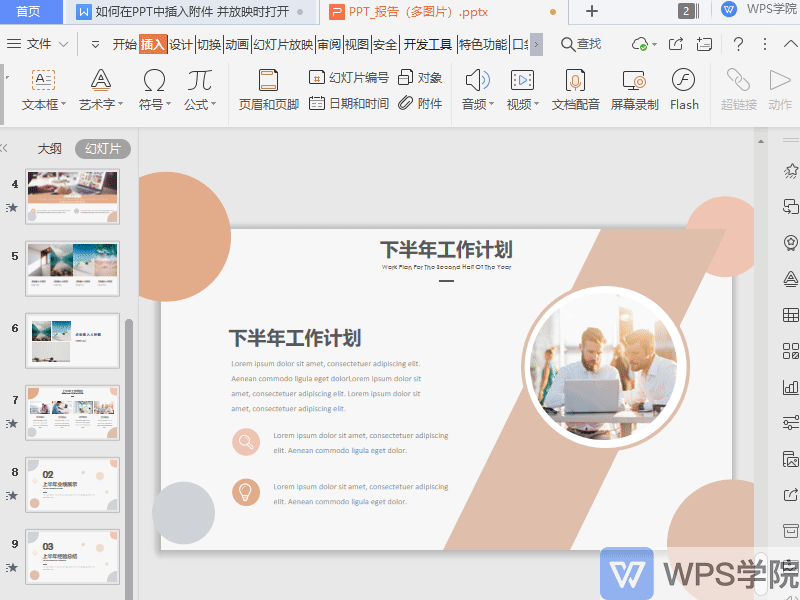
Articles are uploaded by users and are for non-commercial browsing only. Posted by: Lomu, please indicate the source: https://www.daogebangong.com/en/articles/detail/PPT-xin-shou-su-cheng-qian-ru-fu-jian-bing-shi-xian-fang-ying-shi-zi-dong-da-kai-zhi-nan.html

 支付宝扫一扫
支付宝扫一扫 
评论列表(196条)
测试