- Graphic and text skills
In study and work, we often use WPS presentations to create slideshows.

To beautify your slideshow and change the background, you can follow these steps:
Click "Design" - "Background" in the top menu bar, which will bring up a window with options for background, save background, and gradient fill.
Under the Background option, you can see a variety of fill methods, including solid color fills, gradient fills, picture or texture fills, and pattern fills.
If you want to use an image as the background, select "Image and Texture Fill", then select a local file in the pop-up dialog box and specify the path to the image.
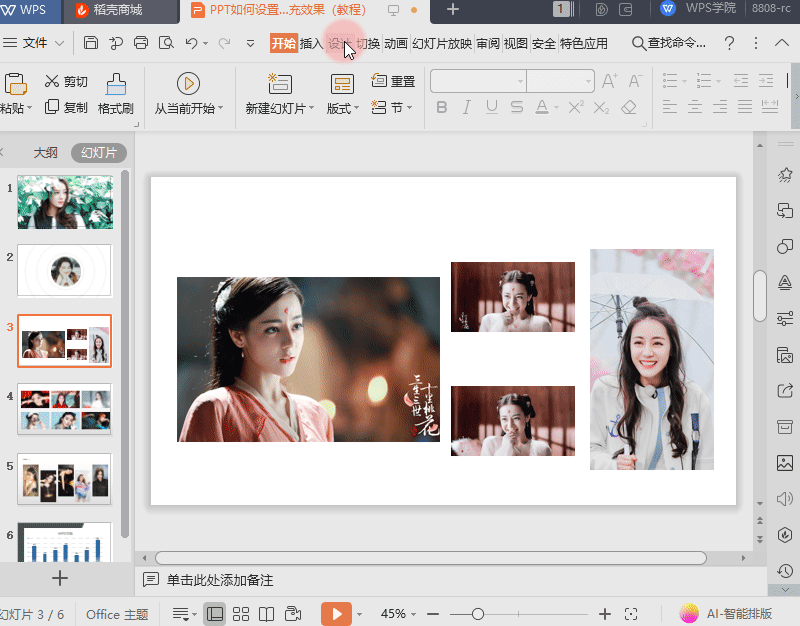
Additionally, you can change the color scheme of the entire document. For example, if you need to adjust the color scheme of slide 6, you can select slide 6, then click "Design" - "Color Scheme" and select your favorite color scheme in the pop-up window, such as "Long Clouds and Flowing Waters".
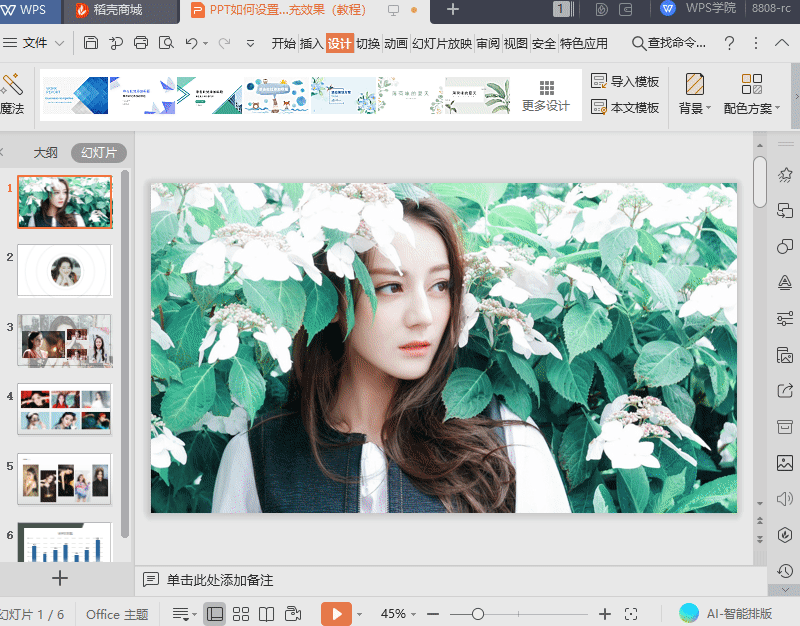
I hope these practical tips can help you better master the use of WPS presentation.
Articles are uploaded by users and are for non-commercial browsing only. Posted by: Lomu, please indicate the source: https://www.daogebangong.com/en/articles/detail/PPT-xin-shou-ru-men-qing-song-she-zhi-yan-shi-wen-gao-bei-jing-yu-yan-se-tian-chong-ji-qiao.html

 支付宝扫一扫
支付宝扫一扫 
评论列表(196条)
测试