After the slides are finished, if I want to add the company logo to the header of each slide, do I need to add them one by one?
In fact, you can add it with one click using the slide master.

■ Click "Edit Master" on the "Design" tab to enter the master view and select the main master.
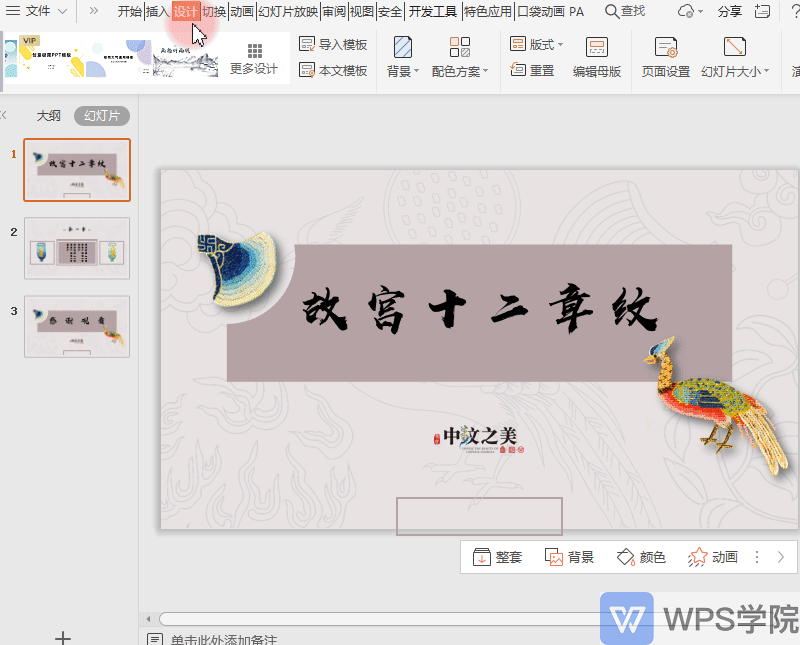
■ Click the "Insert" tab and click the "Picture" button to insert the logo picture.
After placing the pictures in a good position, close the master layout. At this time, the LOGO is added to each page of the PPT.
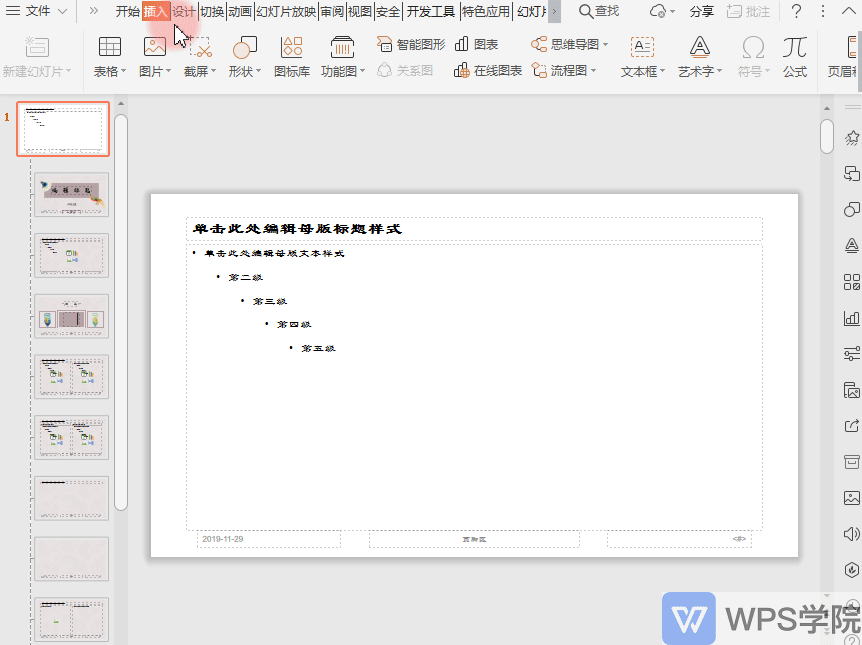
Articles are uploaded by users and are for non-commercial browsing only. Posted by: Lomu, please indicate the source: https://www.daogebangong.com/en/articles/detail/PPT-xin-shou-jiao-cheng-suo-you-ye-mian-yi-jian-tian-jia-gong-si-LOGO.html

 支付宝扫一扫
支付宝扫一扫 
评论列表(196条)
测试