The following article comes from excellent ppt tutorials , author Yang Qinguo

Share PPT graphic tutorials, video tutorials and other efficient office software tutorials every day.
Scan the QR code on WeChat to watch the full set of Excel, Word, and PPT videos


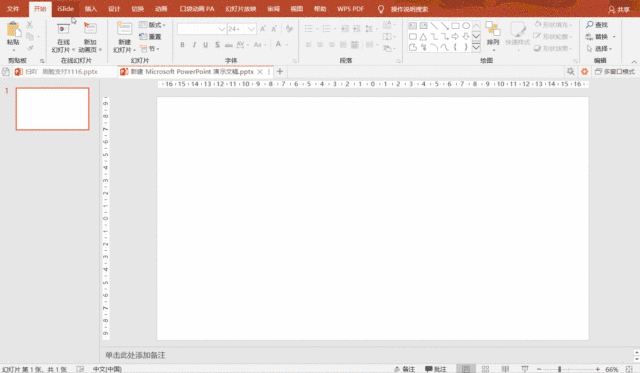
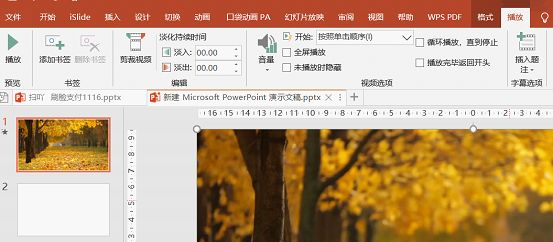
Editor's Note:
Hello everyone! Friends, do you still remember the three video websites introduced before? If you don’t remember, you can open the article "I bet that 90% of people don’t know how to use this trick to improve the quality of PPT!" (PPT tutorial)" to learn about it. Today, the editor uses 8 video cases to show you the effects of using videos in PPT.


After 7 days of tinkering, I compiled the most comprehensive Esc key usage in history! No regrets
Articles are uploaded by users and are for non-commercial browsing only. Posted by: Lomu, please indicate the source: https://www.daogebangong.com/en/articles/detail/PPT-xiao-ji-qiao-jian-dan-yi-zhao-yong-shi-pin-ti-sheng-PPT-de-dang-ci.html
 支付宝扫一扫
支付宝扫一扫


评论列表(196条)
测试