How do I compress the PPT file that is too large? The content in PPT files usually implies our design and layout ingenuity, which can provide ideas for our speeches on many occasions. Both picture files and text information can be well reflected in PPT files, but when PPT When a file contains a lot of things, the file size will also become larger, which will hinder our file transfer and take more time to transfer files, which will greatly reduce work efficiency. Today I will bring you PPT files Come and take a look at some small compression methods.

Tool one
The first step is to open this converter tool on the computer. Although the name sounds a bit irrelevant, it can help us achieve PPT compression. After opening it, click [Featured Conversion] - [PPT Compression] on the homepage. , then click in the middle area to add files.

Step 2: Click the import area above and a file selection window will pop up. We select the file and click [Open].
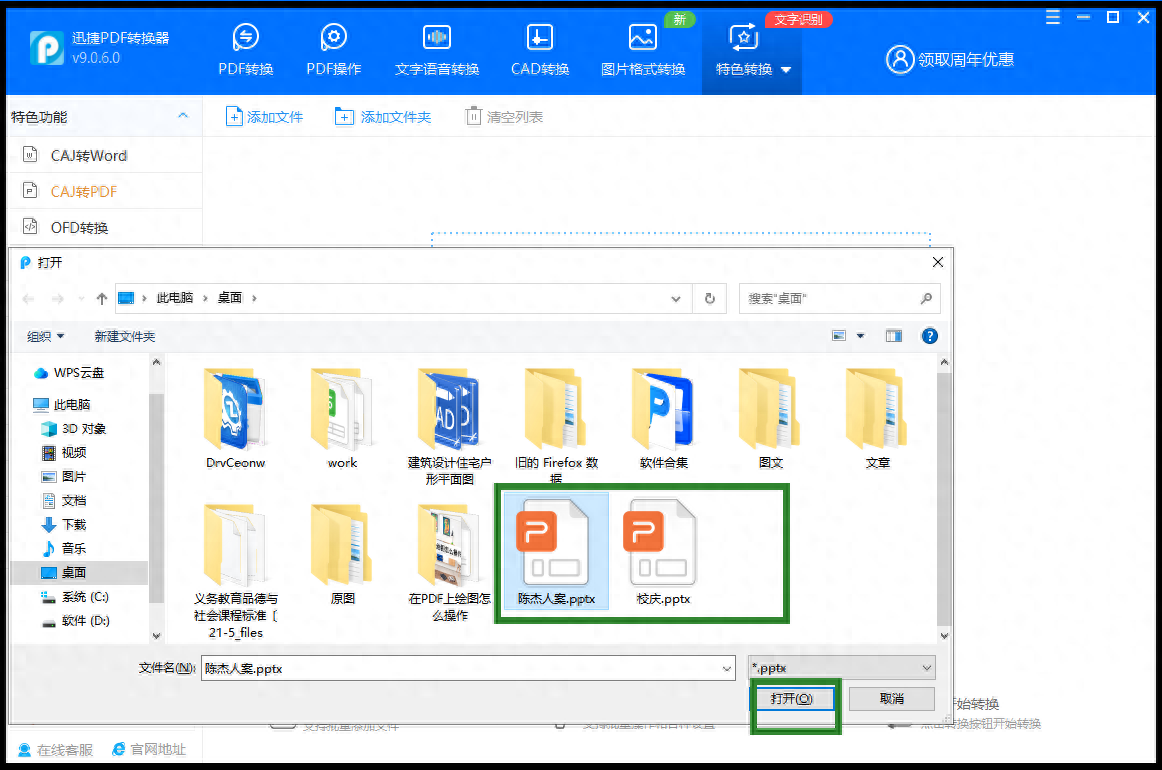
In the third step, if the file appears on the homepage, it means the addition is successful. We set the required parameters in [Compression Level]. Generally, I use the default settings. If there are no other problems, you can click [Start Conversion]. The file will be compressed in about a few seconds. Done.
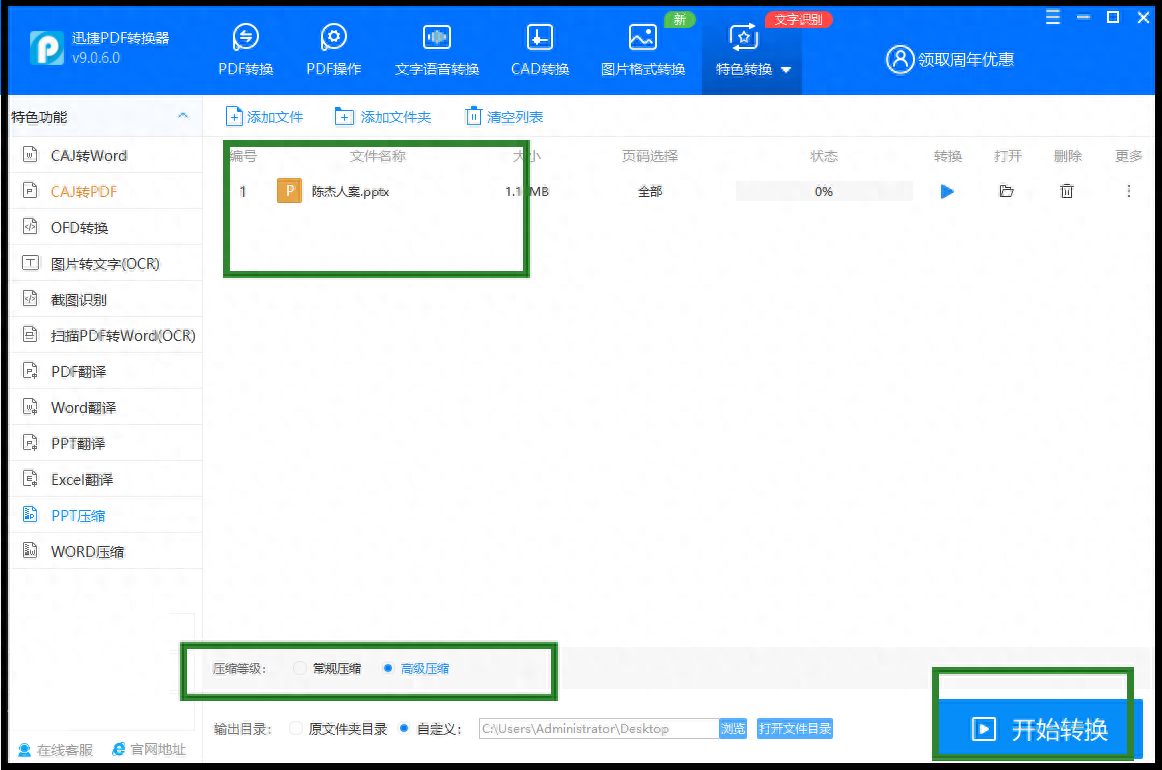
Tool 2
The first step is to open the Recognition King tool on the computer, find the [Compression Tool] on the main interface, and then click the [PPT Compression] function that appears on the right.

Step 2: When the file selection window appears, you can select the file to be compressed. After selecting the file, click [Open].
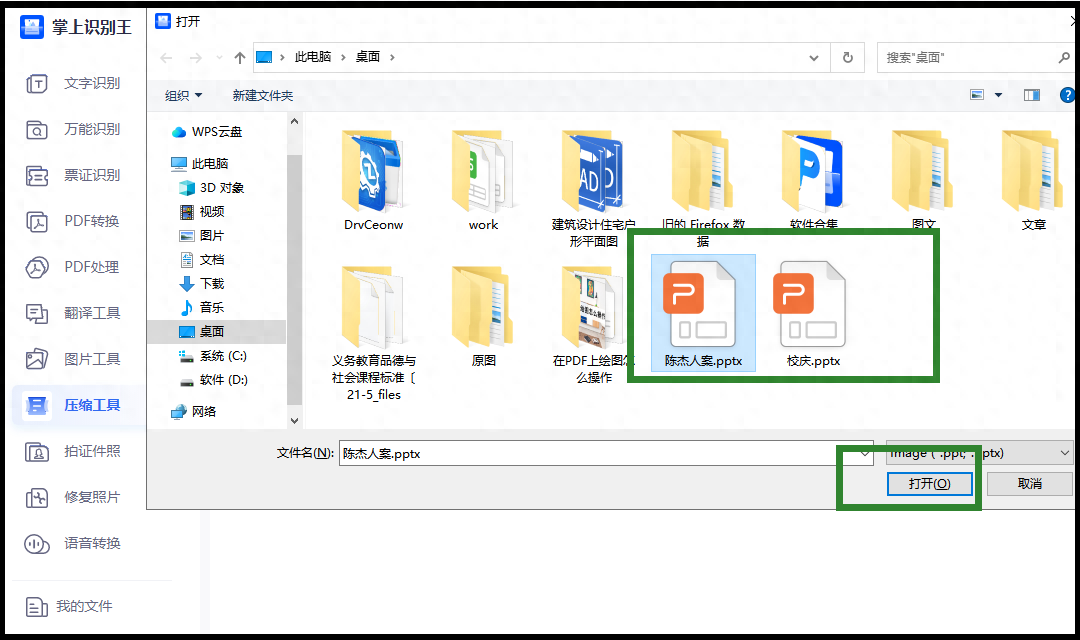
Step 3: After the file appears on the conversion page, you can set the compression settings. I always ignore the output format and leave it as the default. Finally, click [Start Compression], and the file will be compressed immediately.
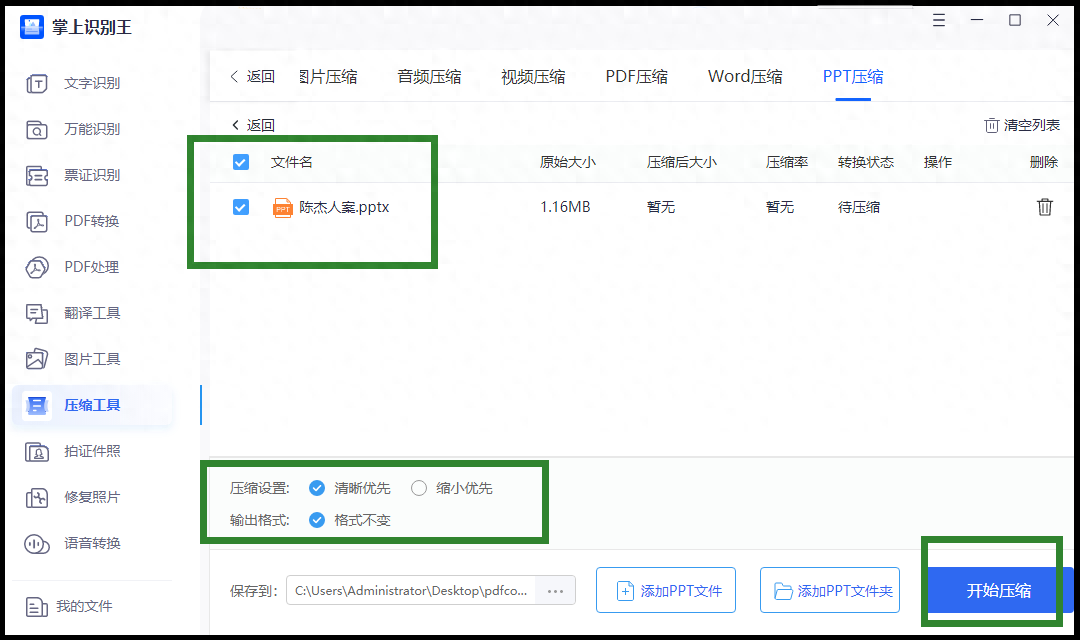
You can choose the two methods of PPT compression according to your preference. If you want to see more office skills, remember to tell me in the comment area.
Articles are uploaded by users and are for non-commercial browsing only. Posted by: Lomu, please indicate the source: https://www.daogebangong.com/en/articles/detail/PPT-wen-jian-tai-da-xiang-ya-suo-zen-me-zuo-lai-yong-zhe-ge-fang-fa-kan-kan.html

 支付宝扫一扫
支付宝扫一扫 
评论列表(196条)
测试