Articles are uploaded by users and are for non-commercial browsing only. Posted by: Lomu, please indicate the source: https://www.daogebangong.com/en/articles/detail/PPT-wen-ben-kuang-bian-xing-zhi-nan-chuang-yi-xing-zhuang-bian-huan-ji-qiao.html
"PPT Text Box Transformation Guide: Creative Shape Transformation Techniques"
The method to convert a text box into multiple shapes in PPT is as follows: 1. Select the text box to be converted into a shape: Select the text box to be converted into a shape in PPT, click the "Shape" button in the "Insert" tab, and Select a shape from
How to convert a text box into multiple shapes in PPT: The first step is to insert a text box. Insert a text box into the PPT, you can choose horizontal or vertical layout, and enter the required text. At the same time, the font size can be set in the Home tab. The second step is to edit the shape. If you select a vertical text box, you can adjust it through "Drawing Tools" → "Format" → "Edit Shape". Step three, change the shape. In the Edit Shape option, you can change the shape of the text box. For example, you can select the "right brace" in the basic shape. The fourth step is to set the shape color. Next, you can select the standard color in "Drawing Tools" → "Format" → "Shape Outline" and set it to dark red. The fifth step is to set the shape and style for the horizontal text box. For the horizontal text box, you can go to "Format" → "Change Shape" → select "Flowchart: Multiple Documents", and then select "Colored Outline Accent Color 2" in the shape style. The following is the image address in the article: 1. 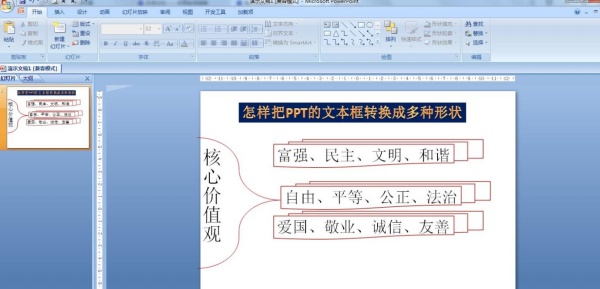 2. 3.  4. 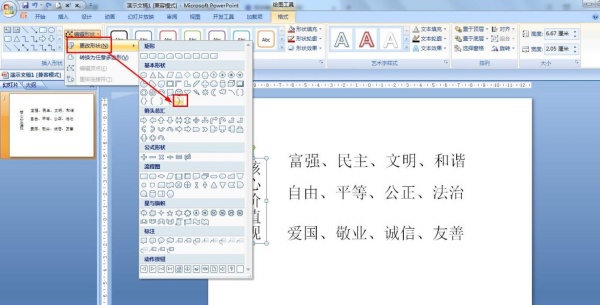 5. 6. 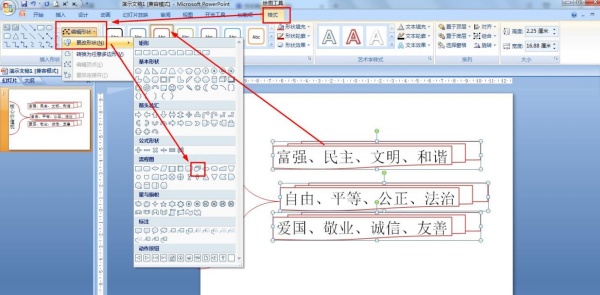
Like (810)
Reward
 支付宝扫一扫
支付宝扫一扫
 支付宝扫一扫
支付宝扫一扫


评论列表(196条)
测试