
After the PPT presentation is completed, a closing page must be added to remind everyone that my speech is over and you can applaud!
But what do people usually write at the end?
Just a thank you?
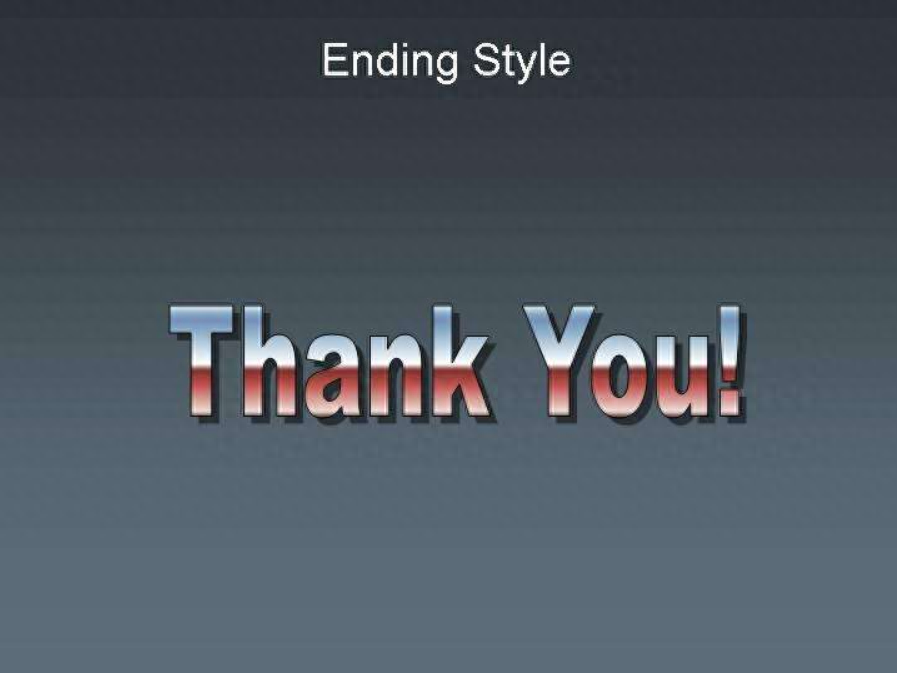
It’s so uncreative!
Today I will introduce to you two design techniques for the end page of PPT:
1. Slogans
The end of your speech, with appropriate sublimation and summary, will be the finishing touch to your speech.
It is easier to impress the audience than a simple "thank you".
Some companies will use a sentence as a summary after the training speech to encourage everyone to continue working hard.
"Sincere service, win-win cooperation"

Or end with a loud slogan to express corporate culture, while motivating the audience and creating a positive atmosphere!
"Look to the future and never stop"

"Change the world and lead the future"

When choosing fonts, you can use strong and free calligraphy fonts to better demonstrate your momentum.
Many readers will definitely think that this is more complicated to do and is not as simple as just putting two words directly. In fact, this is not that difficult?
You can make it in 3 simple steps!
1. Enter text information
First, we put text on the page. I chose a calligraphy font and then simply typeset the page.
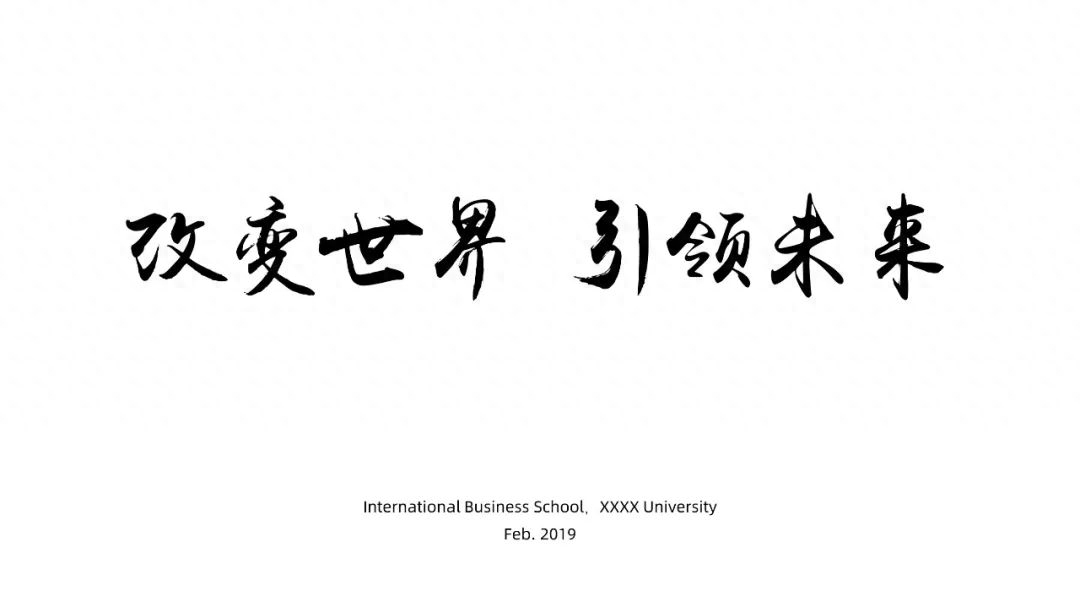
2. Mismatched layout
Next, we need to determine the layout style of the title. Because the title is divided into two paragraphs, we can choose a two-line staggered typesetting style:
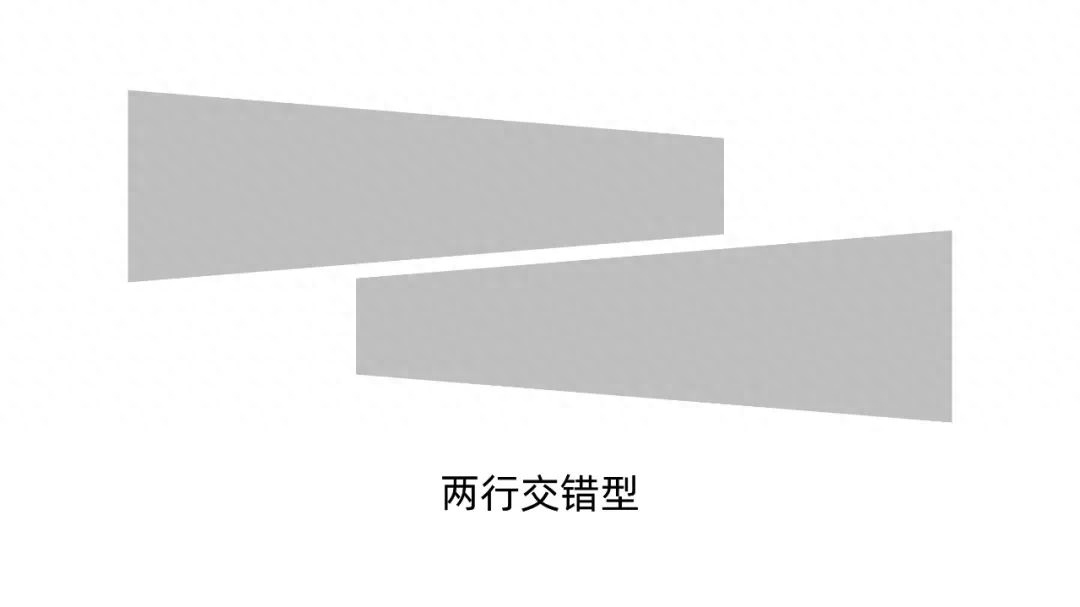
This way, the page looks more balanced.
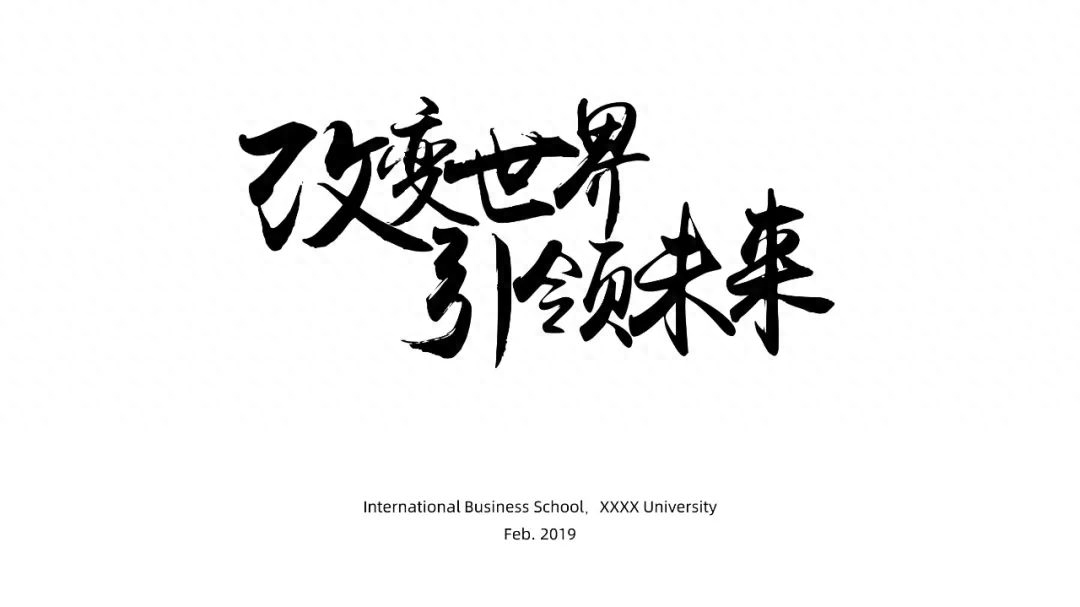
If you feel there is space on either side of the title, we can also use English to fill in the gaps.

Isn’t this much better~
3. Add background image
Finally, add a cool background image to the page:

Not bad, right?
2. Famous quotes
After the speech, in order to make your point of view more convincing to everyone, you can end your speech with a famous quote to trigger the audience to think deeply, and the speech will be more effective.
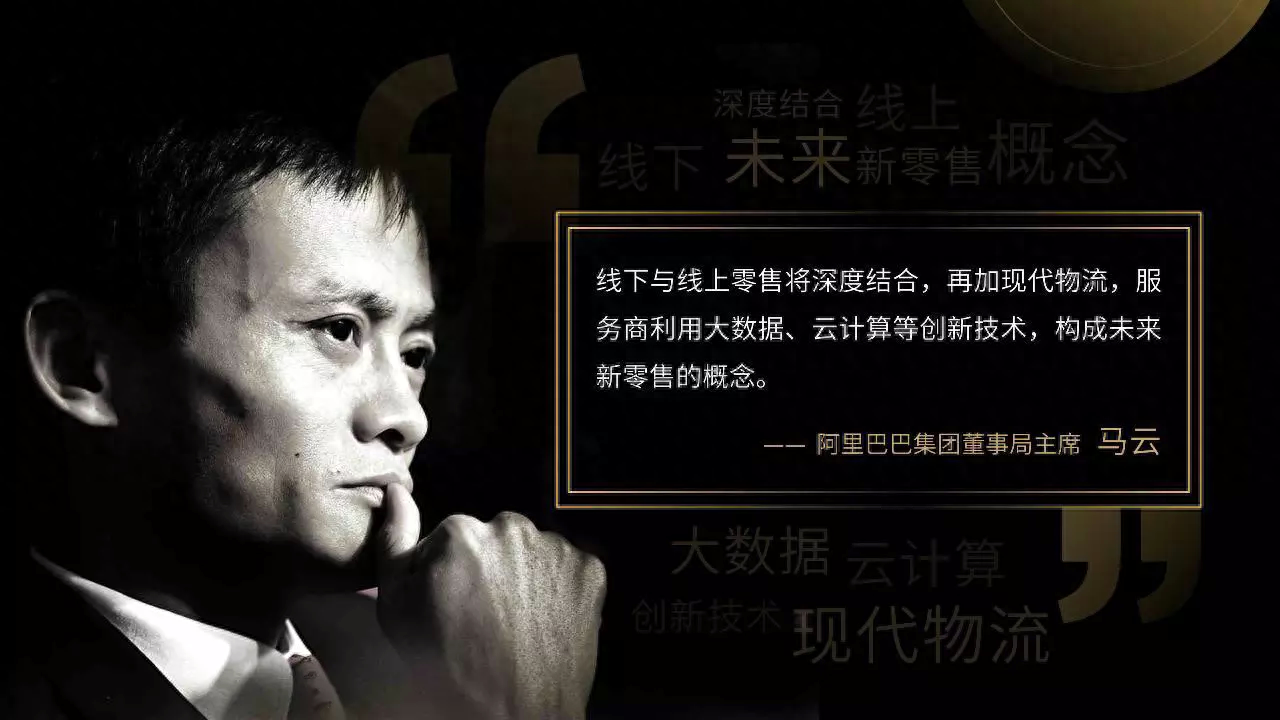
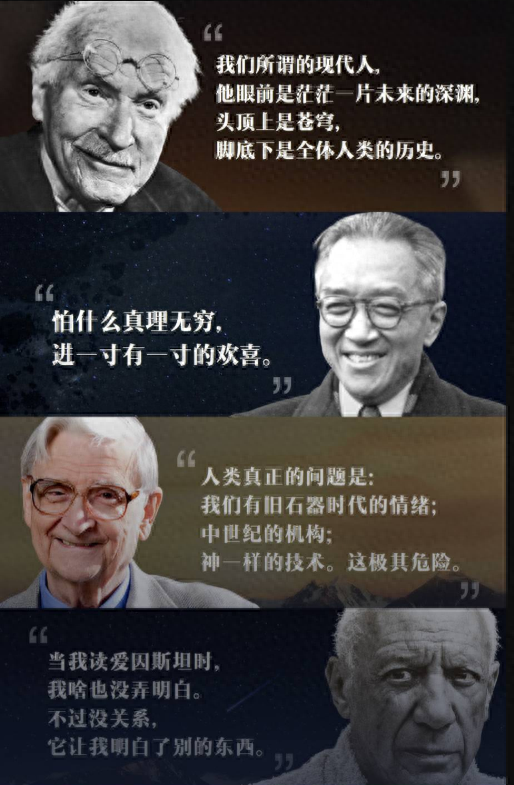
That’s it!
Finally, I have also prepared a PPT resource package, which contains various PPT material resources to help you quickly create a high-quality PPT. You can receive it by replying to the private message with the keyword [PPT Gift Pack]!
Articles are uploaded by users and are for non-commercial browsing only. Posted by: Lomu, please indicate the source: https://www.daogebangong.com/en/articles/detail/PPT-wei-ye-hai-zai-xie-xie-xie-yong-zhe-ge-ye-mian-shou-wei-guan-zhong-zhu-dong-wei-ni-gu-zhang.html

 支付宝扫一扫
支付宝扫一扫 
评论列表(196条)
测试