Some time ago, a colleague said that he wrote "Thank you" on the last page of a PPT, but his boss said he was not creative.
Recall, did you also write "Thank you" on the last page of your PPT:
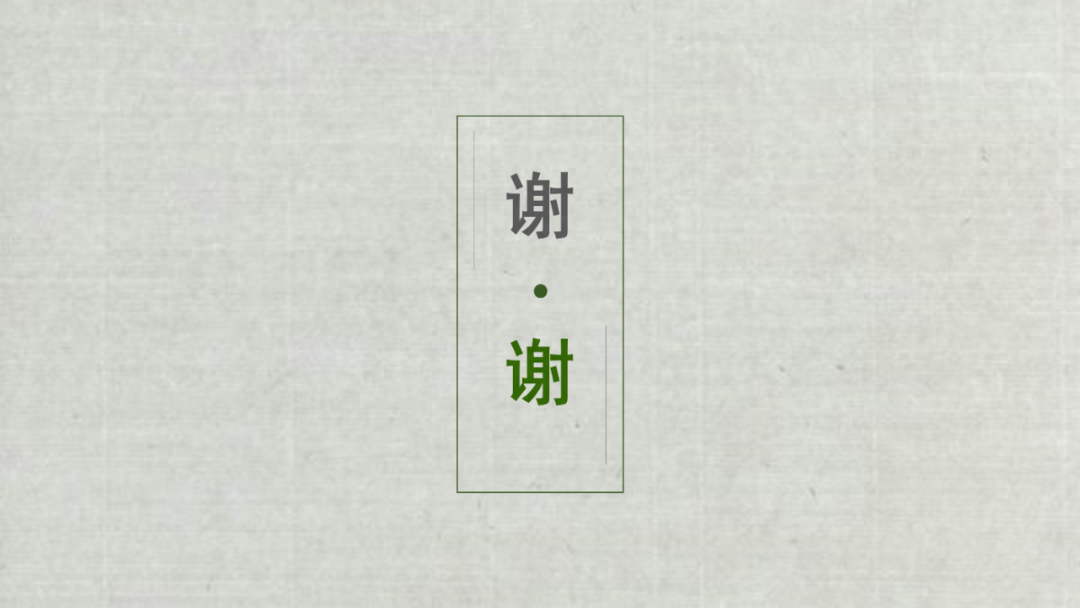
Actually, there is no big problem with a page like this. A simple thank you is also very polite. But if we write something more creative. Not only the boss likes it, but it also leaves a deep impression on the audience
So what else can we write besides "Thank you"? Share 3 creative ways to write the last page of PPT
Write company information
For company introduction, road show, investment promotion PPT, The audience may not care about your big thank you, but more about how to contact you and what channels they should use to get to know you!
At this time, it is wise to write the company’s contact information on the last page of the PPT:
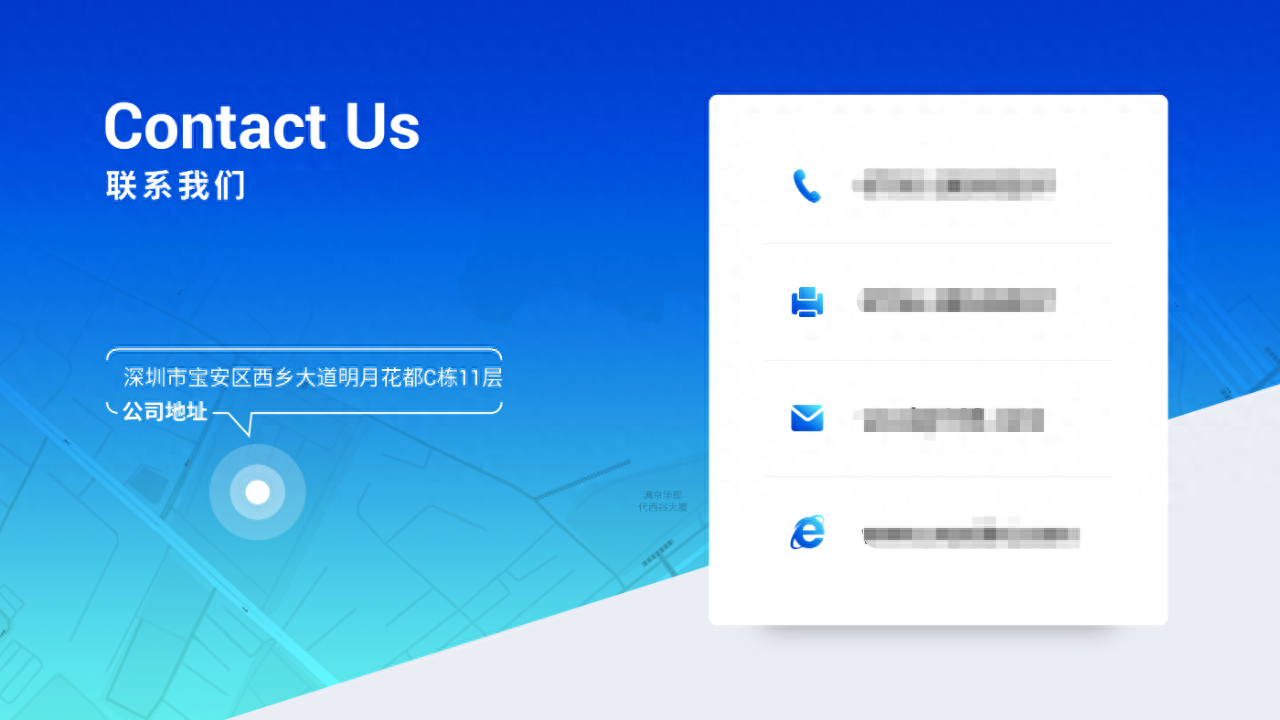

In addition, you can also put the company's QR code. After listening to the speech, the audience can immediately obtain company information, which can deepen the connection with potential users and is more conducive to the company's publicity:

If you write like this, the company leaders will not only say that you are not creative, but will also look at you with admiration and praise you for your thoughtfulness.
Deepen the theme and put forward slogans
When the speech is about to end, summarize some words, Further deepen the theme of the entire speech.
For example, a corporate presentation PPT may talk about the corporate philosophy and culture in the front.
The last page may announce an action and call on everyone to work together, as shown below:

You can also put the company's slogan. The audience can remember the company through this creative slogan, like the picture below:

Writing this on the end page of the PPT makes this speech have a dual function: speech and publicity, subtly conveying the company's philosophy, saving a lot of advertising costs, dare to say Which leader doesn’t like this kind of PPT ending page?
Write a golden sentence
In addition to the word "thank you", if we In the copywriting on the end page of the PPT, spend some effort and write a golden sentence, which will not only show that we are polite, but also have a strong sense of ritual.
For example, Geely Group uses golden sentences on the last page of the freshmen training, which not only leaves a deep impression on people, but also resonates with them.

Every major press conference prefers this method. Let’s take a look at Xiaomi’s:
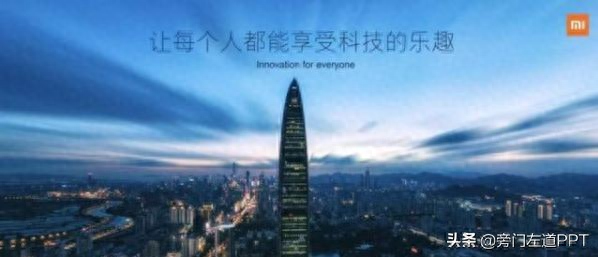
Luo Yonghao of Smartisan Technology, on the last page of every press conference, there must be a golden sentence to express the situation at that time:
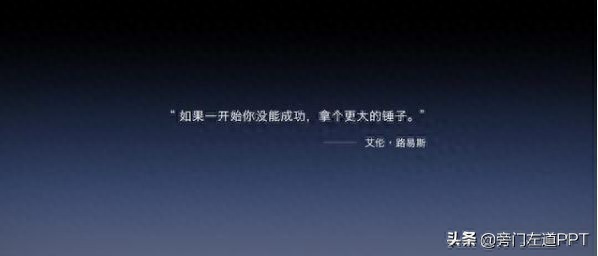
Such golden sentences can make people’s eyes brighten and make them feel that they are very creative.
Who would write "Thank you" on the last page of PPT after knowing these three creative ways of writing?
The above are the three things I have shared with you about how to write the last page of PPT. How about it, is it more creative than writing "thank you"?
Articles are uploaded by users and are for non-commercial browsing only. Posted by: Lomu, please indicate the source: https://www.daogebangong.com/en/articles/detail/PPT-wei-ye-hai-sha-sha-di-xie-xie-xie-yong-zhe-san-zhong-xie-fa-ling-dao-dai-tou-wei-ni-gu-zhang.html

 支付宝扫一扫
支付宝扫一扫 
评论列表(196条)
测试