When editing PPT files, especially when inserting graphics that need to be aligned, grid lines are often used. How to adjust the grid? What about the spacing between lines or reference lines? Let’s take a look at the detailed tutorial below.
ppt template article recommendation:
How to use ppt to create an animation of abacus representing numbers
How to use PPT to draw a simple drawing of a child's bathtub
How to draw the Newton 12 color circle using ppt
How to create the upper and lower split layout effect of ppt

1. Open the file you want to edit in PowerPoint, then right-click on a blank space on the page and select the "Grids and Guides" option.
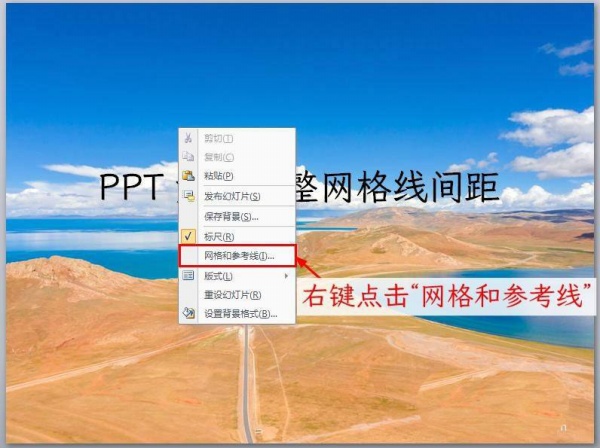
2. At the spacing in the opened grid and guide line dialog box, you can directly enter the corresponding spacing value, or click the drop-down list box on the right .

3. Select the spacing you want to set in the drop-down list box.
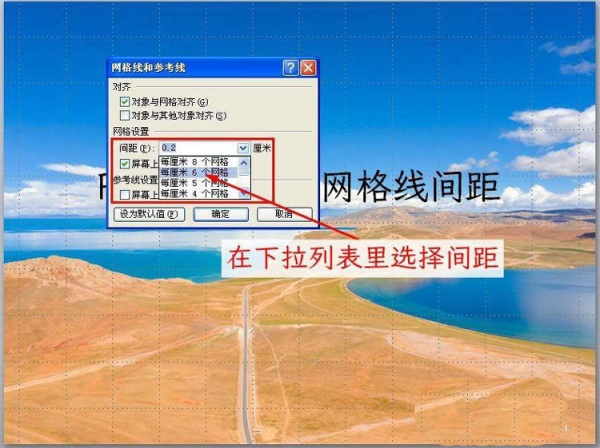
4. After the setting is completed, click the "OK" button to complete the setting.

Articles are uploaded by users and are for non-commercial browsing only. Posted by: Lomu, please indicate the source: https://www.daogebangong.com/en/articles/detail/PPT-wang-ge-jian-ju-tiao-zheng-ji-qiao.html

 支付宝扫一扫
支付宝扫一扫 
评论列表(196条)
测试