- Graphic and text skills
In WPS Presentation, if you want to efficiently convert slides to picture format and save them, please follow the steps below:

Taking the current slide as an example, first click the "File" menu at the top and then select the "Save As" option.
In the pop-up save dialog box, set the save location and specify the file type as PNG or TIFF format, and finally click "OK". In this way, the slides will be converted into image formats in batches and saved to the specified location.
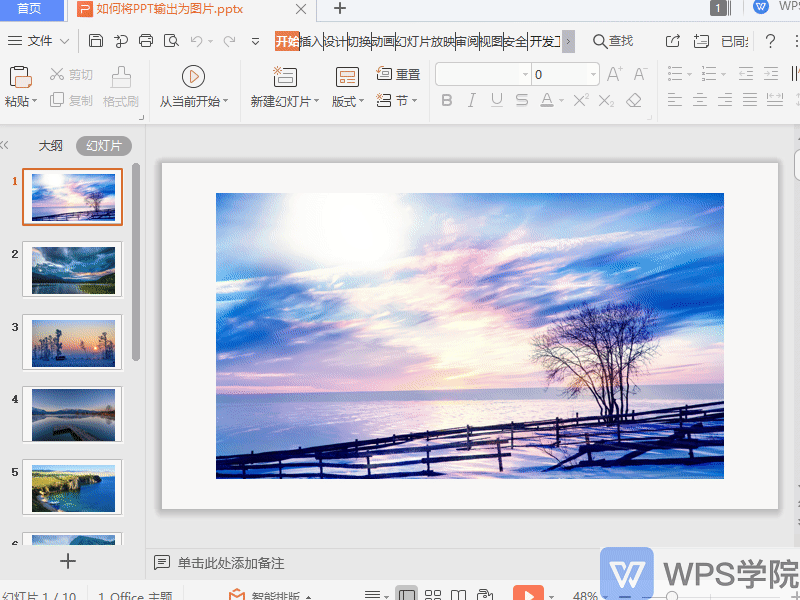
In addition, you can also choose to use WPS's "Export as Picture" feature application to achieve this function.
When using the "Export as Picture" function, you can choose to output page by page, or merge all slides into one long picture, and you can also customize the output picture format.
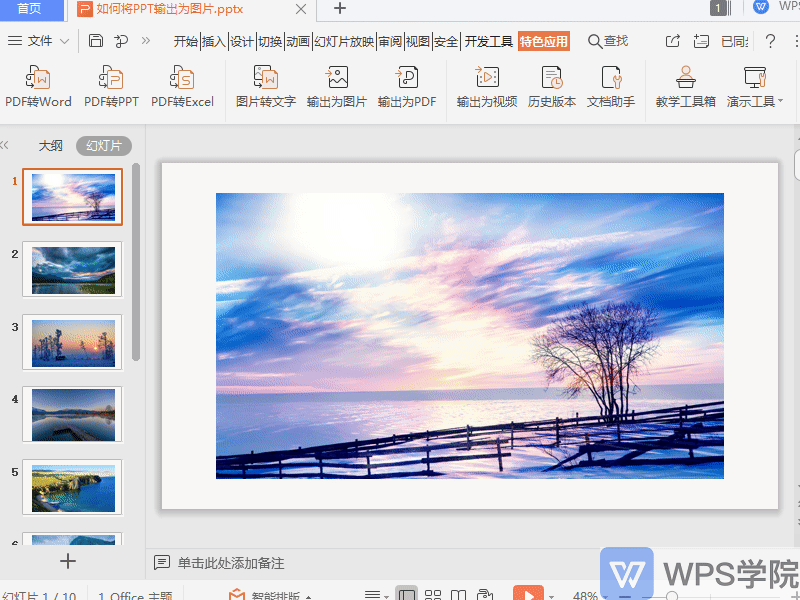
Articles are uploaded by users and are for non-commercial browsing only. Posted by: Lomu, please indicate the source: https://www.daogebangong.com/en/articles/detail/PPT-tu-pian-shu-chu-zhi-nan-xin-shou-ru-men-jiao-cheng.html

 支付宝扫一扫
支付宝扫一扫 
评论列表(196条)
测试