
Recently, many readers have sent private messages: The charts in the year-end report PPT are ugly. How can I optimize them?
Most people make charts that look like this:
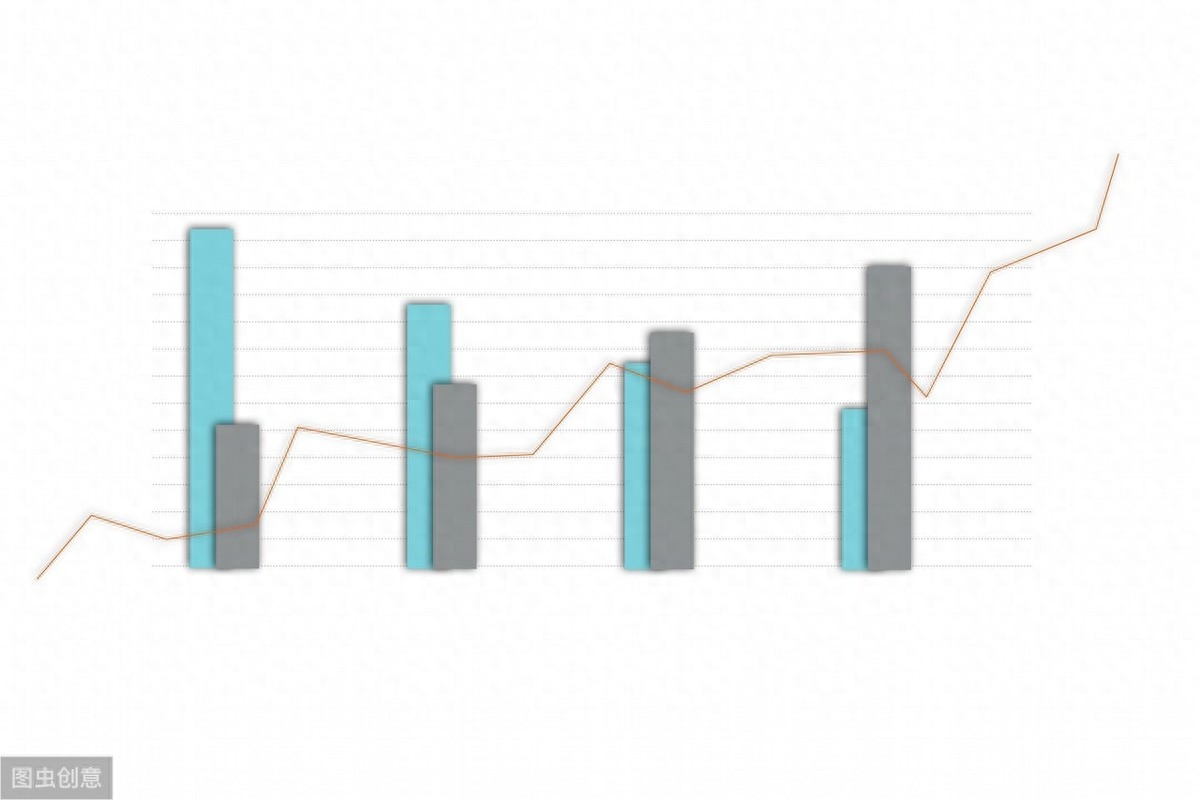
And the master’s chart is simply cool!

(Pictures come from the Internet)
Isn’t the comparison obvious? In fact, it is not difficult to make a page like the master. Spend 5 minutes reading this article and I guarantee you will gain something!
1. Bar chart
After inserting a histogram into PPT, how will you optimize it?
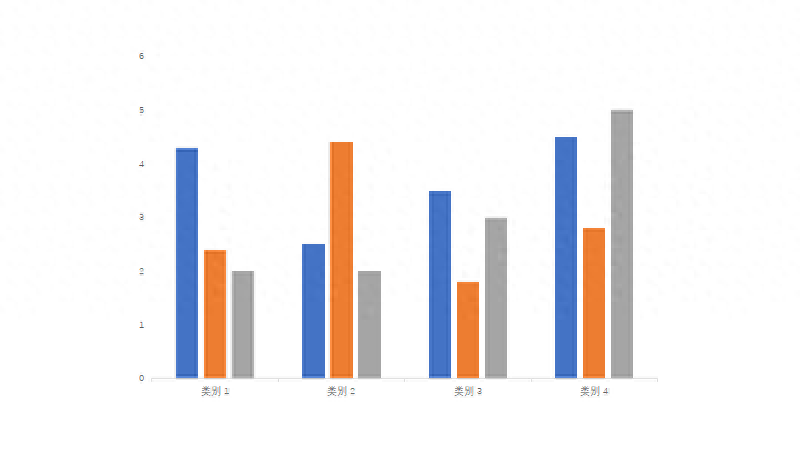
Set the color of the gradient, delete redundant elements, and replace the rectangular frame with a rounded rectangle?
These are commonly used beautification methods.
Similarly, the histogram can also be converted into a three-dimensional graph, with an effect similar to this:

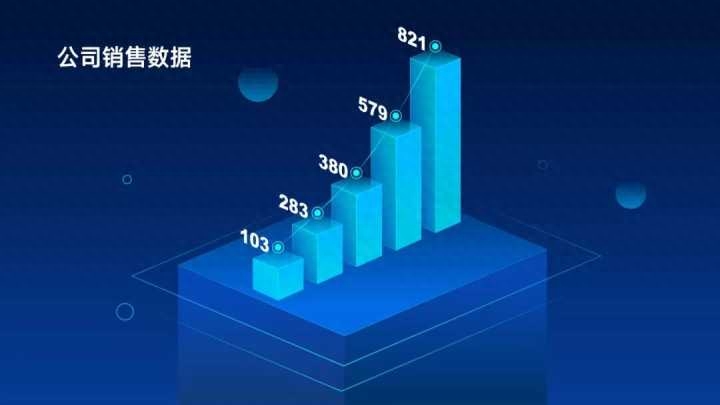
The page has a more spatial and three-dimensional feel.
2. Line chart
Common line charts:
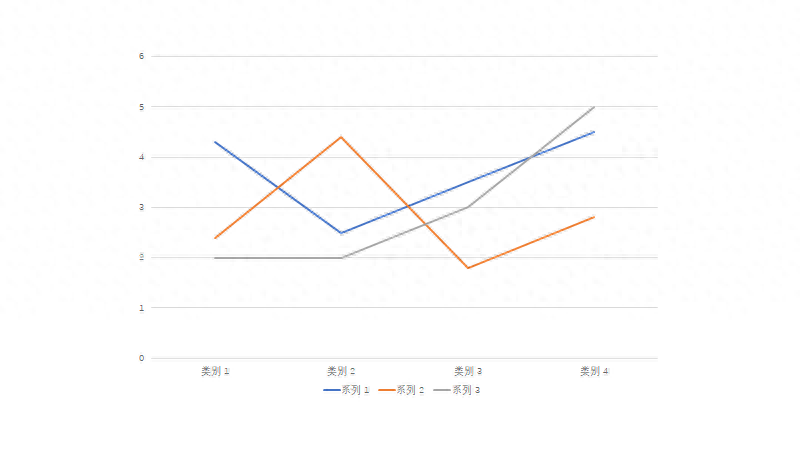
Simple lines would look a bit monotonous, right?
At this time, change the line chart into a combination chart: line chart plus area chart, and then set it to gradient fill, it will be very different!
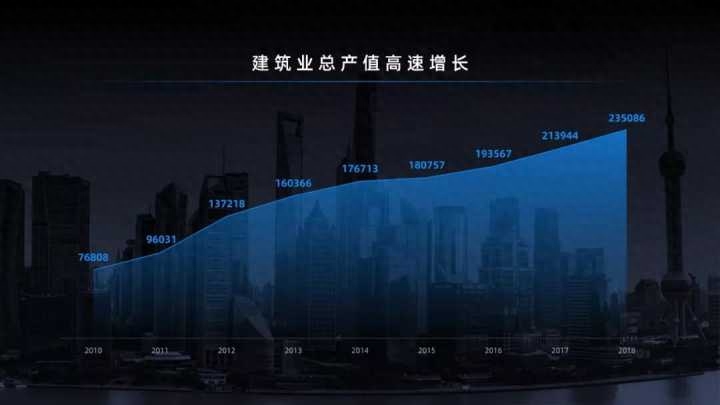
3. Pie chart
Pie chart used to represent proportions:
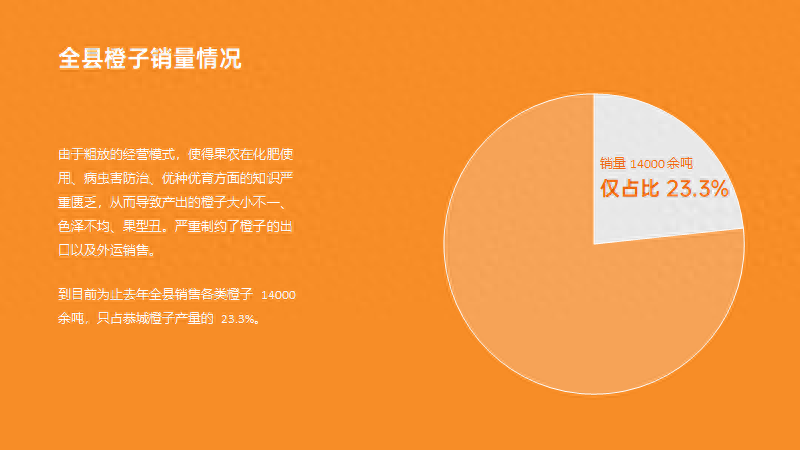
It is also relatively monotonous.
We can use visual processing methods to quasi-materialize it.
For example, here is a chart about the sales ratio of oranges. In order to highlight the theme, I found a PNG picture of oranges and used round oranges as a pie chart.

You will be very creative at once!
4. Table comparison
Similarly, you can also use small icons to fill in creative display data.
for example:
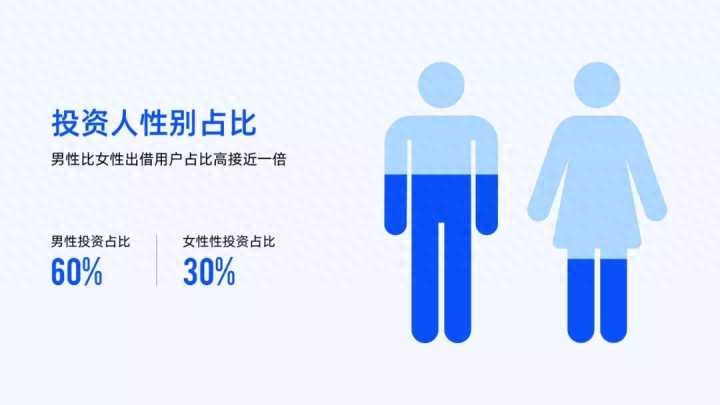

(Picture source and Internet)
It is also a way of data visualization. Not only is the page beautiful and visually impactful, but it is also easy to understand and the audience can see the contrasting relationship at a glance.
5. Add animation
Readers with strong operational skills can also use animation to highlight the text.
For example, to show the process of data changing from less to more, you can add water ripple animation to emphasize the data.

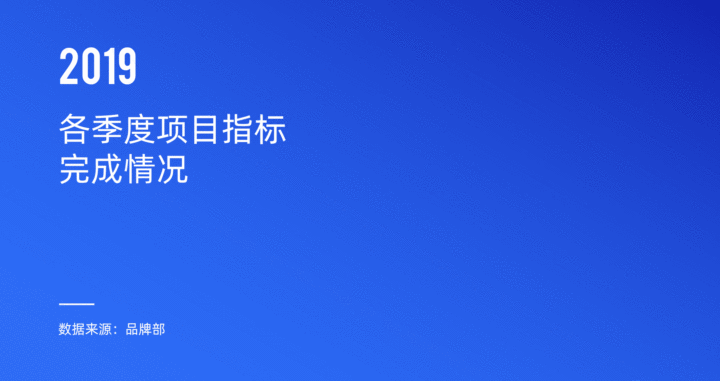
Will this approach make leaders more satisfied?
That’s it!
【Welfare】
It’s time for the year-end report again, and I’ve prepared a PPT template for you!
Follow@PPT Theory of Evolution, reply to keywords via private message【Year-end report], you can get it!
Articles are uploaded by users and are for non-commercial browsing only. Posted by: Lomu, please indicate the source: https://www.daogebangong.com/en/articles/detail/PPT-shu-ju-ye-hai-zai-sha-hu-hu-de-cha-ru-tu-biao-lai-kan-kan-zhei-xie-chuang-yi-wan-fa.html

 支付宝扫一扫
支付宝扫一扫 
评论列表(196条)
测试