- Picture and text skills
When we use WPS presentations for office work, we often need to create a variety of slides.
Let me show you how to make a flash PPT.
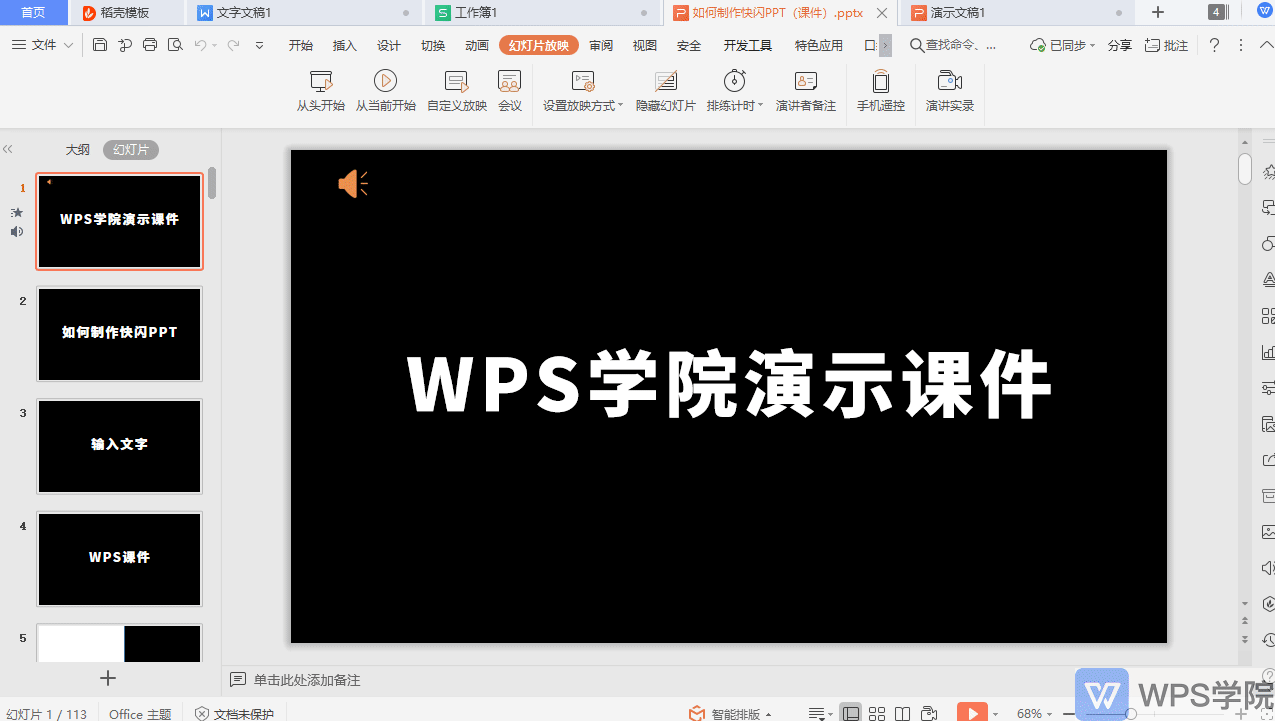

■First open the WPS presentation, create a new presentation, and set the background of all slides to black.
Enter the content you want to express on each PPT, or insert shapes to make the content no longer single.
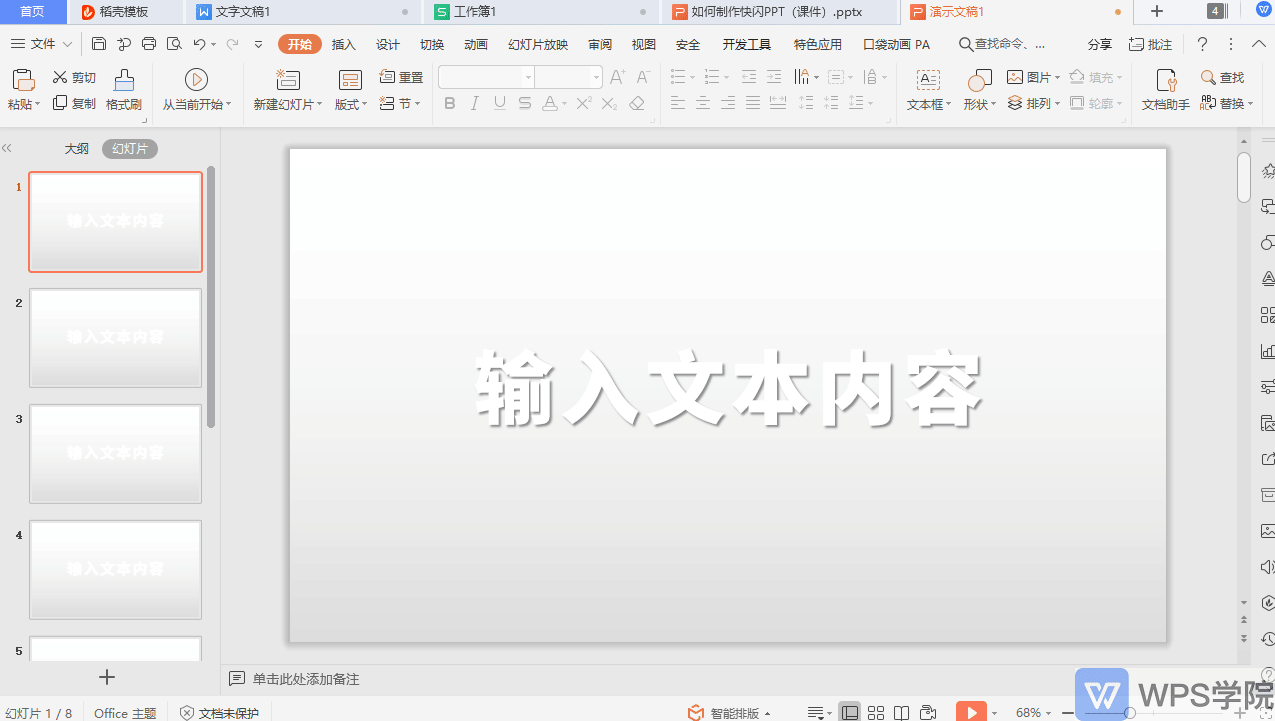
■Finally insert audio into the slide.
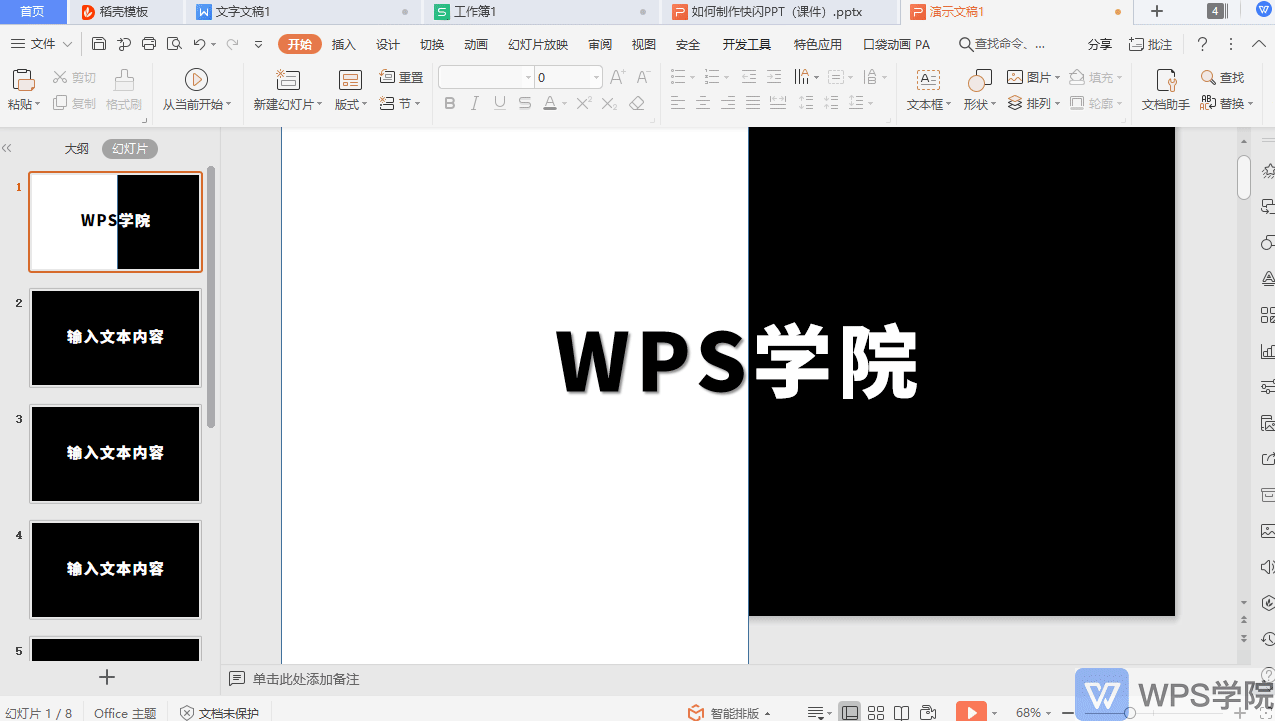
■The characteristic of flash PPT is that the slide switching speed is the same as the music beat.
It is troublesome to manually set the switching speed of each slide. Here is a little trick for you.
Use the Rehearsal Timer feature to quickly set the speed of each slide transition.
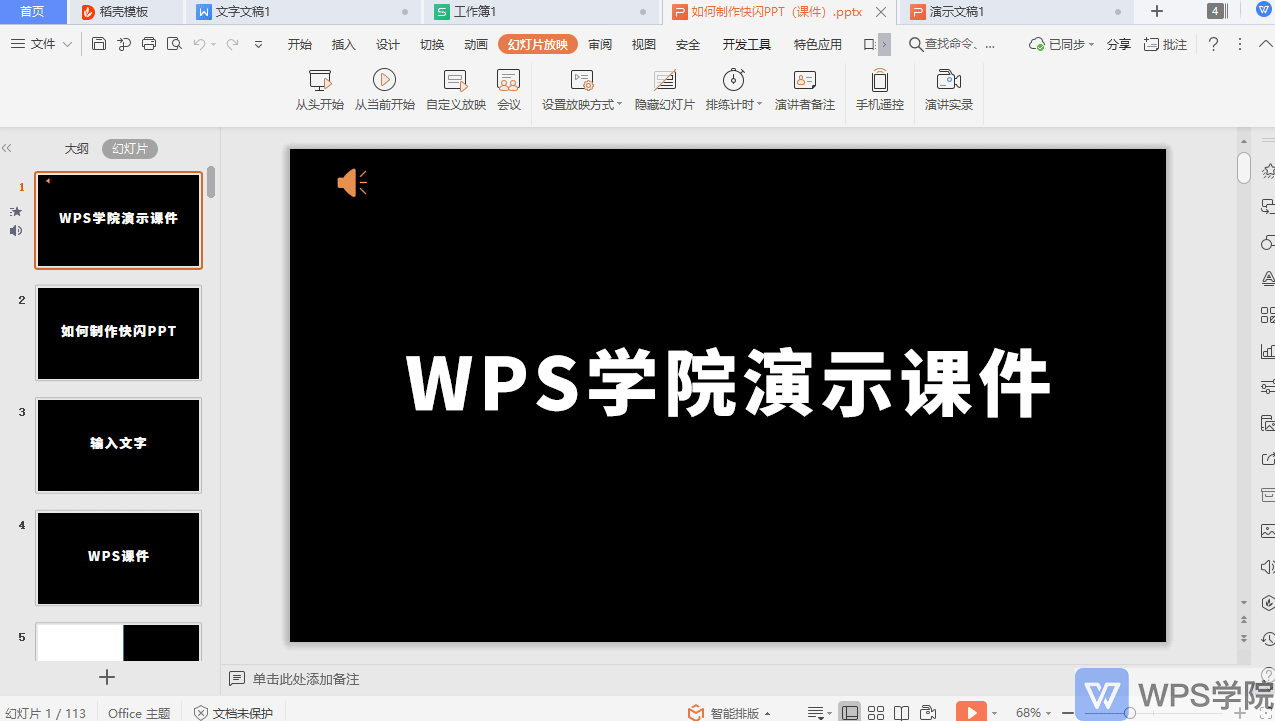
■Click Slide Show - Rehearsal Timing in the upper menu bar, and use the Enter key to switch slides based on the audio.
Finally, save the rehearsal time so that you can quickly create a cool flash PPT.
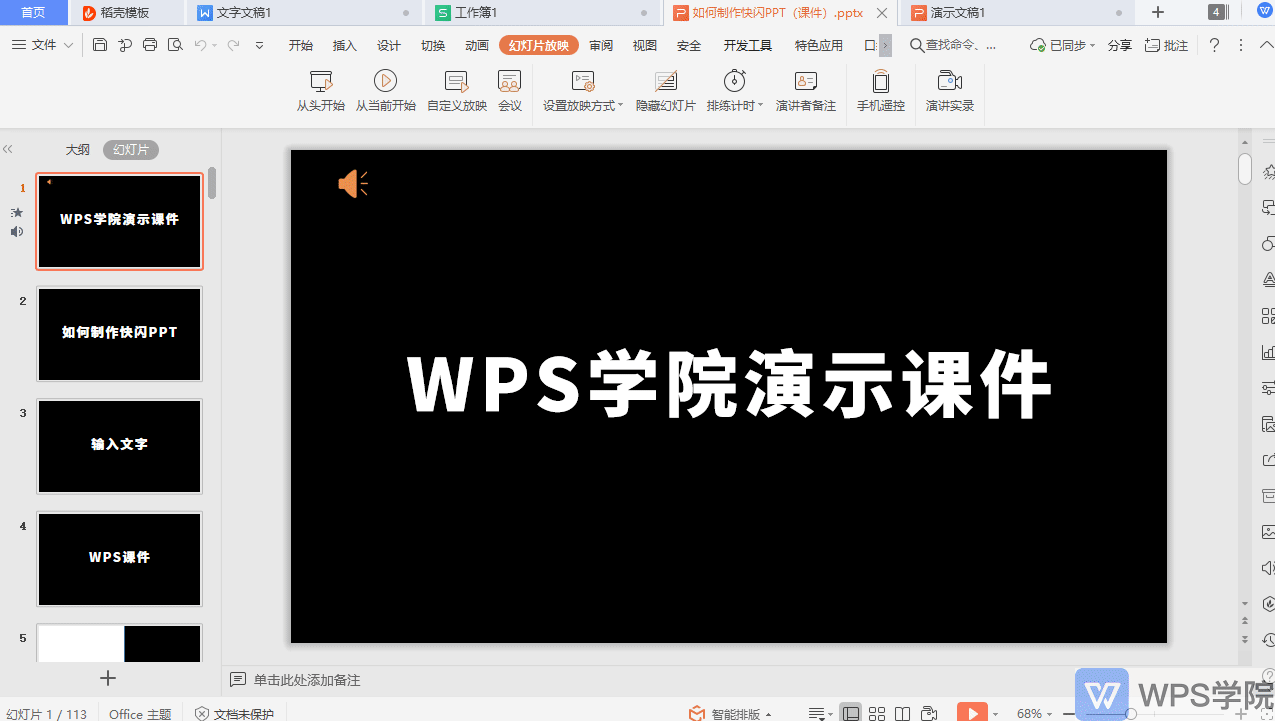
Articles are uploaded by users and are for non-commercial browsing only. Posted by: Lomu, please indicate the source: https://www.daogebangong.com/en/articles/detail/PPT-shi-yong-xiao-ji-qiao-ru-he-zhi-zuo-kuai-shan-PPT.html

 支付宝扫一扫
支付宝扫一扫 
评论列表(196条)
测试