- Image and text skills
When we use WPS presentation to give a PPT presentation, how can we add lecture notes without them being displayed during the projection?

■Take this slide as an example, click Slide Show - Speaker Notes in the menu bar above, enter the content that needs notes in the pop-up dialog box, and click OK.
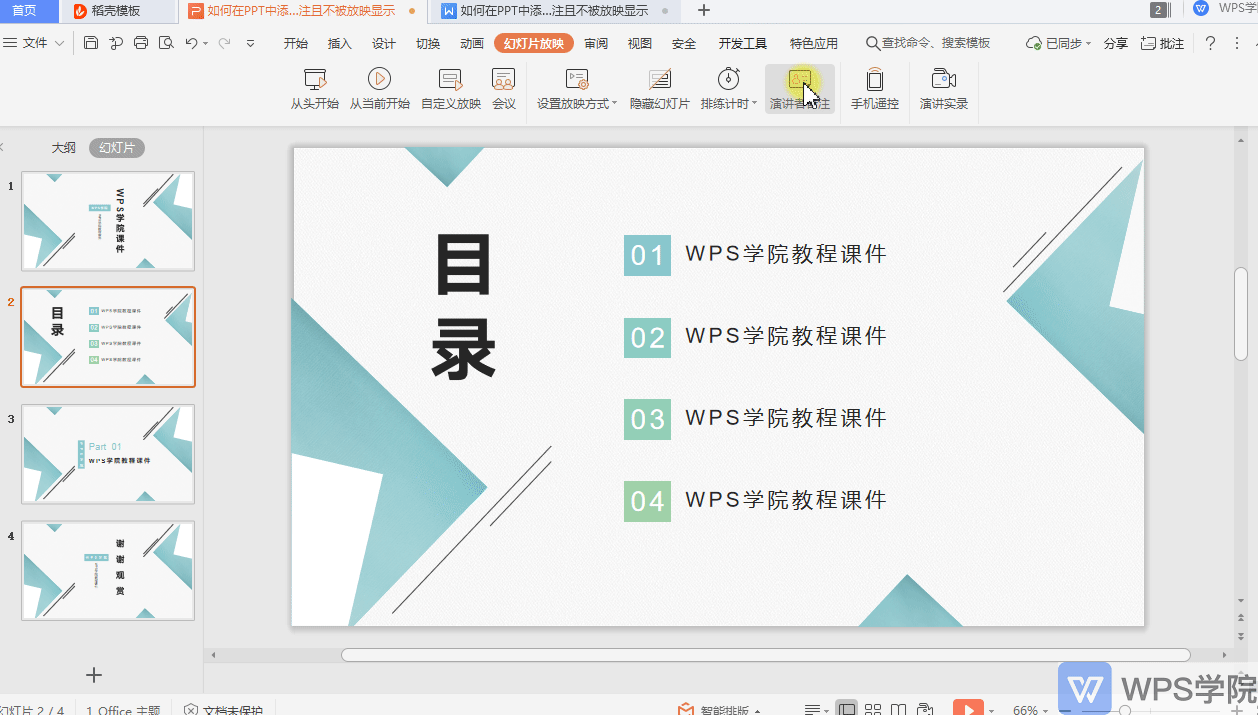
■After entering the show mode, right-click and select Speaker Notes.
In this way, the speaker's notes dialog box will appear in the slide show. At this time, we can view the notes at any time, but the notes will not be displayed in the show.
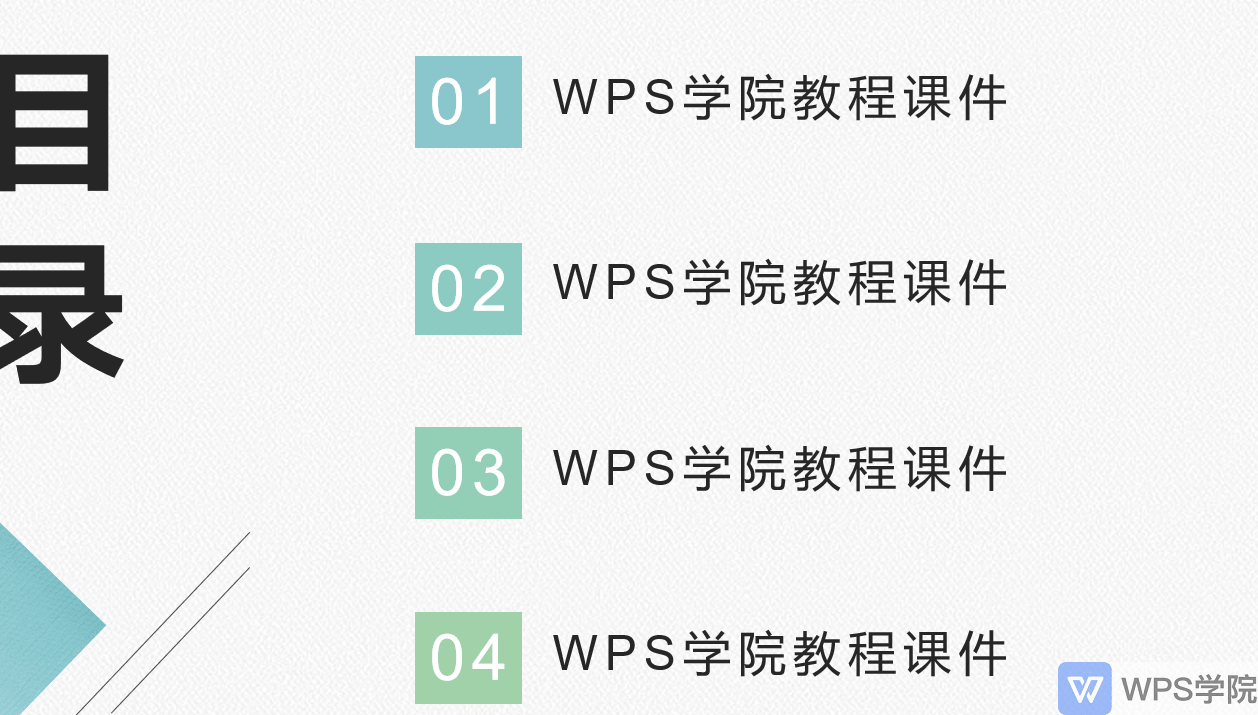
Articles are uploaded by users and are for non-commercial browsing only. Posted by: Lomu, please indicate the source: https://www.daogebangong.com/en/articles/detail/PPT-shi-yong-xiao-ji-qiao-ru-he-zai-PPT-zhong-tian-jia-yan-jiang-bei-zhu-qie-bu-bei-fang-ying-xian-shi.html

 支付宝扫一扫
支付宝扫一扫 
评论列表(196条)
测试