- Image and text skills
We often insert pictures into PPT to assist our speeches. How to add pictures in batches for WPS demonstration?

■Click Insert - Picture - Pagination Illustration in the menu bar above.
Hold down the Shift key and select the image, click "Open" to insert it into PPT.
In this way, you can insert pictures into PPT in batches, and each picture becomes a PPT.
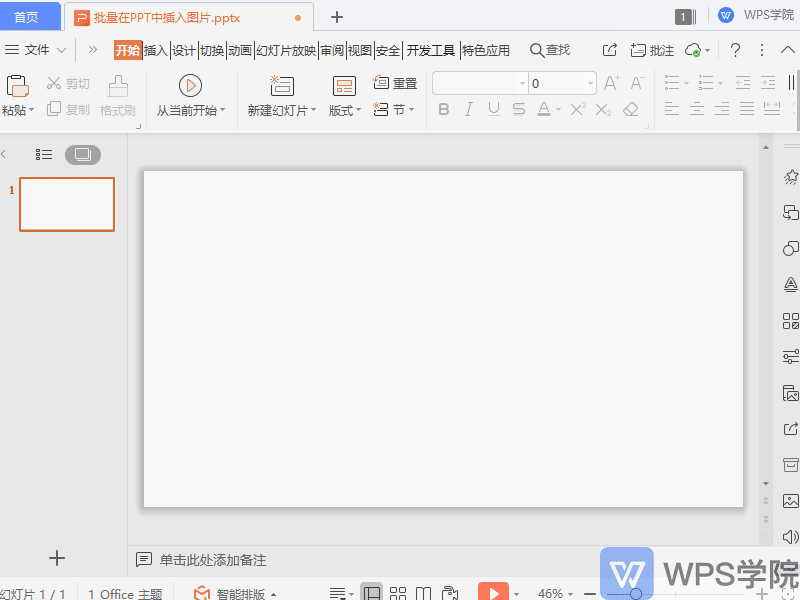
Articles are uploaded by users and are for non-commercial browsing only. Posted by: Lomu, please indicate the source: https://www.daogebangong.com/en/articles/detail/PPT-shi-yong-xiao-ji-qiao-pi-liang-zai-PPT-zhong-cha-ru-tu-pian.html

 支付宝扫一扫
支付宝扫一扫 
评论列表(196条)
测试