- Picture and text skills
A beautiful PPT can catch people's attention instantly.
In the WPS2019 demonstration, templates for commonly used text layout methods are provided.
This issue introduces you to the five layout methods of juxtaposition, process, cycle, timeline and pyramid.

■We can see that this slide describes the product features, without prioritization and juxtaposition with each other.
Click New Slide-Text, you can see that there are a variety of relationship layout types.
Choose side-by-side layout, here are a variety of templates carefully designed by designers.
Select a template that suits the scene and click to use this template.
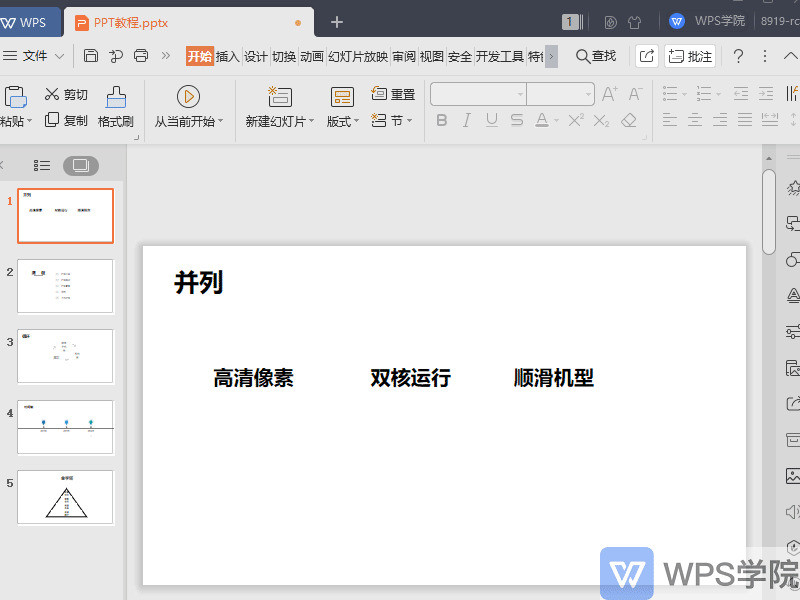
■This slide describes the product launch process.
We can also select process relationship layout in the new slide-text.
There are also a variety of layout templates here. Choose a template and quickly apply it to PPT.
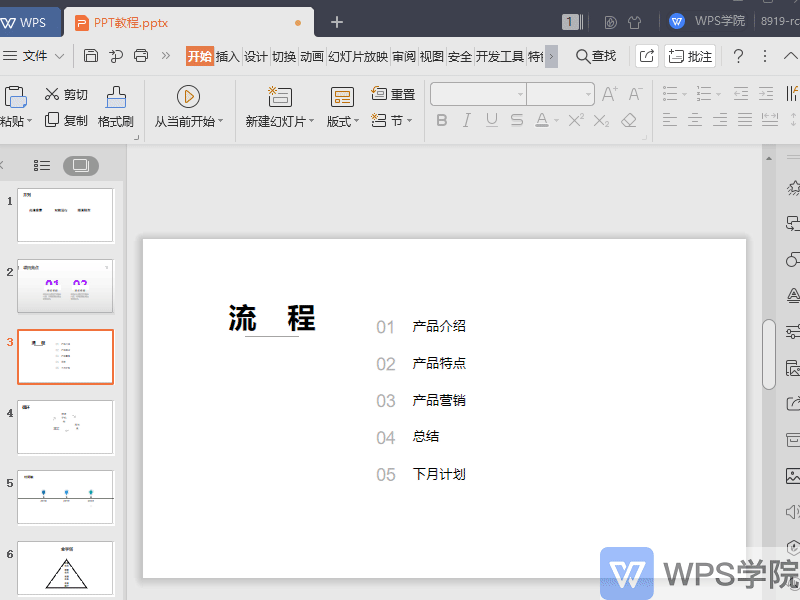
■This slide shows the recycling of discarded parts.
Click New Slide - Text, select the circular relationship template, select the template that meets the needs of the scene, and then apply it quickly.
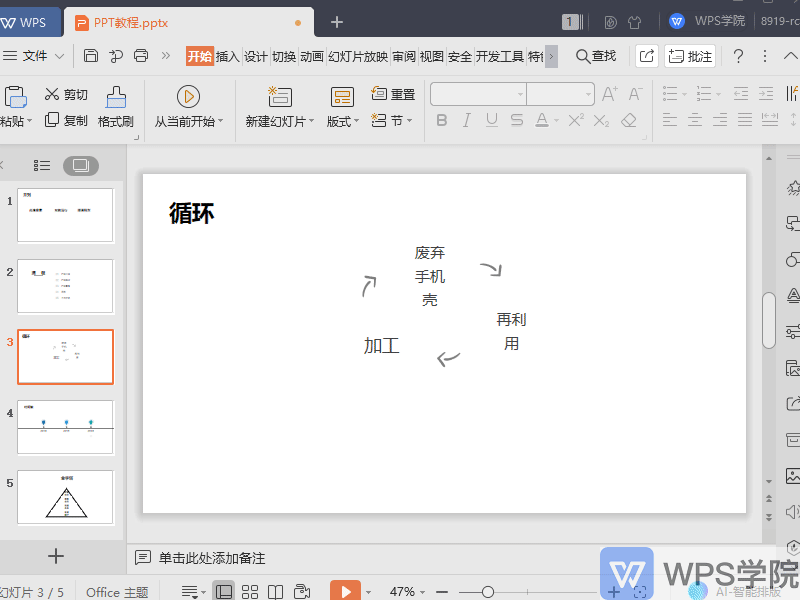
■This slide talks about scheduling.
Click New Slide - Text, select Timeline Layout, and after quickly applying the template, you can make complete modifications to the template.
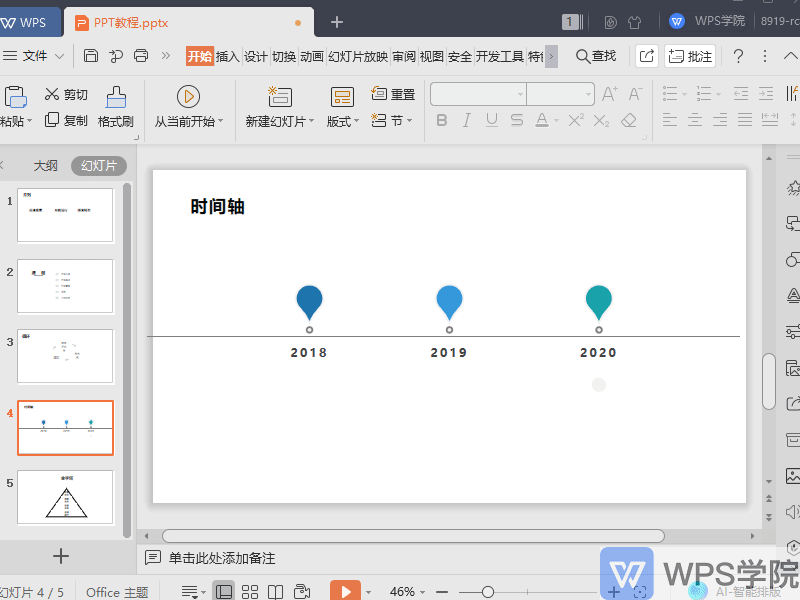
■The content of this slide is pyramid layout.
Click New Slide - Text, select Pyramid Layout, and click Use Template.
The template provides a custom setting function. In the settings bar, you can set various parameters, adjust color matching, and style, all very quickly!
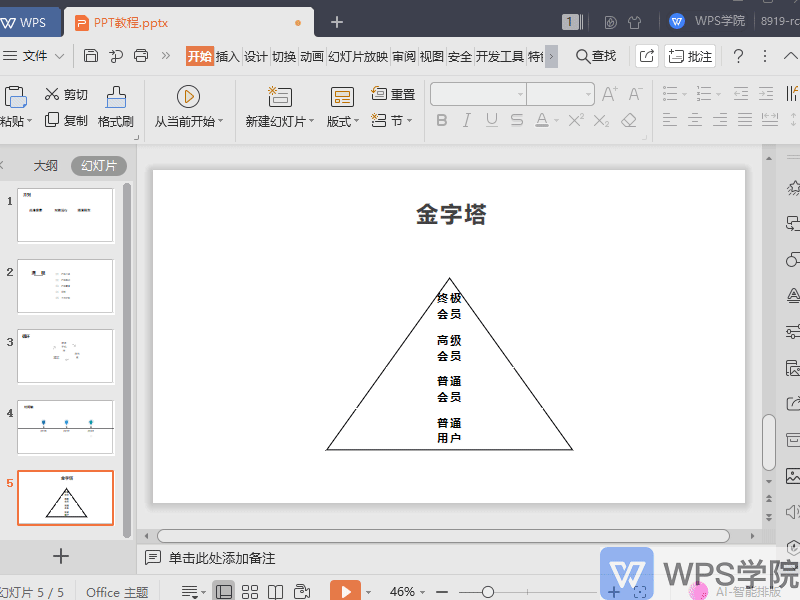
Such a beautiful and elegant PPT is now produced, which greatly improves work efficiency!
Articles are uploaded by users and are for non-commercial browsing only. Posted by: Lomu, please indicate the source: https://www.daogebangong.com/en/articles/detail/PPT-shi-yong-xiao-ji-qiao-huan-deng-pian-pai-ban-ji-qiao-yi-bing-lie-liu-cheng-xun-huan-shi-jian-zhou-jin-zi-ta.html

 支付宝扫一扫
支付宝扫一扫 
评论列表(196条)
测试