- Picture and text skills
Today I will explain to you how to make good use of paragraph settings to make your PPT content more beautiful.

■ Take the following PPT as an example. First click on a content, hold down "Ctrl+A" to select all, right-click with the mouse and select "Paragraph".
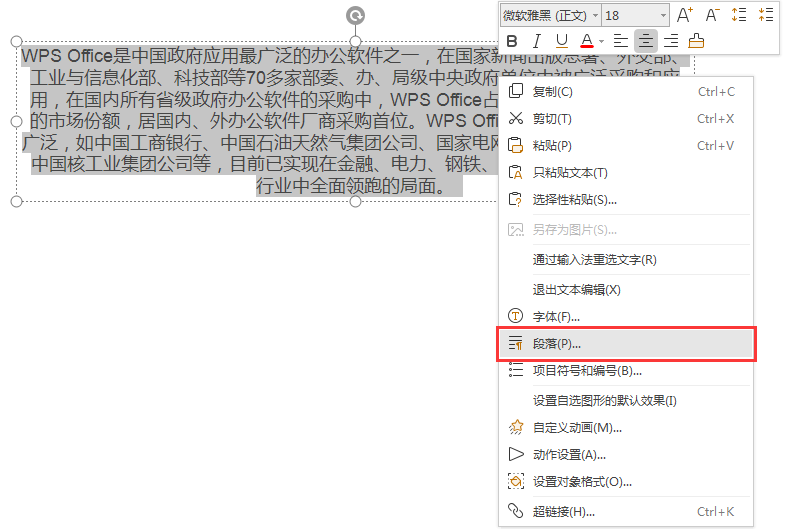
■Click "Indent and Spacing", change "Single spacing" to "Multiple spacing" in "Spacing" - "Line Spacing", and then change the setting value to "1.2".
Click"OK".
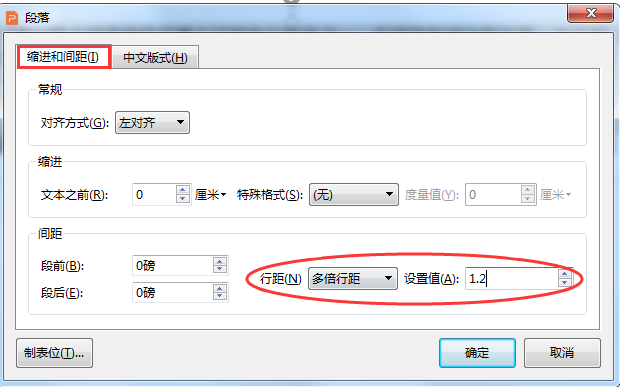
■After the setting is completed, the content in the text box becomes obviously much looser. You can also select the content and set the "post-paragraph spacing" for it.
Select the special format for "Indent""First line indent".
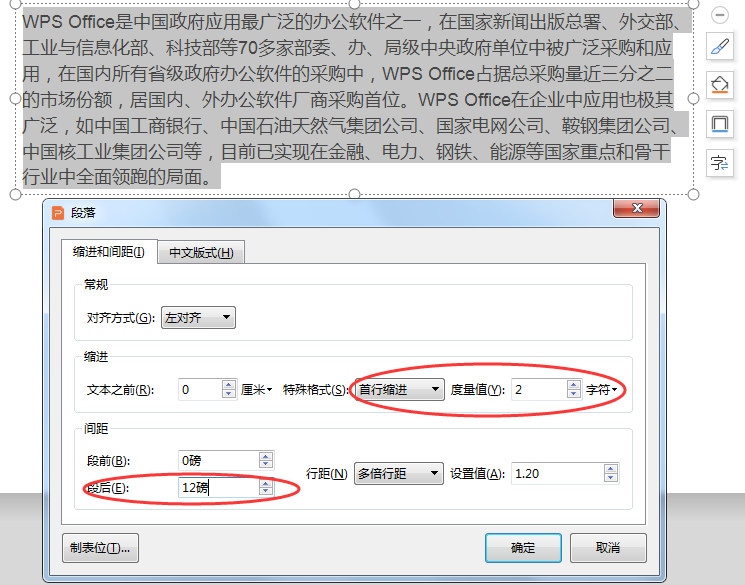
■After the settings are completed, compared with the content before modification, does it look much more beautiful overall?
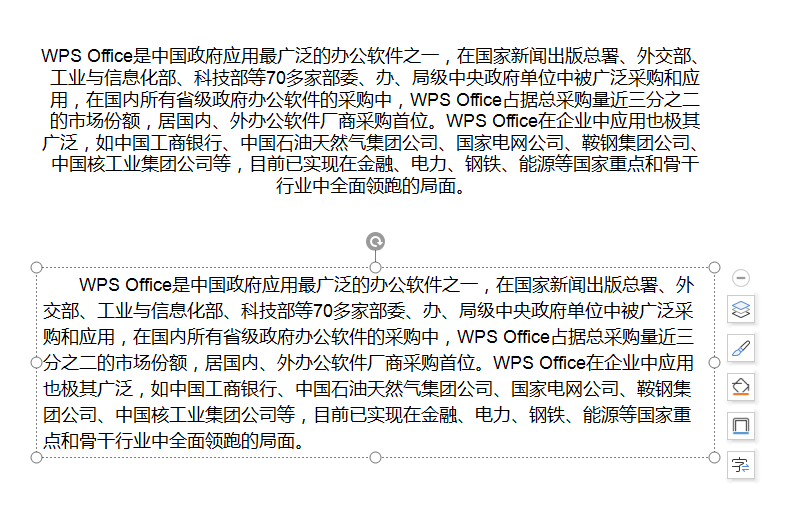
Articles are uploaded by users and are for non-commercial browsing only. Posted by: Lomu, please indicate the source: https://www.daogebangong.com/en/articles/detail/PPT-shi-yong-xiao-ji-qiao-PPT-zhong-wen-zi-duan-luo-de-she-zhi-xiao-xin-ji.html

 支付宝扫一扫
支付宝扫一扫 
评论列表(196条)
测试