- Graphic and text skills
This tutorial is applicable to the version: WPS Office 2019 PC version Click here to download
When we use WPS presentations to create PPT, we often need to add various animation effects to text or pictures.
So how to make the text in PPT look like a typewriter?

■Take this PPT as an example, select the text box, and click Animation - Custom Animation in the upper menu bar.
In the custom animation settings bar on the right, click Insert Effect - Subtle - Gradient, set the start to "On Click" and set the speed to "Medium Speed".
Double-click the gradient effect to pop up the gradient effect property box. Set the sound to "Typewriter" and the animated text to "By Letter".
Click to preview the effect to view the animation effect.
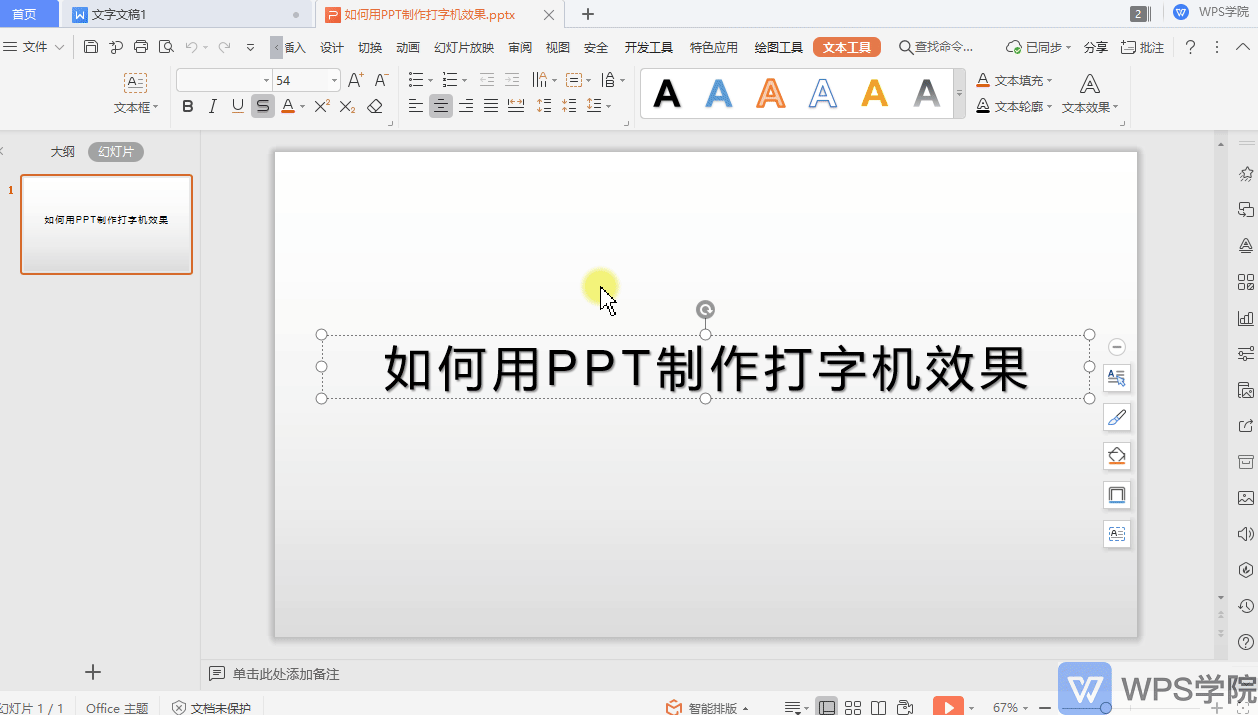
Articles are uploaded by users and are for non-commercial browsing only. Posted by: Lomu, please indicate the source: https://www.daogebangong.com/en/articles/detail/PPT-shi-yong-xiao-ji-qiao-PPT-zhi-zuo-wen-zi-da-zi-ji-xiao-guo.html

 支付宝扫一扫
支付宝扫一扫 
评论列表(196条)
测试