- Picture and text skills
When we use WPS presentation to make PPT, in order to achieve better projection effect, we will add background music to the PPT.
So how to set up looping background music?

■Take this slide as an example, click Insert-Audio-Embed background music above, select the music and insert it into the PPT.
Here you can also choose current page playback, cross-page playback, loop playback, etc.
Just check "Loop until stopped".
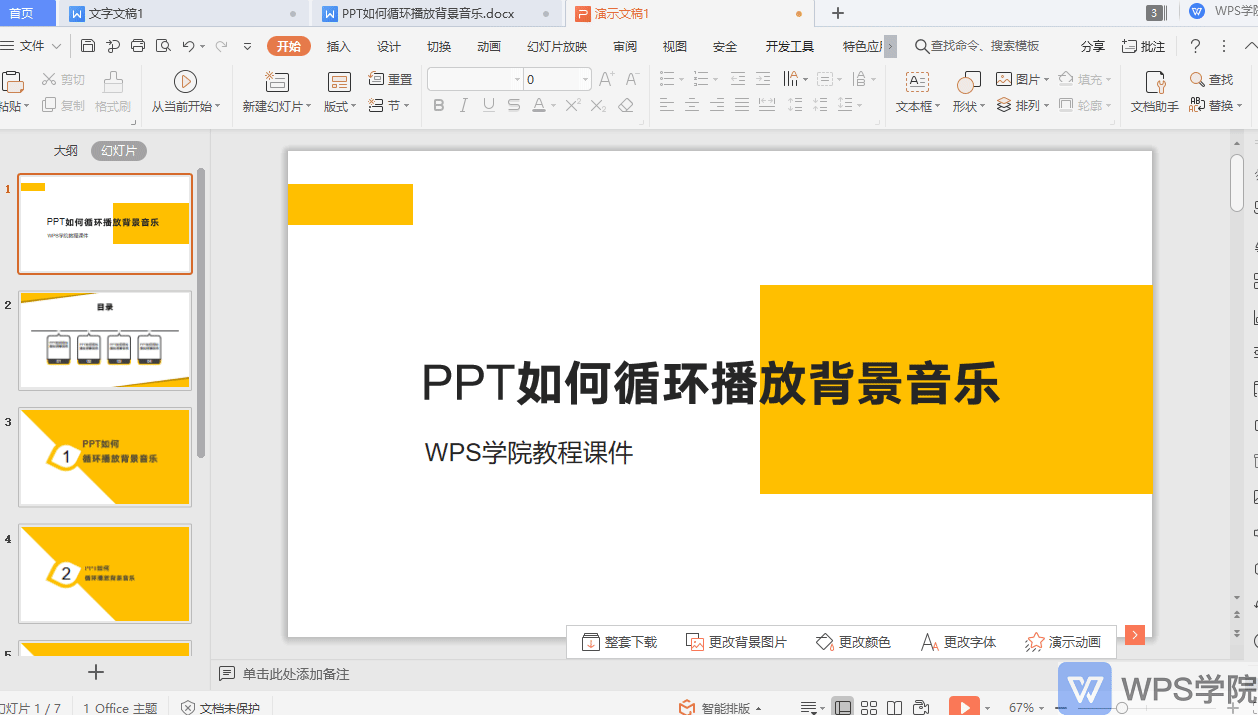
Articles are uploaded by users and are for non-commercial browsing only. Posted by: Lomu, please indicate the source: https://www.daogebangong.com/en/articles/detail/PPT-shi-yong-xiao-ji-qiao-PPT-ru-he-xun-huan-bo-fang-bei-jing-yin-yue.html

 支付宝扫一扫
支付宝扫一扫 
评论列表(196条)
测试