- Picture and text skills
We often use PPT in office presentations or speeches.
Sometimes I encounter special fonts in PPT that cannot be opened on other computers, or the layout is messed up. What should I do?
Let’s teach you how to embed fonts into PPT.

■Take this PPT as an example, click File-Options-General and Save in the upper left corner, and choose to embed fonts into the file.
Here you can also check to embed only the characters used in the document, which can reduce the file size.
You can also check to embed all characters, which makes it easier for others to edit.
Select the appropriate mode, the font will be embedded in the PPT, click OK, and it's OK.
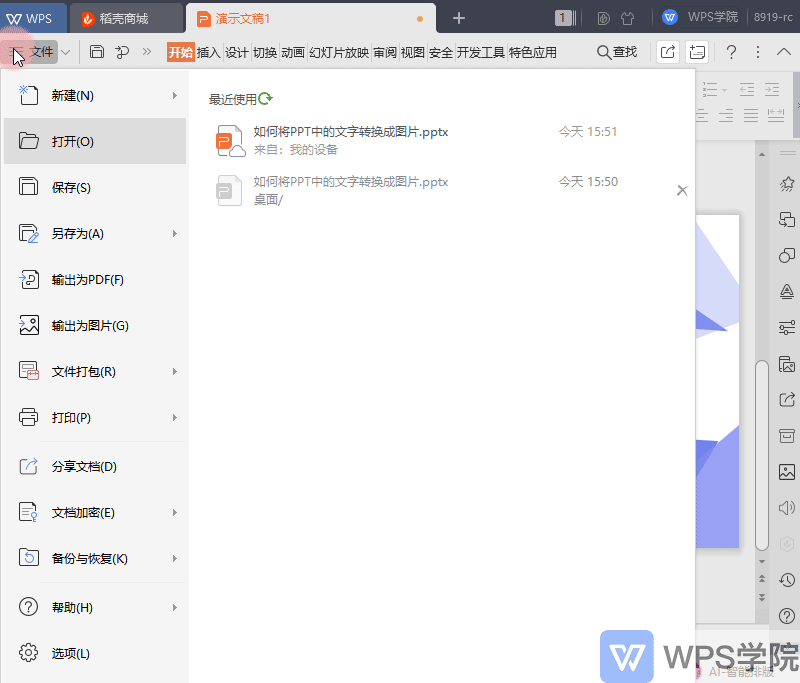
Articles are uploaded by users and are for non-commercial browsing only. Posted by: Lomu, please indicate the source: https://www.daogebangong.com/en/articles/detail/PPT-shi-yong-xiao-ji-qiao-PPT-ru-he-qian-ru-zi-ti-fang-zhi-zi-ti-que-shi-huo-cuo-luan.html

 支付宝扫一扫
支付宝扫一扫 
评论列表(196条)
测试