- Image and text skills
We often use WPS presentations to create slideshows in our studies and offices.
It can convey the content that needs to be expressed more intuitively and vividly through text, graphics, color, animation, etc.
The following introduces you to the four view modes of slides.

■Click on the menu bar view above. On the left we can see four view modes: normal, slideshow, notes page and reading view.
The system's default view mode is normal mode, which consists of an outline bar, a slide bar, and a notes bar.
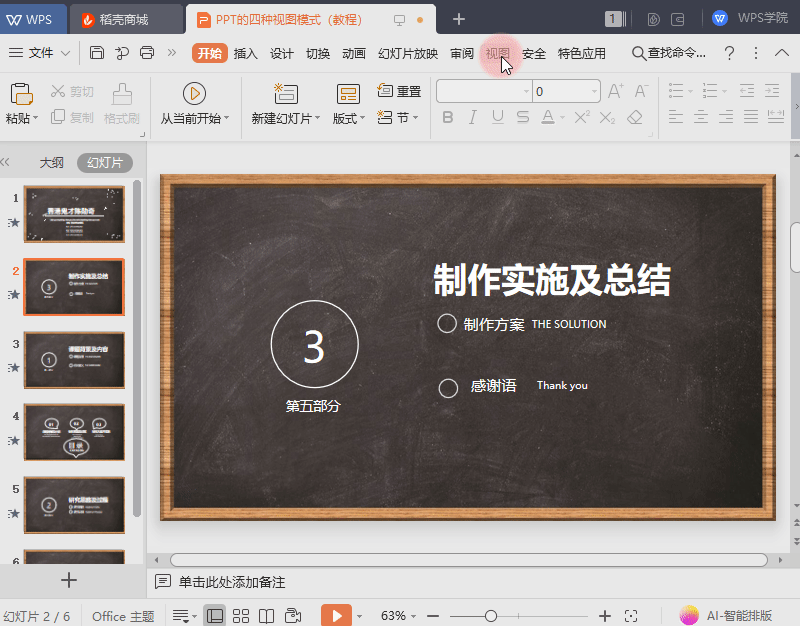
■The function of slide browsing is to facilitate quick changes and layout of slides. By clicking on slide browsing, we can drag the slides to make layout changes at will.
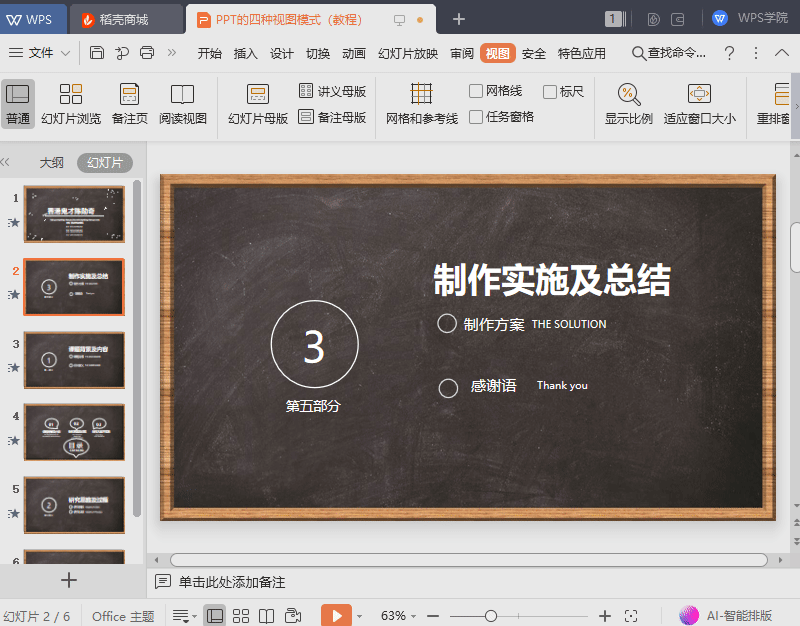
■Click on the notes page, we can enter notes on the current slide. The note function can also be used under normal view mode by "click here to add notes".
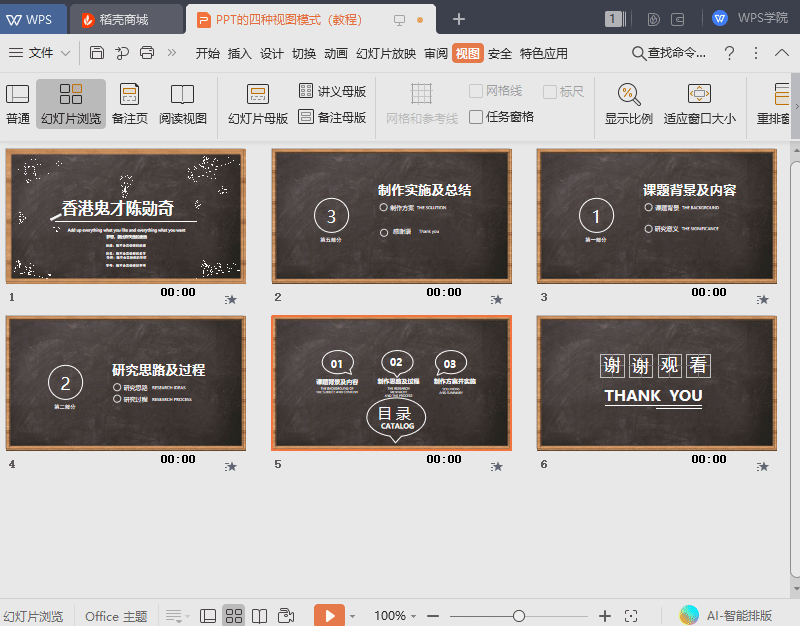
■The function of reading mode is to play slides in the WPS window, making it easy to view animation switching effects.
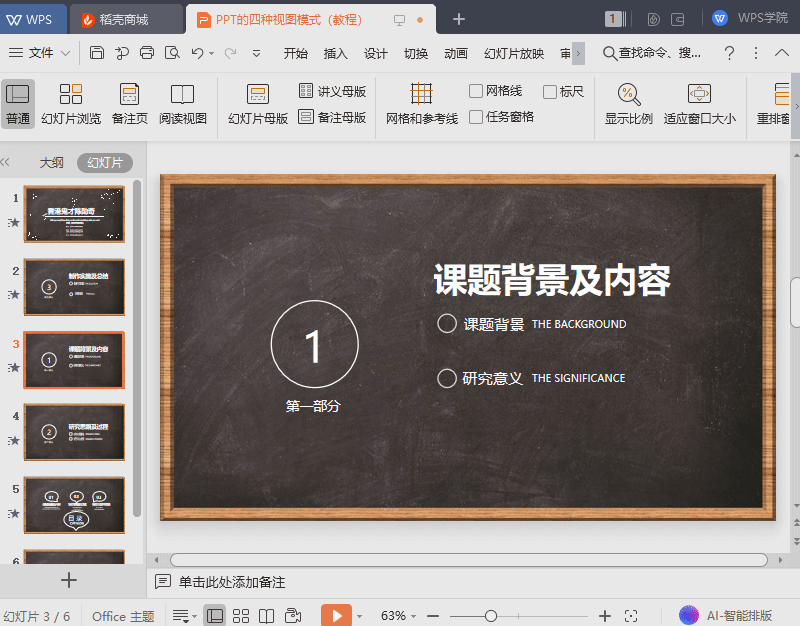
How about it, have you mastered these four view modes?
Articles are uploaded by users and are for non-commercial browsing only. Posted by: Lomu, please indicate the source: https://www.daogebangong.com/en/articles/detail/PPT-shi-yong-xiao-ji-qiao-PPT-de-si-zhong-shi-tu-mo-shi.html

 支付宝扫一扫
支付宝扫一扫 
评论列表(196条)
测试