"Work Desire "To do things well, you must first sharpen your tools." For PPT designers, the use of tools is particularly important. There are actually many artifact plug-ins in PPT, which are mainly divided into two categories: materials and functions. Sandu has compiled several good practical tools for you here.
Tool 1: LvyhTools
LvyhTools Also called "Hero Toolbox", it is a third-party PPT plug-in. Practical functions include 1. Split the title into single words; 2. Convert fonts to vector graphics; 3. Cut the graph into nine-square grid; 4. Screen recording function, gif; 5. Rounded corner graphics, regular polygons; 6. Collection of commonly used fonts and many other functions . Disadvantages: Cannot be used on WPS
Official website: https://addins.cn/yhtools/
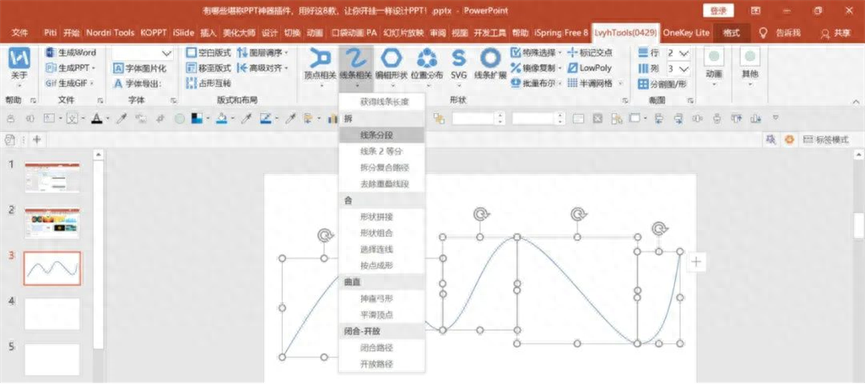
LvyhTools
Tool 2: islide plug-in
This should be the most familiar plug-in for everyone, and it is a plug-in that almost everyone who needs to make PPT must install. iSlide contains 38 design auxiliary functions, and 8 major online resource libraries have built-in 300,000+ professional PPT templates/materials. Meet your various needs in PPT design, whether you are looking for templates, pictures, icon materials, or designing color matching, page layout, and intelligent optimization, it can help you create professional slide documents more efficiently. In addition, it also includes ppt unified fonts; ppt cropped pictures; PPT puzzles; ppt matrix layout; ppt design tools; ppt slimming; ppt ring layout; ppt tween animation; ppt timer and other very practical functions.
Official website: https://www.islide.cc/
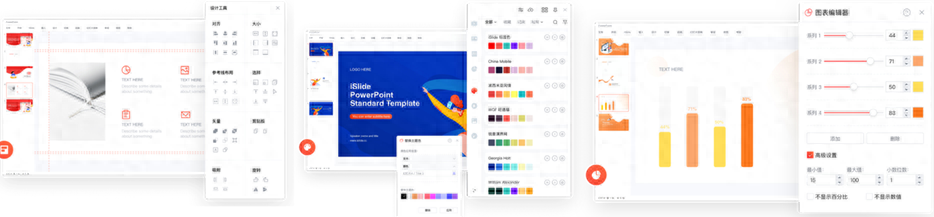
islide plugin
Tool 3: OneKeyTools plug-in
OneKeyTools is a free and open source third-party graphic design auxiliary plug-in for PPT. Its functions cover shape, color adjustment, 3D, image processing, auxiliary functions, etc. Since its launch in 2.0, the OneKeyTools plug-in has gradually become popular among PPT designers and enthusiasts. , OneKeyTools provides practical functions such as image mixing, one-click special effects, and three-dimensional copying, which can help users process images more conveniently, quickly, and in batches. It also has a simple but comprehensive OK box. The OneKeyTools plug-in is suitable for those who have a high demand for PPT beautification, and the effect will be much better than other tools. (WPS is not supported)
Official website: http://oktools .xyz/
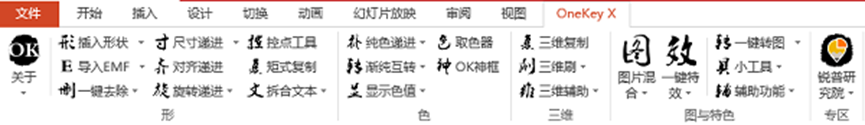
OneKeyTools plug-in
Tool 4: iSpringFree
iSpringFree is a free PPT to Flash/SWF tool (some content is charged), which can easily convert Convert PPT presentation documents to Web-friendly Flash video format (SWF). The original visualization and animation effects will be retained during conversion. It works as a PowerPoint plug-in and is compatible with all operating systems and browsers.
Official website :https://www.ispringsolutions.com/ispring-suite
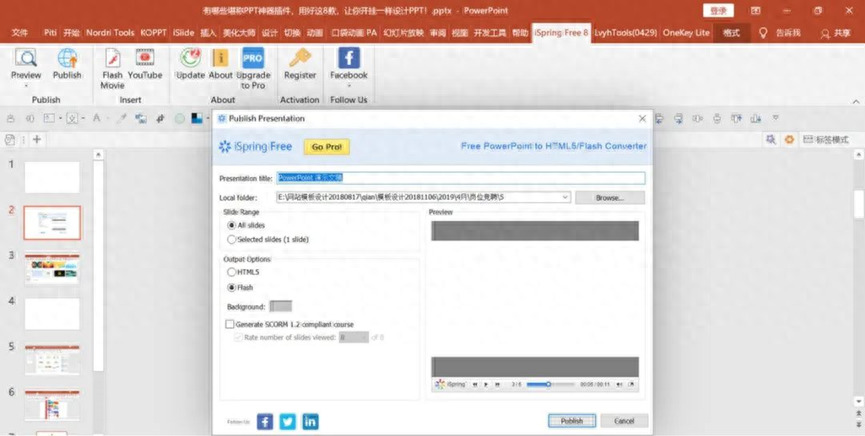
iSpringFree
Tool 5: PPT Wizard
PPT Genie official version is a PPT office software that is completely free and open to users. It is simple to operate and powerful; it contains 12 tools to enhance the functions of PPT. The functions provided by the PPT Wizard free version include: unify fonts, add watermarks, listen to a countdown, convert WOED to PPT, generate PPT pictures, generate numbers, document weight loss, batch export pictures, batch zoom pictures, unify picture sizes, convert picture formats, etc.

PPT wizard
The above is the introduction of 5 PPT layout and material processing plug-ins. If you like it, please follow, like and save it. See you in the next issue. (●''●)
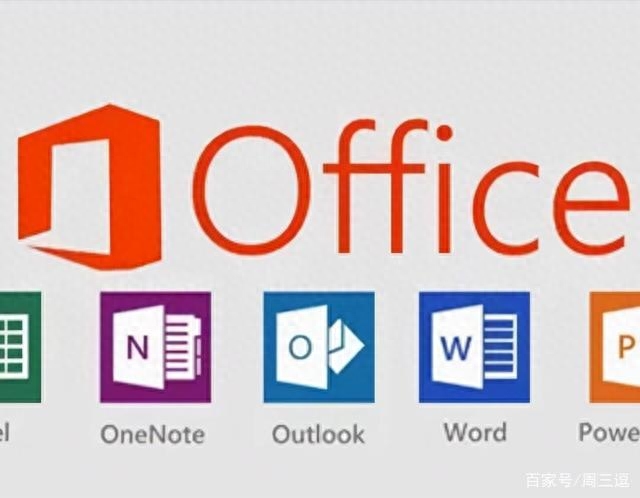
Articles are uploaded by users and are for non-commercial browsing only. Posted by: Lomu, please indicate the source: https://www.daogebangong.com/en/articles/detail/PPT-shi-yong-gong-ju-jie-shao-shang-pian-15.html

 支付宝扫一扫
支付宝扫一扫 
评论列表(196条)
测试