PPT should be familiar to everyone. It is an easy-to-use office software that can be used frequently. Sometimes a PPT is better The badness can determine the success of the entire project. Sometimes I feel that there is only one PPT that everyone can write, but even such a PPT that everyone can write has good and bad qualities, and the results are always unexpected. There are also techniques to write a good PPT, such as rich pictures and elegant layout.
Another option is background music. After all, the text and picture content of PPT will It seems a bit monotonous, but if you add background music, the effect will be completely different in some necessary occasions, making the PPT more three-dimensional and lively. So, how to add background music to PPT? The editor is here to teach you how to listen to every PPT. Here are the steps.
The first step is to create or directly open a ready-made PPT file. Also prepare a picture and an MP3 music.
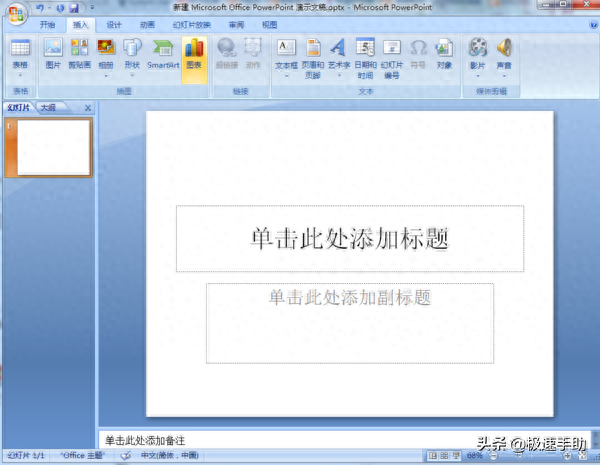
Second step, on the toolbar above the slide, click Select the [Insert] button, and then click the [Sound] button on the far right.
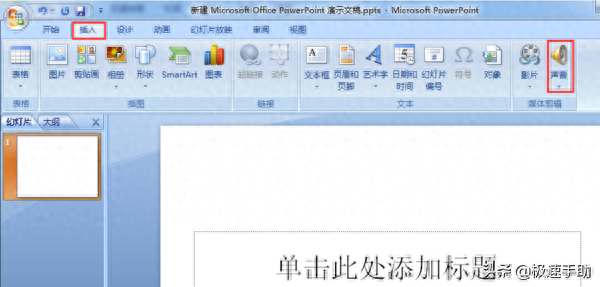
In the third step, select [In File] from the drop-down menu that appears. Audio], then the [Insert Sound] dialog box will pop up. Select the prepared music file and click to add it.
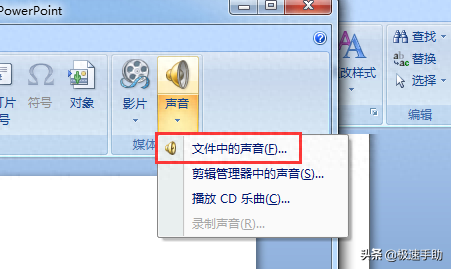
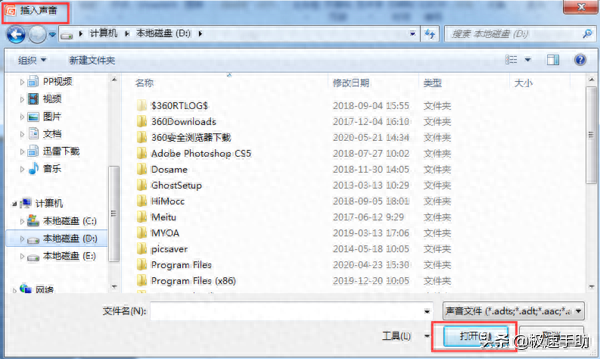
The fourth step, click [Picture] in the [Insert] tab button to add the previously prepared pictures, one or more pictures can be used.
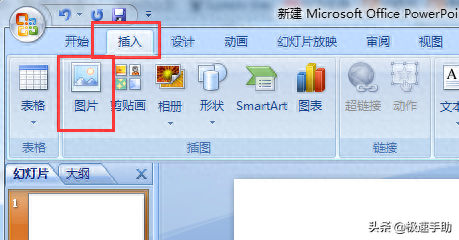
In the fifth step, you can also insert a text above the picture, like this The PPT with music background is ready, and the music can be heard on every PPT page.
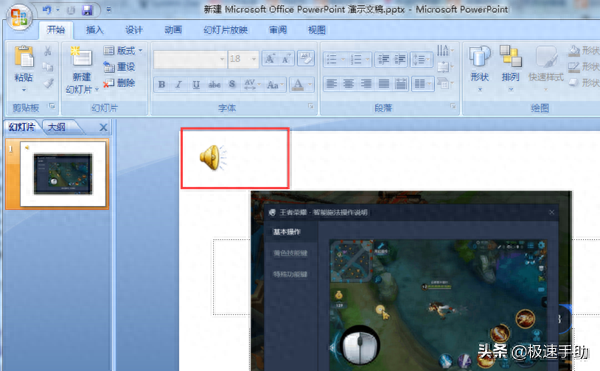
This has finished introducing the steps for adding music to PPT. Everyone has learned it. , you can create a PPT with sound in just five simple steps. If you use this little trick you learned today, it will add a lot of color to your PPT. Friends who are interested, hurry up and give it a try.
Articles are uploaded by users and are for non-commercial browsing only. Posted by: Lomu, please indicate the source: https://www.daogebangong.com/en/articles/detail/PPT-she-zhi-bei-jing-yin-yue-ji-qiao-mei-yi-zhang-huan-deng-pian-dou-neng-ting-dao-de-na-zhong.html

 支付宝扫一扫
支付宝扫一扫 
评论列表(196条)
测试