You use Your font matching plan is a perfect PPT designed on your computer. If it is projected and played on someone else's computer, it is very likely that it will become unrecognizable due to the lack of fonts. Because if the font used in your PPT is not installed on other people's computers, the text will be displayed according to the default font on other people's computers. how to solve this problem? There are five methods below.
1. Embed fonts into PPT files
Step 01:Click the File tab and then click Options ” command to open the Options PowerPoint Options dialog box.
Step 02:In the dialog box, switch to the "Save" setting and check Select the "Embed fonts in file" checkbox below, select "Embed only characters used in the presentation" or "Embed all characters", and click the "Save" button.
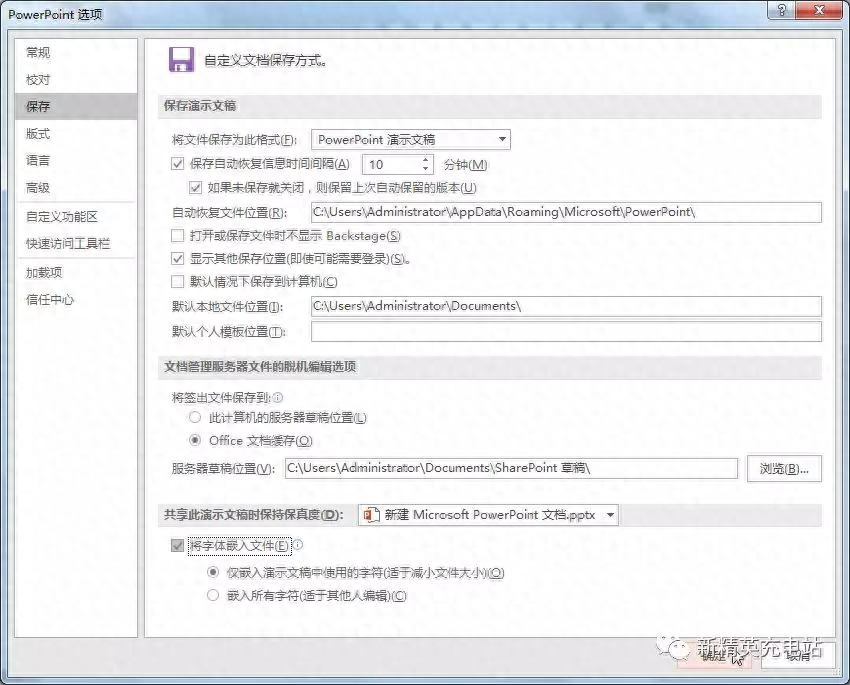
However, this method does not apply to non-True type fonts used in PPT (fonts that do not support font embedding). When saving, a dialog box may pop up prompting "Non-True type fonts cannot be embedded." At this time, other methods must be used to ensure that the font of the PPT does not change when played on other computers.
2. Copy the font file with the file
Copy all the fonts used in your PPT to someone else's computer along with the PPT file. If there is a problem with missing fonts, install the fonts to the computer, then reopen the PPT file, and the problem will be solved. If you are not afraid of the trouble of finding fonts and copying fonts in the font library, this is the simplest and most direct way to solve the problem of missing fonts.
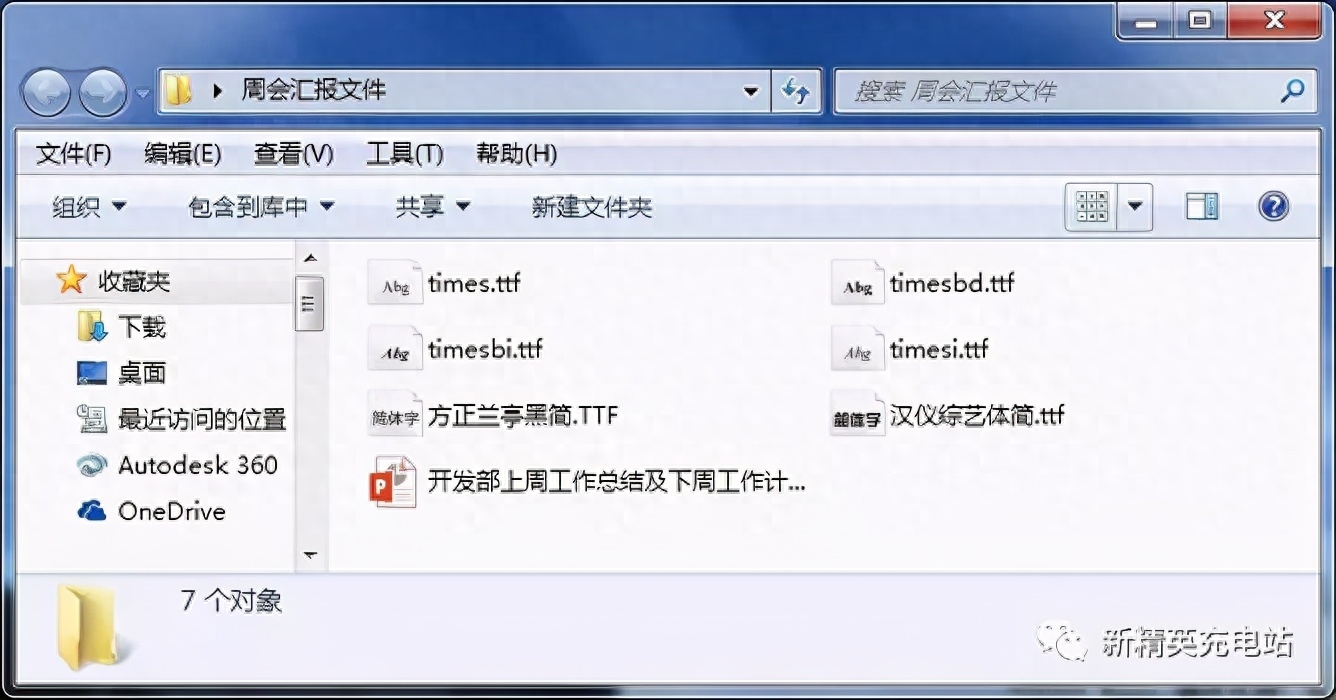
3. Save as PDF file
If the content of the PPT file has been determined not to need modification, and animation effects are not required when viewing, the PPT file can also be directly saved as a PDF file. The PDF file will not be affected by the font when opened for viewing. The specific method of saving PPT files as PDF files is as follows:
Steps:Click the "File" tab and click "Export" command, click the "Create PDF/XPS" button on the right. Next, select the save location in the pop-up "Publish as PDF or XPS" dialog box and save.
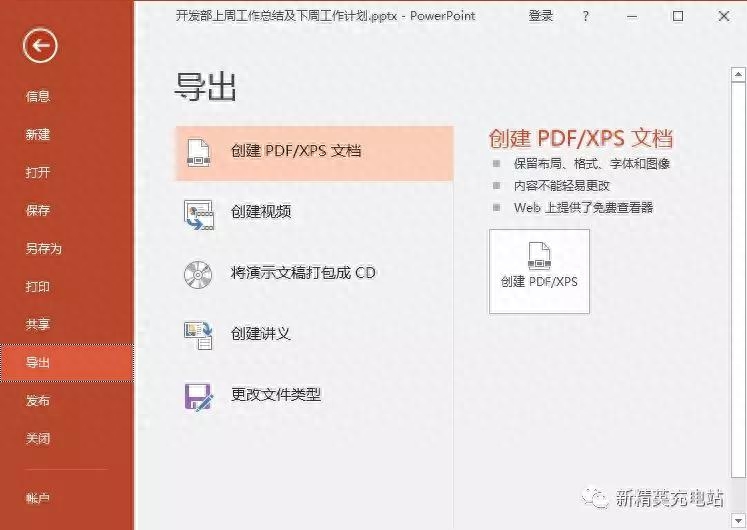
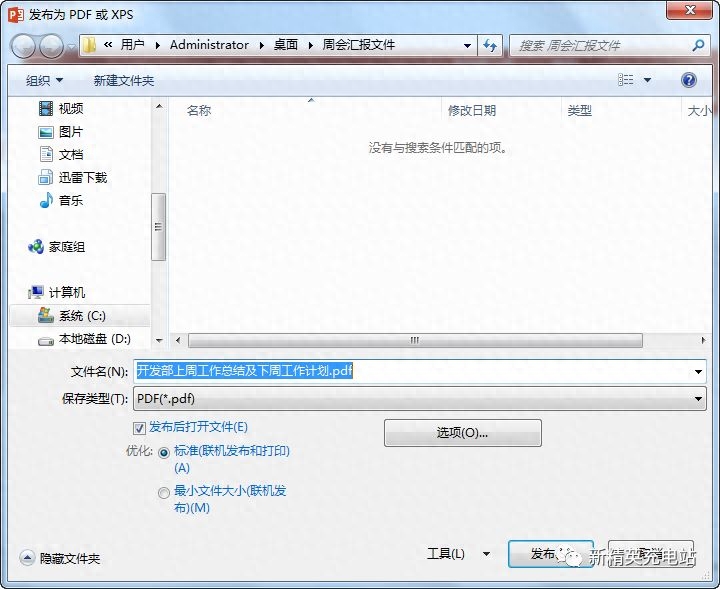
4. Convert to PNG image
If there are not many words in your PPT that may have missing fonts, for example, only the cover title uses "Wending Xi Font", and all other content uses Microsoft Yahei font. At this time, we can use the "Paste Special" method to solve the possible problem of missing Wendingxi fonts. The specific method is as follows:
Step 01:Select the text that applies "Wending Xi Font" and press [Ctrl+C] Copy.
Step 02: Press [Ctrl+Alt+V] to open "Select Paste dialog box.
Step 03:In the "Paste Special" dialog box, select "Picture ( PNG)", click the "OK" button to convert the text into a PNG image without background color. Delete the original text and adjust the PNG image to the position of the original text.
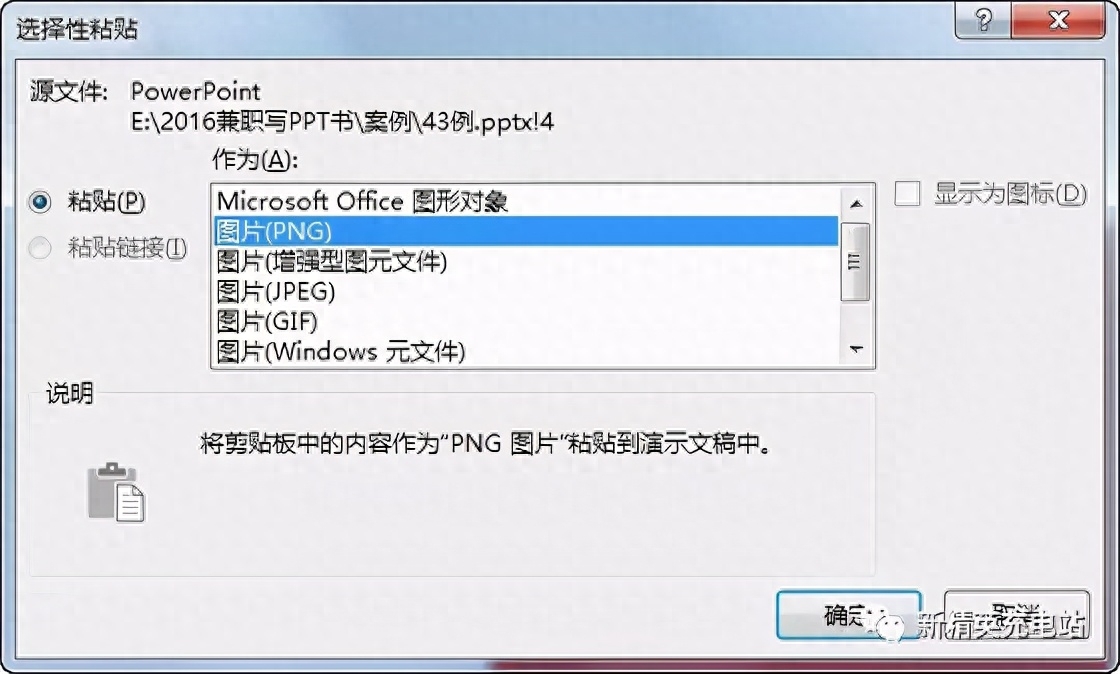
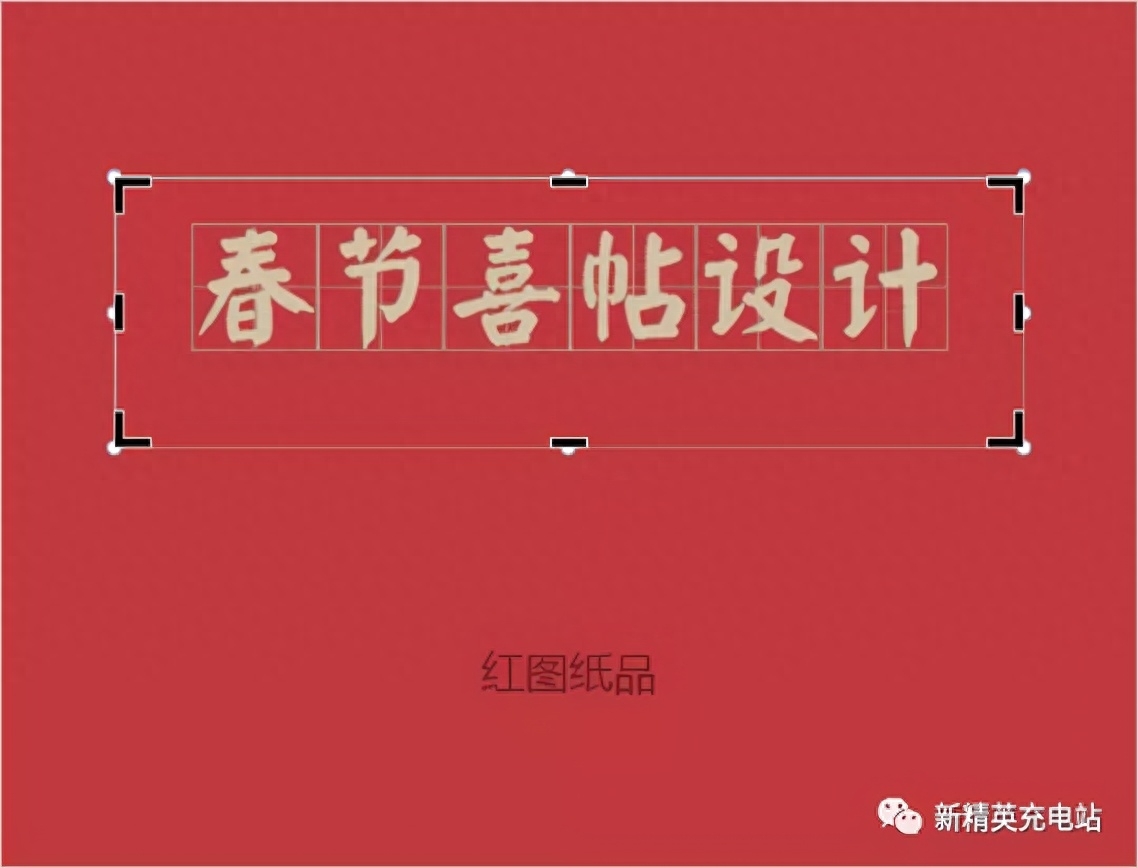
5. Convert to shape
After converting it to a PNG image, it is still not as clear as the original vector text. What should I do? When there are not many texts that may cause missing fonts, we can also use the "Merge Shapes" tool to convert the text into shapes. This ensures that there will be no missing fonts while still having the clarity of vector graphics. This method is similar to the "turn" operation in CorelDRAW software.
Step 01:Insert any shape into the current PPT page.
Step 02:First select the title text to be converted, and then select the text you just inserted shape. Then click the "Merge Shapes" button under the "Format" tab and click the drop-down "Cut" command. In this way, the title text is converted into a vector shape. After the text is transformed into a shape, although the text content cannot be changed like the PNG image, the fill color and border color can still be changed.
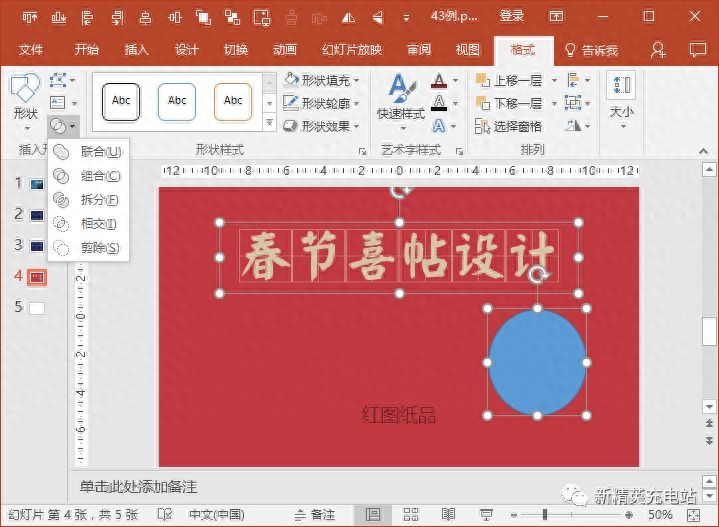
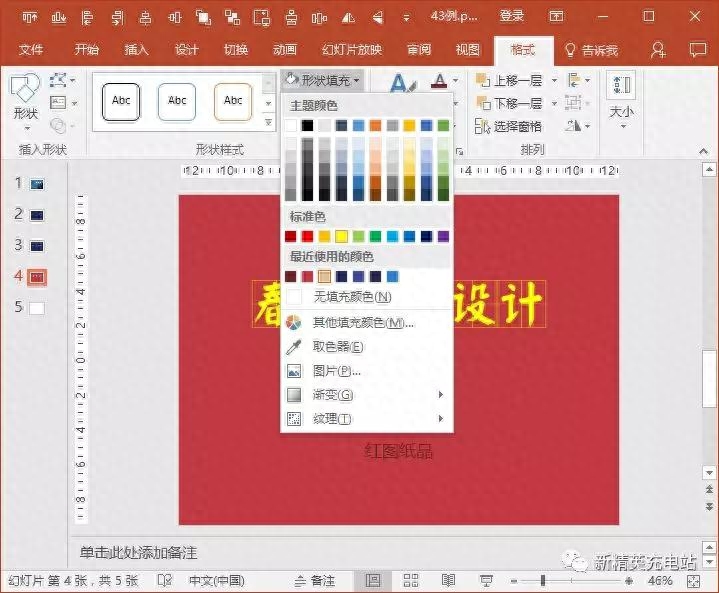


Good fonts, where can I find them?
The fonts cannot be found, or if you often use the fonts that come with the system or software, you will inevitably get tired of them after a long time. We can obtain more different and good fonts through the Internet to enrich the expressiveness of PPT. There are three main ways to find fonts online.
1. Find it through the font resource website
Baidu "Fonts", there will be many professional websites about fonts. These websites have a very rich collection of Chinese, English, art, handwriting and other fonts produced by various font companies such as Founder, Hanyi, Huakang, etc., such as the font seeking website below.
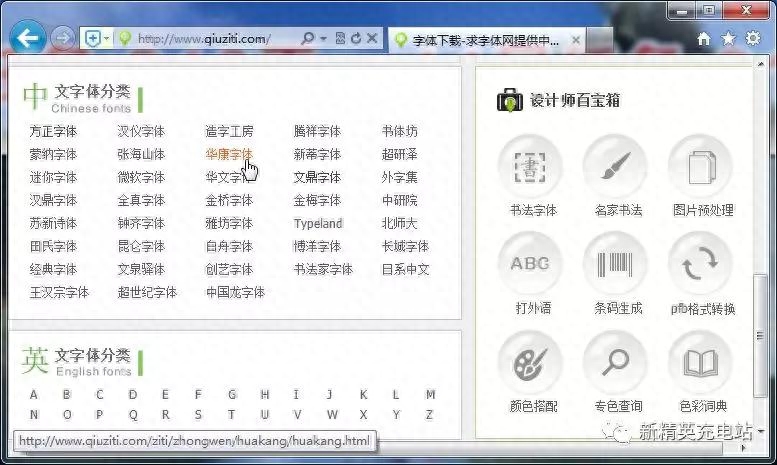
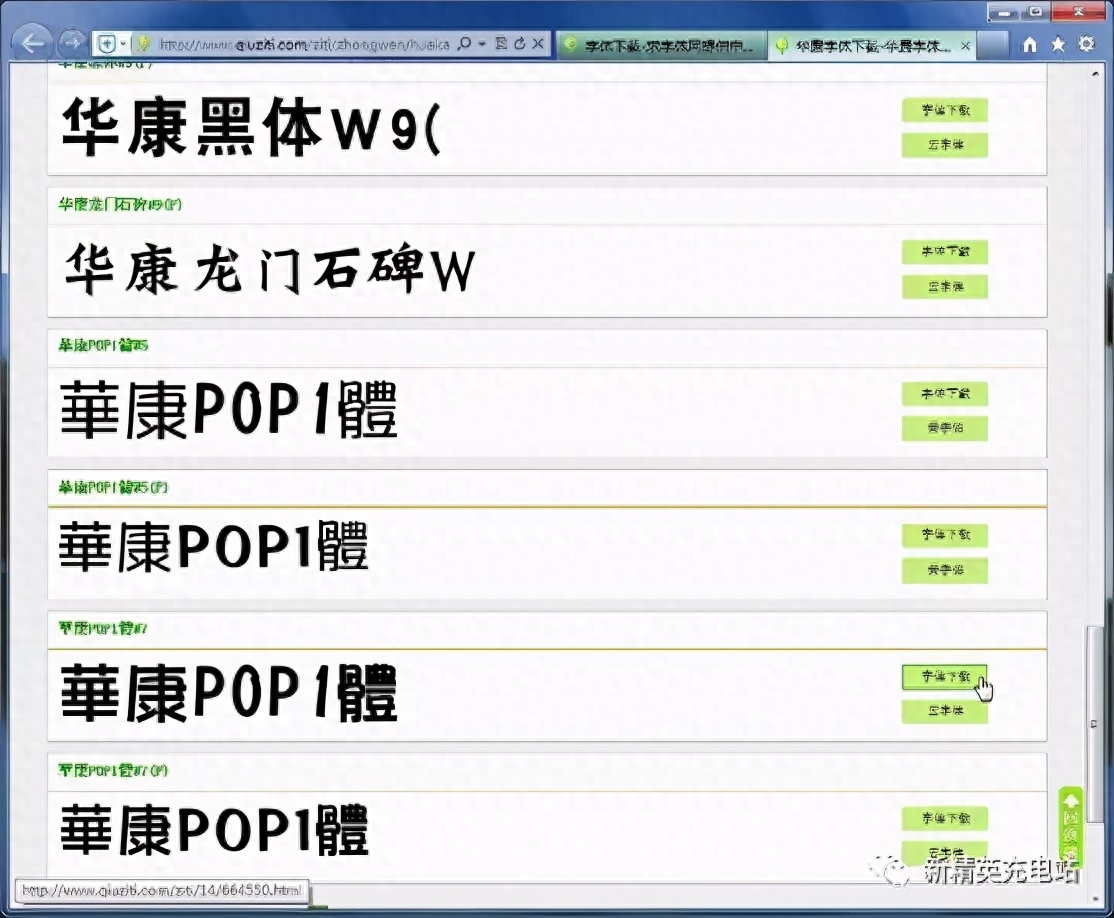
At the bottom of the home page of QiuFont.com, many Chinese and English font library names are listed in categories. Click on the name to preview the styles of different fonts in the font library. If you have a favorite font, just click the "Font Download" button. Download the font to your computer. If you are looking for a specific font, just enter the font name in the search box and search for download.
I saw a very good font on an outdoor advertisement on my way to work. I liked it very much. I didn’t know the name of the font at all. How could I find it online? Font Network can also help you solve this problem! The specific methods are as follows:
Step 01: Use your mobile phone to take a photo of the font you like (you can take a screenshot of what you see on your computer or mobile phone), and try to make the text part as large as possible.
Step 02: Import the image to your computer, open the Font Finder website, and upload the image at the top of the page.
Step 03: The website will automatically identify some scattered text parts of the text on the picture, and fill in the corresponding parts according to the prompts (for more accurate recognition, you should fill in as many as possible).
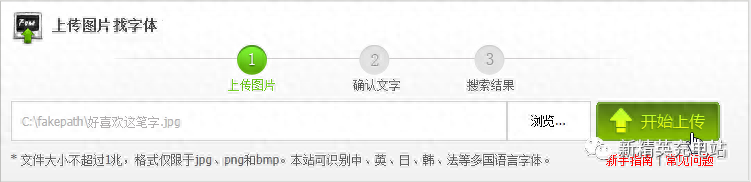
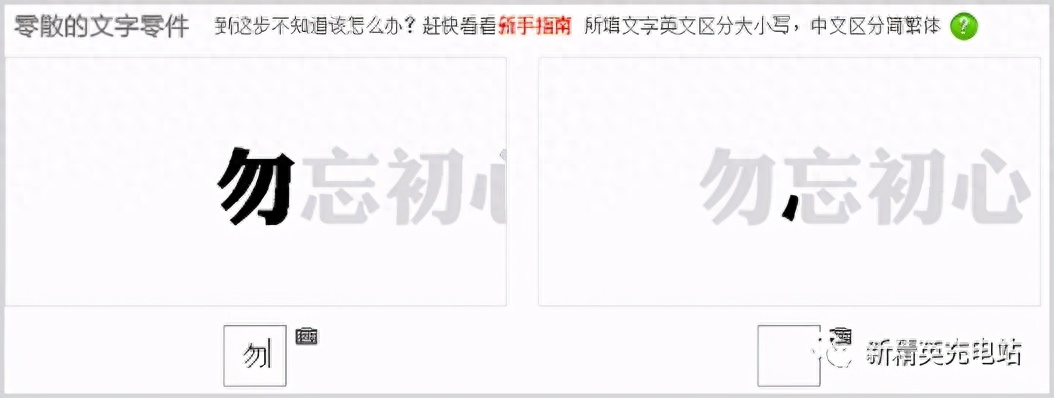
Step 04: Click "Start Search" and the website will give the name of the font and how to download it. Isn't it very convenient? However, it should be noted that some title text specially designed by designers does not exist in the font library and cannot be recognized, such as the text shown in the picture below.
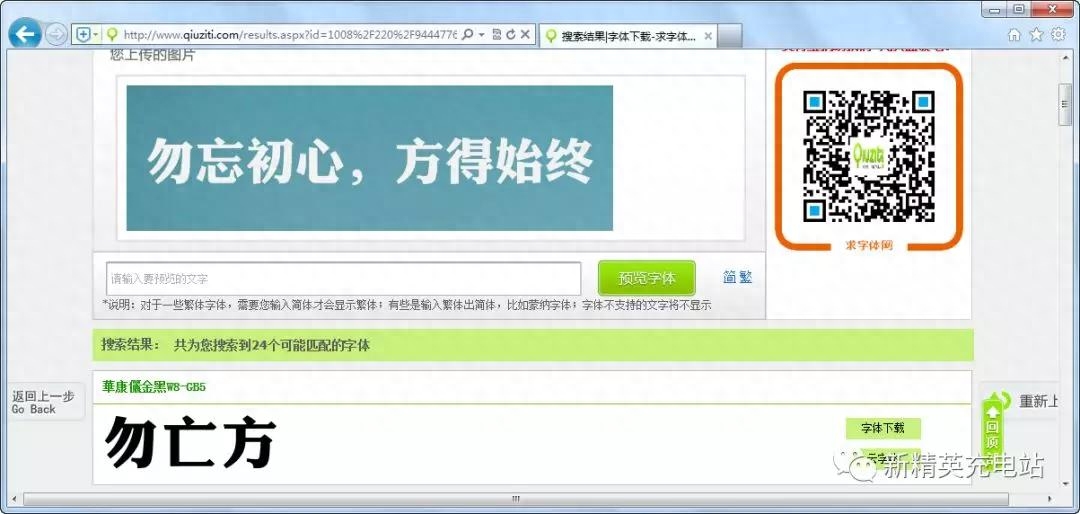

2. Find it directly on the font company website
On the website of a professional font design company, we can get the company's latest design works. For example, Makefont Workshop (www.makefont.com) is a good font design company in China. There are many interesting fonts on their website, such as Tintin hand-painted fonts and Miaomiao fonts. Their fonts are available for free download for personal (non-commercial use) (you need to follow their WeChat official account to obtain the download code before downloading).
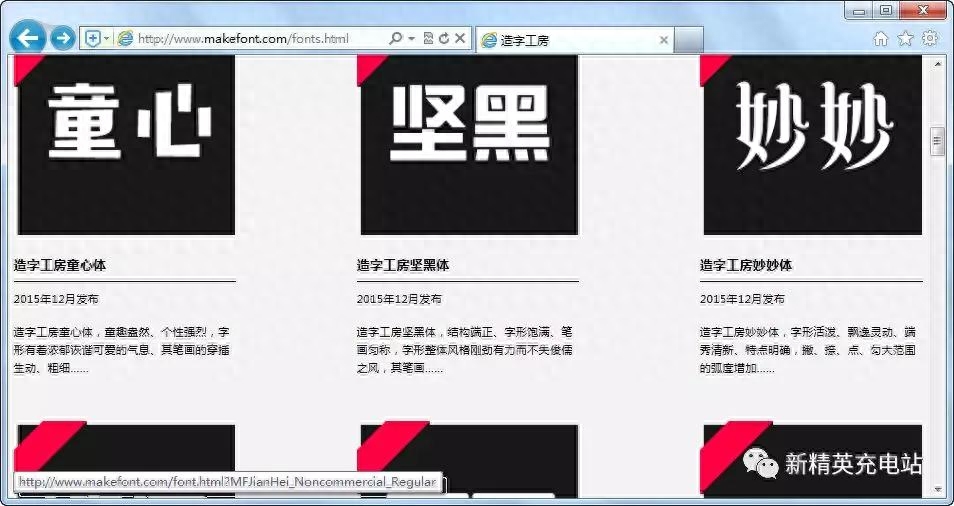
After downloading the font file from the Internet, there are two ways to install it:
(1) Double-click the font file and continue to click the "Install" button in the pop-up interface to install the font to the system.
(2) Find the Fonts folder in the Windows folder of the system disk (usually C drive), open it and copy and paste the font files to be installed in the folder to complete the installation. This is the case when installing multiple fonts at one time. The method is very convenient.

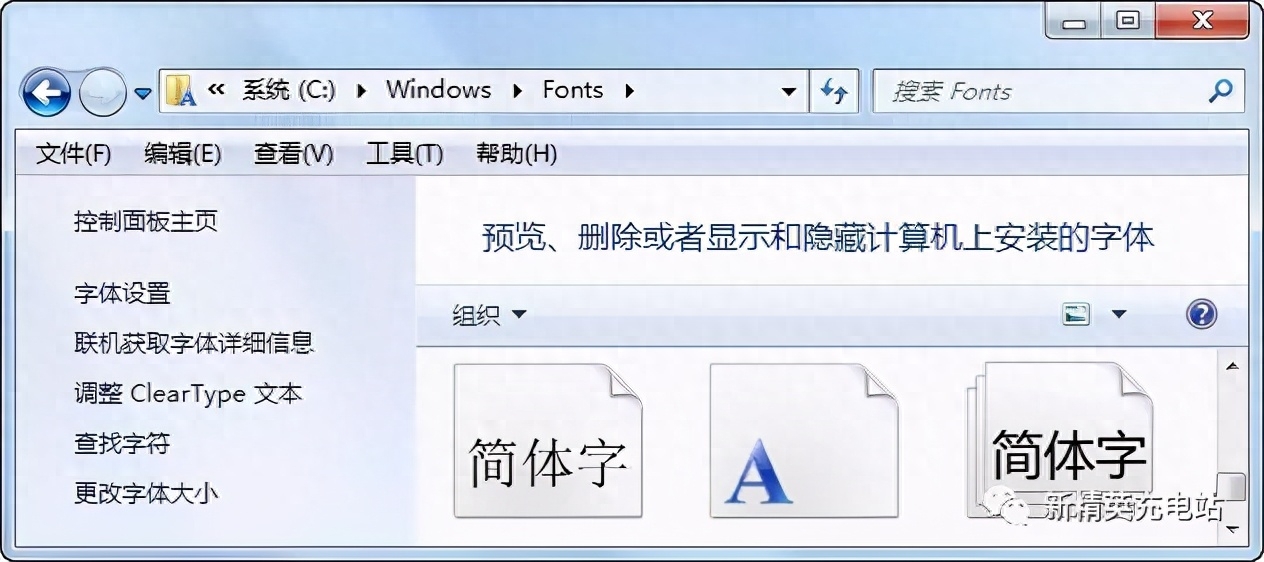
3. Use Font Manager to download and manage fonts
After installing Font Manager (official website www.xiaa.net), you can easily manage fonts on your computer, and you can also download and install fonts from the network to your computer with one click.
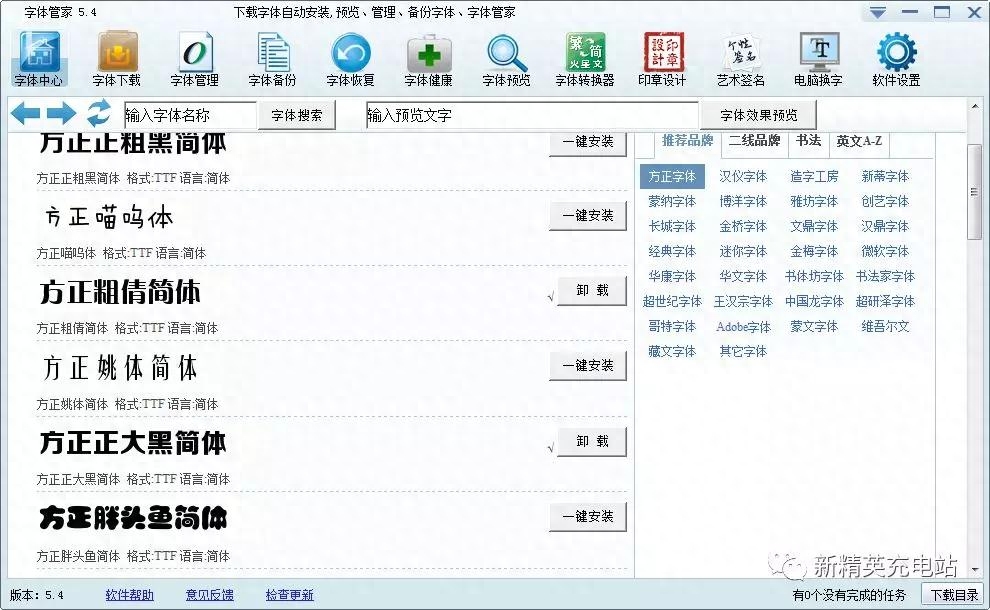
Articles are uploaded by users and are for non-commercial browsing only. Posted by: Lomu, please indicate the source: https://www.daogebangong.com/en/articles/detail/PPT-she-ji-shi-zi-ti-diu-shi-dao-di-gai-zen-me-ban.html

 支付宝扫一扫
支付宝扫一扫 
评论列表(196条)
测试