In study and work, we often use WPS presentations to create slideshows. Here's how to beautify your slides and change the background.
First, in order to change the appearance of the slide, we can:
- Click the "Design" option in the menu bar.
- Select "Background" in the drop-down menu.
- In the pop-up window, you can choose "Background", "Save Background" or "Gradient Fill".
- Click "Background", and in the object properties on the right, you will see "Solid Color Fill", "Gradient Fill", "Picture or Texture Fill" and "Pattern Fill".
- Select "Picture or Texture Fill", then select the "From File" option, and select the local image path through the pop-up dialog box.
- Click "Open" to select an image as the background of the slideshow.
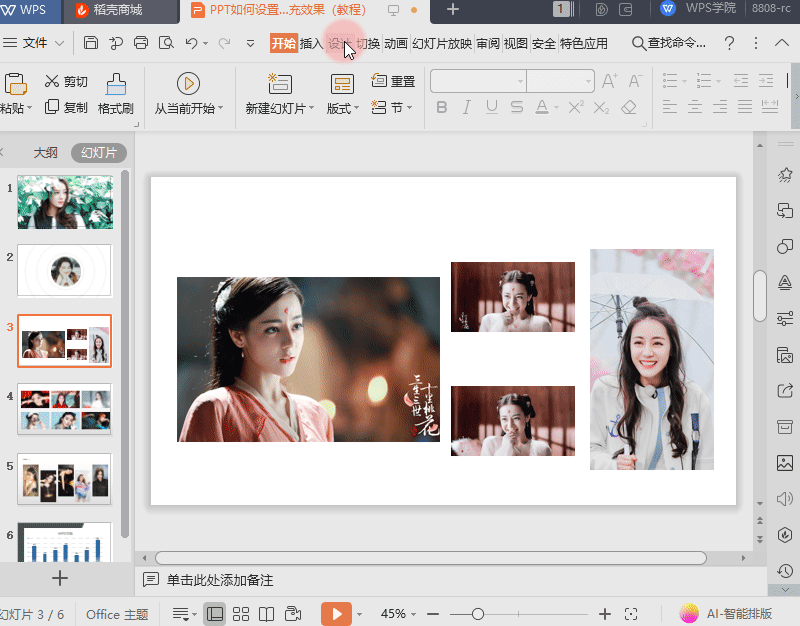
In addition, we can also unify the style of the entire document by changing the color scheme. For example, if we wanted to adjust the color scheme of slide six, we could take the following steps:
- Click on the sixth slide to enter editing view.
- Click the "Design" menu.
- Select "Color Scheme".
- Select your favorite color scheme in the pop-up menu, such as "Long Clouds and Flowing Water".
- In this way, the color scheme of the entire document will be adjusted uniformly.
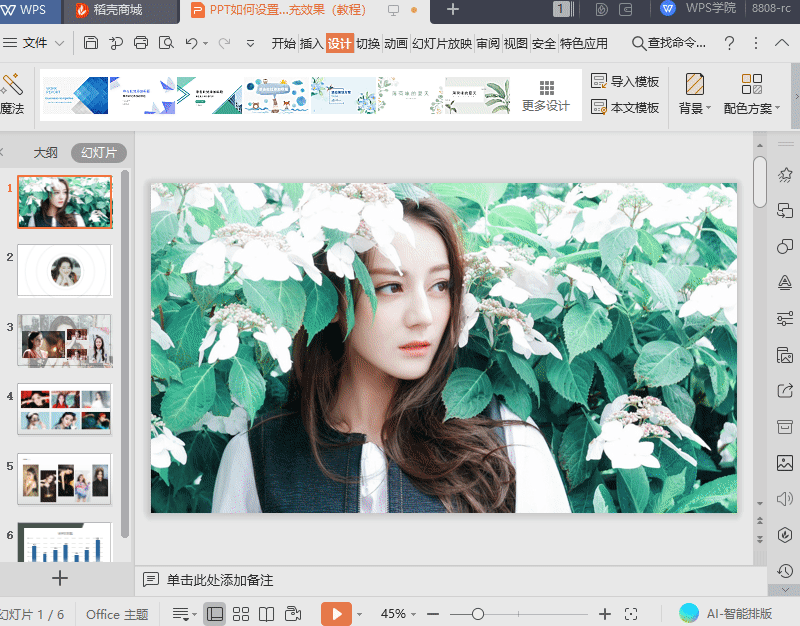
The above are some practical WPS presentation skills, I hope they will be helpful to you.
```Please note that since the `

评论列表(196条)
测试